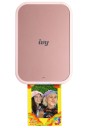Our Verdict
Compare to Similar Products
 This Product Canon Selphy CP1500 | |||||
|---|---|---|---|---|---|
| Awards | Best for Easy 4" x 6" Prints | Best Value for Wide Format Prints | Best Mini Printer | ||
| Price | $140 List Check Price at Amazon | $400 List $296.00 at Amazon | $100 List $99.00 at Amazon | $80 List $79.99 at Amazon | $100 List $99.95 at Amazon |
Overall Score  |
|||||
| Star Rating | |||||
| Bottom Line | A compact and user-friendly printer that punches above its weight class, printing clear photos | This printer yields high-quality images at a reasonable price | Portable, reliable, and fun to use - this printer delivers in nearly every way | This mini printer had some of the worst image outcomes of the class | A tiny printer for anyone who misses the days of waving a polariod while waiting for it to develop |
| Rating Categories | Canon Selphy CP1500 | Epson Expression HD... | Canon IVY 2 Mini | HP Sprocket | Fujifilm Instax Min... |
| Color Prints (35%) | |||||
| Black and White Prints (35%) | |||||
| Print Capabilities (15%) | |||||
| Operating Cost (10%) | |||||
| Set-up (5%) | |||||
| Specifications | Canon Selphy CP1500 | Epson Expression HD... | Canon IVY 2 Mini | HP Sprocket | Fujifilm Instax Min... |
| Cost Per Print | $0.43 | $0.45 | $0.50 | $0.50 | $0.75 |
| Measured Print Time | 57 seconds | 34 seconds | 30 seconds | 39 seconds | 20 seconds |
| Max Photo Dimensions | 4" x 6" | 13" x 44" | 2" x 3" | 2" x 3" | 2" x 3" |
| Print Resolution | 300 x 300 dpi | 5760 x 1440 dpi | 313 x 512 dpi | 313 x 400 dpi | N/A |
| Printing Technology | 4PASS Dye Sublimation Thermal Transfer |
Inkjet (Piezo DOD) | ZINK™ (Zero Ink) | In paper, thermal-activated dye | Instant Film |
| Color Palette (ink cartridges) | Yellow, Magenta, Cyan, and Laminated coating | Cyan, Magenta, Yellow, Black, Gray, Red | N/A | N/A | N/A |
| Measured Dimensions | 7.2" x 11.6" x 2.3" | 6.3" x 18.7" x 14.5" | 5" x 3.3" x 1" | 1" x 3.2" x 4.6" | 3.6" x 4.9" x 1.4" |
| Connectivity | Wi-Fi PictBridge (Wireless & USB) Hi-Speed USB Memory Card |
Hi-Speed USB Wi-Fi Wi-Fi Direct Ethernet |
Bluetooth | Bluetooth | Bluetooth |
| Memory cards supported | Yes | No | No | No | No |
| LCD screen | Yes | Yes | No | No | No |
| Ink type | N/A | Dye-based | N/A | N/A | N/A |
| Scanner | No | No | No | No | No |
| Battery | Optional - sold separately | No | Yes | Yes | Yes |
| Operating system requirements | Windows 10, Windows 8.1, Windows 7 SP1 Mac OS X v10.10.5 — macOS v10.12 |
Windows 10 8/8.1/Windows 7 (32-bit, 64-bit) Windows Vista (32-bit , 64-bit) Mac OS X 10.6.8 — macOS 10.12.x6 |
Compatible OS iOS: 12.0 or later Android™: 6.0 or later |
Android iOS |
Android iOS |
| Touch Screen | No | No | No | No | No |
Our Analysis and Test Results
The Canon Selphy CP1500 stands out for a few reasons. First off, it's impressively compact and we appreciate that it doesn't have a large desktop footprint. Second, though it can only print 4x6" images, it does a very good job and produces satisfactory color and black and white printing. Not only that, but it's very easy to use. It doesn't have a lot of bells and whistles, but if decent photo prints are what you're after, this printer will deliver. And if you purchase the compatible battery, it can be used anywhere you go.
Color Prints
Color accuracy, resolution, and general quality are extremely important when choosing a photo printer. No one wants to print a photo that is grainy or off-color. To test color quality performance, we print off 7 unique images that span a variety of types, including portraits and landscapes. We then analyze each photo both with our bare eyes and with a digital microscope. This allows us to really get a detailed look at how clear each image is.
The Canon Selphy CP1500 received a slightly above average score in the color quality test. We found each image to be pleasantly crisp, but not stunning. We also noticed a bit of streaking in one of the images, which was unfortunate.
Compared to the other models in our photo printer review, the Selphy CP1500 didn't have the best color accuracy or saturation. We noticed the images tended to be a bit muted. We were also disappointed in the overall contrast. None of the test prints reached a true black, and shadows and dark elements were gray-blue at best. That said, this printer has acceptable photo quality for most users, but it is definitely not meant for professionals.
Black and White Prints
Being able to print black and white images is equally important. We found that even if a printer excels at color printing, it may struggle with the finer points of grayscale images. However, this does not apply to the Selphy, which has a middling performance when it comes to both.
As a 4-pass printer, the Selphy works exclusively in CMYK color but still does a decent job with black and white photos. Without a full black or gray tone, it is harder to fully hit the grayscale images without showing a bit of color. We noticed a slight green tint to some of the images under our microscope and a bit of color banding on multiple prints. The detail was good with the naked eye but a bit pixelated when reviewed under magnification.
Print Capabilities
In this metric, we look at print dimension, speed, paper capacity, number of ink cartridges, and diversity of print media that the model will accommodate. As noted before, the Selphy is a bit of a one-trick pony, exclusively printing 4x6" images and similarly sized labels.
It scored below average in this category because you are very limited in what you can print. That said, anyone looking to truly just print images to fill a photo album or give out at an event will be very happy with the simplicity of this printer. We also like that you can print on labels.
To print with the Canon Selphy, you will need to purchase paper/ink packs from the brand. You can get a pack of 108 prints for around $36 (as of the date of this publication). We did see that a few other print sizes were available on Ebay, but these are not widely available.
Speed is another important factor. It takes the Selphy 57 seconds to print a color 4x6" image, which is slightly faster than average. On the positive, since it uses sublimation, you can immediately use the photo without fear of smudging. So while it may not print as fast as some models, no drying time means it's ready to use without delay.
Operating Costs
Looking at the actual cost of the printer is an obvious step when purchasing, but one often overlooked aspect is the operating cost, or cost per 4x6" print. Over the years, we've found that some printers may be cheap upfront but very expensive when used long-term (or vice versa).
The Selphy has a low cost for the initial printer purchase and also has a very reasonable cost per print. It scored above average in this test and is a very solid value for anyone who wants to print 4x6" images.
It costs 43 cents per print with the Selphy. This isn't the absolute cheapest out there, but it is still very reasonable. It's also an upside of the simplicity of this printer and the fact that it is sold as a paper/ink pack.
Set-up
Another big sticking point with photo printers is the ease of setup and use. Nothing takes the fun out of printing photos like fighting with a stubborn, unresponsive printer. In this section, we noted how long it took to initially unbox and get the machine working.
The Canon Selphy is a relatively simple machine, and so is the setup. First up, you'll need to download the Canon Selphy app. Once the printer is out of the box, simply plug it in and turn it on. We did not successfully connect to the printer via the app on the first try, but it worked flawlessly on the second attempt. It's also worth noting that it worked well every time throughout the test, and we found the app intuitive and easy to use.
Should You Buy the Canon Selphy CP1500?
The Canon Selphy CP1500 is not the fanciest or most versatile printer, but it does well at printing 4x6 images. It's affordable upfront, and the cost per print is very reasonable. We found that setup was a breeze, and it's nice that you don't have to fuss with printer ink since it's built into the paper pack. The Selphy is also a top choice if you're looking to use your printer off-grid or in locations without easy access to a plug-in. The optional battery allows you to use this printer on the go, which can be great for events.
What Other Photo Printers Should You Consider?
If you need something even more portable, you should consider the Canon Ivy Mini 2. This printer fits in the palm of your hand, prints good quality 2x3" images, and is very easy to use. Or, if you want more versatility in your printer and a much lower cost per print, take a look at the Canon PIXMA G620.