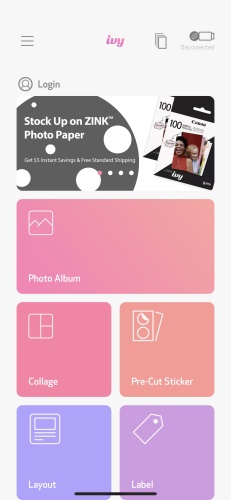Our Verdict
Compare to Similar Products
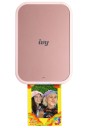 This Product Canon IVY 2 Mini | |||||
|---|---|---|---|---|---|
| Awards | Best Mini Printer | Best Value for Wide Format Prints | |||
| Price | $100 List $99.00 at Amazon | $400 List $299.00 at Amazon | $80 List $79.99 at Amazon | $100 List $99.95 at Amazon | $100 List $69.99 at Amazon |
Overall Score  |
|||||
| Star Rating | |||||
| Bottom Line | Portable, reliable, and fun to use - this printer delivers in nearly every way | This printer yields high-quality images at a reasonable price | This mini printer had some of the worst image outcomes of the class | A tiny printer for anyone who misses the days of waving a polariod while waiting for it to develop | A portable printer that makes fun, yet low quality, sticker photos |
| Rating Categories | Canon IVY 2 Mini | Epson Expression HD... | HP Sprocket | Fujifilm Instax Min... | Kodak Step Instant... |
| Color Prints (35%) | |||||
| Black and White Prints (35%) | |||||
| Print Capabilities (15%) | |||||
| Operating Cost (10%) | |||||
| Set-up (5%) | |||||
| Specifications | Canon IVY 2 Mini | Epson Expression HD... | HP Sprocket | Fujifilm Instax Min... | Kodak Step Instant... |
| Cost Per Print | $0.50 | $0.45 | $0.50 | $0.75 | $0.50 |
| Measured Print Time | 30 seconds | 34 seconds | 39 seconds | 20 seconds | 36 seconds |
| Max Photo Dimensions | 2" x 3" | 13" x 44" | 2" x 3" | 2" x 3" | 2" x 3" |
| Print Resolution | 313 x 512 dpi | 5760 x 1440 dpi | 313 x 400 dpi | N/A | N/A |
| Printing Technology | ZINK™ (Zero Ink) | Inkjet (Piezo DOD) | In paper, thermal-activated dye | Instant Film | ZINK™ (Zero Ink) |
| Color Palette (ink cartridges) | N/A | Cyan, Magenta, Yellow, Black, Gray, Red | N/A | N/A | N/A |
| Measured Dimensions | 5" x 3.3" x 1" | 6.3" x 18.7" x 14.5" | 1" x 3.2" x 4.6" | 3.6" x 4.9" x 1.4" | 3.0" x 4.6" 0.9" |
| Connectivity | Bluetooth | Hi-Speed USB Wi-Fi Wi-Fi Direct Ethernet |
Bluetooth | Bluetooth | Bluetooth |
| Memory cards supported | No | No | No | No | No |
| LCD screen | No | Yes | No | No | No |
| Ink type | N/A | Dye-based | N/A | N/A | N/A |
| Scanner | No | No | No | No | No |
| Battery | Yes | No | Yes | Yes | Yes |
| Operating system requirements | Compatible OS iOS: 12.0 or later Android™: 6.0 or later |
Windows 10 8/8.1/Windows 7 (32-bit, 64-bit) Windows Vista (32-bit , 64-bit) Mac OS X 10.6.8 — macOS 10.12.x6 |
Android iOS |
Android iOS |
Android iOS Kodak Photo app |
| Touch Screen | No | No | No | No | No |
Our Analysis and Test Results
Mini printers — a return to the analog era due to its convenient small prints that save you a trip to the store. With a range of mini options available, choosing the one that best suits your needs can be daunting. Nevertheless, we confidently recommend the Canon IVY 2 for several reasons. Firstly, it boasts a compact size, similar to that of a phone, easily fitting into a pocket or backpack. Moreover, it sports an average print time of 30 seconds and an intuitive companion app offering creative possibilities. While it may not deliver the highest resolution images, it's important to remember that this is a pint-sized printer, and amongst its mini peers, it shines.
Color Prints
As we discuss the color quality of this printer, it's important to note that we compared its renderings not only to other mini printers but also to desktop machines. In this context, the images did not receive a favorable overall rating. However, the IVY 2 produced the highest quality prints within the mini printer subclass.
To provide an objective analysis of the color images generated by the Canon IVY, we divided the assessment into two aspects: resolution and overall impression. Evaluating resolution becomes fairly straightforward when you have identical images from various printers laid out side by side, as we did in our testing process. In this context, you simply examine the presence or absence of fine details compared to the original image. While the Canon IVY 2 falls below the class average in terms of resolution, it stands out as remarkably good for a mini printer.
The colors are generally pleasing to the eye, but not without issues. Many of the printed images have a slightly faded, vintage-like appearance, approaching overly processed territory. The blues don't fare well, sometimes appearing more green in certain images. Additionally, several of our test images turned out a few shades darker than their digital representations. Honestly, having a little character to your prints isn't a bad thing, depending on what you're after. If you're seeking clinical perfection, mini printers aren't up to the task, not even our top choice.
Black and White Prints
The evaluation of black and white performance mirrored that of the color metric. Unlike many other mini printers, which faced challenges in producing good grayscale photos, the IVY 2 consistently produced images comparable to entry-level desktop printers. In many respects, achieving quality in black and white printing can be more demanding than in color, making this result surprising.
Many of the images rendered good detail throughout, and overall, we are pleased with the performance of this tiny machine. It did encounter challenges in terms of affecting the gray tones, though. Magenta shadows, a rosy pink tint in certain images, and some contrast issues stemming from the limited overall dynamic range. It's best to avoid printing images with subpar lighting as the IVY 2 won't do the most promising job separating the details in darker parts of the image.
Print Capabilities
The Canon IVY 2's print capabilities are limited by the streamlined nature of the machine.
It exclusively utilizes ZINK self-developing paper, which means it's limited to 1 choice for printing. However, it impressively achieves quick printing speeds of just 30 seconds, perfectly suited for on-the-go use, as it was designed for. It would be nice to see other options available for printing, but it's understandable given the niche nature of this machine and its convenience.
Once again, when compared to desktop printers, the IVY 2 may not appear impressive. However, its performance is in line with what you can expect from other mini printers, and it achieves this within a smaller, more streamlined package.
Operating Costs
Convenience does come with a price, and the IVY 2 is no exception. Calculating the cost per print is straightforward with mini printers, unlike their inkjet counterparts, where you need to estimate ink consumption. In this case, the cost calculation is uncomplicated because the thermal-activated dye is integrated into the paper. It's simple math: divide the cost of a pack of paper by the number of sheets, and you'll have the exact price per print.
Printing with this model comes at a cost of 50 cents per photo. Although this might not initially appear overly expensive, it's worth noting that desktop printers often offer a lower cost per print while producing images that are twice the size.
The Canon IVY 2 requires minimal maintenance, primarily limited to paper loading. This differs significantly from desktop machines. Consequently, one could say that it all evens out in the long run, especially given the convenience and portability of a mini printer.
Set-up
You likely won't find a printer that's as easy to set up as the IVY 2. If you're familiar with downloading an app and connecting a device via Bluetooth, you're basically there already. You'll be primed and ready to print in a few short minutes.
Setting it up is a breeze, so you'll spend more time printing and less time fiddling with settings. The app works beautifully in sync with the machine, creating a seamless experience. This is how we believe a mini printer should operate. Thanks to Bluetooth connectivity, your friends can also use the printer while you're on the go.
Should You Buy the Canon IVY 2?
The Canon IVY 2 is an excellent choice among its peers in our photo printer review, as long as its limitations align with your needs. Some users might be deterred by the single print size, lower resolution, and cost per print. If you can overlook these minor shortcomings, it offers a great deal of enjoyment and proves to be budget-friendly without any extra maintenance costs. When compared to its predecessor, the original IVY, it outperforms it in nearly every aspect. Most notably with the shorter charging time, which is important when you're on the go and/or traveling. It also manages to deliver slightly higher resolution prints and enhanced photo customization within the app.
What Other Photo Printers Should You Consider?
We consider the Canon IVY 2 to be among the top mini printers available. The Kodak Dock Plus 4PASS scored a little higher in operating costs but is also a lot more expensive.