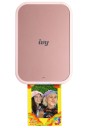Our Verdict
Compare to Similar Products
 This Product Epson Expression Photo HD XP-15000 | |||||
|---|---|---|---|---|---|
| Awards | Best Value for Wide Format Prints | Best Overall Photo Printer | Best for Easy 4" x 6" Prints | Best Mini Printer | |
| Price | $400 List $299.00 at Amazon | $330 List $324.99 at Amazon | $140 List Check Price at Amazon | $100 List $99.00 at Amazon | $80 List $79.99 at Amazon |
Overall Score  |
|||||
| Star Rating | |||||
| Bottom Line | This printer yields high-quality images at a reasonable price | This printer delivers high-volume, great-quality photos at a delightfully low cost per print | A compact and user-friendly printer that punches above its weight class, printing clear photos | Portable, reliable, and fun to use - this printer delivers in nearly every way | This mini printer had some of the worst image outcomes of the class |
| Rating Categories | Epson Expression HD... | Canon PIXMA G620 | Canon Selphy CP1500 | Canon IVY 2 Mini | HP Sprocket |
| Color Prints (35%) | |||||
| Black and White Prints (35%) | |||||
| Print Capabilities (15%) | |||||
| Operating Cost (10%) | |||||
| Set-up (5%) | |||||
| Specifications | Epson Expression HD... | Canon PIXMA G620 | Canon Selphy CP1500 | Canon IVY 2 Mini | HP Sprocket |
| Cost Per Print | $0.45 | $0.05 | $0.43 | $0.50 | $0.50 |
| Measured Print Time | 34 seconds | 157 seconds | 57 seconds | 30 seconds | 39 seconds |
| Max Photo Dimensions | 13" x 44" | 8.5" x 47" | 4" x 6" | 2" x 3" | 2" x 3" |
| Print Resolution | 5760 x 1440 dpi | 4800 x 1200 dpi | 300 x 300 dpi | 313 x 512 dpi | 313 x 400 dpi |
| Printing Technology | Inkjet (Piezo DOD) | Inkjet | 4PASS Dye Sublimation Thermal Transfer |
ZINK™ (Zero Ink) | In paper, thermal-activated dye |
| Color Palette (ink cartridges) | Cyan, Magenta, Yellow, Black, Gray, Red | Gray, Black, Red, Cyan, Magenta, Yellow | Yellow, Magenta, Cyan, and Laminated coating | N/A | N/A |
| Measured Dimensions | 6.3" x 18.7" x 14.5" | 17.2" x 12.5" x 5.8" | 7.2" x 11.6" x 2.3" | 5" x 3.3" x 1" | 1" x 3.2" x 4.6" |
| Connectivity | Hi-Speed USB Wi-Fi Wi-Fi Direct Ethernet |
Hi-Speed USB Wi-Fi Wireless PictBridge |
Wi-Fi PictBridge (Wireless & USB) Hi-Speed USB Memory Card |
Bluetooth | Bluetooth |
| Memory cards supported | No | No | Yes | No | No |
| LCD screen | Yes | Yes | Yes | No | No |
| Ink type | Dye-based | Dye-based | N/A | N/A | N/A |
| Scanner | No | Yes | No | No | No |
| Battery | No | No | Optional - sold separately | Yes | Yes |
| Operating system requirements | Windows 10 8/8.1/Windows 7 (32-bit, 64-bit) Windows Vista (32-bit , 64-bit) Mac OS X 10.6.8 — macOS 10.12.x6 |
Windows 10, Windows 8.1, Windows 7 SP1 macOS v10.12.6 - 10.15 |
Windows 10, Windows 8.1, Windows 7 SP1 Mac OS X v10.10.5 — macOS v10.12 |
Compatible OS iOS: 12.0 or later Android™: 6.0 or later |
Android iOS |
| Touch Screen | No | No | No | No | No |
Our Analysis and Test Results
Of the top photo printers capable of producing 13" wide images, the Epson Expression has the smallest footprint. This machine uses piezo dot, on-demand inkjet technology to produce multiple drop sizes that produce rich colors in a broad dynamic range combined with its six-color ink palette. Thanks to the LCD screen, setup is easy, too. Considering all these features, the quality of its prints, and a competitive price point, it should be no wonder why we were so impressed with this machine.
Color Prints
The Epson Expression produces some of the better color photographs that we observed during our testing. This printer exhibited these outcomes across both high and low-cost papers and in all but the largest print formats. The exception was seen in the 13" x 19" format, where skin tones were noticeably off. Yet, the resolution rendered by this machine is well above average for the class.
The testing criteria we used to rate the color printing capability of this printer focused on overall impression and resolution. Resolution is an assessment of the amount of detail present in print.
We rate the quality of resolution compared to the original image and the prints produced by the other machines in the review class. Overall impression takes stock of print features such as definition and color fidelity. Additionally, we look for issues such as microbanding and streaking. Taken as a whole, our appraisal of this printer was high.
Black and White Prints
While the Epson Expression's color prints left us with little to complain about, the black and white renderings presented some problems. First, the best results were seen on the more expensive, high-quality paper. Even when using the best paper, our photographers noticed some streaking in lager, dark areas of the images, and some banding in the middle gray tones. Additionally, the prints tended towards a sepia hue that, while not unpleasant, did not match the original. That said, the grayscale gradients were smooth, and the resolution was quite good by comparison to all but the highest-end models.
Our team assessed the Expression's black and white renderings along the same lines as those of the color prints. Namely, we looked at resolution and overall impression. However, grayscale offers the opportunity to look at print characteristics such as dynamic range and tonal transitions without the masking effects that color can produce. This is why the criticisms listed above were not apparent in the color evaluation. Despite these shortcomings, we were quite pleased with what this relatively low-priced machine could achieve.
Print Capabilities
In many ways, the print capabilities metric is a printer classification exercise. The Expression falls into what we call the full-size model category because of its physical proportions and the wide range of print dimensions and material it can accommodate.
While we are not going to list all the materials that this machine will print on, suffice it to say that it covers everything from plain printer paper to high-end glossy photo paper, as well as adhesive-backed sticker paper (the kind of paper popular with instant cameras) and iron-on transfer sheets for making t-shirts. Additionally, this machine can print on photo sheets ranging in size from 4" x 6" to 13" x 44", making large panoramic renderings possible.
We also looked at printing speed and the capacity of the paper tray. The Expression did not fail to impress. This machine will kick out a 4" x 6" color photo in just 36 seconds — way below the average for the class. Additionally, it can hold up to 50 sheets of photo paper. These two features make photo album printing and the like more manageable.
Operating Costs
The operating cost metric provides potential buyers with an estimate of the long term cost of running a printer. To make this estimate more digestible, we have divided the amount of money it will cost on average to produce a single 4" x 6" color print.
The Epson Expression will set you back around $0.45 per photo. The national photo developer that we used for comparison costs $0.33 per print to put this in context. However, we should say that we weren't all that impressed with the quality of those prints.
Getting a cost-per-print figure is a bit of a challenge. The difficulty lies in calculating the average ink used per square inch when rendering a photo. We relied on data provided by printing labs that ran inkjet printers for hundreds of hours to get at this figure. We then compared that data to the ink we consumed printing over 320 test photos and found the number to be pretty accurate, if not higher than what we observed. The other part of the equation is the cost of the paper, which requires no estimate at all.
Set-up
As the name of this metric indicates, this was an analysis of the printer set-up process from opening the box to printing the first picture. As desktop printers go, this was one of the easier machines to get going. However, we did have some issues with our computer disconnecting from the printer post-setup, a problem that was not observed with any of the other photo printers we tested.
This printer requires you to download a driver, which is software that converts the image on the computer to a format that the printer can use. This step is not uncommon for home printers. Epson hosts a page to facilitate this process, and it was easy to navigate. This printer does have a relatively long initializing phase, but it was not complicated. More importantly, the first prints came out looking pretty good.
Should You Buy the Epson Expression Photo HD XP-15000?
This machine is a fantastic value. Compared to the other full-size machines, it does have some shortcomings, but the cost reduction compensates for them. The only scenario in which this machine would not be seen as a good value is if it is more printer than you require. This printer is a great tool for expanding your printing capabilities without breaking the bank.
What Other Photo Printers Should You Consider?
The Epson Expression Photo HD XP-15000 is a competitively priced, full-size photo printer that doesn't cut too many corners to keep the cost low. This model displayed some shortcomings when working in grayscale, and only more expensive models like the Canon PIXMA G620 can produce stunning black and white prints.