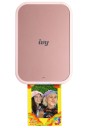Our Verdict
Compare to Similar Products
 This Product Canon PIXMA G620 | |||||
|---|---|---|---|---|---|
| Awards | Best Overall Photo Printer | Best Value for Wide Format Prints | Best for Easy 4" x 6" Prints | Best Mini Printer | |
| Price | $330 List $324.99 at Amazon | $400 List $296.00 at Amazon | $140 List Check Price at Amazon | $100 List $99.00 at Amazon | $80 List $79.99 at Amazon |
Overall Score  |
|||||
| Star Rating | |||||
| Bottom Line | This printer delivers high-volume, great-quality photos at a delightfully low cost per print | This printer yields high-quality images at a reasonable price | A compact and user-friendly printer that punches above its weight class, printing clear photos | Portable, reliable, and fun to use - this printer delivers in nearly every way | This mini printer had some of the worst image outcomes of the class |
| Rating Categories | Canon PIXMA G620 | Epson Expression HD... | Canon Selphy CP1500 | Canon IVY 2 Mini | HP Sprocket |
| Color Prints (35%) | |||||
| Black and White Prints (35%) | |||||
| Print Capabilities (15%) | |||||
| Operating Cost (10%) | |||||
| Set-up (5%) | |||||
| Specifications | Canon PIXMA G620 | Epson Expression HD... | Canon Selphy CP1500 | Canon IVY 2 Mini | HP Sprocket |
| Cost Per Print | $0.05 | $0.45 | $0.43 | $0.50 | $0.50 |
| Measured Print Time | 157 seconds | 34 seconds | 57 seconds | 30 seconds | 39 seconds |
| Max Photo Dimensions | 8.5" x 47" | 13" x 44" | 4" x 6" | 2" x 3" | 2" x 3" |
| Print Resolution | 4800 x 1200 dpi | 5760 x 1440 dpi | 300 x 300 dpi | 313 x 512 dpi | 313 x 400 dpi |
| Printing Technology | Inkjet | Inkjet (Piezo DOD) | 4PASS Dye Sublimation Thermal Transfer |
ZINK™ (Zero Ink) | In paper, thermal-activated dye |
| Color Palette (ink cartridges) | Gray, Black, Red, Cyan, Magenta, Yellow | Cyan, Magenta, Yellow, Black, Gray, Red | Yellow, Magenta, Cyan, and Laminated coating | N/A | N/A |
| Measured Dimensions | 17.2" x 12.5" x 5.8" | 6.3" x 18.7" x 14.5" | 7.2" x 11.6" x 2.3" | 5" x 3.3" x 1" | 1" x 3.2" x 4.6" |
| Connectivity | Hi-Speed USB Wi-Fi Wireless PictBridge |
Hi-Speed USB Wi-Fi Wi-Fi Direct Ethernet |
Wi-Fi PictBridge (Wireless & USB) Hi-Speed USB Memory Card |
Bluetooth | Bluetooth |
| Memory cards supported | No | No | Yes | No | No |
| LCD screen | Yes | Yes | Yes | No | No |
| Ink type | Dye-based | Dye-based | N/A | N/A | N/A |
| Scanner | Yes | No | No | No | No |
| Battery | No | No | Optional - sold separately | Yes | Yes |
| Operating system requirements | Windows 10, Windows 8.1, Windows 7 SP1 macOS v10.12.6 - 10.15 |
Windows 10 8/8.1/Windows 7 (32-bit, 64-bit) Windows Vista (32-bit , 64-bit) Mac OS X 10.6.8 — macOS 10.12.x6 |
Windows 10, Windows 8.1, Windows 7 SP1 Mac OS X v10.10.5 — macOS v10.12 |
Compatible OS iOS: 12.0 or later Android™: 6.0 or later |
Android iOS |
| Touch Screen | No | No | No | No | No |
Our Analysis and Test Results
The Canon PIXMA G620 really shines in its ability to print a lot of photos without breaking the bank. The ink tank design means you don't have to fiddle with ink cartridges and that the ink will last you a long time. This is a great benefit if you plan to heavily use your photo printer.
Color Prints
Not surprisingly, the quality of your prints is of utmost importance. In this metric, we're looking at the color accuracy, resolution, and general quality of the print. And to really dive deep, we broke the performance category of our test into color and black and white. During testing, we realized that some printers do a better job with one or the other.
The G620 scored above average in the color print test. Our testers repeatedly remarked that all of the color images displayed “great detail.” The images were generally quite crisp, with beautiful, vibrant colors. A few of the images leaned a bit towards magenta, but all were still acceptable. It is worth noting that photos of people with lighter skin had a yellowish hue, for which we deducted some points.
Compared to the highest-quality printers, the G620 had a bit of fuzziness on large-printed backgrounds. But for the most part, we found that the highlights printed well, and the details were clear.
In order to analyze the exact level of clarity up close, we viewed the various photos printed by the PIXMA G620 through a microscope. Click through the images below to get a close-up view of the finite details produced by the G620.
Black and White Prints
For this section of the test, we not only look at grayscale accuracy, but overall photo quality, clarity, and how well it matches the image. The G620 still did well here but lost a bit more quality.
For the black and white test, the Canon G620 scored above average, but there were a few models that did as well or better. We found this printer was able to hit a large range of grays, though there was a bit of a magenta hue to some large gray areas. That said, the general quality, clarity, and accuracy were very good, as you can see in the photo below.
Print Capabilities
For the capabilities analysis, we consider the print dimensions, print speed, paper capacity, number of ink cartridges, and diversity of print media that the model will accommodate. The G620 offers a lot of versatility and, thus, does well in this metric.
The Canon G620 can accommodate a variety of paper sizes. It can print on paper up to 47 inches long, but the max width is 8.5 inches. This is okay for most uses, but we were disappointed not to be able to print on something larger than an 8"x10".
The G620 stands out for its snail's pace when it comes to print speed. It was among the slowest printers we tested, with a 4x6" image taking 2.5 minutes. That's more than double what most other printers deliver. Depending on your use, this may not be an issue, but if you need to guarantee a high-volume output in a short period of time, this printer may not be the best pick.
Operating Cost
The long-term operating cost, or cost per print, is very important when choosing a printer. And this is where the Canon PIXMA G620 really shines.
Thanks to its tank ink design, it has an incredibly low cost per print. Each print costs just five cents, which is significantly lower than our average of 42 cents. It's also much lower than what you could expect to pay at an online chain. So if high-volume, low-cost is what you're after this printer simply can't be beat.
It also falls in the middle ground for the upfront cost of purchase. That means overall, this is a solid budget pick. And, considering its low cost per print, it won't take too many images before it becomes cheaper in the long run than other similar printers.
Set-up
Once you get your new printer you're going to want to use it, and quickly. Here, we look at how long it takes to set up the printer both physically and network connection-wise. The G620 was a solid performer here, and it was relatively easy to set up.
This is an ink tank printer, so you don't need to mess with ink cartridges. Instead, you simply open the fill station and pour ink directly into the reservoirs. The ink bottles are designed to mate snugly to the printer, so you don't have to worry about making a mess or accidentally overfilling. All in all, we actually found this process to be less messy than traditional hand-staining ink cartridges.
Upon unboxing, you will have to install the print heads and fill the ink reservoirs. This is a simple step, but it still takes a few minutes. We appreciated that each color had a unique groove pattern to prevent you from accidentally putting the wrong ink in a given reservoir.
It took about 25 minutes to get this printer set up and ready to roll, plus an additional 10 minutes for the software setup steps to be completed. There is not an app for this printer, but you can connect via WiFi, HiSpeed USB, or Wireless PictBridge.
Should You Buy the Canon PIXMA G620?
The G620 is a notably good printer. It's an absolute standout for a low cost per print and, therefore, an excellent choice for anyone who plans to print a lot of images. We also liked that it can accommodate a large variety of paper sizes and that you don't have to worry about ink running out very often. It may not have the absolute best photo quality, but it reliably delivers very clear and vibrant images that remain accurate to the original.
What Other Photo Printers Should You Consider?
If you want the absolute best photo quality, this is a great option, but if you are in need of a wider format for your prints, we recommend the Epson Expression Photo HD XP-15000. On the other end of the size spectrum, the Canon Ivy Mini 2 is for those who might like a pocket-sized printer that guarantees cute images and fun memories for your scrapbook or collage.