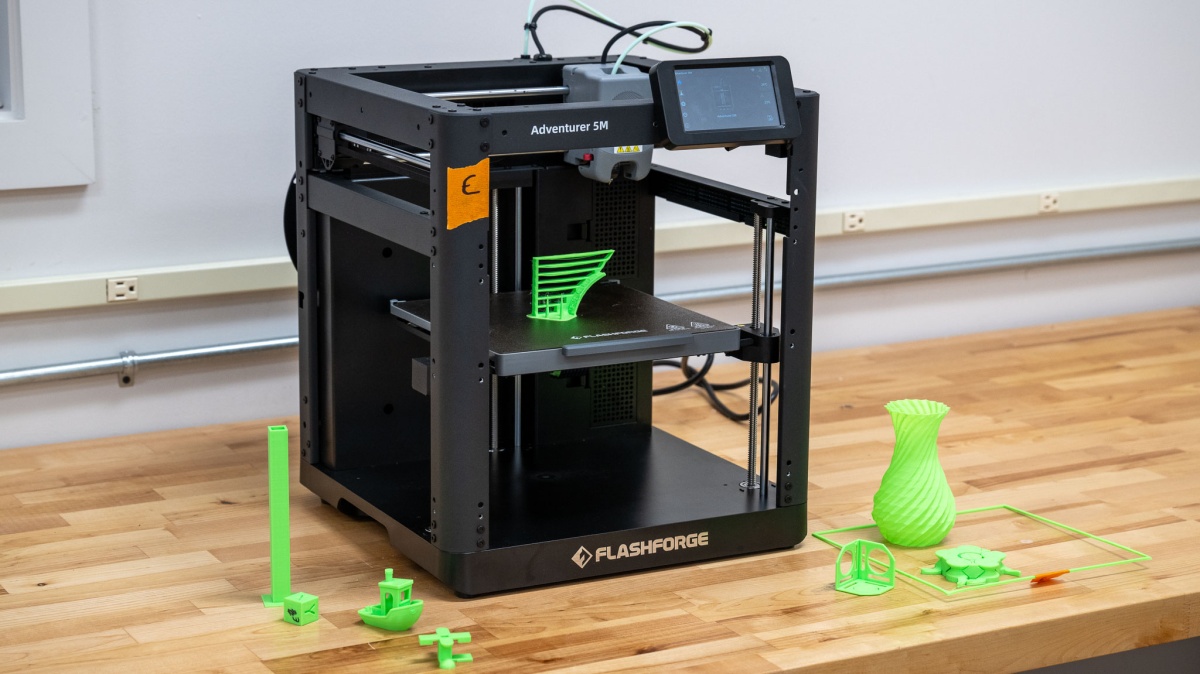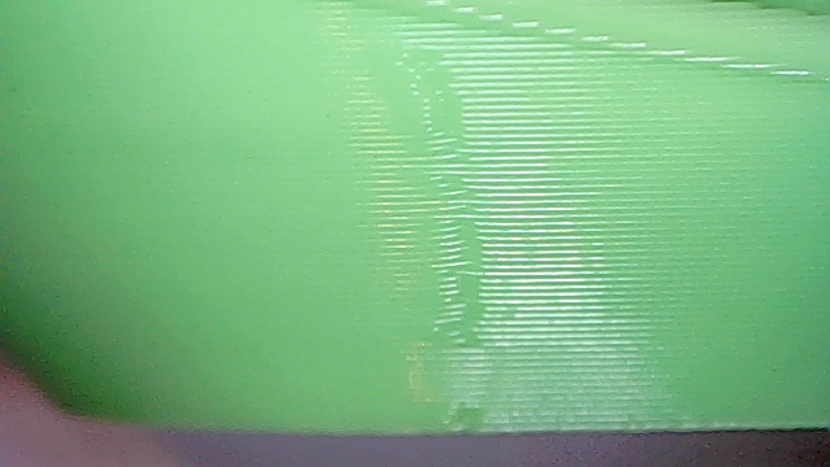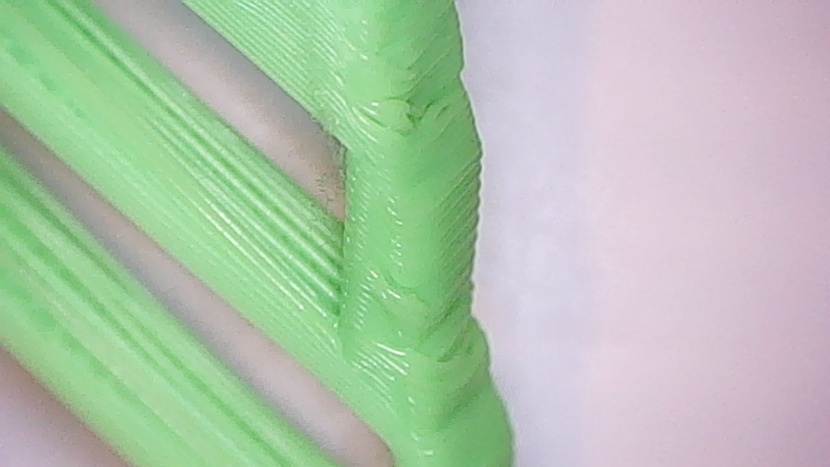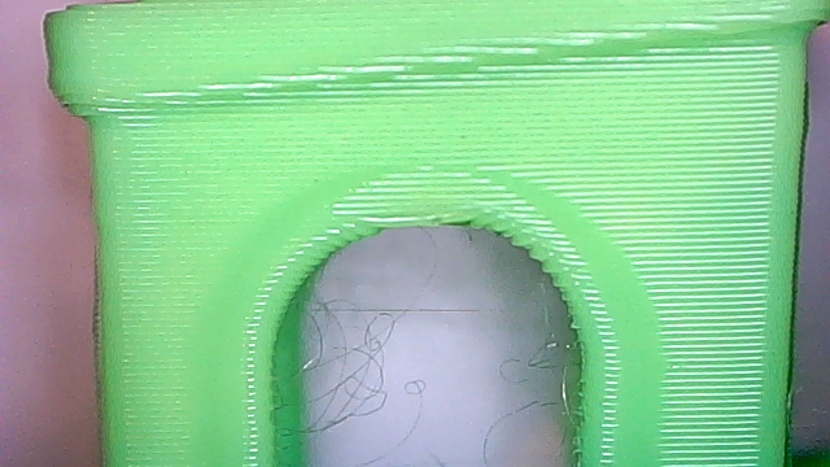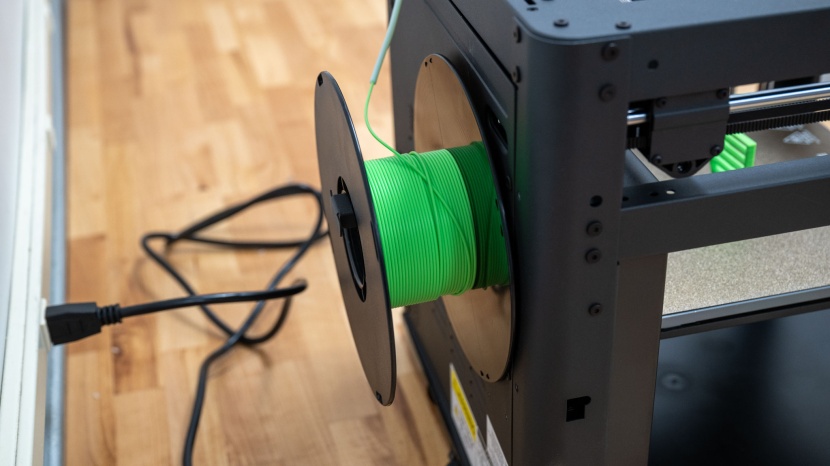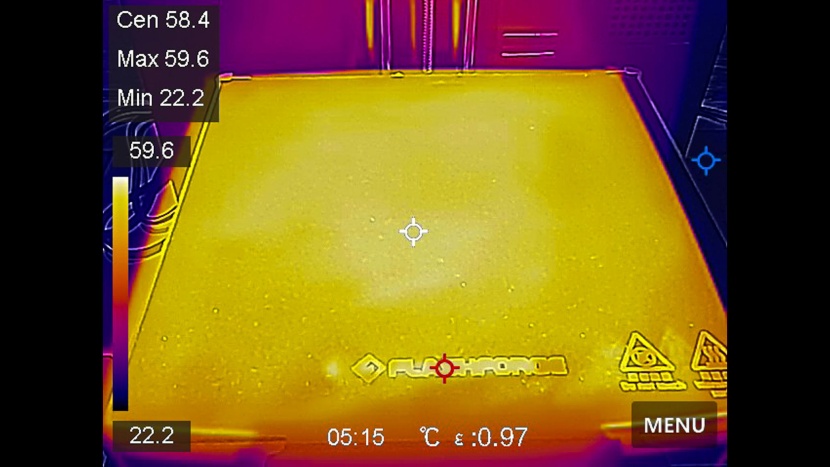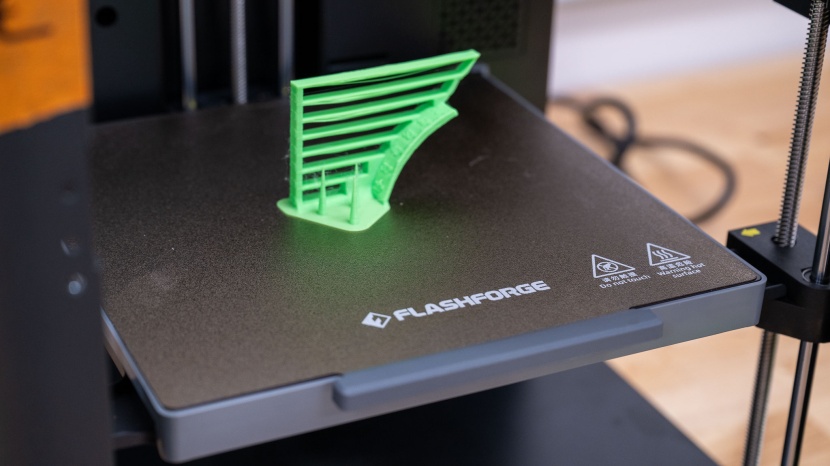Our Verdict
Compare to Similar Products
 This Product FlashForge Adventurer 5M | |||||
|---|---|---|---|---|---|
| Awards | Best Runner Up 3D Printer | Best Entry to Multicolor | Best Value Resin Printer | Best Value FDM Printer | |
| Price | $399 List $279.00 at Amazon | $300 List | $389 List $449.00 at Amazon | $209 List | $200 List |
Overall Score  |
|||||
| Star Rating | |||||
| Bottom Line | A fast and capable printer that performs well in most metrics | A polished, reliable 3D printing option for all users | A diminutive, open-air offering from Bambu Lab that packs most of the full-sized features anyone would want | A cost-effective way to get into resin-based printing | A printer that aims a little too hard to be your child's first entry to the community |
| Rating Categories | FlashForge Adventur... | AnkerMake M5C | Bambu Lab A1 mini | Anycubic Photon Mono 2 | Entina Tina2 |
| Print Quality (40%) | |||||
| Ease of Use (30%) | |||||
| Print Capabilities (20%) | |||||
| Support (10%) | |||||
| Specifications | FlashForge Adventur... | AnkerMake M5C | Bambu Lab A1 mini | Anycubic Photon Mono 2 | Entina Tina2 |
| Time to Print a Benchy | 26.80 min | 36.00 min | 44.00 min | 175.50 min | 91.00 min |
| Measured Effective Bed Size | 217mm x 217mm | 205mm x 205mm | 180mm x 180mm | 137mm x 80mm | 120mm x 100mm |
| Bed Temp Gradient | 2.6° C | 3.1° C | 5° C | N/A | N/A |
| Maximum Extruder Temperature | 280 C | 300 C | 300 C | N/A | 245 C |
| Screen Resolutiuon | N/A | N/A | N/A | 4096 x 2560 | N/A |
| Compatible Materials | PLA, PETG, TPU, PLA-CF, PETG-CF, High Speed PLA | PLA, PETG / PET, ABS, PLA-CF, PETG-CF | PLA, PETG, TPU, PVA | Supports most resins on the market (water-washable, standard, ABS-like, plant-based, etc.) | PLA/PLA+/TPU |
| Build Volume (X x Y x Z) | 220mm x 220mm x 220 mm | 220mm x 220mm x 250mm | 180mm x 180mm x 180mm | 143mm x 89mm x 165mm | 100mm x 120mm x 100mm |
| Overall Size | 14.3" x 15.8" x 17.6" | 15.4" x 9.0" x 9.3" | |||
| Self Leveling Bed | Yes | Yes | Yes | No | Yes |
Our Analysis and Test Results
The Adventurer 5M turned out to be one of the more consistent performers in our tested lineup. It wasn't a standout in any one metric, but we couldn't find too much to criticize either.
Print Quality
You should know right off the bat that the 5M is pretty average in our highest-weighted and most important category. After evaluating our standard run of prints, there were some surprising wins and losses.
FlashForge clearly focused on attempting to lead the game in print quality at their price point with some key features. The body is built in what they call a 'CoreXY' structure, meaning the Z-direction (up & down) is very stable with 4 vertical arms, and the print head itself moves in both the X (side to side) and Y (front to back) directions. This can be more stable than the more standard 'gantry-style' designs seen in competitors with 2 vertical arms and the print bed handling the Y direction, or even a 'cantilever' design with just 1 vertical arm. Additionally, FlashForge advertises a 'vibration suppression algorithm' for the extruder. Both of these should theoretically lead to less wobble and tighter wall thicknesses, meaning better surface and print quality overall.
In practice, using standard out-of-the-box settings, we saw all sorts of concerns. For starters, 90° corners, like those seen in our Tower and Cube tests, either turned out too rounded or sharply protruding at an angle much sharper than 90°. Our single-walled vase test resulted in gaps, flat surfaces showing visible waves, and overhangs and angles showing issues at short spans and relatively shallow angles.
On the bright side, we found that clearances and tolerances were much better. The nickel in our Nickel Calibration Test fit nearly perfectly, for example. The fidget spinner test also went well; it was relatively easy to pop the arks free for good movement. Even better was our support removal test, which showed practically no hint of where the supports were on the various surfaces.
Ease of Use
Another key metric the 5M aims to hit is a simple, quick setup, and boy does it deliver. We had to spend just 12 minutes setting up the unit, which only required the installation of the screen, the filament roll holder, and a couple of safety screws to be pulled out. Screen prompts guided us through the rest of the process, including a self-leveling bed feature.
The FlashForge software that comes standard is also quite user-friendly, but we found that it occasionally lost connection with the printer. The connection can be made via Wi-Fi or directly through a USB port.
Print Capabilities
The build volume is pretty middle-of-the-road from what we've seen, at 220mm x 220mm x 220mm (8.66" in X, Y, and Z). In all honesty, this should be plenty big for the typical hobbyist. We will note that the slicing software fought us a bit as we attempted to test the full advertised dimensions. We were only able to get a maximum 217mm x 217mm bed print, 2.71% less than advertised.
The extruder print head is all-metal with a maximum temp of 280°C, which means it is plenty capable of printing some of the more exotic filament types. Furthermore, the 4-arm, cube-like structure means that it is relatively easy to add some walls for a fully enclosed print chamber (FlashForge sells an 'official' kit); this helps help heat control, needed for those exotic materials which can be finicky and sensitive to temp swings during printing.
We found no issues with the textured PEI print bed, so adhesion is of no real worry. We were also wowed by the speed the 5M is capable of. This thing is fast, printing our popular Benchy model in a breakneck 26.8 minutes.
Support
FlashForge is a subsidiary of the Zhejiang Flashforge 3D Technology Co., a Chinese company. As far as we could tell, US-based support was limited to their industrial arm. Our email contacts with China were usually returned overnight.
The manual was fairly short and sweet, but we still found it sufficient for the most part, especially given how easy the 5M was to set up and run. Disappointingly, though, there was a noticeable lack of further support materials online, like videos for repairs or part replacements. We did find a Wiki run by FlashForge, full of additional community-made support, which is helpful.
Should You Buy the FlashForge Adventurer 5M?
For an all-around, decently performing desktop 3D printer, we feel comfortable recommending the 5M. It won't knock your socks off, but it won't let you down, and it is definitively user-friendly. If you're willing to put in the work fine-tuning the slicer settings, this guy could be a printing workhorse for all use cases.
What Other 3D Printer Should You Consider?
Not everyone needs an enclosure-ready frame, or the full build volume found here. The diminutive Entina Tina2, for example, achieves a great value by stripping away many of the bells and whistles, leaving strict functionality. The AnkerMake M5 is a top-tier FDM printer, and the Bambu Lab A1 mini gives users the option to dip their toe into multi-color prints.