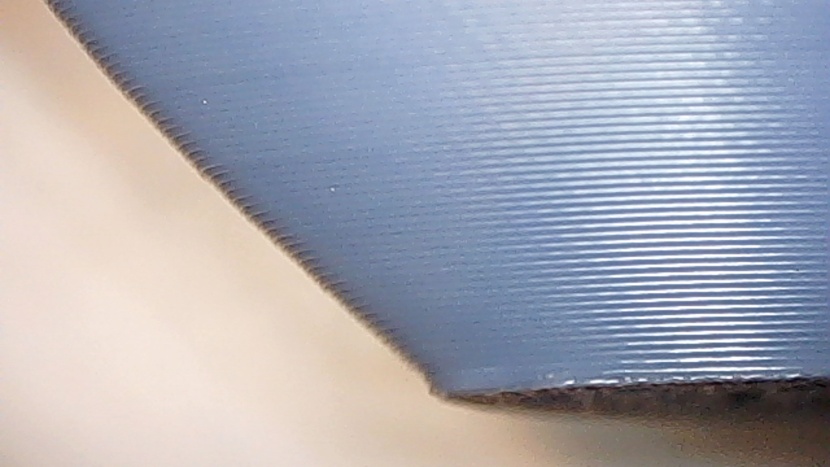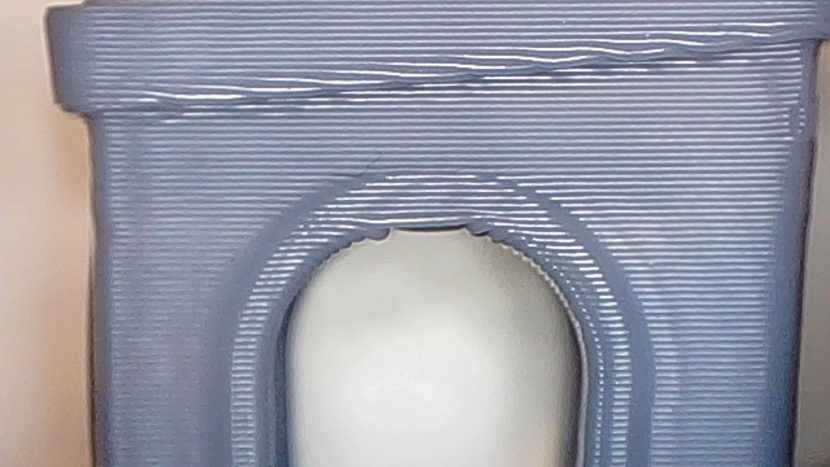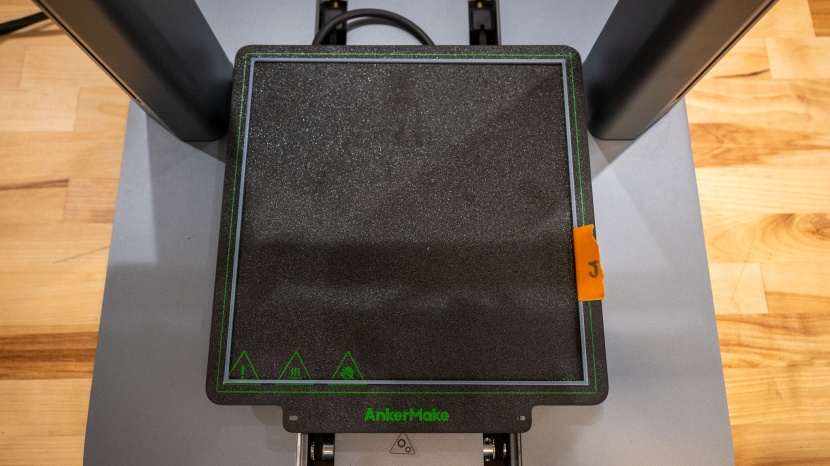Our Verdict
Compare to Similar Products
 This Product AnkerMake M5 | |||||
|---|---|---|---|---|---|
| Awards | Best for Beginners | Best Overall 3D Printer | Best Runner Up 3D Printer | Best Value Resin Printer | Best Value FDM Printer |
| Price | $699 List | $539 List | $300 List | $209 List | $200 List |
Overall Score  |
|||||
| Star Rating | |||||
| Bottom Line | A fun and jazzy tech-forward product with a bright future | A great product for standard metrics, and also for the bells and whistles it offers | A polished, reliable 3D printing option for all users | A cost-effective way to get into resin-based printing | A printer that aims a little too hard to be your child's first entry to the community |
| Rating Categories | AnkerMake M5 | Bambu Lab P1P | AnkerMake M5C | Anycubic Photon Mono 2 | Entina Tina2 |
| Print Quality (40%) | |||||
| Ease of Use (30%) | |||||
| Print Capabilities (20%) | |||||
| Support (10%) | |||||
| Specifications | AnkerMake M5 | Bambu Lab P1P | AnkerMake M5C | Anycubic Photon Mono 2 | Entina Tina2 |
| Time to Print a Benchy | 56.90 min | 45.30 min | 36.00 min | 175.50 min | 91.00 min |
| Measured Effective Bed Size | 225mm x 225mm | 220mm x 220mm | 205mm x 205mm | 137mm x 80mm | 120mm x 100mm |
| Bed Temp Gradient | 4° C | 1.1° C | 3.1° C | N/A | N/A |
| Maximum Extruder Temperature | 260 C | 300 C | 300 C | N/A | 245 C |
| Screen Resolutiuon | N/A | N/A | N/A | 4096 x 2560 | N/A |
| Compatible Materials | PLA, PETG / PET, ABS | Ideal: PLA, PETG, TPU, PVA, PET Capable (Enclosure required): PA, PC, ABS, ASA Not Recommended: Carbon/Glass Fiber Reinforced Polymer |
PLA, PETG / PET, ABS, PLA-CF, PETG-CF | Supports most resins on the market (water-washable, standard, ABS-like, plant-based, etc.) | PLA/PLA+/TPU |
| Build Volume (X x Y x Z) | 235mm x 235mm x 250mm | 256mm x 256mm x 256mm | 220mm x 220mm x 250mm | 143mm x 89mm x 165mm | 100mm x 120mm x 100mm |
| Overall Size | 17.2" x 18.5" x 19.8" | 15.2" x 15.2" x 18.0" | 15.4" x 9.0" x 9.3" | ||
| Self Leveling Bed | Yes | Yes | Yes | No | Yes |
Our Analysis and Test Results
The AnkerMake M5's camera and app integration are nice little upgrades to an already great machine. The camera allows for things like timelapses and AI print fail detection. You'll probably need some time to dial in settings as the quality out of the box is good, but there is some room for improvement.
Print Quality
We start with perhaps the most important metric a 3D Printer is judged by — its print quality. This metric accounts for 40% of the total score of each product in our lineup. FDM (fused deposition model, more info here) printers like this one fundamentally lag behind the complex detail that resin printers, such as the Anycubic Photon Mono 2, can produce. However, our head tester Graham Faulknor reasons that “if you weigh it against the benefits of FDM's generally lower cost, much better ease of use, and lack of a gooey resin mess to clean, I think the tradeoff can be worth it for a lot of people.”
We evaluated the print quality of the M5 (and every other machine) using a common PLA filament type and sticking with the standard, out-of-the-box settings of the machine and the paired slicer (the prep software). In this case, it entailed a 0.4mm nozzle at 0.25mm layer height. As with most printers, quality can usually be dramatically improved after you get to know your machine and can tinker with the settings yourself.
Starting things off, our XYZ Calibration Cube is meant to showcase any concerns with wave and wobble in the flat sides and plane transitions (i.e., when a print head hits a sharp corner and changes direction). Unfortunately, we saw some noticeable steps beyond the normal build lines and what we'd call ghosting above the inset lettering.
Our vase mode test, performed with a vase-shaped model, didn't fare too much better. Vase mode forces models into a single wall thickness and does away with transitions and seams by printing in a continuous spiral. It's meant to test extrusion consistency, as slight variations in layer thickness will be immediately noticeable to the touch and show up as density differences when the thin shell is held up to the light. As we stated above, the results here weren't amazing, but we didn't find too many pinholes when we filled the vase with water.
In contrast, our Z-tower test, meant to demonstrate stability in the z-axis direction (up and down) performed among the best in our whole tested lineup of printers. The flat surfaces here were nearly flawless, with only the slightest hint of wobble near the top. The corners showed crisp consistency throughout, other than a slight rounding near the top.
Our test for bridging of unsupported spans produced results that were better than average but still not great. We saw underside issues starting at the lowest distance (20mm), but rough patches only started at the 60° mark and higher for the overhang portion of the test print. Both of these aspects were confirmed on our Benchy tugboat model later on, which printed beautifully. The surface quality on the slopes of the hull was solid, and the only thing we found out of place was some flattening of the top of the portholes and at the top of the arches.
We evaluated accuracy and precision through multiple clearance tests, which also showed decent results. A small spinning toy with progressively thinner gaps is used to show how well a printer can respect and resolve tiny details and joints in moving parts. Only the smallest two gaps fused, or failed, here: 0.15mm and 0.2mm. Our coin fit test did better, earning a respectable 7/10 score.
Lastly, we looked at support removal, as verified through a small model specifically designed to cram the highest amount of supports into the tiniest frame possible. Among our whole tested lineup, we felt these supports were the easiest to remove but also left comparatively bad surface quality at the removal sites. This is a little counterintuitive, but also one of the aspects most easily resolved through some tinkering with the slicer.
Ease of Use
Speaking of which, AnkerMake's recommended slicing program, AnkerMake Studio, was one of the highlights of our testing process. It's clean, simple, and novice-friendly without being too 'dumbed-down', meaning we saw all the same customizable settings as other brands, presented in an easier-to-navigate package. A companion phone app is also available, through which you can start, stop, and remotely monitor prints through the built-in camera. This feature alone is going to be worth the upgrade price for the M5, and one of our testers mentioned that “this legitimately sets it apart from 90% of printers on the market today and makes it a much more attractive buy in my book.”
Setup is a claimed 15-minute process, according to the manufacturer, and it took us almost exactly that. This is one of the M5's strongest points. There are so few parts in the box that we were left wondering if we missed anything, but no. The packaging in the box has a clever design — it doubles as a jig to position and attach the gantry to the base, which requires just a few screws to attach. The touchscreen interface is already attached, so all you really need to do is plug in a few wiring harnesses, attach the spool holder, and pop on the removable bed.
Any on-board adjustments or processes are navigated through the excellent full-color touch screen. The filament-changing procedure is easy and intuitive. Best of all, it has an unrivaled auto-leveling program. It levels at 49 separate points automatically before every single print. This process takes about 5 minutes, but for most prints, pre-launch time is a small percentage of the overall print time. For us, this is a welcome trade-off to reduce any adhesion issues that come from even a slightly askew build platform.
We're also happy to see that you can get your prints to the printer itself through WiFi or a USB thumb drive. These days, we think a WiFi connection option should be non-negotiable with higher-tier printers.
Print Capabilities
To evaluate printed capability, we focus mainly on the nitty-gritty hardware specs, material compatibilities, and other non-standard upgrades.
First things first, the build volume is well above average at 235mm x 235mm x 250mm (9.25" x 9.25" x 9.84"). The gantry-style structure feels rock solid, and our build tests showed that wobble is generally under control, so we felt comfortable saying that the full build volume is utilizable. Or… we did until we actually put it to the test. Unfortunately, we were only able to get AnkerMake's slicer to print a maximum 225mm x 225mm frame, about 8% less than advertised. This isn't necessarily a deal breaker; other printers deviated far more, for example, but it is worth pointing out.
However, the build plate is excellent. Its coating and texture, along with a very even heating profile and the aforementioned leveling procedure, mean that adhesion and warping issues should be a thing of the past. It's also removable, flexible, and magnetic, so prints practically fall off the plate once cooled — the best of both worlds.
One strange thing of note is that for an overall high-scoring product like this, we're surprised to see that the maximum nozzle temperature is capped at 260°C. This is plenty hot for the approximate 230°C temp that standard PLA filament requires (and which most users will choose anyway), but some exotic and specialty materials have significantly higher melt/flow temps. In contrast, the M5's younger brother, the AnkerMake M5C, has nozzle temps capable of 300°C.
AnkerMake claims that the M5 will go up to 500mm/s. That's nearly 20 inches per second and way too fast, in our opinion, as it could easily mess with the print quality. We chose to run our prints at 150mm/s. That's already faster than most printers, which we like to run around 90mm/s usually, so we do have to give credit to the M5 here, even if the speed is unnecessary in most cases.
Support
Though accounting for just 10% of the overall score, user support is our last metric and is another area where the M5 shines. AnkerMake's photo and video documentation is some of the best we've ever seen, and their phone and e-mail support is also stellar. AnkerMake is a Chinese brand, so US support is conducted mainly through email. We received responses consistently within a day, though, and the help was straightforward and technically clear.
If you take a look at the M5 Support Page, you'll be impressed. Anything you really need to know is presented in simple, clear, quick videos set to upbeat stock Muzak. Their maintenance and replacement FAQs are also impressive — if you have a problem, AnkerMake wants you to get the help you need. We wish all brands felt this strongly about customer service.
There's a 30-day money-back guarantee, and the warranty for the printer itself is fairly standard, lasting a full year, but the accessory warranties are strangely short at only three months. We hope that doesn't mean AnkerMake expects parts to break or wear out particularly quickly, but we didn't see anything go awry in our testing, so no reason to be distrustful so far.
Should You Buy the AnkerMake M5?
We're pretty happy with the M5 overall. Support resources, setup, and navigating the menus both on the software side and with the onboard touchscreen are all robust and easy to maneuver. Paired with the solid print quality and the excellent camera and app functionality, we can't find much to dislike. If you can swallow the cost of entry (or, ahem, find it on sale), this may just be the perfect beginner product that can also grow with the user.
What Other 3D Printer Should You Consider?
If print quality is your number one concern, only a few FDM printers can give the M5 a run for its money. The Bambu Lab P1P and maybe the AnkerMake M5C are the only ones to fit that bill for now. Considering a resin printer may be your next step if you want to achieve greater detail in your prints, and for that, we like the Anycubic Photon Mono 2. The M5 is a good value in its own right, but there are definitely more affordable options out there. The M5C again should certainly be a consideration, as well as the diminutive Entina Tina2.