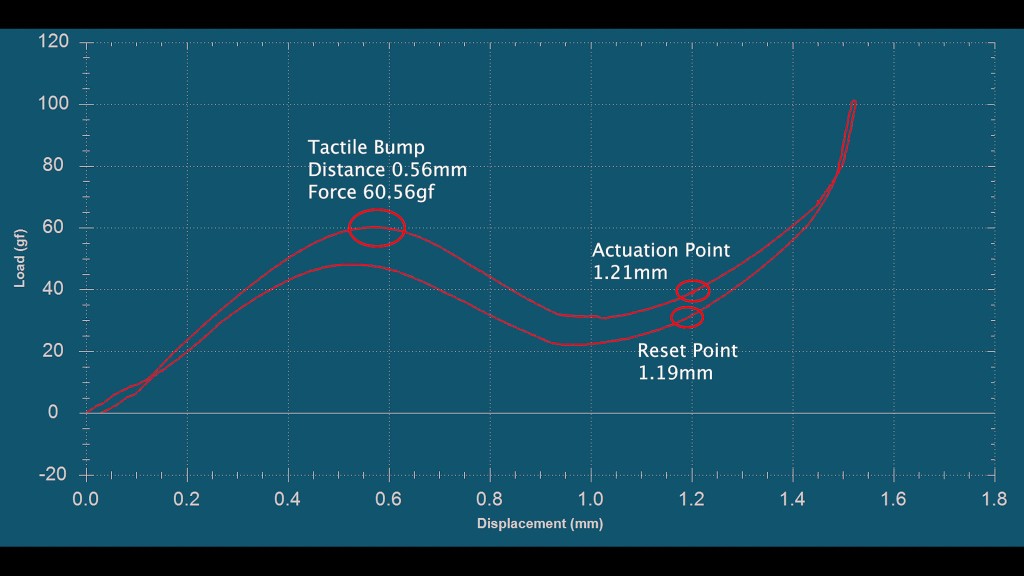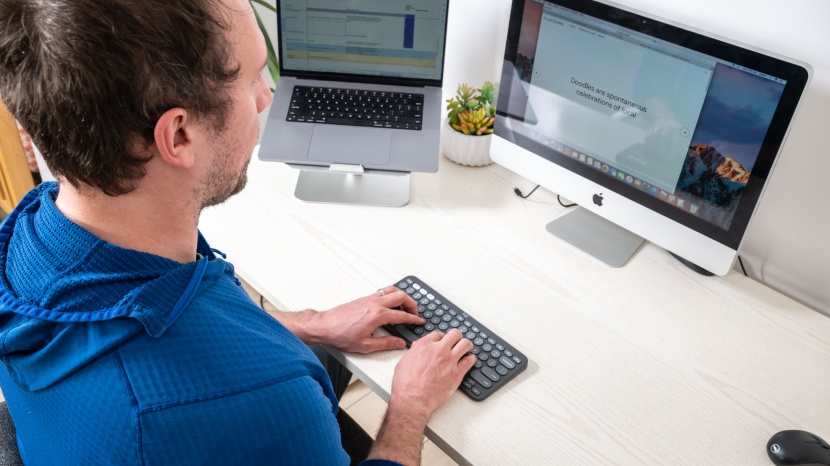Our Verdict
Compare to Similar Products
 This Product Logitech Pebble Keys 2 K380s | |||||
|---|---|---|---|---|---|
| Awards | Most Portable Keyboard | Best Wireless Keyboard and Mouse | Best Affordable Wireless and Bluetooth Keyboard | ||
| Price | $40 List $29.99 at Amazon | $28 List $28.99 at Amazon | $50 List $53.99 at Amazon | $20.00 List | $19.00 List $18.99 at Amazon |
Overall Score  |
|||||
| Star Rating | |||||
| Bottom Line | This tiny wireless keyboard can become a traveler's best friend if they can get used to the awkward key layout | A budget combo that includes the essential PC must-haves without straining your wallet | Choose this wireless keyboard if you don't want to break the bank but still want something that's better than barebones | A lackluster keyboard that strained our wrists | An affordable keyboard with a mushy typing feel that may not appeal to most people |
| Rating Categories | Logitech Pebble Key... | Logitech MK270 Combo | Logitech Signature... | Omoton Seamless KB066 | HP 230 |
| Typing Experience (45%) | |||||
| Comfort (20%) | |||||
| Performance (20%) | |||||
| Typing Noise (10%) | |||||
| Convenience (5%) | |||||
| Specifications | Logitech Pebble Key... | Logitech MK270 Combo | Logitech Signature... | Omoton Seamless KB066 | HP 230 |
| Connection Types | Wireless (dongle not included) Bluetooth |
Wireless | Wireless Bluetooth |
Bluetooth | Wireless |
| # of Devices | Up to 3 Combination of BT and wireless |
1 | 1 BT or wireless |
1 | 1 |
| Manufacturer Battery Life | 36 months | 36 months | 36 months | 6 months | 16 months |
| Average Operation Force | 60.56 gf | 54.94 gf | 52.43 gf | 65.17 gf | 57.06 gf |
| Available Switch Types | Scissor | Rubber Dome | Rubber Dome | Scissor | Rubber Dome |
| Measured Noise | 35 dBA | 40 dBA | 40 dBA | 36 dBA | 40 dBA |
| Measured Width | 4.9 in | 5.9 in | 7.6 in | 4.8 in | 5.7 in |
| Measured Length | 11.1 in | 17.4 in | 18 in | 11.3 in | 17.3 in |
| Measured Weight | 14.5 oz | 17.8 oz | 24.5 oz | 8.1 oz | 18.1 oz |
| Dongle Storage | No, but doesn't include the dongle | Yes, in the mouse included | Yes | N/A | Yes |
| Available Sizes | 75% | Full Size | Full Size | 75% | Full Size |
| Backlighting | None | None | None | No | No |
| Software | Yes | Mouse Only | Yes | No | No |
| Battery Type | Replaceable | Replaceable | Replaceable | Replaceable | Replaceable |
| Hot Swappable Switches | No | No | No | No | No |
Our Analysis and Test Results
If a typical high-profile keyboard is a boulder that dominates the desktop and feels immovable, then the Logitech Pebble Keys 2 K380s lives up to its name as a much smaller alternative. It's clear at first glance that this is a convenient typing tool you can take anywhere, but I needed to see how it stacks up to other wireless keyboards in terms of performance. To that end, our testers put this tiny typer through a meticulous series of practical evaluations.
Typing Experience
When you need to get some work done at a coffee shop or a hotel room, the situation calls for a keyboard that will fit in any bag and on any lobby table. The K380s is exactly that type of keyboard, but its compact design makes it incredibly cramped as you type on it, almost like you're binding your fingers with rubber bands to make them fit on the board. This makes the layout feel unfamiliar to even the most experienced typists, so it is often necessary to look down at the board more often to find the next key.
Another defining feature of the Pebble Keys 2 is, of course, its circle-shaped “pebble” keys. It's an aesthetically pleasing design choice that suits this miniature keyboard, but it was unpopular among our testers for practical purposes. It furthered the problem of the board and its keys feeling foreign and even made the keys feel smaller and further apart than they truly are.
I use our force-displacement tester to chart the operating force of a keypress in a way that visually describes what typing on the keyboard feels like. The data chart shows where in the keypress the tactile bump is, and illustrates how far you have to continue pressing to reach the bottom of the board.
The actual act of pressing the keys is pleasant enough. There is a satisfying tactile bump about half a millimeter into the key press, and while the actuation point is more than double the distance further down, the 60 gram force needed to overcome the bump will naturally carry you through the entire keystroke. I tested many wireless keyboards that required less than 50 gram force for each press, but the tiny bit of extra effort needed to type on the Pebble Keys 2 did not noticeably diminish the experience.
Comfort
The Pebble Keys 2 keyboard willingly sacrifices comfort for the convenience of portability, so it comes as no surprise that it ranked near the bottom in our comfort evaluations. Its cramped layout and unusual keys are the chief factors.
The nice low profile of this keyboard keeps its comfort score from dipping tragically low. It may not have an adjustable angle, but inclining it beyond its default 4º would likely not compensate for the awkward typing experience, regardless.
The Pebble Keys 2 is particularly unsuitable for people with broad shoulders. Picture an offensive lineman typing on this keyboard — it's certainly a comical image, but it perfectly paints how impractical such a tiny keyboard can be outside of travel scenarios.
Performance
For each wireless keyboard we tested, we evaluated their performance by having three different testers undergo typing speed and accuracy tests. This makes the performance category somewhat subjective, as a person's acclimation toward different keyboard layouts can be a significant factor in how many words per minute they can type. In the case of the Logitech Pebble Keys 2 K380s, though, we believe that the board's tiny size and circular keys make it an objectively slower performer.
Not only is the shape of the keys unusual on the Pebble keyboard but so is the placement of those keys. Those accustomed to traditional keyboards may find themselves stumbling across this keyboard when they rely on their muscle memory to find the next key. Compared to other options I tested, the Pebble Keys 2 is not ideal for situations when efficiency is the priority.
| Logitech Pebble Keys 2 K380s | |
|---|---|
| Tester 1 | -6 WPM |
| Tester 2 | -2 WPM |
| Tester 3 | -4 WPM |
| Average Speed Differences | -4 WPM |
The data from our typing speed tests helps demonstrate the shortcomings of this keyboard's performance. Our fastest typer achieved an average of 77 words per minute on the Pebble Keys 2, 7 WPM slower than his overall average.
Despite typing slower, though, all three of our testers achieved accuracy scores similar to their usual performances. I found the actuation point of each keystroke to be in line with what most typists naturally expect, which contributes to accuracy and fewer misclicks overall.
| Logitech Pebble Keys 2 K380s | |
|---|---|
| Wired | ✖ |
| Wireless | ✖ |
| Bluetooth | 14 ms |
The Pebble Keys is a Bluetooth keyboard, and it highlights the efficacy of a reliable Bluetooth connection. With a mere 14 millisecond delay between input and the result displaying on-screen, there is no room for complaint no matter how you choose to use this keyboard.
With a 3-key rollover, the Pebble Keys struggles to register multiple simultaneous key presses, making it less suitable for gamers who rely on precise input recognition. Thus, I don't recommend this keyboard for gaming.
Typing Noise
The Pebble Keys 2 is a keyboard seemingly meant to help you get work done wherever you go, even if that means bringing it with you to a coffee shop, library, or hotel lobby. So, the fact that it is among the quietest wireless keyboards we tested means it certainly deserves a high rating in the typing noise metric.
I measured the average volume of our key presses on the Pebble Keys 2 at 35 decibels. This puts it neck-and-neck with our other wireless keyboards in terms of audibility, but I personally found the sound of the Pebble Keys 2 to have slightly more of a rattle to it, making it somewhat more noticeable. Even so, our testers reported that the typing noise did not detract from their experience and that it was almost imperceptible over the usual office noise.
Other low-profile keyboards tend to be very quiet too. It generally holds true that the thinner a keyboard is, the lower its typing noise will be. The Pebble Keys 2 does still provide a hint of audible feedback, though, so those who appreciate a bit of typing noise for the sake of productivity will still feel satisfied with this keyboard.
Convenience
One look at the Pebble Keys 2 and you can already tell that it is convenient for productive people on the go. Portability is not the only selling point of this wireless keyboard, though. It is a versatile product, compatible with all major operating systems and highly customizable through the Logi Options+ software.
You can connect the Pebble Keys 2 with up to three devices simultaneously using either Bluetooth or a wireless USB connection. However, be aware that this product does not come with a USB dongle.
| Logitech Pebble Keys 2 K380s | |
|---|---|
| Connection Types | Wireless - Logi Bolt (not included) Bluetooth |
| Dongle Storage | N/A |
| # of Devices | Up to 3 Combination of BT and wireless |
| Backlighting | ✖ |
It is compatible with the Logi Bolt USB Receiver for wireless connectivity without Bluetooth, but it is sold separately.
Like many other Logitech keyboards, the Pebble Keys 2 also has media control options built into the F-keys and even a dedicated screenshot function. Of course, it is impossible to overstate the convenience of this keyboard's size. It is slim and compact enough to even fit in some purses or shoulder bags. The ability to write or work practically anywhere you go is a convenience factor that few keyboards of this quality can match.
Should You Buy the Logitech Pebble Keys 2 K380s?
This is a keyboard designed with travel in mind. It strikes the right balance between price and quality for a miniature keyboard, making it a top pick for people who frequently find themselves in coffee shops or on airplanes. You might also be in the market for this keyboard if you simply have small hands or very limited desk space. If you're looking at this keyboard as a potential budget option, though, you can find other wireless boards in the same price range but with much more to offer in comfort and performance.
What Other Wireless Keyboards Should You Consider?
Our favorite wireless keyboard on the market today is the Logitech MX Keys S, which also comes in a smaller version without a ten-key number pad. Consider investing in the MX Keys Mini if you want a premium portable experience. If budget is a concern, and you aren't specifically seeking a miniature product, look to the Logitech MK270 Combo for an effective typing tool at an unbeatable price.