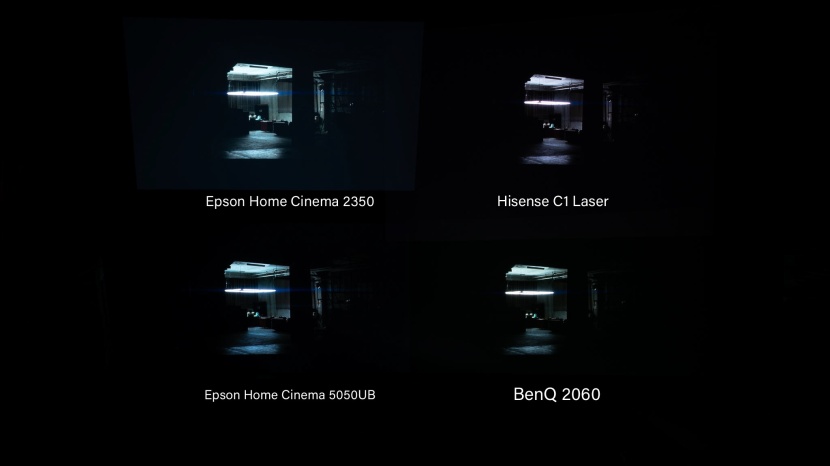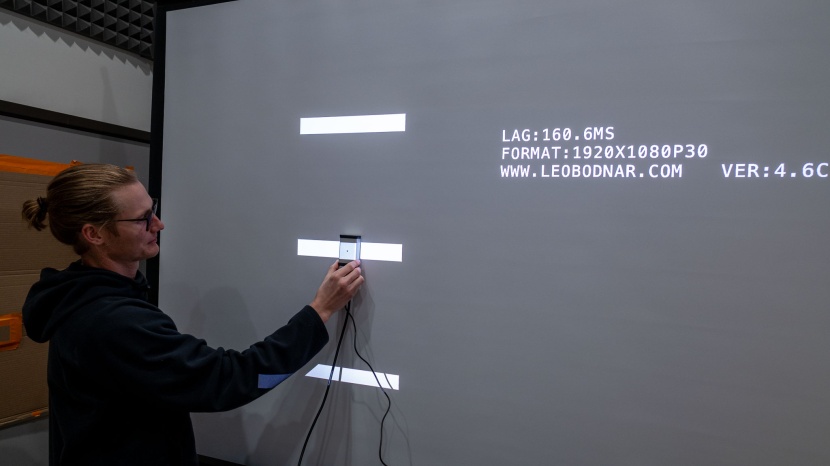Our Verdict
Compare to Similar Products
 This Product Hisense C1 Laser | |||||
|---|---|---|---|---|---|
| Awards | Best Laser Projector | Best Overall Projector | Best Bang for the Buck | Best Business Projector | Best Mini Projector |
| Price | $1,898 List $1,500 at Amazon | $1,300 List $1,120 at Amazon | $428 List $399.99 at Amazon | $850 List Check Price at Amazon | $80 List $59.49 at Amazon |
Overall Score  |
|||||
| Star Rating | |||||
| Bottom Line | This premium projector has a great aesthetic and some of the best image clarity you can get | A well-rounded projector with tremendous color, clarity, and features at a decent price | A very bright projector that excels in an office environment and offers a decent movie experience | This bright and portable projector excels in the office | If your expectations are low and you're deadset on an ultra-low-budget projector, this is the one to get |
| Rating Categories | Hisense C1 Laser | Epson Home Cinema 2... | ViewSonic PA503W | Epson Pro EX9240 | Happrun H1 |
| Entertainment (30%) | |||||
| Business (30%) | |||||
| Contrast Ratio (15%) | |||||
| Brightness (15%) | |||||
| Set up/Use (5%) | |||||
| Input Lag (5%) | |||||
| Specifications | Hisense C1 Laser | Epson Home Cinema 2... | ViewSonic PA503W | Epson Pro EX9240 | Happrun H1 |
| Measured ANSI Lumens | 1703 Lumens | 2000 Lumens | 2664 Lumens | 2378 Lumens | 249 Lumens |
| Measured Fan Noise | 48 dBA | 41 dBA | 41 dBA | 43 dBA | 45 dBA |
| Measured ANSI Contrast Ratio | 511:20 | 313:10 | 775:26 | 778:30 | 43:5 |
| Measured Input Lag | 60 ms | 76 ms | 48 ms | 83 ms | 46 ms |
| Measured Dimensions (L x D x H) | 7.1'' x 8.5" x 9.7" | 13.1" x 10.8" x 4.8" | 11.6" x 8.6" x 4.3" | 12.2" x 11.2" x 4.1" | 9.3" x 8.1" x 3.5" |
| Measured Weight | 10 lbs | 9 lbs | 4.9 lbs | 6.8 lbs | 3.5 lbs |
| Projection Technology | Trichroma Laser | 3LCD | DLP | 3LCD | LCD |
| Light Source | Laser | Lamp | Lamp | Lamp | Lamp |
| Claimed Brightness | 1600 Lumens | 2800 Lumens | 3600 Lumens | 4000 Lumens | 9500 Lumens |
| Carrying Case Included | No | No | No | Yes | No |
| Native Resolution | 4K | 1920 x 1080 (With Additional 4K Enhancement Technology) | 1280 x 800 | 1920 x 1080 | 1920 x 1080 |
| Smart Streaming Capability? | Yes | Yes | No | No | No |
| Contrast Ratio | 2,000,000:1 | 35,000:1 | 22,000:1 | 16,000:1 | 10,000:1 |
| Aspect Ratio | Not Specified | Native 16:9 | Native 16:10 | Native 16:9 | Not Specified |
| Zoom Ratio | Not Specified | 1.32 - 2.15 | 1.0 - 1.1 | 1.0 - 1.6 | Not Specified |
| Throw Ratio (Wide to Zoom) | 1.2:1 | 1.32 - 2.15 | 1.55 - 1.70 | 1.32 - 2.14 | Not Specified |
| Backlit Remote | Yes | No | No | No | No |
| Vertical Keystoning Correction | Yes | Yes | Yes | Yes | Yes |
| Horizontal Keystoning Correction | Yes | Yes | No | Yes | No |
| Lens Shift | Yes | Yes | No | No | No |
| Lens Cover | No | Yes | No | Yes | Yes |
| 3D Capable | No | No | Yes | Yes | No |
Our Analysis and Test Results
The Hisense C1 stands out for its exceptional performance and dapper design. It offers impressive picture quality and native streaming app compatibility and checks nearly every box with regard to the availability of premium features on a premium projector. While we think it was primarily designed for home cinema use, the C1's versatility also suits casual business settings, making it viable for various scenarios.
Entertainment
Thanks to its excellent picture quality, premium design, and integrated smart features, the Hisense C1 Laser was one of the highest-scoring projectors in our Entertainment metric.
We found ourselves in cinephile heaven testing the C1, owing to its stunningly sharp clarity and vivid contrast. We were impressed with its beautiful color saturation but did note its tendency to oversaturate in certain scenes. The overall color profile trends towards a bluer tint than we saw on some other top-notch cinema projectors, but we suspect this can be tuned out with careful color calibration in the settings.
The C1 Laser uses the slick-looking Vidaa OS interface to manage its native streaming apps like Netflix, YouTube, Hulu, etc. It also has Apple Airplay and Apple Home compatibility, not to mention intuitive Bluetooth speaker connectivity. We gave the C1 a slight bonus for integrating all of the smart app controls into the same remote control used to adjust settings and functions on the projector. Most other projectors with smart features have a dedicated remote for those and a separate one for the projector itself. We appreciate having everything easily accessible and one less remote to keep up with.
Business
The C1 Laser isn't quite as strong in a business setting as it is in the home theater, but that's not to say it doesn't shine there, as well. In fact, due to its tremendous clarity and contrast, it still ranks near the top in this metric despite being, in our opinion, a more cinema-focused product.
As we said, the C1 Laser's clarity remains impressive in spreadsheets and presentations, but it struggles a little with color accuracy compared to the source documents on our laptops. The C1 tends to slightly oversaturate the colors and projects with a blueish tint. It renders super crisp and high-clarity fonts, but they look somewhat thinned out compared to the source.
Portability is another big factor when choosing a business projector that might need to be carried throughout the office or even taken on a plane. The C1 loses some ground here to the dedicated office projectors. At 10lbs and 7.1"L x 8.5"D x 9.7"H, it's no behemoth, but those are not travel-friendly dimensions either. If you want a beautiful centerpiece for your conference table, this will work great, but if you'll be lugging it across the country, you should probably look at something with a different form factor.
As mentioned above, the C1 comes with a fantastic remote control with an autofocus feature, and we were pleased to find full onboard controls on the top of the projector, as well, lest the remote get lost ahead of an important meeting. There's also a nice selection of ports to accommodate a wide variety of devices: 2x HMDI, 2x USB-A, 1 video, audio in/out, and 1 LAN.
Contrast
The C1 Laser has very good contrast, among the best we've tested. Hisense claims a 2,000,000:1 contrast ratio, but our more accurate ANSI contrast test, which was meticulously conducted using a light meter, measured it at 511:20. We noted excellent visual contrast with distinct blacks and whites on both the “bulls eye” and “gradient” portions of the test.
The overall contrast levels on the Hisense C1 Laser are pretty fantastic, especially when it comes to movies and photos. Its ability to deliver deep blacks and vivid whites enhances the visual experience, bringing depth and clarity to every frame. Whether we were watching a movie or flipping through photos, the C1's contrast was impressive. It is only outmatched by the most elite cinema projectors.
Brightness
Hisense was the only manufacturer in our review that listed their lumens on the ANSI scale, and the C1 is the only projector that actually tested brighter than the manufacturer's claims in our own ANSI lumens testing.
We measured the C1 at an average of 1,703 lumens, which is actually brighter than the manufacturer stated. While we reviewed several projectors with a much higher brightness than the laser C1, we never felt it was too dim to do its job in the office or the home theater. While it is no doubt optimized for the latter, it's still bright enough to work well in most office environments. If you need a crazy bright projector, the highest lumens tend to come from business-oriented projectors.
Seup & Use
This metric is all about the features and adjustability of the projector and how pleasant the user experience is when interacting with them. No other projector came close to the Laser C1 here.
The C1 scored at the top of the pack in design features. It has auto keystoning to autofocus and full manual adjustability for both of those. It has obstacle avoidance for dodging obstructions in the projection path and even built-in eye protection that shuts down the laser if it detects motion in front of it. The C1's remote is backlit and voice command capable. As we mentioned before, this is the only projector to combine smart app controls and essential functions in a single remote, and it even has a feature to find when it's lost by audibly paging it.
In terms of adjustability and leveling, the C1 is equipped with four easily adjustable feet, or it can be mounted on a tripod or the ceiling via the integrated mounting point. Lastly, the C1 is the only projector we tested, even among the premium units, that actually has decent onboard audio. That's thanks to an integrated JBL 20-watt speaker. It's no substitute for a proper surround setup, but it is surprisingly listenable for built-in projector audio and enhances the C1's viability as a semi-portable cinema projector.
Input Lag
Projector input lag is most important for gamers who want to play competitive online games on the big screen. Unfortunately, most good projectors do not have low input lag. Ironically, the cheapest projectors with the poorest image quality have the best response times. This holds true for the Hisense C1 Laser, but unlike most other premium projectors, it does have a dedicated gaming mode that significantly improves response time. However, even that response time is many milliseconds slower than the ultra-cheap units that don't burden themselves with image processing.
With our handy dandy video input lag detector, we measured the C1 Laser at the crazy slow average response time of 168ms in its normal mode. However, in gaming mode, the C1 was able to drop that to a more palatable 60 millisecond response time. Whether or not that is fast enough for your gaming is up to you and your game, but if you're intent on playing in 4k resolution on a premium projector, you can't beat it.
Should You Buy the Hisense C1 Laser?
We were really impressed with the C1 Laser. Its unique combination of aesthetics, performance, and well-rounded features set it apart. If you're looking for a feature-rich premium projector with good onboard audio that can double as a handsome business projector in a pinch, this could be the one for you.
What Other Projector Should You Consider?
If you don't put a premium on aesthetics and all the bells and whistles, or if you just want to save a few hundred dollars, check out the excellent Epson Home Cinema 2350. If you're looking for the best image and colors on the projector market, look no further than the magnificent but spendy Epson Home Cinema 5050UB 4k Pro-UHD.