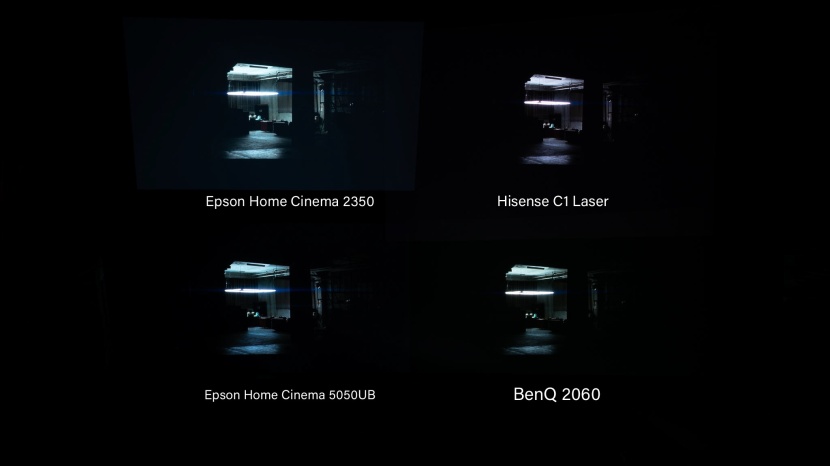Our Verdict
Compare to Similar Products
 This Product Epson Home Cinema 2350 4K PRO-UHD | |||||
|---|---|---|---|---|---|
| Awards | Best Overall Projector | Best Bang for the Buck | Best Business Projector | Best Mini Projector | |
| Price | $1,300 List $989.99 at Amazon | $428 List $399.99 at Amazon | $850 List $839.98 at Amazon | $430 List $299.99 at Amazon | $80 List $59.49 at Amazon |
Overall Score  |
|||||
| Star Rating | |||||
| Bottom Line | A well-rounded projector with tremendous color, clarity, and features at a decent price | A very bright projector that excels in an office environment and offers a decent movie experience | This bright and portable projector excels in the office | This basic projector offers straightforward functionality well suited for office use | If your expectations are low and you're deadset on an ultra-low-budget projector, this is the one to get |
| Rating Categories | Epson Home Cinema 2... | ViewSonic PA503W | Epson Pro EX9240 | Epson EpiqVision Fl... | Happrun H1 |
| Entertainment (30%) | |||||
| Business (30%) | |||||
| Contrast Ratio (15%) | |||||
| Brightness (15%) | |||||
| Set up/Use (5%) | |||||
| Input Lag (5%) | |||||
| Specifications | Epson Home Cinema 2... | ViewSonic PA503W | Epson Pro EX9240 | Epson EpiqVision Fl... | Happrun H1 |
| Measured ANSI Lumens | 2000 Lumens | 2664 Lumens | 2378 Lumens | 2061 Lumens | 249 Lumens |
| Measured Fan Noise | 41 dBA | 41 dBA | 43 dBA | 38 dBA | 45 dBA |
| Measured ANSI Contrast Ratio | 313:10 | 775:26 | 778:30 | 638:23 | 43:5 |
| Measured Input Lag | 76 ms | 48 ms | 83 ms | 54 ms | 46 ms |
| Measured Dimensions (L x D x H) | 13.1" x 10.8" x 4.8" | 11.6" x 8.6" x 4.3" | 12.2" x 11.2" x 4.1" | 11.6" x 8.3" x 3.4" | 9.3" x 8.1" x 3.5" |
| Measured Weight | 9 lbs | 4.9 lbs | 6.8 lbs | 5.3 lbs | 3.5 lbs |
| Projection Technology | 3LCD | DLP | 3LCD | 3LCD | LCD |
| Light Source | Lamp | Lamp | Lamp | Lamp | Lamp |
| Claimed Brightness | 2800 Lumens | 3600 Lumens | 4000 Lumens | 3000 Lumens | 9500 Lumens |
| Carrying Case Included | No | No | Yes | No | No |
| Native Resolution | 1920 x 1080 (With Additional 4K Enhancement Technology) | 1280 x 800 | 1920 x 1080 | 1280 x 800 | 1920 x 1080 |
| Smart Streaming Capability? | Yes | No | No | No | No |
| Contrast Ratio | 35,000:1 | 22,000:1 | 16,000:1 | Not Specified | 10,000:1 |
| Aspect Ratio | Native 16:9 | Native 16:10 | Native 16:9 | Native 16:10 | Not Specified |
| Zoom Ratio | 1.32 - 2.15 | 1.0 - 1.1 | 1.0 - 1.6 | 1.0 - 1.35 | Not Specified |
| Throw Ratio (Wide to Zoom) | 1.32 - 2.15 | 1.55 - 1.70 | 1.32 - 2.14 | 1.27 - 1.71 | Not Specified |
| Backlit Remote | No | No | No | No | No |
| Vertical Keystoning Correction | Yes | Yes | Yes | Yes | Yes |
| Horizontal Keystoning Correction | Yes | No | Yes | No | No |
| Lens Shift | Yes | No | No | No | No |
| Lens Cover | Yes | No | Yes | No | Yes |
| 3D Capable | No | Yes | Yes | No | No |
Our Analysis and Test Results
The Epson Home Cinema 2350 stands out for its remarkable visual quality, ample features, and versatility. Epson stepped up its Home Cinema series from its predecessor, Epson Home Cinema 2250, by implementing 4k into this newer model, giving us extra enhancement with our viewing. We were already impressed by the sharpness we saw in the 2250, but the added benefit of streaming 4K movies properly had us clambering for more high-definition movies.
Entertainment
The Epson Home Cinema 2350 4k PRO-UHD was among the top performers in our tests for entertainment use. With good-looking colors and clarity and built-in smart features, it aims to please any home theater setting.
Color accuracy was much improved from its previous series model, Epson Home Cinema 2250, that was the one big drawback in our past testing. Although the 2350 made big strides in bridging the gap, we did still see a slightly warm tone evident in its rendition of whites. However, its biggest struggle lay in achieving deep blacks, which may appear more grey in darker scenes compared to higher-end projectors. Despite this, the 2350 still maintains commendable clarity and sharpness, trailing behind the top performers by only a slim margin.
For its smart features, the 2350 relies on Android TV, providing easy access to a variety of streaming services. It also offers built-in Chromecast and Bluetooth speaker connectivity to sweeten its functionality for home cinema use further.
Business
As the name implies, the Epson Home Cinema 2350 was built as a home theater projector, but that doesn't mean it can't hold its own in the office. A few shortcomings aside, it's versatile enough to perform well there, depending on your needs.
Similar to its performance in a home theater setup, the 2350 demonstrates excellent color accuracy when compared to our source documents on the laptop. Charts, graphs, and slideshows look excellent. Although it does embolden fonts slightly, it excels in rendering text with exceptional readability, surpassing many other projectors we tested. Furthermore, its edge-to-edge clarity in spreadsheets is notable, falling just a bit short of the most premium cinema projectors. While it doesn't rival the lumen output of the top office projectors, its brightness proves to be adequate for office use, as well.
Where the Home Cinema 2350 struggles a bit for business use is its portability and connectivity. It's simple enough to move it between rooms, but at 13.1" x 10.8" x 4.8" and 9 lbs, this isn't one you casually toss in a bag and take on a plane. Likewise, port selection is minimal with 1x HMDI, 1x audio in/out, and 1x service; not great for connecting to a variety of laptops and devices. We do, however, appreciate the focus, zoom, lens shift, and keystone controls being located on the projector rather than just on the included remote control.
Contrast
Epson rated the Home Cinema 2350's contrast ratio at 35,000:1. Our more accurate ANSI contrast testing, which is conducted with a lightmeter under perfect conditions and standardized settings, yielded a 313:10 ratio.
The Home Cinema 2350 exhibits impressive contrast quality in our tests, notably shown in its effective color separation between shades of black, gray, and white in the ANSI “Bulls Eye” test. In the “Gradient” test, the projector even surpasses some premium models with smoother transitions in both dark and light gradients, showcasing its contrast capabilities. However, when compared side by side with those models, we did observe that the blacks aren't as deep, appearing slightly greyer compared to the top cinema projector we reviewed.
Brightness
This projector comes with a manufacturer-claimed lumen rating of 2800, but like almost every projector we tested, it doesn't quite meet that number in our exacting ANSI lumen test. Rather, the 2350 averaged 2000 ANSI lumens. That's still very bright and well above the average for all projectors tested.
The Home Cinema 2350 proved sufficiently bright for office use, ensuring clear visibility during presentations in well-lit rooms. Its brightness also made for vibrant and immersive home cinema visuals in darker rooms. In summation, this projector delivered crisp images with adequate lumen output in professional settings or for personal entertainment.
Setup & Use
We installed and took down each projector multiple times in different settings to find which was the most streamlined. The elements we focus on are lens shift, manual focus, autofocus, auto keystoning, screen zoom, ceiling mountability, adjustable front post, and adjustable rear feet. These components collectively increased adaptability and decreased the setup time for users. On the usability front, we also consider additional features such as built-in eye protection, remote control functionalities, voice commands, and built-in speakers. Projectors with the most comprehensive or effectively implemented features receive higher scores. Nearly every setup feature is present in the Epson Home Cinema 2350, but it was missing a few of the nice-to-haves for daily use.
While the 2350 doesn't offer as many nice-to-have features as top-tier premium units, we appreciate it taking voice commands from the remote. However, it would've been even better if the remote was backlit to find buttons during those dark movie scenes. Additionally, we docked it a point for the absence of eye protection when the projector senses motion in front of the lamp, a feature present in some of the fancier units. As for the onboard 10-watt speaker, its volume was adequate, but you won't want to rely on it for immersion in movies.
Input Lag
When it comes to projectors, input lag isn't usually a big deal unless you're planning on getting into some competitive online gaming. For casual movie nights or presentations, it's not something you'll likely notice or need to worry about. But if you're striving for split-second reactions on the big screen, every millisecond counts. Unfortunately, the Home Cinema 2350 has an average response time on the high side.
We used a video input lag detector to measure how quickly each projector responds to inputs. This involved averaging readings from the top, middle, and bottom of the screen. In 1080p resolution, the 2350 had an abysmal response time of 76 milliseconds, but when we kicked it into 4k mode, it was able to average 68 milliseconds. Weirdly, we found that the cheapest, most basic projectors have the lowest input lag. We guess that has something to do with their lack of image processing. Unfortunately, those projectors tend to have terrible picture quality and are unpleasant for high-definition gaming.
Should You Buy the Epson Home Cinema 2350 4k PRO-UHD?
The Epson Home Cinema 2350 is one of the best all-around projectors we've ever tested. It's decent in the office, and it has beautiful picture quality for your entertainment needs, competing with top-tier cinema projectors that cost substantially more money. We highly recommend it for most anyone looking for a solid projector.
What Other Projector Should You Consider?
If you like the Home Cinema 2350, but if you want a next-level cinema projector, the Epson Home Cinema 5050UB 4K PRO-UHD is a logical choice. It's super expensive, but it reigns supreme in the home theater. If you're looking for something more skewed towards business use, check out the Epson Pro EX9240.