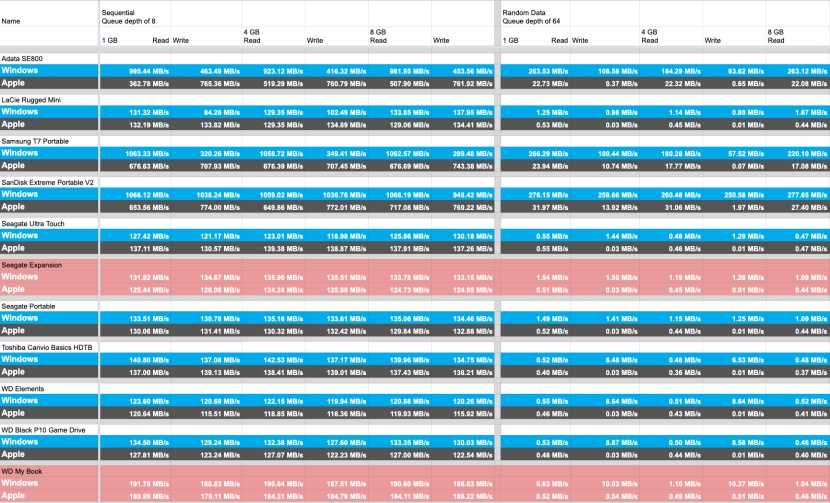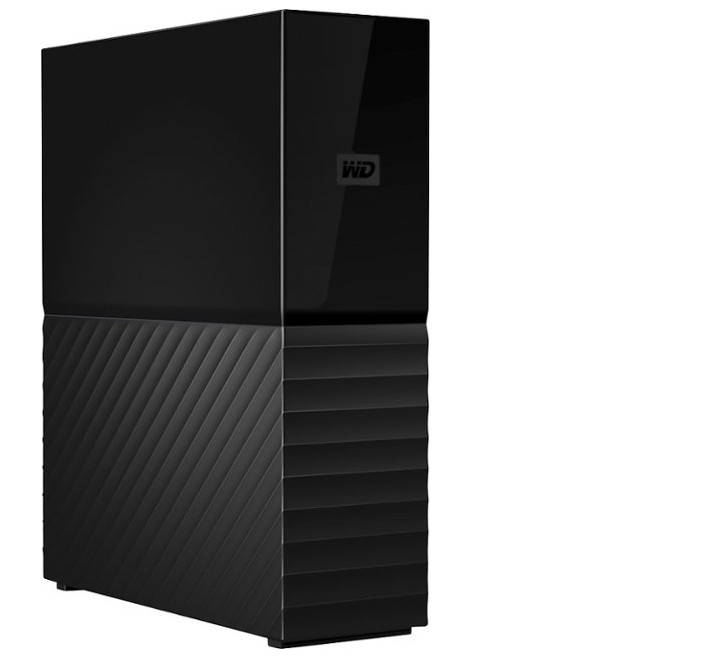Western Digital My Book Desktop Review
Our Verdict
Compare to Similar Products
 This Product Western Digital My Book Desktop | |||||
|---|---|---|---|---|---|
| Awards | Best for Storage Capacity | Best Overall External SSD | Rugged Design at Lightning Speed | Best Overall External HDD | Best Bang for the Buck |
| Price | $135 List $124.99 at Amazon | $160 List $144.99 at Amazon | $145 List $109.99 at Amazon | $85 List $84.99 at Amazon | $80 List $69.99 at Amazon |
Overall Score  |
|||||
| Star Rating | |||||
| Bottom Line | A non-portable model with lots of space and great speed | One of the best SSDs all across the board, it boasts excellent performance in the read and write, and also offers portability and convenience | A true all-around SSD with fast transfer rates and heavy duty construction in a small package | A great option for those searching for an HDD that's highly compatible and performs well | An affordable model that performs well and looks good |
| Rating Categories | Western Digital My... | SanDisk Extreme Por... | Samsung T7 Shield | Western Digital P10 | Western Digital Ele... |
| Read/Write Performance (60%) | |||||
| Convenience (30%) | |||||
| Portability (10%) | |||||
| Specifications | Western Digital My... | SanDisk Extreme Por... | Samsung T7 Shield | Western Digital P10 | Western Digital Ele... |
| Measured Max Speed in MB/sec | 193.28 MB/s | 1066.51 MB/s | 1063.64 MB/s | 135.84 MB/s | 124.36 MB/s |
| Measured Max Drag and Drop | 166.67 MB/s | 1000.00 MB/s | 625.00 MB/s | 100.00 MB/s | 113.64 MB/s |
| Drive Type | HDD | SSD | SSD | HDD | HDD |
| Compatibility | Windows and MacOS. Bonus: Works with Android (tested on Note 10+) | Windows and MacOS. Bonus: Works with Android (tested on Note 10+) | Windows and MacOS. Bonus: Playstation 4/4Pro & 5. Xbox One & Series X|S. Works with Android (tested on Note 10+) | Windows and MacOS. Bonus: Playstation 4/4Pro & 5. Xbox One & Series X|S. Works with Android (tested on Note 10+) | Windows and MacOS. Bonus: Works with Android (tested on Note 10+) |
| Size | 6.70" x 5.47" x 1.93" | 3.96" x 2.06" x 0.36" | 2.3" x 3.5" x .5" | 4.64" x 3.46" x 0.48" | 4.34" x 3.22" x 0.59" |
| Volume | 70.73 cu.in. | 2.94 cu.in. | 4.02 cu. in. | 7.71 cu.in. | 8.25 cu.in. |
| Weight | 29.94 oz | 2.02 oz | 3.49 oz | 4.97 oz | 4.71 oz |
| Storage Size Tested | 4 TB | 2 TB | 1 TB | 2 TB | 2 TB |
| Storage Options | 4TB, 6TB, 8TB, 12TB, 14TB, 16TB, 18TB | 250GB, 500GB, 1TB, 2TB | 1TB, 2TB, 4TB | 2TB, 4TB, 5TB | 1TB, 2TB, 3TB, 4TB, 5TB |
Our Analysis and Test Results
What sets the Western Digital My Book apart from the rest is its enormous memory capacity options. If you are considering gigabytes of storage per dollar spent on a hard drive, it will be hard to find a model that offers a better value than My Book.
Read/Write Performance
Other than the storage capacity you choose, the speed at which these devices operate is the primary factor that sets them apart from one another. Because of the importance of read and writing performance, we awarded 60% of the total score to this metric. We conducted testing for both Windows and Mac OS platforms.
For the first half of this metric, we used speed testing software to test each drive. For Windows, we used CrystalDiskMark, and for Mac OS, we used AmorphousDiskMark. For the second half of our read and write assessment, we manually timed the transfer of 1GB, 5GB, and 10GB files. Again, we ran all of our tests for Mac OS as well as Windows to uncover any differences in performance between the two operating systems.
For HDD-type models, the WD My Book is easily the fastest that we've seen to date. For Windows, its average sequential read speed was 191 MB per second, and its average random data read speed was 0.9 MB per second.
When we ran our tests for Mac OS, the WD My Book blew the other HDD types out of the water. For random data, its average speed was 0.5 MB per second. This model tested an impressive 183 MB per second for sequential file reading — more than 50 MB faster than the second place model for this assessment.
When we manually timed file transfers, the Western Digital My Book was at the head of the pack for HDD types once again. Using Windows, this model could transfer a 1GB file in six seconds, a 5GB file in 33 seconds, and a 10GB file in 66 seconds. When we switched to Mac OS, those times changed to seven seconds and 32 seconds for 1GB and 5GB files, while the 10GB remained 66 seconds. For Windows, these times average out to 151.5 MB per second. The average rate we measured using Mac OS was the tiniest sliver slower at 149.3 MB per second.
Convenience
We want our devices to work well out of the box with as little formatting and fumbling with cables as possible. Ideally, an external hard drive will be able to work across several operating systems without any technical issues. To score convenience, we considered each device's compatibility, setup, formatting, connecting cables, and storage options. This section accounts for the next 30% of our total score.
Our team found the WD My Book to be one of the most convenient external hard drives to use. Right out of the package, this model works seamlessly and interchangeably with Mac OS and Windows. It's ready for gaming systems, and as a bonus, our team found that it worked great with Android while using our testing phone — a Note 10+. Included with the drive is a Micro-B to USB 3.2 Gen 1 cord. As far as storage goes, it's hard to top the My Book. This model is offered in storage sizes up to an incredible 18TB, making it ideal for media professionals and others who know they have a ton of data to back up. That said, the smallest storage capacity offered is 4TB, so if you don't need that much space, the My Book might be overkill considering that memory is directly linked to price. This drive includes WD Backup software and is also compatible with Apple Time Machine giving it the capability to automatically backup your data.
Portability
In the age of Van Life, globe-trotting, and remote work, many people on the market for tech products require them to be compact and portable. For the final 10% of our final score, we considered each model's transportability. We studied any water-resistant or shock-resistant elements engineered into each drive, their size and weight, and whether they were an HDD with moving parts or an SSD with fewer components susceptible to breaking or wearing out.
Portability is not a strong suit for the WD My Book. This particular drive was designed to be a permanent fixture in your office. There's no way around the fact that this model is big and heavy. This big boy tips the scales at nearly two pounds — more than five times the weight of any other drive in our review. Measuring 6.7" x 5.5" x 1.9," it is aptly named. Not only is it the size of a book, but it's also the size of a particularly thick book that would more closely resemble Harry Potter than your standard paperback. Just for fun, we calculated its cubic volume and compared it to the smallest models we've gotten our hands on. The WD My Book is about 30 times the volume of the most compact drives in our review. The My Book also requires an AC wall plug, meaning that a laptop cannot power it on its own. If you're the type that likes to get work done on flights or in coffee shops, this is likely not the drive for you.
Value
Considering what the WD My Book is designed to do, we think this drive is well worth the price. If you're looking at GB per dollar, you'll get a solid deal if you choose to go with this model.
Conclusion
Easily beating the competition in terms of storage space, the Western Digital My Book is definitely one of the best external hard drives for those looking to back up a mountain of data — it will even perform automatically. It isn't exactly portable, but it wasn't designed for this purpose. This drives connectivity, and compatibility is among the best of the best. It reads and writes data faster than any other HDD in our review, and it has an unobtrusive look for office use. It may be a few more bucks than other HDDs, but the purchase is well worth it in terms of dollars compared to storage capacity.