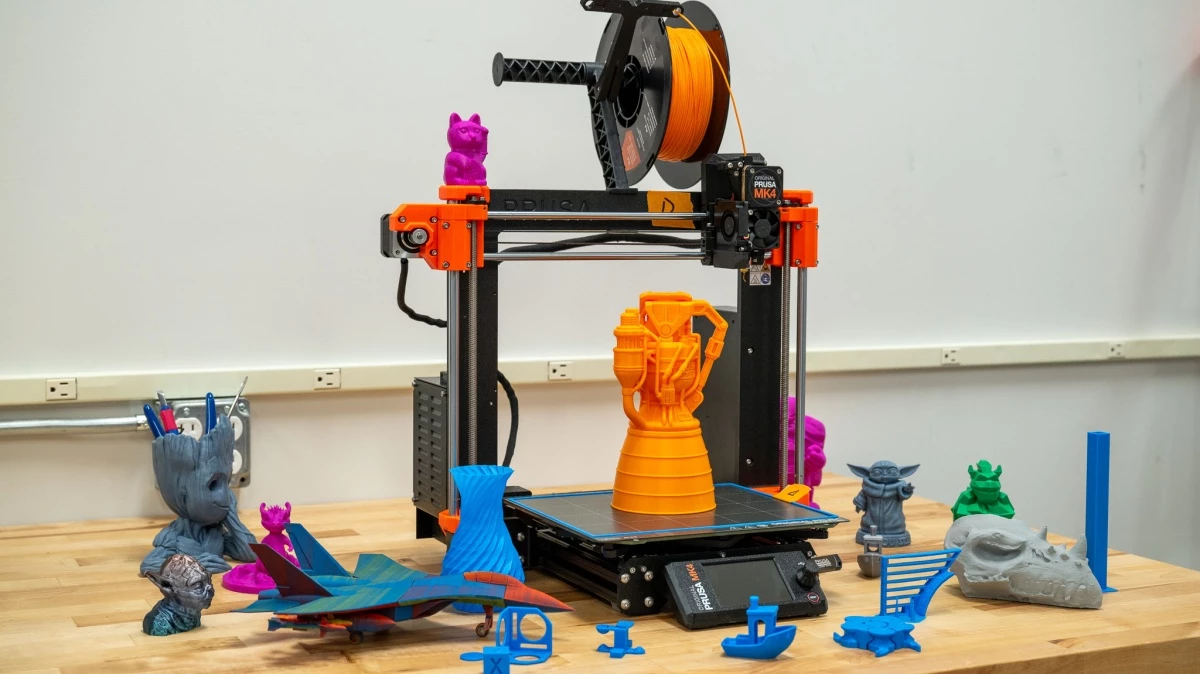Our Verdict
Compare to Similar Products
 This Product Prusa MK4 | |||||
|---|---|---|---|---|---|
| Awards | Best Overall 3D Printer | Best Runner Up 3D Printer | Best Value Resin Printer | Best Value FDM Printer | |
| Price | $1,099 List $868.51 at Amazon | $539 List | $300 List | $209 List | $200 List |
Overall Score  |
|||||
| Star Rating | |||||
| Bottom Line | A beautiful, capable product that takes some time to dial in | A great product for standard metrics, and also for the bells and whistles it offers | A polished, reliable 3D printing option for all users | A cost-effective way to get into resin-based printing | A printer that aims a little too hard to be your child's first entry to the community |
| Rating Categories | Prusa MK4 | Bambu Lab P1P | AnkerMake M5C | Anycubic Photon Mono 2 | Entina Tina2 |
| Print Quality (40%) | |||||
| Ease of Use (30%) | |||||
| Print Capabilities (20%) | |||||
| Support (10%) | |||||
| Specifications | Prusa MK4 | Bambu Lab P1P | AnkerMake M5C | Anycubic Photon Mono 2 | Entina Tina2 |
| Time to Print a Benchy | 45.30 min | 45.30 min | 36.00 min | 175.50 min | 91.00 min |
| Measured Effective Bed Size | 210mm x 250mm | 220mm x 220mm | 205mm x 205mm | 137mm x 80mm | 120mm x 100mm |
| Bed Temp Gradient | 3.5° C | 1.1° C | 3.1° C | N/A | N/A |
| Maximum Extruder Temperature | 290 C | 300 C | 300 C | N/A | 245 C |
| Screen Resolutiuon | N/A | N/A | N/A | 4096 x 2560 | N/A |
| Compatible Materials | PLA, PETG, Flex, PVA, PC, PP, CPE, PVB | Ideal: PLA, PETG, TPU, PVA, PET Capable (Enclosure required): PA, PC, ABS, ASA Not Recommended: Carbon/Glass Fiber Reinforced Polymer |
PLA, PETG / PET, ABS, PLA-CF, PETG-CF | Supports most resins on the market (water-washable, standard, ABS-like, plant-based, etc.) | PLA/PLA+/TPU |
| Build Volume (X x Y x Z) | 250mm x 210mm x 220mm | 256mm x 256mm x 256mm | 220mm x 220mm x 250mm | 143mm x 89mm x 165mm | 100mm x 120mm x 100mm |
| Overall Size | 19.6" x 21.6" x 15.7" | 15.2" x 15.2" x 18.0" | 15.4" x 9.0" x 9.3" | ||
| Self Leveling Bed | Yes | Yes | Yes | No | Yes |
Our Analysis and Test Results
We had our share of frustrations with the MK4, and don't get us started on the lofty price tag, but quirks and budget aside, at the end of our testing, we feel that it is ultimately worth the effort for anyone willing to put in the effort.
Print Quality
Prusa has always focused on real-world print quality, and we're quite happy with the MK4 in that respect. The machine is meticulously designed, and even using out-of-the-box settings to start our test prints shows in the end product.
We'll give you the good first. In general, layer and wall thicknesses look to be very well controlled. We see clearances between joints, and moving components look clean and smooth for the most part. Only in some of the tightest gaps did we have to put in any effort to pry them to life. Similarly, our vase test, printed in vase mode to showcase a single wall thickness with a continuous spiraling extrusion, showed minimal flaws. Only by filling it with water were we able to find any minuscule holes.
We did encounter some smaller issues, though, such as rounded corners and bumps throughout otherwise clean surfaces. These bumps persisted even after changing filaments to ensure no moisture contamination was to blame. This most likely is due to retraction or extrusion speed issues, which can be dialed in with some time and effort via the slicing software.
Ease of Use
The MK4 is a very industrial-feeling product. While the internal components clearly received a lot of design and engineering effort, the same attention was not paid to user experience and overall aesthetics.
Frankly, the initial setup is a huge effort. It took us a full 10 hours, whereas much of the competition only needed 15-30 minutes. You read that right. This is the kind of thing that a puzzle enthusiast could enjoy, but Prusa clearly knows they've got a complicated little gremlin on their hands as they offer a pre-assembled version for an extra $200-$300.
Their in-house developed software, PrusaSlicer, feels similarly mechanical. A plethora of settings allows the user with experience to fine-tune things to an extent few other slicers we've used can offer, but we did not find it to be particularly intuitive, and the UX/UI felt clunky.
Print Capabilities
The stock MK4 unit we tested has a smart feature set, which we find a bit better than average. The removable build plate gave us no adhesion issues whatsoever, and the hotend cooled and stabilized prints in place with admirable reliability.
The 250mm x 210mm x 220mm (9.84" x 8.27" x 8.66") build volume is fantastic for a consumer printer. A 290°C max extruder temperature is more exciting, though. At those temperatures, a wider variety of specialty print filaments, like flexible TPU, are on the table. However, you'll probably want an enclosure for additional heat control.
The real cherry on top here is that the MK4, and indeed all of Prusa's product line, as far as we can tell, are upgradable. Add-ons like an official enclosure and multi-color printing kits are sensible, but the real benefit is that the most important parts are intentionally swappable as new technology is released.
Support
In our opinion, Prague-based Prusa is an absolute industry leader in terms of customer support, manual quality, and other online resources.
One may argue that top-tier support is necessary with such a complex machine requiring a tedious, lengthy build. But all said and done, we couldn't help but walk away impressed. They have excellent phone support even when calling from the US, and it is additionally backed by 24-hour chat and email support. The manual we received was nothing short of excellent and easily the most polished part of the whole experience. The 12-month warranty offered by Prusa is also above average, though you may not have much need for it; the company alleges the claim rate, even on their older models, is less than 1%.
Should You Buy the Prusa MK4?
You'll pay dearly for the opportunity to try your hand at the MK4, but we're confident that for the right user, this could well be one of the best options available today. The potential is obvious at every turn. If you're patient and a capable problem solver, you'll undoubtedly find great value in the MK4.
What Other 3D Printer Should You Consider?
Even for the most dedicated 3D print addict, the price tag of the base unit here and any upgrades you may feel are needed may simply be too much to swallow. Thankfully, as the market matures there are plenty of other great options that won't set you back as much. The Bambu Lab lineup of printers, including the excellent P1P, generally produce excellent prints with even more bells and whistles, although slightly less customizability. Of the more budget-oriented products, we love the Entina Tina2 and the AnkerMake M5C.