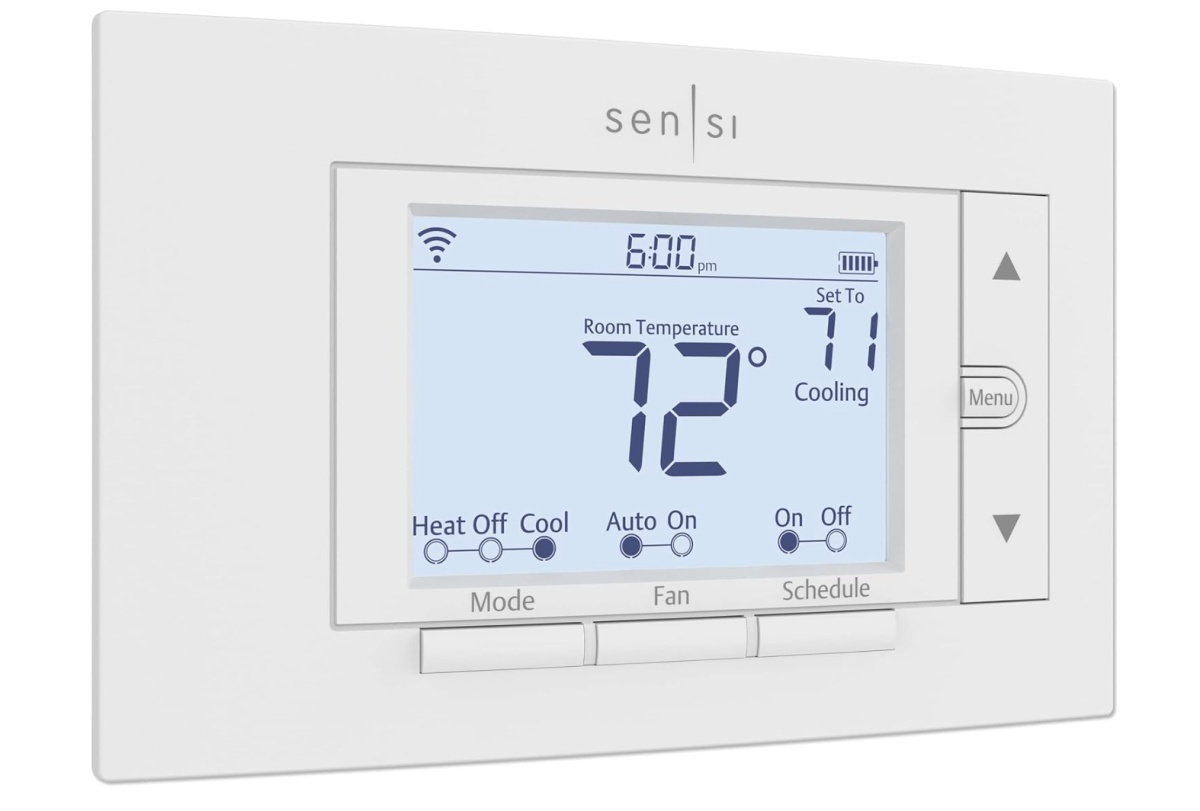Sensi WiFi Programmable Review
Our Verdict
Compare to Similar Products
 This Product Sensi WiFi Programmable | |||||
|---|---|---|---|---|---|
| Awards | Best Overall Thermostat | Best Value for a Smart Thermostat | Best Programmable Thermostat | ||
| Price | $129 List Check Price at Amazon | $130 List $97.50 at Amazon | $80 List $79.99 at Amazon | $55 List $35.89 at Amazon | $44 List $21.95 at Amazon |
Overall Score  |
|||||
| Star Rating | |||||
| Bottom Line | This basic-looking thermostat has hidden smarts and intuitive controls | This thermostat brings great value thanks to the quality of its features and its excellent design | This is one of the best values in smart thermostats, with a super straightforward install and great features | This is a simple and effective programmable thermostat at a great price | This thermostat is about as basic as it gets, but it does offer scheduling and maintenance reminders |
| Rating Categories | Sensi WiFi Programm... | Google Nest Thermostat | Amazon Smart Thermo... | Orbit Clear Comfort | Honeywell Home RTH2... |
| Ease of Use (40%) | |||||
| DIY Installation (25%) | |||||
| Scheduling (20%) | |||||
| Smart Capabilities (10%) | |||||
| Energy Saving (5%) | |||||
| Specifications | Sensi WiFi Programm... | Google Nest Thermostat | Amazon Smart Thermo... | Orbit Clear Comfort | Honeywell Home RTH2... |
| Energy Star Certification | Yes | Yes | Yes | No | No |
| Learning / Adaptive Controls | No | No | Yes | No | No |
| Need a C wire? | Generally work without one | Generally work without one | Yes or Power Adapter Kit (purchased separately) | Not Required | Not Required |
| Color Options | White | Snow Sand Fog Charcoal |
White | White | White |
| Compatible Smart Home Ecosystems | Amazon Alexa, Apple HomeKit, Google Assistant, Samsung SmartThings | Google Assistant, Matter | Amazon Alexa | None | None |
| Measured Dimensions | 6.0" x 3.8" x 1.1" | 3.3" x 1.1" | 3.5" x 3.5" x 0.8" | 5.3" x 3.3" x 1.2" | 4.7" x 3.3" x 1.0" |
| Model # Tested | ST55 | Thermostat - 1.4 | S6ED3R | 83521 | RTH2300B1038 |
| Able to hook up external sensors | No | No | No | No | No |
| Able to Lock | No | No | No | No | No |
Our Analysis and Test Results
The Sensi WiFi Programmable Thermostat maintains a traditional look and feel rather than adopting the sleek touchscreen interface of modern smart thermostats. It's highly compatible with older homes and less contemporary HVAC systems and integrates with most major smart home ecosystems. This unit has a lot to like if you're not interested in the latest and greatest but are fine with a few smart features.
Ease of Use
The Sensi WiFi Programmable placed slightly below average in our ease of use testing, but that's primarily due to the quirkiness of its hold settings. We appreciated the traditional, intuitive design with dedicated physical buttons for settings like Mode, Fan, and Schedule, even though they were a bit stiff to push. Temperature changes were as simple as you'd expect, with up and down arrows to increase and decrease the temperature.
The Mode, Fan, and Schedule toggle buttons were also nice, with onscreen graphics indicating what functions and settings are active. Quick settings for the fan include Auto, On, and Circulate (within the Auto function). Here, you can set how many minutes per hour the fan runs. However, setting the Hold status is less intuitive, and we could only select 2-hour increments.
Clarity and visibility of onscreen information are excellent on the Sensi WiFi Programmable Thermostat. First, there's a lot of useful information available at a glance without being too densely crowded. The current temp is displayed in large numbers in the center of the screen, with the set temp visible off to the right in a smaller font. WiFi connection, humidity, and battery level are all placed along the top bar. We measured the thermostat's displayed temperature accuracy to -0.106 degrees Fahrenheit from a temperature data logger placed nearby. Overall, we were pleased with this easy-to-read display.
DIY Installation
The installation of the Sensi WiFi was pretty straightforward, thanks to the extensive video guidance accessible from its mobile app, which you are directed to download within the first couple of pages of the included installation guide. Also within this guide are mentions of all necessary tools and WiFi requirements to complete the installation.
We always appreciate it when install media reminds us to take a picture of the wiring of the outgoing thermostat lest we need to reference it later, and the Sensi WiFi instructions did just that. Another nice-to-have provided by Sensi was the built-in level for a precise wall fitting. WiFi setup is pretty straightforward as well, but we did note a few extra steps that many other smart thermostats streamlined better. After WiFi was set up, a Sensi account and registration were required to complete the installation.
Scheduling
The Sensi WiFi has pretty good scheduling features. It allows up to 7 days of scheduling with up to 8 events, but there is no way to configure that on the thermostat itself. To create your schedule, you must turn to the Sensi app, where you'll find all the settings necessary to intuitively set up schedules for the Heat, Cool, and Auto modes. We appreciated that the information was broken down into groups based on the day so that we could see everything at a glance. Once it's programmed, you can toggle your schedule on and off through the app or directly on the thermostat's Schedule button.
Smart Capabilities
The Sensi WiFi Programmable strikes an interesting balance between smart and traditional thermostats. While it didn't bring the features to score at the top of the class in our testing for this metric, it did place well above basic thermostats.
Navigating and using the Sensi app is easy, intuitive, and among the best we tested. All information and settings are well-placed and easy to interact with. The Sensi WiFi even has the fundamental geofencing capability to allow the temperature to roll back by 3 degrees when you get at least three miles away from home, and we appreciated the ability to set up a variety of maintenance reminders like HVAC, Air Filter, UV Bulb, Humidifier, and others.
We were pleasantly surprised to find that it works with many of the major smart home ecosystems like Amazon Alexa, Apple Homekit, Google Assistant, and Samsung SmartThings. However, the Sensi WiFi falls behind the most feature-rich thermostats with its omission of safety heat/off features and schedule learning.
Energy Saving
Our energy-saving evaluations focused mainly on the thermostat's energy-saving and environmental benefits rather than the financial savings derived from reduced energy expenditures. The Sensi WiFi Programmable had little to offer here. No eco mode indicator, no advanced grid-based demand optimization, and no explicitly labeled sustainable packaging or carbon offsets are mentioned. The one feature that would lend some insight into our energy consumption with this thermostat was an option to sign up for email updates. However, we didn't receive any Sensi email before this writing to report on.
Should You Buy the Sensi WiFi Programmable?
If you've got an older home, an untraditional or complex HVAC system, or you just like the straightforward simplicity of older style thermostats, but with a pinch of smarts built-in, the Sensi WiFi is well worth your consideration. It's got solid features and a traditional feel. However, if you're looking for advanced features and energy-saving insights, there are far better options.
What Other Thermostat Should You Consider?
If you want to step up to a more robust smart thermostat at a similar cost to the Sensi WiFi, check out the excellent Nest Thermostat. It packs a real punch with its thoughtful design, advanced features, and decent price.