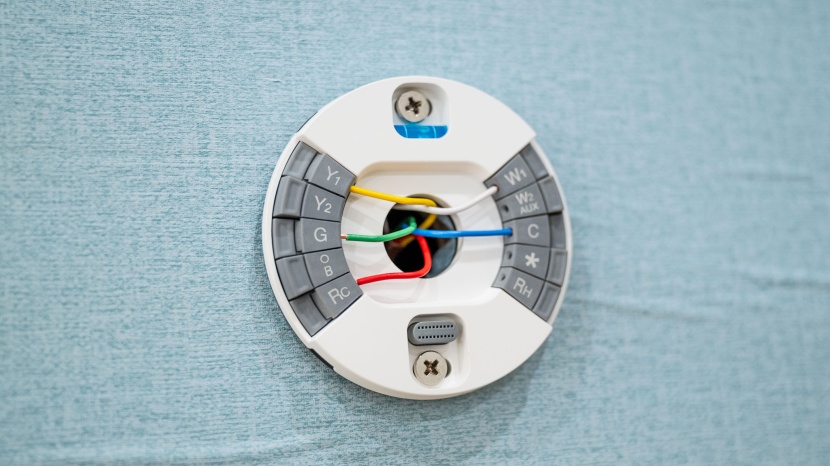Nest Learning Thermostat Review
Our Verdict
Compare to Similar Products
 This Product Nest Learning Thermostat | |||||
|---|---|---|---|---|---|
| Awards | Best Overall Thermostat | Best Multi-Stage System Thermostat | Best Value for a Smart Thermostat | Best Programmable Thermostat | |
| Price | $249 List $162.95 at Amazon | $130 List $97.50 at Amazon | $250 List $223.99 at Amazon | $80 List $79.99 at Amazon | $55 List $35.89 at Amazon |
Overall Score  |
|||||
| Star Rating | |||||
| Bottom Line | This stylish, energy-saving thermostat has a premium look and feel | This thermostat brings great value thanks to the quality of its features and its excellent design | This premium thermostat costs a pretty penny, but it packs an excellent feature set and user experience | This is one of the best values in smart thermostats, with a super straightforward install and great features | This is a simple and effective programmable thermostat at a great price |
| Rating Categories | Nest Learning Therm... | Google Nest Thermostat | Ecobee Smart Premium | Amazon Smart Thermo... | Orbit Clear Comfort |
| Ease of Use (40%) | |||||
| DIY Installation (25%) | |||||
| Scheduling (20%) | |||||
| Smart Capabilities (10%) | |||||
| Energy Saving (5%) | |||||
| Specifications | Nest Learning Therm... | Google Nest Thermostat | Ecobee Smart Premium | Amazon Smart Thermo... | Orbit Clear Comfort |
| Energy Star Certification | Yes | Yes | Yes | Yes | No |
| Learning / Adaptive Controls | Yes | No | Yes | Yes | No |
| Need a C wire? | Generally work without one | Generally work without one | Yes or Included Power Adapter Kit | Yes or Power Adapter Kit (purchased separately) | Not Required |
| Color Options | Stainless Steel Mirror Black Brass Polished Steel White Black Copper |
Snow Sand Fog Charcoal |
Black front, silver sides and back | White | White |
| Compatible Smart Home Ecosystems | Google Assistant | Google Assistant, Matter | Amazon Alexa, Apple HomeKit, Google Assistant, IFTTT (If This then That), Samsung SmartThings | Amazon Alexa | None |
| Measured Dimensions | 3.3" x 1.1" | 3.3" x 1.1" | 4.1" x 4.1" x 1.0" | 3.5" x 3.5" x 0.8" | 5.3" x 3.3" x 1.2" |
| Model # Tested | 3rd Gen (3.7) | Thermostat - 1.4 | ECB601 | S6ED3R | 83521 |
| Able to hook up external sensors | Yes | No | Yes | No | No |
| Able to Lock | Yes | No | Yes | No | No |
Our Analysis and Test Results
The Nest Learning Thermostat excelled throughout our testing, earning high marks in nearly every metric; however, in the years since it hit the market, where it defined and dominated the smart thermostat scene, other premium products have emerged to close the gap. Still, it's hard to beat this Nest if you're a fan of its modern design and aren't committed to a smart home ecosystem apart from Google's.
Nest Learning Thermostat 4th Gen vs. 3rd Gen
Nest has updated their Learning Thermostat to make changes that improve useability and energy savings. Aesthetically, the device now has a larger display and a smaller bezel and only comes in 3 colors (as opposed to the 7 colors offered by the 3rd gen). Functional changes include the introduction of AI tech that takes into account your home/away habits and weather changes to automatically adjust the heating and cooling levels. If you prefer to ok these suggestions before they are implemented, you can give a thumbs up or down in the Google Home app. This new version also monitors your HVAC system and will send alerts via the app if it detects any potential issues.
We tested the 3rd generation of this product, which ranked highly in our evaluations. It is still available at a few different retailers (and can sometimes be found at a steep discount). Read on to see how it performed.
Ease of Use
This category made up the most significant portion of our overall score, and for good reason. These thermostats drive energy efficiency and environmental friendliness only if they are user-centric enough to make their technology accessible and easy to use. We rated each model on its modes, fan controls, temperature holding, the clarity with which information was conveyed on its interface and display, and the accuracy of the temperature readings. The Nest Learning Thermostat tested among the best here.
The Nest's default screen is temperature selection, and temperature adjustments are a pleasure. With a turn of the cold metal dial, you can move through the temperature range as quickly or slowly as you want, with satisfying haptic clicks to guide your way. Turn counterclockwise for cooler and clockwise for warmer. Entering menus is done with an inward press of the dial that returns a satisfying click.
All settings, modes, and features are navigated in this way. Despite appearing to require more navigational steps than other thermostats, in reality, it's just as straightforward and efficient once you get the hang of it. While these settings were easy to locate and adjust with the thermostat dial, we found it even easier to change them through Nest's excellent smartphone app.
When set to hold a specific temperature, the Nest will maintain it until the next scheduled change, then revert to the programmed temperatures. Fan controls are automatic but can be scheduled on a timer as well. That is to say, there is no “ fan on” control you can select, but you can essentially have it on by setting the fan to run 60 minutes per hour every hour if desired.
Under normal circumstances, the Nest's display is off, but it turns on when the occupancy sensor detects someone approaching. The display is extremely clear and striking. It usually defaults to the set temperature in a large font, with the current temperature and time to reach the desired temperature in a smaller font around the outside of the screen. As for temperature accuracy and consistency on-screen, we measured the difference within an average of -1.022 degrees Fahrenheit from a lab-grade temperature logger placed nearby. Although this is still incredibly accurate (as pretty much all thermostats are), it wasn't the best performing of our lineup.
DIY Installation
This was the second most crucial category we examined, making up 25% of the final score. While the installation will only be performed once, it can still be critical when determining which product to buy. The Nest Learning Thermostat was one of the highest scorers here thanks to its fantastic series of guided prompts and an installation video that steered us through the setup process.
The first steps involve choosing a language, connecting to WiFi, selecting HVAC system details, and setting preferences for heating and cooling. A standout feature of the Nest is its ability to detect wiring errors, aiding in troubleshooting incorrect placements or faulty connections.
When installing the Nest base plate, we were big fans of the built-in level and the included screwdriver. While many people may already have these tools, not having to scrounge in the toolbox was extremely convenient. The simple and easy-to-follow written instructions, installation video, and wiring check made installation a breeze. WiFi setup and app registration were a breeze as well.
Scheduling
When it came to scheduling, the Nest Learning Thermostat fell a little behind the other top performers. Setting up a simple schedule, like one where you assign the heat to a lower setting while you sleep, is easy enough, but things become more time-consuming and tedious when you want more nuanced settings and schedules. That's partly due to the minimalistic nature of the Learning Thermostat's control scheme. Accidental inputs are easy to make and frustrating to correct after a few errors. However, this thermostat offers near-unlimited customizability regarding times and temperatures that many other thermostats do not. If you're using the app to set the schedule, it's a whole different story.
Setting up your schedule in the Nest app is a breeze, especially if your routine repeats for several days. With just a few taps, we effortlessly duplicated a day's schedule for multiple days. When setting the time and temperature, we simply hit “add” and positioned them as desired. Refining and temperature settings in the app are far easier than on the thermostat, but we miss having a dedicated “Vacation Mode” on this unit. If you need to leave town for a while, there is no easy way to pause your scheduling other than by deleting it for the duration of your absence. One workaround we found is to manually set the thermostat to away mode, which should then maintain the temperatures predefined in the thermostat's “Eco Mode.”
Smart Capabalities
The Nest Learning Thermostat edges out the competition when it comes to smarts. As we've mentioned, the Nest app is excellent. Through the app, we were able to set up geo-fencing to trigger events on the thermostat based on our proximity from home, see maintenance reminders (like filter change), and set system safety parameters.
If you've been wondering what the “Learning” so prominently attached to the name of this Nest is all about, essentially, as you adjust the thermostat, it learns your preferences and autonomously generates a schedule tailored to your heating and cooling tastes. It's hard to verify how this works without testing over a very long period, but we assume it performs as advertised. For some, the big problem with the Nest Learning Thermostat is that it will not work with their preferred smart home ecosystem. It's unfortunate because this well-designed thermostat looks so good on the wall. If you want all your smart home devices dialed into Amazon's Alexa or Apple's Homekit, then the Nest Learning Thermostat will not fit the bill without some complicated 3rd party workarounds.
Energy Saving
In assessing this metric, our primary focus was on energy savings and environmental benefits rather than solely quantifying dollar savings on energy bills. Once more, the Nest Learning Thermostat emerged as one of the top performers within our test group. Its eco mode indicator kept us informed about cleaner energy usage, while the Nest Renew service intelligently shifted energy consumption to optimize grid usage. Moreover, Nest provides regular email updates containing automated insights into our energy consumption patterns.
Should You Buy the Nest Learning Thermostat
The Nest Learning Thermostat is a great fit for those who prioritize energy efficiency and smart features in their home. However, if you intend to incorporate it into a smart home ecosystem along with other devices, it's important to note that this Nest only integrates with Google's platform, unlike many other units that are cross-platform. Lastly, it's pricey compared to most of the rest of the review cohort, but we can't deny the allure of its minimalistic design and premium feel.
What Other Thermostat Should You Consider
If you can live without its premium aesthetic panache, much of what is outstanding about the Nest Learning Thermostat is also available in the much lower-priced Nest Thermostat. The latter unit even has expanded compatibility with other smart home ecosystems, superior ease of use and better energy-saving. If you want another premium option, we can highly recommend the Ecobee Smart thermostat Premium, which comes with a whole host of add-ons including geofencing, maintenance reminders, and more.