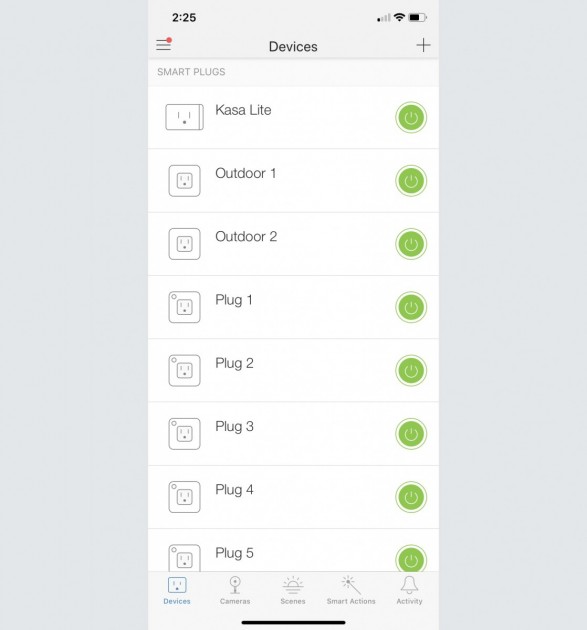TP-Link Kasa Smart WiFi Power Strip Review
Our Verdict
Compare to Similar Products
 This Product TP-Link Kasa Smart WiFi Power Strip | |||||
|---|---|---|---|---|---|
| Awards | Best Smart Powerstrip | Best Basic Smart Plug | Best Runtime Tracking on a Budget | Best for Outdoor Use | Best Bang for the Buck for Alexa Users |
| Price | $80 List $43.99 at Amazon | $40 List | $35 List $14.98 at Amazon | $45 List | $25 List $24.99 at Amazon |
Overall Score  |
|||||
| Star Rating | |||||
| Bottom Line | A simple and effective way to lessen the energy cost of entertainments centers, work stations, and other notorious energy vampires | The perfect low-cost solution for connecting basic appliances to the internet | TP Link's basic outlet makes their network easily (and cheaply) expandable | Turns a single outdoor outlet into 2 independent controlled smart sockets | A basic and streamlined plug for Alexa controlled smart homes |
| Rating Categories | TP-Link Kasa WiFi P... | WeMo Mini | TP-Link Kasa WiFi Lite | TP-Link Kasa Outdoor | Amazon Smart Plug |
| Ease of Setup (40%) | |||||
| Reliability (30%) | |||||
| Interface (15%) | |||||
| Voice Assistants (15%) | |||||
| Specifications | TP-Link Kasa WiFi P... | WeMo Mini | TP-Link Kasa WiFi Lite | TP-Link Kasa Outdoor | Amazon Smart Plug |
| Number of Outlets | 6 plus 3 USB | 1 | 1 | 2 | 1 |
| Maximum Power | 1.875kW | 1.8 kW | 1.2kW | 1.875kW | 15A |
| Smart Home Compatability | Alexa, Google Home IFTTT, Nest, Home and Away | Alexa, Apple HomeKit, Google Home, IFTTT, Nest | Alexa, Google Home IFTTT, Nest, Home and Away | Alexa, Google Home IFTTT, Nest, Home and Away | Alexa |
| Warranty | 2 year Limited | 3 Year Limited | 2 Year Limited | 2 Year Limited | 1 Year Limited |
Our Analysis and Test Results
The TP Link Kasa Smart WiFi Power Strip provides six smart outlets in a power surge-protecting power strip, making it a great choice for remotely controlling your more sensitive or expensive appliances.
Ease of Setup
While we didn't run into any snags when setting up the Kasa Power Strip, its process has more steps than most. You must download the associated TP Link app, create an account that must be confirmed via email, and enable a skill and connect it to Alexa manually. We certainly wouldn't dissuade you from choosing the Kasa Power Strip due to its initial setup, but we do wish TP Link would offer some way to streamline the process.
Smart Home and Voice Assistant Compatibility
The Kasa Power Strip works with Alexa, Google Home, and If This Then That, with Apple HomeKit being the one major smart home player it does not support. It is also compatible with both Nest and Ecobee (Home and Away) devices, and Microsoft Cortana.
Reliability and Responsiveness
Even when bombarding the Kasa Power Strip with back-to-back commands for each one of its six autonomous smart outlets, it provided near immediate responses. If we cut the power or WiFi off and then back on with the outlets in their “on” setting, the strip became responsive again right after the WiFi/power was restored. If the outlets were in the off position when we simulated the outage, it took the strip a few minutes to get reconnected and start responding to our commands again. This is a common problem we had with most smart plugs, though we did discover a select few that spring right back into service after an outage no matter the circumstances.
Advanced Features
While the TP Kasa Power Strip doesn't offer specific energy usage monitoring, it will track the runtime for each outlet, letting you know how many hours per day each one of your devices have been on. While this can't tell you if your TV is using a lot of power while in standby mode, it can still provide some valuable information about how often you actually have your appliances switched on.
You can also create scenes (or multi-plug presets) that allow you to turn on three outlets and turn the other three off (or any other combination) with a single command. Most smart plugs offer some sort of similar feature, but you must buy multiple plugs in order to actually use said feature. The Kasa Power Strip's six independent outlets let you use that feature right out of the box.
The power strip includes three USB ports as well. This is super convenient if you use the power strip on your desk as you always have a free port to charge your phone or wireless mouse.
Finally, there are six physical buttons that can turn off each outlet individually. This is a nice feature as you can physically turn off any outlet without affecting any of the schedules or other settings you may have programmed for it. For example, maybe you have all of your desk devices (monitor, docking stations, etc.) on timers so that they turn off at night to conserve energy, as well as a lamp on a schedule so that it turns on when the sun goes down and turns off around bedtime. If you go on vacation for a week you'll want your desk stuff to remain off, but probably want the lamp to keep turning on so it doesn't look like the house is empty. In that case you can physically turn off all of your desk things but keep the lamp socket on. Then when you get home just turn all the sockets back on and your normal schedules will resume.
Value
While the Tp Link Kasa Power Strip is relatively pricey, it is much less expensive than buying six individual smart plugs, and it only takes up one outlet. Therefore we think it's a great value for those that need a lot of smart outlets in a single place.
Conclusion
Adding smart functionality to a power strip can be a great way to make entertainment centers and workstations more energy efficient, and we think the TP Link Kasa Smart WiFi Power Strip fills that niche better than most other options on the market.