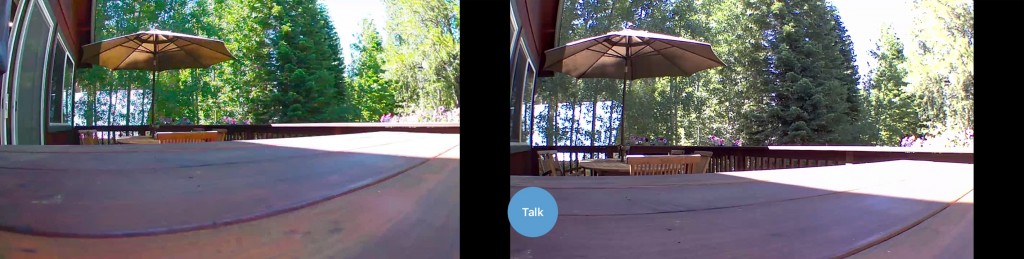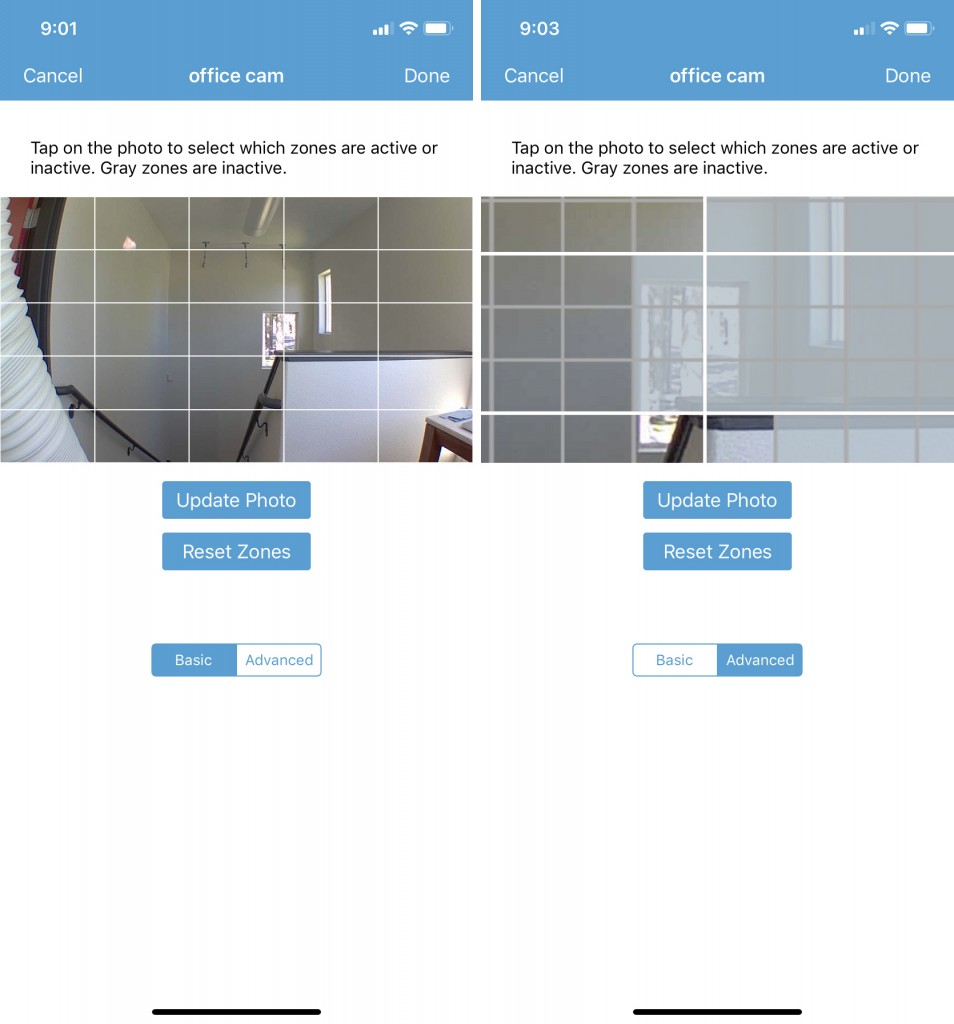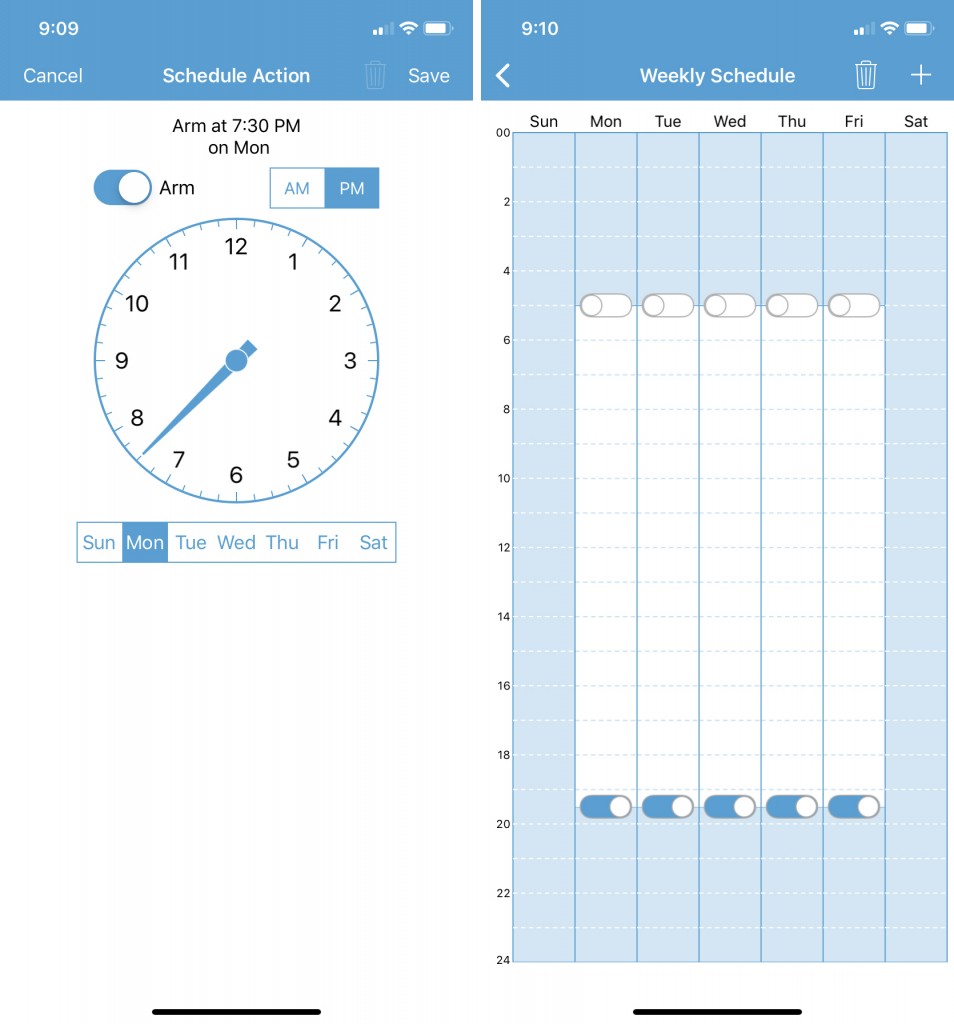Blink XT2 Review
Our Verdict
Our Analysis and Test Results
The Blink XT2 is an effective and relatively wallet-friendly way to add outdoor monitoring to your home, but lacks some of the features of the more expensive models.
Performance Comparison
Monitoring Performance
While the Blink XT2 manages to provide useful monitoring services, this is also clearly the area from which many of its cost savings arise. Most people will be able to make the XT2 work as an effective monitoring tool, but it definitely takes a bit more effort than with some of the pricier models and their equally pricey subscription services.
Monitoring Services
Blink is one of the few camera manufacturers that doesn't offer any sort of subscription services, instead providing a fairly customizable set of services that are free to all users.
The foundation of these services is 2-hours of video storage on Blink's cloud. This storage functions in a loop-recording style where, when full, the oldest clips are automatically deleted to make way for the newest ones. You can also manually save any clip to you phone for safekeeping.
The XT2 starts recording when it sees motion, and then records a clip of a predetermined length. Thes clips can be set to be anywhere between 5 and 60 seconds (the default is 5). After recording a clip the camera then goes to sleep, again for a predetermined amount of time, before starting to look for motion again. This retrigger time, as Blink calls it, can be set for anything from 10 to 60 seconds. If you'd like, you can also set the camera to stop recording when it stops seeing motion, even if that is within its set clip length.
What this means is that the XT2 cannot record continuous motion. For example, if you have your clip length set to 10 seconds and your retrigger time set to 10 seconds, and there is something moving in front of your camera continuously for 30 seconds, the camera will record the first and last 10 seconds of the action, leaving a 10 second gap in the middle.
Obviously, the longer the clip length and the shorter the retrigger time, the higher the chance you're going to capture more of the action happening in front of the camera. However, this also means you'll fill up that 2 hours of storage more quickly, and that the older clips will start getting deleted. Shorter clip lengths and longer retrigger times will make that storage last longer, but you decrease the chance of capturing meaningful footage (recording the moment a burglar looks right at the camera, for example).
These restrictions don't really feel limiting when you're at home. For instance, no matter your clip length and retrigger settings, if you come home from work and find your trash cans strewn about or something missing, chances are your that footage will still be there when you jump into the app to check, even if you have a longer clip length seslected. However, if you go on vacation for 9 days and something happens on day 1 or 2, there is a chance that footage will have been deleted by the time you get home (depending on your settings and how many more times the motion sensor was triggered in the interim). However, this problem can be rectified by checking in on the camera's live view once every couple days while you're gone. Then you can either confirm everything looks good, or if anything looks remiss jump back into the video history and save any pertinent clips.
While there are other cameras that offer longer video histories, they generally cost quite a bit more and often require a monthly subscription fee. If you're willing to put in a little extra effort, the XT2 can provide similar monitoring performance for much less in the long run.
Activity Zones
The XT2 is the first of its line to offer activity zones that allow you to dictate where the camera does and doesn't look for motion. These zones feel a bit more clunky than those of other models, which generally let you draw a square and tell the camera to ignore motion within it. The XT2 simply presents a grid over the image and lets you deselect squares where you want the camera to ignore motion. The more you zoom in more squares you get, so you can draw fairly specific and defined shapes, but it feels much more difficult and less intuitive than just dragging some lines around.
While this is a nice added feature, we personally haven't found activity zones all that useful in outdoor cameras. In an indoor setting it makes sense to tell the camera to ignore motion outside a window, or to focus on motion only in a doorway. We haven't found many analogous settings for outdoor cameras, as we generally want them to be looking for motion everywhere. If you decide to use the XT2 inside, however, we think this feature could likely be useful.
Audio
The XT2 is the first of its line to offer 2-way audio. The speaker on the camera sounds surprisingly good given the fact that it is stuffed into such a small camera body. However, it does lack some volume, so it might be a bit difficult to spook any intruders using it. The camera's microphone generally picks up all the noise happening in front of the camera, but it adds in a noticeable layer of static as well.
Video Quality
While the XT2 isn't the most cinematic of the home security cameras we've tested, its 1080p resolution and solid night vision make it more than capable for most situations.
For the most part, this camera's footage looks quite good. The 1080p resolution renders most faces recognizable, and even quick motion doesn't result in too much blurring. When compared to the top-end cameras the colors look a bit muted and the image looks slightly flatter overall. However, those drawbacks don't make it less effective as a security camera, just make it less likely you're going to get an amazing, instagram worthy video when a bear decides to do a handstand in your front yard.
The XT2's infrared night vision offers a bright and clear image, on par with those of some of the best cameras we tested. We had no issues reading license plates of cars that pulled into the driveway, nor identifying faces that looked at the camera.
The biggest downside to the XT2's video quality is its field of view. The 110 ̊ range feels noticeably smaller than the 130˚ or more offered by most other models. Despite that relative narrowness you can still notice a bit of a fisheye distortion in the image. Luckily it's so easy to mount the battery powered XT2 that you can generally get it into a position that takes full advantage of that field of view, and you can often get two XT2's for less than the price of a single 130 ̊ camera. However, if you're mounting options are limited and you want to be able to see as much as possible, you may be a bit frustrated with the XT2
App Ease of Use
While the Blink app has a few annoyances and idiosyncrasies, we don't think it presents too much of a learning curve.
In general, it is easy to find, access and adjust settings within the Blink. We found the scheduling system particularly intuitive, which allows you to tell the camera when it should be armed (actively looking for motion and recording clips) and when it can be disarmed (not recording clips when it sees motion). It is also easy to access the live viewing function when you just want to check in on the homestead. However, we did experience a few instances where the app refused to allow us into live view mode, failing 4 or 5 times before finally relenting. This is definitely the exception to the rule, but can be borderline infuriating when it happens.
Most of the oddities arise because of how the XT2 operates. As explained above, the camera starts recording when it sees motion, records a clip of a set length, and then goes to sleep for a 'retrigger' period before looking for motion again. If you don't understand exactly how all of that works, the clip length and retrigger time settings seem quite arcane.
Additionally, when in the live view mode, the camera stops you every 30 seconds and asks if you want to continue. It also displays save and discard buttons, which allow you to either save the previous 30 seconds you watched to the cloud or just delete it. Those constant interruptions feel annoying if you're trying to monitor something that is happening in front of the camera, and we wish there were a simple record button instead of only a save/discard option every 30 seconds.
Real Time Viewing
This camera's live viewing experience is pretty much flawless most of the time. When working well, we measured just a 3 second lag time between real life and the image displayed on our phones, and were treated to incredibly smooth video with no dropped frames or pixelation.
However, we did run into occasional but not infrequent times when the live view window just failed to load. Generally it would eventually yield and treat us to a nice and uninterrupted stream, but this respite usually came after quitting and restarting the app 3 or more times. We would assume this happens when the WiFi network is being taxed, but even if that's the case, we'd much prefer a temporarily lower-quality stream than one that fails multiple times.
Value
Considering its overall performance, the Blink XT2 is impressively inexpensive. Once you have the base station you can expand your system up to 10 cameras. In many cases this is orders of magnitude cheaper than other outdoor cameras that require monthly subscription fees to access useful monitoring features. In our opinion, this makes the Blink XT2 the most cost effective outdoor security camera on the market.
Conclusion
With good image quality, wireless capability, a reasonable quiver of non-subscription monitoring services, and a surprisingly low price, the Blink XT2 is the best option for those looking for an outdoor security camera on a budget.