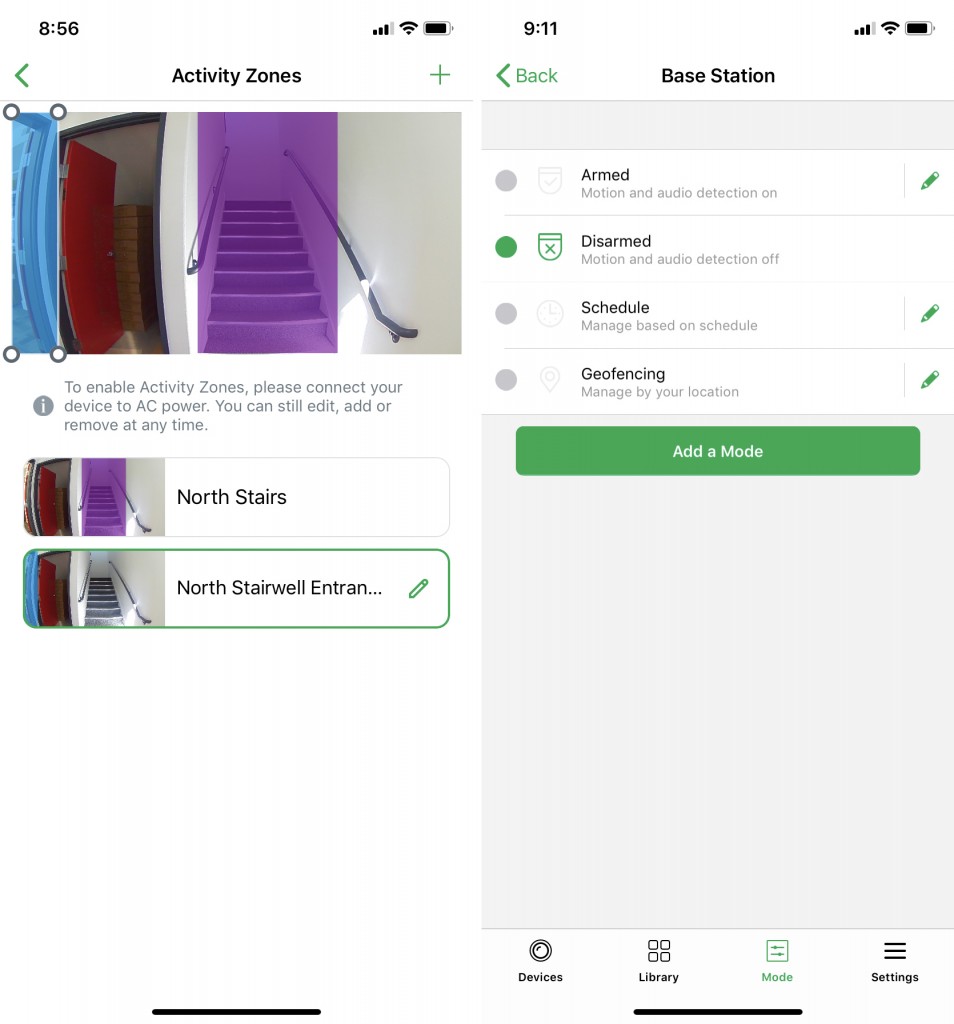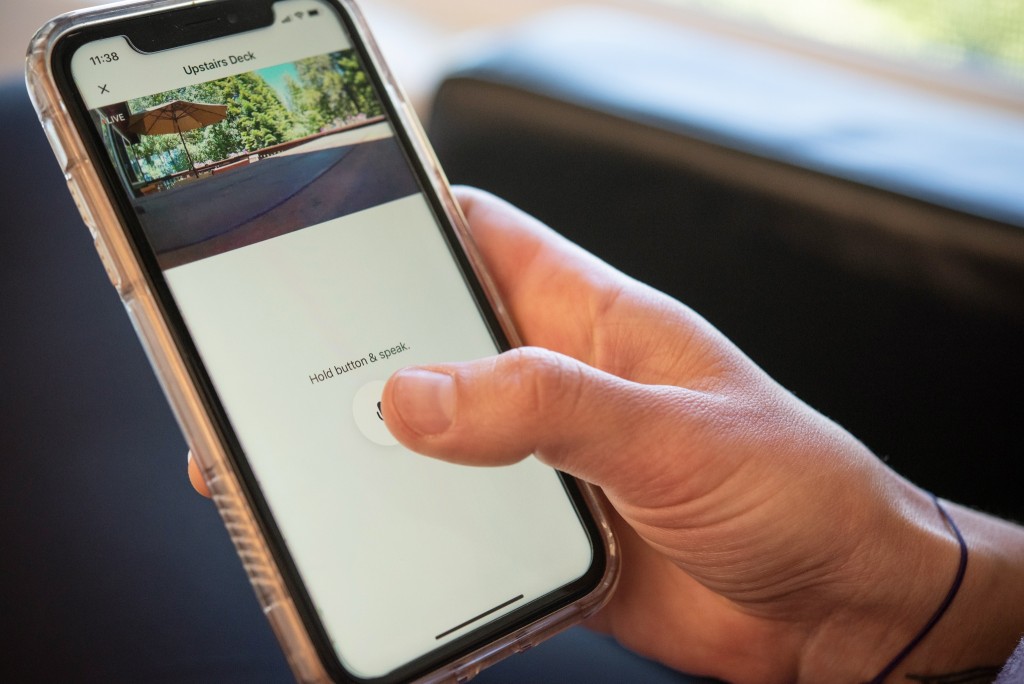Arlo Pro 2 Review
Our Verdict
Our Analysis and Test Results
The Arlo Pro 2 offers great performance, but loses much of its functionality when used in its wireless, outdoor configuration.
Performance comparison
Monitoring Performance
The Pro 2's monitoring performance is a bit hard to nail down, as it largely depends on how you use the camera. Some of its monitoring services are only available when using the camera plugged in and indoors, not while using it in its outdoor wireless mode, and then there are two different types of subscription services that function differently from one another, offering multiple tiers within each.
For free Arlo provides a 7-day or 1GB history of events where the camera detected motion. Even using the Pro 2 in our office with people walking by it all day we didn't hit 1GB of video within a week, so we doubt most other people will either. This offering is a bit more generous than many other cameras' non-subscription services.
Basic Subscription
For a $2.99 per month per camera, you can get an Arlo smart plan. This extends that motion activated video history out to 30 days or 10GB, opens up activity zones that allow you to direct the camera where to and not to look for motion, allows for lock screen notifications on your mobile devices, and opens up Arlos's suite of advanced A.I. detection. The A.I detection includes specific alerts for when the camera sees a person, vehicle, or animal. Person alerts are becoming a fairly standard subscription service for most cameras, but the vehicle and animal alerts are somewhat unique. There is even a package detection feature that alerts you when you get a delivery, but it is currently only in beta so don't expect too much from it. The activity zones are intuitive to use and let you drag and drop any 8-sided figure.
With a subscription you also get the Pro 2's 3-second look back feature, which goes back and grabs the 3 seconds for video before it senses motion and saves that as well. This ensures that all of the motion the camera detects ends up getting saved, without missing the little bit of motion that generally occurs before the camera's sensor is triggered.
Outdoor Use Limitations
While these services feel quite comprehensive and useful, many of them are only available when the Pro 2 is plugged into a socket and used indoors. These features include activity zones, 3-second look back, and the advanced A.I. detection. Seeing as one of the Pro 2's greatest attributes is its wireless capability, making outdoor installation a breeze, nixing these features for outdoor use makes the camera much less attractive in our eyes.
Premium Subscription
This $9.99/month subscription gets you everything the basic subscription does, but with support for up to 10 cameras. It also adds an e911 service, which allows you to call emergency services right from the lock screen alert on your phone. When you do this the 911 operator is automatically given your home's address, not the location of your phone. This is useful if you happen to catch an intruder on your camera, and want to quickly dispatch the police to your home.
Elite Subscription
For $14.99/month you get everything from the premium subscription, but the motion-activated video history extends out to 60 days (or 10GB) and support extends to up to 20 cameras.
24/7 Recording Subscriptions
If just a motion-activated video history isn't enough for you, you can also get a 24/7 video history for an additional cost. This is added on a per camera basis, and sits on top of whatever existing subscriptions you may have. 24/7 video recording subscriptions do not include any of the advanced camera features like A.I. detection or activity zones, you still need to purchase one of the above subscriptions for those. You can get a 14-day 24/7 history stored on the cloud for $9.99 per month per camera, and can extend that history to 30 days for $19.99.
Local USB Storage
If you'd like a longer video history without paying extra, you can plug a USB drive or hard drive into your Arlo base station and save clips locally. It's important to note that you can't get 24/7 video history using this feature, only motion-activated clips will be saved, and you run the risk of losing said footage if a thief is smart enough to steal your base station. This feature also cannot save manual recordings.
Audio Quality and Siren
The Pro 2 offers clear 2-way audio and an incredibly loud siren that can be triggered upon command. You can also turn on sound detection with varying levels of sensitivity, which will trigger a recording when a noise is heard, even if no motion is seen. The siren is almost incredibly loud, and it needs to be. The siren is emitted from the base station, not the camera itself. Thus if you're using the Pro 2 outside and want to scare an intruder that you've seen outside your home, the siren needs to be loud enough to be heard from within the house, and it certainly accomplishes this.
One annoyance with the 2-way audio is that there is quite a delay in activating the speaker when trying to speak through the camera. Thus you have to press the button in the app to speak, wait a couple of seconds, and then start talking. If you start talking immediately upon pressing the button your first few seconds of speaking will likely get cut off.
Video Quality
With 1080p video quality and a wide field of view, the Arlo Pro 2 generally offers great video, though we did run into a few small annoyances.
The Pro 2's daytime video looks quite good, with the 1080p resolution certainly coming through and none of the pixelation issues we saw in previous iterations of this camera. If anything the colors look just slightly muted during scrutinous, side-by-side comparisons with the top-scoring cameras, but the difference is minor.
The night vision similarly looks clear and relatively bright. We had no issues identifying faces that looked at the camera, even in complete darkness. Our one complaint is that the power light on the camera does bounce off of any reflective surfaces, adding some odd distortions and overly bright spots to nighttime images. This isn't an issue when used outdoors, but if used indoors pointing at a window or something else reflective, it can be a big issue.
This camera offers a 130˚ field of view, which has largely become the standard for home security cameras. This field of view presents a slight fisheye distortion to the image, but it's not so noticeable as to be annoying.
App Ease of Use
The Arlo app is one of the most intuitive and user-friendly of the bunch. We found it quite straightforward to set schedules, set up geofencing, and adjust alert settings. We also appreciated that, when in live viewing mode, there is a simple 'record' button that allows you to start saving the footage you're watching to the cloud. This is a feature that many other cameras either lack or make needlessly complicated.
Real Time Viewing
The Pro 2's real-time feed is generally smooth, high quality, and uninterrupted. In our testing we rarely experienced any dropped frames or pixelation. We measured its latency (the lag time between something happening in front of the camera and you actually seeing it on your phone) at just 4 seconds, making it well faster than the average camera we tested.
The only reason the Pro 2 didn't get a top score in this metric is because we occasionally ran into instances where the real-time feed was very laggy at the start and took about 20 seconds to settle into its usual, high-quality state. This was infrequent enough that it wasn't too annoying, but it did happen more than once in our testing.
Installation Notes
The Arlo Pro 2 can be set on any flat surface, or be magnetically mounted to any metal surface. If you don't have a metal surface handy, it comes with a metal mounting plate that installs with a single screw. The camera is wireless and weather-resistant, so it can easily be placed anywhere outside. However, many of its features won't function when used wirelessly, requiring a hard-wired power connection. Its battery is rechargeable and lasts 2-3 months during normal use according to Arlo. All of Arlo's cameras must be connected to a wired base station, and the Pro 2 must be mounted within 300 feet of that base station.
Value
The Arlo Pro 2 is quite an expensive camera. If you already own an Arlo base station you can get the camera alone for $220. With a base station the cost jumps up to $300. However, neither of these packages are available at most retailers, with the most common offering being a base station and 2 camera set for $480. While we generally like the Pro 2, these prices feel a bit steep for what it offers when compared to much of the competition.
Conclusion
A good camera overall, but its failure to fully leverage its functionality into outdoor use and fairly high upfront costs leave the Arlo Pro 2 off of our recommended list.