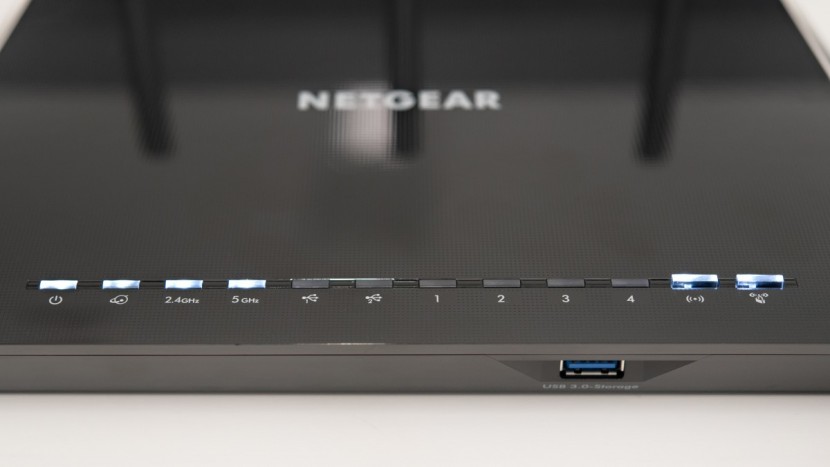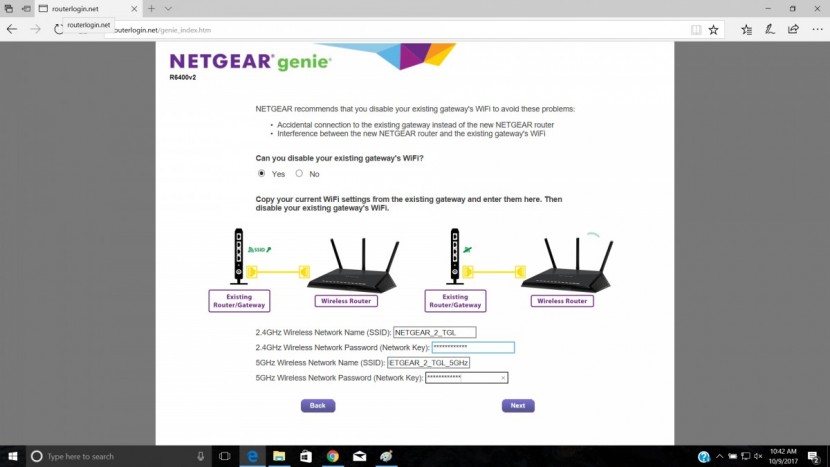NetGear AC1750 (R6400) Review
Our Verdict
Our Analysis and Test Results
To rank all of the routers that we bought, we split our testing process into five weighted metrics. These were Features, 2.4 GHz. Throughput, 5 GHz. Throughput, Range, and Ease of Use. The sections below describe how well the AC1750 (R6400) did against its peers.
Performance Comparison
Features
Responsible for 25% of the total score, our Features metric is the most important of the entire group. After researching routers for a while, we made a list of the most critical common features, then compared that to each router to determine a score. The AC1750 (R6400) did reasonably well in this metric, putting it in the middle of the pack.
Starting, we checked to see if the router supported beamforming and MU-MIMO, or “Multi-User, Multiple Input, Multiple Output.” These features speed up your network and give you faster internet. Beamforming is when the router can determine the relative location of a device and concentrate the WiFi signal in that direction. MU-MIMO allows a router to communicate with multiple devices simultaneously, reducing load times when there are many users on the network. The AC1750 (R6400) has beamforming abilities but doesn't support MU-MIMO, as far as we could tell.
We looked at a remote reset of the router — handy for troubleshooting connectivity issues — and if you can dim the LED indicator lights, which can prove quite distracting if the router is visible in a darkened room. The AC1750 (R6400) can be remotely reset, but you can only dim the lights through the web interface. This dual-band router supports IPv6 and has a guest WiFi network. This product also can be mounted on a wall.
Finally, we looked at the number of available connections each route had. The AC1750 (R6400) has 4 LAN ports — right on par for these products. The AC1750 (R6400) also has one USB 2.0 port and one USB 3.0 port.
Ease of Use
Our next metric, Ease of Use, makes up 20% of the total score. To score each router, we looked at how much effort was required to unpack and set up the network out of the box, as well as the quality of the user interface, the ease of enabling parental controls, and if the router has QoS. The NetGear AC1750 (R6400) did very well.
This router is relatively easy to set up out of the box, though it did need a firmware update before we completed the initial network configuration. This product has an installation wizard that will guide you through setting up the admin password and get you started.
The user interface on this router is fine, though it seems a little dated in design. We also found that it was quite prone to issues when using Google Chrome to access the web interface. We weren't big fans of the QoS, or Quality of Service on this router, as it seems outdated and doesn't let you prioritize bandwidth by specific devices, only by topics. However, we did like the parental control functions, as the AC1750 (R6400) and the other NetGear routers offer the most precise level of control, though it is a little more work to set up initially compared to some of the other top-ranked wifi routers.
2.4 GHz. Throughput
Similar to the previous metric, this metric also is responsible for 20% of the total score for each wireless router. To determine performance, we used a piece of software called iPerf3 on a test laptop that allows you to determine the maximum throughput speed. The AC1750 (R6400) delivered an overall mediocre performance.
We ran this test in five different positions relative to the router, averaging the results of three trials to determine scores. We started with two short-distance tests, about 10' between the router and the laptop. The first test had a clear view between the router and computer.
The second was a test where a wall blocked the computer. The AC1750 (R6400) started with a solid performance, averaging a throughput speed of 47 Mbit/s in the line-of-sight test and 37 Mbit/s in the obstructed version. This test score put it in the middle of the pack.
Moving on to the medium distance tests — about 35' between the router and computer — we again conducted an unobstructed first. The AC1750 (R6400) again finished in the middle of the group, hitting an average speed of 39 Mbits/s in the line of sight test.
Surprisingly, this router improved performance during the obstructed test, running at a speed of 40 Mbits/s.
Finally, we tested a long-distance test of 2.4 GHz throughput. The AC1750 (R6400) again finished in the middle of the pack, achieving an average throughput speed of 22.3 Mbits/s.
5 GHz. Throughput
This metric is practically identical to the previous one in terms of weight and testing process, except using the 5 GHz. band instead of the 2.4 GHz.
The AC1750 (R6400) again delivered a decent performance. In the short distance tests, it did very well in the line of sight test, delivering one of the best scores of the group, as shown below.
However, the AC1750 (R6400) delivered a slightly subpar showing in the obstructed version, averaging 184 Mbits/s.
It did a little worse in both medium distance tests, averaging 196 Mbit/s in the line of sight test, which is slightly below average.
In the medium-range obstructed test, this router averaged 181 Mbit/s, about average for the group of routers we tested.
The AC1750 (R6400) finished out with a less than stellar performance in the long-distance tests with a below average 17 Mbit/s.
Range
Our final rating metric, Range, takes credit for the residual 15% of the total score. The AC1750 (R6400) did exceptionally well, receiving one of the top scores of the entire group.
We attempted to play a 5-minute YouTube video in 720p on a test computer set distances away from the router and noted when the video began to buffer. The test computer successfully played the video a whopping 214' away from the AC1750 (R6400) — the furthest we have seen.
Should You Buy the NetGear AC1750 (R6400)?
The AC1750 (R6400) is a great value router with exceptional range, making it an intriguing option for freedom of movement around your home office. It's worth considering if you are shopping on a budget and willing to pay a little more to upgrade performance, especially if you value range over features.
What Other WiFi Routers Should You Consider?
While it's not the best option if you are on a super tight budget, the AC1750 (R6400) is a great option when searching for an upgrade pick but still shopping on a budget. Our top choice for value, the NetGear Nighthawk AC1750 (R6700v2), offers a few more features at the same price point. If every dollar counts, check out the eero Mesh WiFi Router for a reasonably priced mesh network. But if money is not an issue, the award-winning ASUS RT-AC88U Wireless-AC3100 is a much easier router to set up and use.