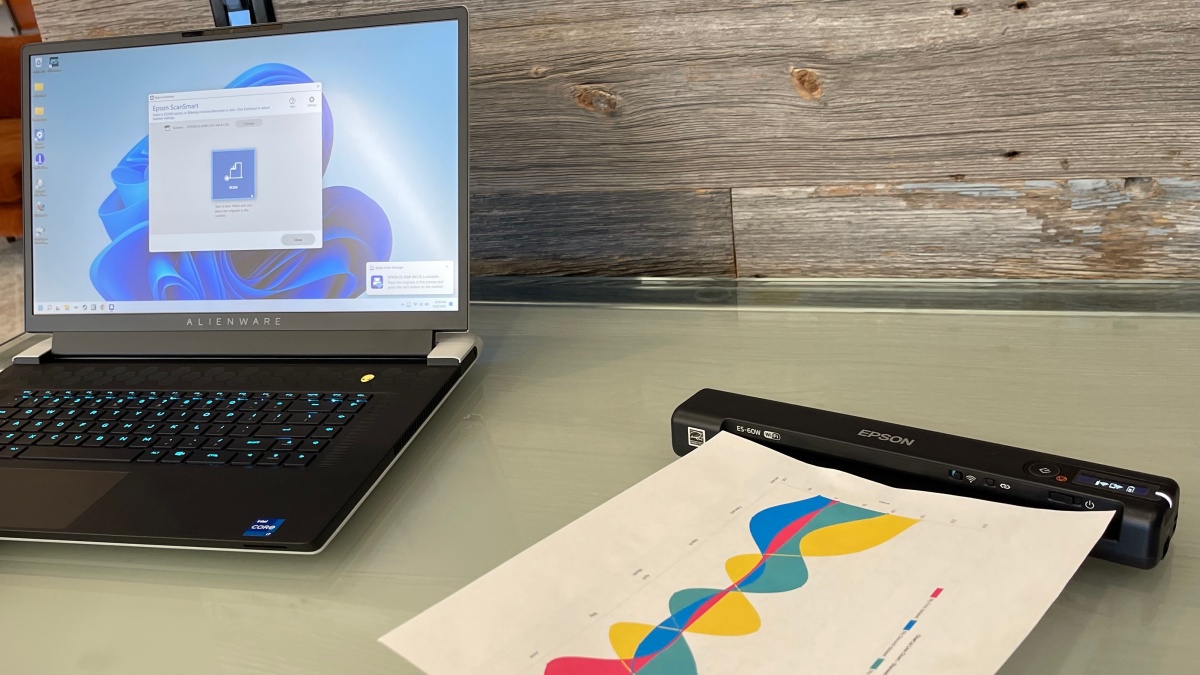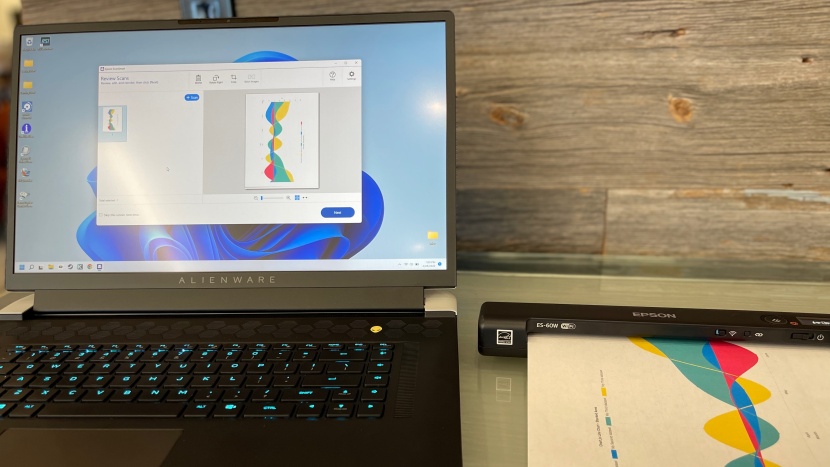Our Verdict
Compare to Similar Products
 This Product Epson WorkForce ES-60W | |||||
|---|---|---|---|---|---|
| Awards | Best Portable Scanner | Best Bang for the Buck | |||
| Price | $180 List $149.99 at Amazon | $120 List $99.99 at Amazon | $120 List $105.98 at Amazon | $130 List $99.00 at Amazon | $0.00 List |
Overall Score  |
|||||
| Star Rating | |||||
| Bottom Line | Great performance from a portable scanner that isn't to bad on the wallet | Great performance for infrequent tasks, but not great for large tasks that require auto feeding and higher speeds | While not the fastest, it excels in every aspect at a relatively low price | While probably sufficient for most, this portable model is not a great option for the home office | You can give it a try without any risk, and packs a lot of performance into a phone app, but isn't great for longer documents |
| Rating Categories | Epson WorkForce ES-60W | Epson Perfection V3... | Brother DS-640 | Epson WorkForce ES-50 | Scanner Pro App |
| Scanning Performance (35%) | |||||
| Speed (30%) | |||||
| Ease of Use (20%) | |||||
| Software (15%) | |||||
| Specifications | Epson WorkForce ES-60W | Epson Perfection V3... | Brother DS-640 | Epson WorkForce ES-50 | Scanner Pro App |
| Paper Sizes | Max: 8.5" x 72" | 8.5" x 11.7" | Max: 8.5" x 32" | 8.5" x 72" | Any size |
| Resolution | 1200 dpi | 4800 dpi | 600 x 600 dpi | 600 dpi | N/A |
| Simplex/Duplex | Simplex | Simplex | Simplex | Simplex | Simplex |
| Automatic Document Feeder | No | No | No | No | No |
| Measured Pages Per Minute | 7.5 | 3.8 | 4.0 | 6.7 | 3.0 |
| Weight | 0.7 lb | 3.1 lb | 1.0 lb | 0.6 lb | N/A |
Our Analysis and Test Results
The Epson WorkForce ES-60W is an incredible portable scanner and relatively inexpensive when compared to other top models. What it gives up in terms of scanning quality or speed (due to the lack of a feed tray), it makes up for in user-friendliness, convenience, and, most notably, portability. USB power, a compact size, and wireless scanning direct to the cloud are also modernizing changes to the typical scanning experience to which most of us are accustomed.
Scanning Performance
The Epson WorkForce ES-60W leaves a little room for improvement when it comes to scanning performance, but not much. Its overall scanning performance is above average, which we found incredible for such a compact scanner. It was only outperformed by the most premium desktop models we tested.
When it comes down to black and white scanning quality, the Epson WorkForce ES-60W is impressive. Its performance was more similar to the top models in our product lineup than we expected. The resulting scans to measure receipt quality and text clarity were above average in clarity, falling just short of more premium performances seen in products like the Canon R40. When we digitally zoomed in on the scans, the differences were small but clear.
The clarity of handwriting quality was even better than that of receipts and document text. It was on par with the top-performing Fujitsus we tested for the sub-metric and, again, just shy of perfect performance.
The Epson WorkForce ES-60W also excelled at photo and color scanning tests but again could not perform as well as the top products on the market. It did best with color accuracy, almost landing a perfect score for accurately capturing and digitizing color. However, in terms of brightness and sharpness, the Epson was above average, and scans looked almost exactly like the originals but were slightly brightened in the process.
Speed
For a device without a feed tray, it is still impressively fast. While we didn't expect it to be as fast as devices with a feed tray capable of handling large stacks of papers, we managed to feed and scan at a surprisingly quick rate.
The single-page speed of a scan on the duplex 600 dpi color setting is four seconds. Of course, other models don't require the manual feeding of each sheet, whereas the ES-60W does and underutilizes that fast digital scanning performance when handling bigger tasks.
When it comes down to 10-page documents, our testers saw no difference in speed between duplex or simplex settings. We tested both the simplex and duplex speeds on 10-page documents with a black-and-white 600 dpi setting and managed to handle the task in 80 seconds.
That's an average of 7.5 pages per minute, which pales in comparison to top models with an auto-feed capable of processing upwards of 60 pages per minute. But that is obviously an unfair comparison, as the WorkForce is intended for mobile jobs. It is, without a doubt, one of the fastest single sheet-fed mobile scanners available today. At the time of writing, it is also the lightest and probably the most compact.
Software
The Epson WorkForce ES-60W was top-notch in the software portion of our testing. The optical character recognition is automatic and very accurate, missing only a small percentage of words.
Multiplatform compatibility is no problem for this model either. The Workforce is compatible with PC, Mac, iOS, and Android devices. It features a really clean and intuitive user interface on desktops and laptops, allowing you to easily find settings and tailor them to your scanning needs.
When it comes down to optical character recognition, this model excelled. Characters were recognized and digitized with greater accuracy than the top overall model in our product roundup. The included software can create searchable PDFs and editable Word and Excel documents with repeatable results.
The ES-60W makes digitizing receipts or other important documents easy and reliably puts them into convenient digital files.
Ease of Use
For a device that is meant to be easy to use, especially on the go, Epson nails it. Both the initial setup and day-to-day use do not disappoint. Our product testers walked through the installation on a personal computer and felt that every step was straightforward and well-explained. The total setup time took 10 minutes, which is about the current standard and expectation from a modern scanner.
The WorkForce ES-60W earned high marks for a great interface. It may not be the fastest scanner due to the lack of a feed tray. While it does have an auto-feed that draws a photo or document through the device, it still requires manually positioning each sheet. What the ES-60W lacks in features of a standard scanner, it makes up for in strides with simplicity, custom profiles, and lots of settings that make repeating tasks easy.
Once set up, the Epson WorkForce ES-60W is straightforward to operate. You simply align a document in the scanner and press the start button once to begin scanning. Depending on the selected settings, scans can go directly to your device via a USB connection, wirelessly to your device, or directly to the cloud.
The Epson WorkForce ES-60W software supports PC, Mac, IOS, and Android devices and is USB powered but lasted long enough on a battery charge to make it through all of our tests.
LEDs indicate the wireless status and the battery charge level, so it's easy to determine when you need to either diagnose WiFi issues or plug back into a device for power.
Should You Buy the Epson WorkForce ES-60W?
There isn't a better choice than the Epson WorkForce ES-60W for mobile scanning. It is light, fast, and challenges our typical thoughts about scanners by squeezing great performance into a small enough package to take anywhere. Once on a job site, it is incredibly intuitive and simple to use. Good software, wireless operation, and even direct scanning to the cloud make this single-sheet feed scanner one of the best in class for portable scanners that we've tested.
What Other Scanners Should You Consider?
While there are other portable scanners, we found that none of them offer the same level of performance as the Epson WorkForce ES-60W. It is one of the lightest, fastest single sheet feed mobile scanners on the market today. However, if you are looking for an all-around great value, and don't need an ultra-portable device, then consider the Canon ImageFormula R40. It gives the top model, the Fujitsu ScanSnap iX1600, a run for its money when it comes to overall performance. Of course, for the most premium performance and crazy fast speed, expect to pay a premium for the Fujitsu ScanSnap iX1600.