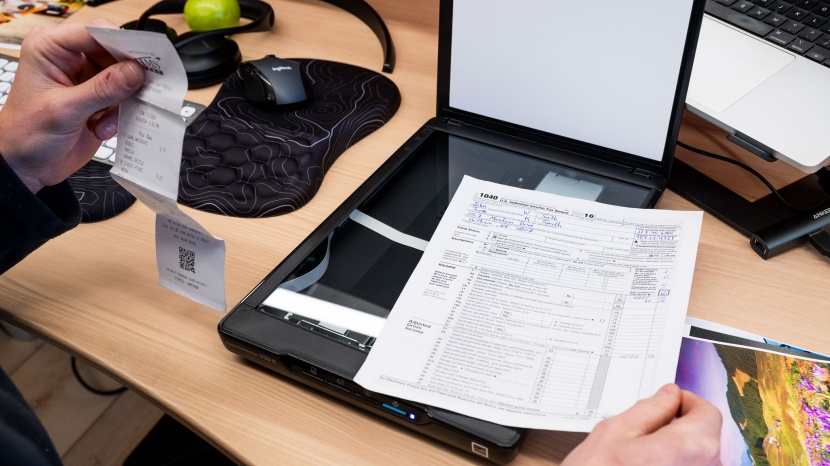Epson Perfection V39 II Review
Our Verdict
Compare to Similar Products
 This Product Epson Perfection V39 II | |||||
|---|---|---|---|---|---|
| Awards | Best Portable Scanner | Best Bang for the Buck | |||
| Price | $120 List $99.99 at Amazon | $180 List $155.26 at Amazon | $120 List $119.99 at Amazon | $130 List $99.99 at Amazon | $0.00 List |
Overall Score  |
|||||
| Star Rating | |||||
| Bottom Line | Great performance for infrequent tasks, but not great for large tasks that require auto feeding and higher speeds | Great performance from a portable scanner that isn't to bad on the wallet | While not the fastest, it excels in every aspect at a relatively low price | While probably sufficient for most, this portable model is not a great option for the home office | You can give it a try without any risk, and packs a lot of performance into a phone app, but isn't great for longer documents |
| Rating Categories | Epson Perfection V3... | Epson WorkForce ES-60W | Brother DS-640 | Epson WorkForce ES-50 | Scanner Pro App |
| Scanning Performance (35%) | |||||
| Speed (30%) | |||||
| Ease of Use (20%) | |||||
| Software (15%) | |||||
| Specifications | Epson Perfection V3... | Epson WorkForce ES-60W | Brother DS-640 | Epson WorkForce ES-50 | Scanner Pro App |
| Paper Sizes | 8.5" x 11.7" | Max: 8.5" x 72" | Max: 8.5" x 32" | 8.5" x 72" | Any size |
| Resolution | 4800 dpi | 1200 dpi | 600 x 600 dpi | 600 dpi | N/A |
| Simplex/Duplex | Simplex | Simplex | Simplex | Simplex | Simplex |
| Automatic Document Feeder | No | No | No | No | No |
| Measured Pages Per Minute | 3.8 | 7.5 | 4.0 | 6.7 | 3.0 |
| Weight | 3.1 lb | 0.7 lb | 1.0 lb | 0.6 lb | N/A |
Our Analysis and Test Results
The Epson Perfection V39 II offers users great scanning performance, but the bed scanner design and lack of automatic document feeding make it best suited for small and infrequent tasks that require high-quality results.
Scanning Performance
In our testing, the Epson Perfection V39 II delivered precision scans of photographs. The colors of scanned photos appeared vivid and true to the originals, typically requiring minimal or no touch-ups afterward. With a maximum resolution of 4800 dots per inch (dpi), the V39 II offers an ample range of resolutions for producing high-quality scans with the finest details, no discernible graininess, and very accurate colors.
Digitized receipts are clean, crisp, and easy to read, with only slight fading compared to other models. Text clarity is also great, with strong saturation that provides sharp contrast. The results we got for handwritten docs were similar in clarity, producing scans with dark blacks and a crisp appearance.
Overall, the Epson Perfection V39 II exhibited some of the strongest performances across our scanning quality tests, earning it one of the best scores in our test lineup.
Speed
The Epson Perfection V39 II isn't going to win any awards for impressive speeds. We clocked a single-page 600 DPI scan at thirteen seconds, which isn't particularly fast but is still quicker than a handful of other models we tested. However, no duplex option and no sort of document feeding mean that duplex page scanning is incredibly slow, and handling large multi-sided documents is guaranteed to be a long and tedious task. All told, this unit was able to handle 3.8 pages per minute.
Ease of Use
The Epson Perfection V39 II is a simple-to-use bed scanner. There are no document feeders to deal with; you simply lift the lid, place a document or photo on the scanning bed, close the lid, and hit the scan button. There are no complicated screens, just four intuitive buttons for PDF, E-Mail, Copy, and Start. Setup is also easy, requiring just a few minutes to set up on a Mac or PC. Settings can be adjusted from the computer interface, which is intuitive and easy to do.
One of the best features of the Epson Perfection V39 II is its compact size, which is especially noteworthy for a bed scanner. It is about the size of a large book and, when not in use, can be stored on its side like a book, keeping it out of the way of a busy workspace. Additionally, it incorporates a kickstand so that it can take up less space on a desk when it is not being used, but needs to be readily accessible.
Software
There isn't a whole lot to say about Epson Perfection V39 II software. It is easy to use, and we experienced no hiccups or crashes. The interface is simple and intuitive, and we didn't feel that there was a big learning curve to get the hang of it.
Should You Buy the Epson Perfection V39 II?
The Epson Perfection V39 II is a simple flatbed scanner that is nearly identical to its predecessor, and it doesn't offer too much in the way of perceptible performance improvements, although it does run an updated software version. You can expect high-quality scans across a range of documents, photos, and receipts. However, the lack of a document feeder makes it better suited to photos and small tasks. Its high-quality scanning doesn't offset the lack of document feeders and slower speeds, so unfortunately, we can't recommend it over a handful of other models.
What Other Scanners Should You Consider?
The Epson Perfection V39 II offers good performance for the price, but an option like the Brother DS-640 is a better consideration for those shopping on a tighter budget. If budget isn't an issue and you demand speed for large tasks, then the overall exceptional Fujitsu ScanSnap iX1600 is potentially a worthwhile investment that is guaranteed to handle large tasks swiftly and frustration-free. Of course, for the best balance of performance, speed, and ease of use, you'll want to consider the Canon ImageFORMULA R40. It offers higher quality scanning than the Fujitsu ScanSnap iX1600, albeit slower, and is a great runner-up due to its significantly cheaper price tag.