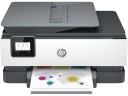Our Verdict
Compare to Similar Products
 This Product Canon Color imageCLASS MF656Cdw | |||||
|---|---|---|---|---|---|
| Awards | Top Home Printer | Budget Document Printer | Best Budget All-in-One Printer | Lowest Operating Costs | |
| Price | $450 List $349.00 at Amazon | $160 List $99.99 at Amazon | $220 List $129.99 at Amazon | $280 List $199.99 at Amazon | $85 List |
Overall Score  |
|||||
| Star Rating | |||||
| Bottom Line | Good for most home offices, but not for photo printing | A good document printer for home office use | A great budget-friendly printer that performs well in every metric and excels at affordable, high quality photo printing | Good but not great printing performance, with incredibly low operating costs | This capable printer has low upfront costs, but its long-term operational costs might upset those initial savings |
| Rating Categories | Canon Color imageCL... | HP OfficeJet 8015e... | Epson Workforce Pro... | Epson EcoTank ET-2800 | HP DeskJet 2755e |
| Text Quality (25%) | |||||
| Graphics and Photos (25%) | |||||
| Operating Cost (25%) | |||||
| Ease of Use (15%) | |||||
| Printing Speed (10%) | |||||
| Specifications | Canon Color imageCL... | HP OfficeJet 8015e... | Epson Workforce Pro... | Epson EcoTank ET-2800 | HP DeskJet 2755e |
| Type | All-in-one laser | All-in-one inkjet | All-in-one inkjet | All-in-one inkjet | All-in-one inkjet |
| Capabilities | Print, scan, copy, fax | Print, scan, copy | Print, scan, copy, fax | Print, scan, copy | Print, scan, copy |
| Estimated Lifetime Cost of Ownership | $862 | $646 | $634 | $301 | $1,269 |
| Resolution (Black) | 1200 x 1200 dpi | 1200 x 1200 dpi | 4800 x 1200 dpi | 5760 x 1440 dpi | 1200 x 1200 dpi |
| Resolution (Color) | 1200 x 1200 dpi | 4800 x 1200 dpi | 4800 x 1200 dpi | 5760 x 1440 dpi | 4800 x 1200 dpi |
| Supported Paper Sizes | Standard Cassette / 1‐sheet Manual Feed Slot: 3" x 5" to 8.5" x 14" | Letter; Legal; Government Legal; Executive; Statement; 4 x 6 in; 5 x 7 in; 13 x 18 cm; 8 x 10 in; 10 x 15 cm; L; Photo 2L; Envelope( #10, Monarch, 5.5 bar); Card (4 x 6 in, 5 x 8 in) | 3.5 x 5", 4 x 6", 5 x 7", 8 x 10",8.5 x 11", 8.5 x 14", A4, A6, half letter, executive | 4 x 6", 5 x 7", A6, Half Letter, Letter, A4, Executive, Legal, User definable (from 2.2 x 3.4" to 8.5 x 47.2") |
Letter; legal; 4 x 6 in; 5 x 7 in; 8 x 10 in; No. 10 envelopes |
| Measured Dimensions (excludes extensions) | 17.8" x 18.2" x 16.3" | 18.1" x 13.4" x 9.2" | 14.8" x 13.7" x 9.1" | 14.8" x 22.8" x 10.0" | 16.7" x 12" x 6" |
| Measured Weight | 48.5 lb | 18 lb | 15.0 lb | 9.3 Ib | 7.7 Ib |
| Paper Handling Input | 250 Sheets standard cassette, 1 sheet manual feed slot | 225 Sheets | 250 Sheets | 100 Sheets plain paper, 20 sheets photo paper |
60 Sheets |
| Monthly Duty Cycle | Not specified | 20,000 Pages | 5,000 Pages | Not specified | 1,000 Pages |
| Auto 2-Sided Printing | Yes | Yes | Yes | No | No |
| Ink Cost per Ream: B/W | $26.40 | $34.98 | $28.56 | $1.55 | $74.96 |
| Ink Cost per Ream: Color | $31.60 | $22.21 | $23.94 | $0.93 | $94.95 |
| Claimed Pages Per Minute | 22 | 24 | 15 | 10 (black) 5 (color) |
8 (black) 6 (color) |
| Measured Pages per Minute: Single-Sided B/W | 18 | 15 | 24 | 10 | 11 |
| Connectivity | USB 2.0 High‐Speed, 10/100/1000Base‐T/TX Ethernet (Network), Wi‐Fi 802.11b/g/n, Wi‐Fi Direct Connection | 1 Wireless 802.11a/b/g/n | 100Mbps Ethernet, Wi-Fi 802.11 b/g/n, USB 2.0 | Hi-Speed USB Wi-Fi 4 (802.11 b/g/n)9 Wi-Fi Direct |
Wireless 802.11a/b/g/n; 1 Hi-Speed USB 2.0 |
| Operating System Compatibility | Windows 11 / 10 / 8.1 / Windows Server 2012 / 2012 R2 / 2016 / 2019 / 2022, Mac OS X (10.11 or later) | Windows 10, 8.1, 8, 7,Windows Server 2008 R2 64-bit, Windows Server 2008 R2 64-bit (SP1), Windows Server 2012 64-bit, Windows Server 2012 R2 64-bit, Windows Server 2016, Chrome OS Windows XP and Windows Vista not supported | Windows 10 Windows 8, 8.1 (32-bit, 64-bit) Windows 7 (32-bit, 64-bit) Mac OS X 10.6 — macOS 10.13.x11 |
Windows 10, Windows 8, 8.1 (32-bit, 64-bit), Windows 7 (32- bit, 64-bit), Windows Vista (32-bit, 64-bit), Windows Server 10 2003 SP2 or later, 2008, 2008R2, 2012, 2012R2, 2016, 2019, 2016 Mac OS X 10.6.8 — macOS 10.15.x11 |
Windows 11; Windows 10; Windows 7; macOS 10.12 Sierra; macOS 10.14 Mojave; macOS 10.15 Catalina; macOS 11 Big Sur; Chrome OS |
Our Analysis and Test Results
Exceptional text quality, swift printing speeds, ease of use, and reasonable operational costs are strong points for this printer and some of the many reasons it earns our team's strong recommendation for your home printing needs.
Text Quality
Our team conducted tests to evaluate both the Black and White Text Quality and Text Clarity produced by each home printer selected for our rigorous set of tests. The Canon Color imageCLASS MF656Cdw proved that it excels in text document printing, delivering exceptional black-and-white text performance that sets a high standard for all other printers with its professional level of output.
Throughout our tests, the Canon Color imageCLASS MF656Cdw reliably produced text with a true black, sharply defined, solid, and crisp characters, and even large bold characters stand out magnificently. What sets this printer apart is its ability to maintain impeccable text clarity, avoiding any issues of smearing, spreading, or bleed-through.
The black and white print quality of the Canon Color imageCLASS MF656Cdw is nothing short of pristine. The results from our testing were documents with absolutely black and blemish-free text that remained consistently sharp and well-defined across a wide range of font styles, weights, and sizes.
Whether you are printing small or large font sizes, the Canon Color imageCLASS MF656Cdw ensures each character is rendered with remarkable precision, resulting in professional-looking documents that showcase clean, well-defined text that looks impressive.
If your primary need from a printer is producing high-quality text documents that reflect the professional level of work you put into those documents, this home printer model will please with its professional-level printing.
Graphics and Photos
While the Canon Color imageCLASS MF656Cdw produces incredible text documents, graphics and photos are unfortunately not where this model shines.
When compared to other high-end printers, this model produces photos that lack a genuine borderless print, and some of our test images proved challenging, with some prints that exhibited some streakiness and pixelation. Pixelations primarily occurred at starkly contrasting colors, while darker hues tended to blend together. Overall, color accuracy isn't bad, but some colors and hues are either oversaturated or undersaturated, with most prints featuring brighter colors than what is present in the originals.
The Canon Color imageCLASS MF656Cdw is capable of producing usable graphics and photos, and we don't think you'll be disappointed for most home use. However, considering the exceptional products our team has had the opportunity to evaluate from Canon over the years, we expected a bit more from this model.
Operating Cost
The Canon Color imageCLASS MF656Cdw isn't as economical as the EcoTank models, but it won't drain your bank account either. I found its operational costs to be reasonable, and on par with most printers in our test lineup.
You can expect to print black and white documents at a cost of 5 cents per page, and make your way through 1250 pages before needing a replacement black ink cartridge. That is an average of $26.40 dollars per 500-page ream, and really similar to other top-performing models.
The color printing costs are also somewhat cheaper than other similar models available at a cost of 6 cents per page, $31.60 per 500-page ream. Like the black cartridges, color ink cartridges will also last about 1250 pages before a replacement is needed.
Ease of Use
The Canon Color imageCLASS MF656Cdw does a good job with regard to ease of use. You can expect the setup process to be straightforward, although opening ink cartridges can be a bit finicky and may even result in a minor mess. The printer's large LCD screen guides you through the entire process.
Beyond its helpful use during the setup process, the 5-inch color touchscreen provides an intuitive operating experience, even for persons with larger hands. On the digital front, the accompanying app is easy to navigate, albeit a bit slow. I also found that operating the printer from either a smartphone or laptop to perform printing tasks, is simple and approachable for almost anyone. Additionally, should you need help, the live support chat feature on the Canon website provides helpful assistance.
Printing Speed
The Canon Color imageCLASS MF656Cdw is a fast model when compared to most home printers on the market today. Our team found the page-per-minute speeds in our testing to be pretty close to manufacturing claims.
The Canon Color imageCLASS MF656Cdw is able to print a full page photo in an impressive 32 seconds. It will also print 10 page duplex documents at a rate of 13 pages per minute, and 10 page simplex documents in 33 seconds, or a rate of 18 pages per minute. To put that into perspective, this model is pretty fast, but with today's very fast printers in general, you probably won't notice that it is a hair faster than most.
Should You Buy the Canon Color imageCLASS MF656Cdw?
The Canon Color imageCLASS MF656Cdw is our test team's top printer recommendation in our current lineup. This model is capable of printing near-perfect text documents consistently and quickly. Fast speeds, high-quality document printing, a large, easy-to-use LCD interface, and reasonable operational costs set this printer apart from the others. We feel that it would be a great printer for most homes, but we do wish it did a better job of reproducing great graphics and photos, as photos and graphics are not this model's strongest capability.
What Other Printers Should You Consider?
If you are looking for a solid home printing solution for all of your everyday printing tasks and needs, then you'll be more than pleased with the Canon Color imageCLASS MF656Cdw. However, you may want to consider another printer, like the HP OfficeJet 8015e Wireless Color, if you are planning to print more business graphics or photos, as it combines affordability with a relatively high level of photo and graphics printing quality. Or, if you are more interested in getting some affordable mileage out of a printer than you are exceptional quality overall, you may want to take a look at the Epson EcoTank ET-2800, which boasts the lowest operating costs in our test group.