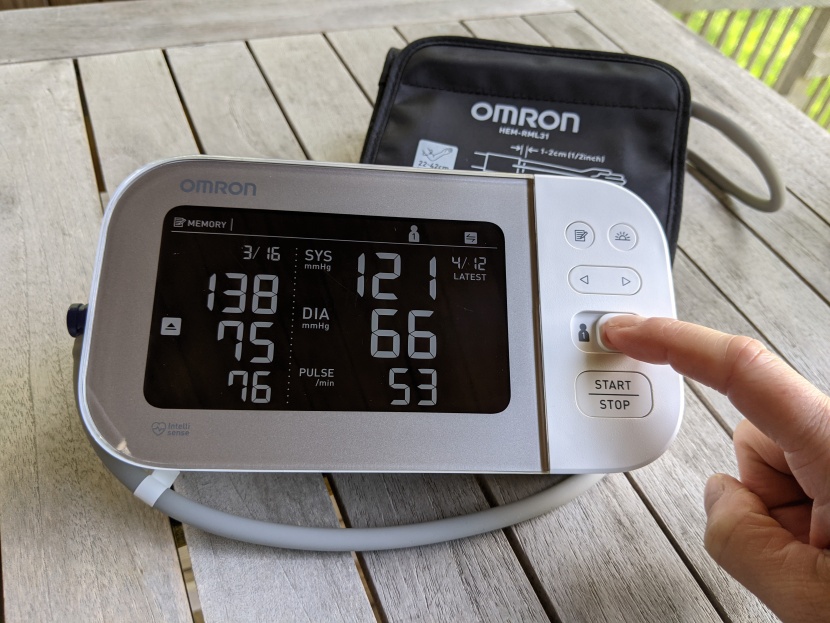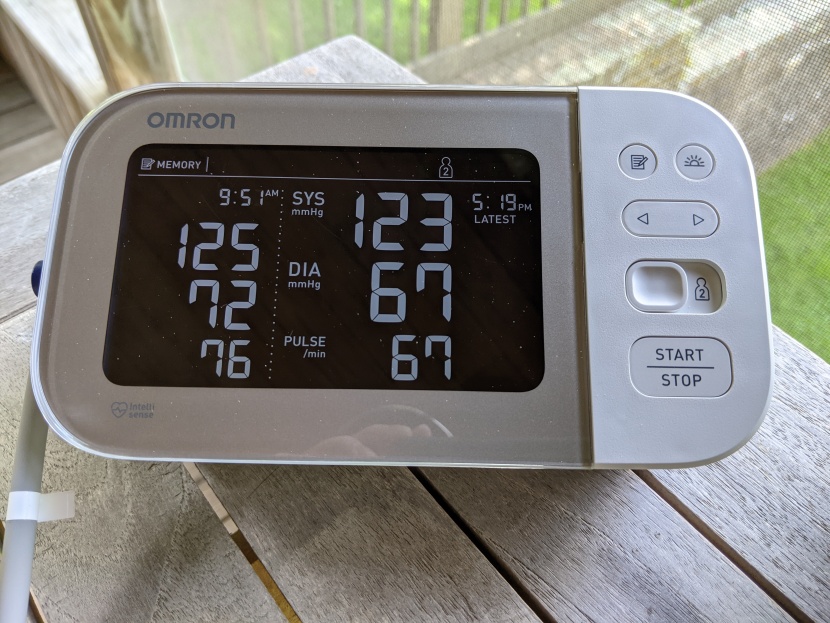Our Verdict
Compare to Similar Products
 This Product Omron Platinum | |||||
|---|---|---|---|---|---|
| Awards | Best Overall Blood Pressure Monitor | Best Value and Best for the Visually Impaired | Best XL Cuff Option | ||
| Price | $84 List $89.99 at Amazon | $43 List $29.95 at Amazon | $40 List $34.99 at Amazon | $40 List $39.99 at Amazon | $43 List $29.95 at Amazon |
Overall Score  |
|||||
| Star Rating | |||||
| Bottom Line | Top of the line accuracy in an easy to use package, this monitor is great for one or two users | Inexpensive and highly accurate, this talking monitor is great for those constantly searching for their reading glasses | This bright and easy-to-use model is accurate but doesn't store much data unless you type it into the app manually | This is the most accurate XL cuff option in our lineup | A great option that talks to you and gives accurate readings, ideal for folks who struggle to see screens |
| Rating Categories | Omron Platinum | Alcédo Upper Arm Mo... | Balance Greater Goo... | iHealth Track Smart | ParaMed Automatic A... |
| Accuracy (50%) | |||||
| Ease of Use (20%) | |||||
| Memory (15%) | |||||
| Features (15%) | |||||
| Specifications | Omron Platinum | Alcédo Upper Arm Mo... | Balance Greater Goo... | iHealth Track Smart | ParaMed Automatic A... |
| Cuff Size | 9" to 17" (22 to 42cm) | 8.7" to 15.7" (22 to 40cm) | 8.75" to 16.5" (22 to 42cm) | 8.7" to 16.5" (22 to 42cm) option for 16.5 to 18.9" (42-48cm) | 8.7" to 15.7" (22 to 40cm) |
| Memory Capacity | 2 users, 100 readings each, App unlimited | 2 users, 120 readings each | 2 users, 60 readings each | 99 readings, App unlimited | 2 users, 120 readings each |
| App | Bluetooth/Alexa Compatible | No | Balance Health App | iHealth MyVitals App | No |
| Phone Requirements | N/A | N/A | N/A | iOS 8.0 or later, Android 5.0 or later, requires Bluetooth 4.0.and up | N/A |
| Irregular Hearbeat Detector | Yes | Yes | Yes | Yes | Yes |
| Number of users | 2, Unlimited users in app | 2 | 2 | Unlimited users in app | 2 |
| Power source | AA batteries or AC power | AAA batteries | AAA batteries or AC power | AAA batteries | AAA batteries or external adaptor, not included |
| Dimensions | 7.5" x 3.3" x 4.7" | 4.65" x 4.33" x 2.05" | 4" x 4.25" x 1.9" | 3.9" x 3.9" x 1.6" | 4.3" x 4.5" x 2.25" |
Our Analysis and Test Results
Taking your blood pressure regularly at home is the best way to get reliable and accurate readings for your doctor to interpret. If this is a part of your ongoing health regimen, you might as well get the best data via the Omron Platinum.
Accuracy
We've put the Omron Platinum monitor through its paces during two rounds of testing, and it has not disappointed. It's logged more readings within 10 millimeters of mercury (mmHg) of our control data than any other monitor we've tested.
10 mmHg of variation is enough to change your blood pressure classification from normal to high, or vice versa, so it's a number we paid close attention to. The Platinum outperformed every other option we tested. 12 of 16 readings were within 5 mmHg of our control, or 75%.
Ease of Use
The comparative size of the user manual for the Omron Platinum may feel intimidating, but it's not that much more complicated than the other options we tested. It explains its functions well, making this device easier to use over time.
Set up consists of adding batteries to the monitor, downloading the Omron Connect app, and pairing the monitor with your phone. The monitor will get an accurate date and time from your phone, which is critical for your records. An included “Quick Start Guide” walks you through all of these steps.
From there, decide which user you want to be User 1 or User 2. The app will ask for this information too. Even if only you will be using the monitor, it's best to stay consistent after your first choice, so you don't lose track of your data. If someone else takes the other user name, they will need to download the app on their own device to track more than 100 readings.
After you do that, taking a quick measurement is not hard. You just pull on the cuff, press the start button, and wait for the results. You can do this even if you don't pair the monitor with the app, but you'll get better data tracking if you do. You can also use a guest mode to get one unrecorded blood pressure reading.
We appreciate that the monitor has a large and bright display that is very easy to read, especially once you get used to the wealth of information it displays. It also has a dedicated and clearly marked button for each function. Because of that, despite this monitor's slightly more complex capabilities, it is easier to learn to navigate than many less capable options.
This cuff fits arms with a 9 to 17 inch (22 to 42cm) circumference, which is pretty standard for an adult monitor. It's smooth and supple but with structure, making it easier and more pleasant to put on than most. The rough side of the hook and loop closure is also well covered, so there's less of a chance it will scratch you. The inflation noise is also low pitched and is not overly loud.
Memory
The Platinum holds 100 readings for two users in the monitor itself. If you link to the app, those readings are unlimited, which is hard to beat. The app lists your results by data and charts them by day, week, month, and year. A send button makes it incredibly easy to email the information to your doctor.
You can view your past data right on the device by pressing the memory button, which looks like a pencil writing on a piece of paper. Then simply use the arrow buttons to move backward and forwards through the days.
There is also a “Morning Weekly Averages” function. This is included because taking readings at the same time each day, under the same conditions, is the best way to get accurate information — and mornings are the best time for this. Averaging the last week's worth of measurements taken between 4:00 and 9:59 am gives you and your doctor a good idea of what's going on with your heart.
Features
Along with the morning averaging feature discussed above, the Platinum also offers a TruRead function. If you set your monitor to use this function, instead of taking a single reading, it will take three readings consecutively at an interval of your choosing and average the results.
These two averaging features are the most unique offerings from the Platinum, and we find them decidedly useful. Our doctor consultant team said that averaging seven days, instead of three like many other monitors we tested, gives them more useful data. Ask your doctor if that is true for your situation as well.
The other features on the Platinum are more common. The cuff is meant to detect movement during your reading, which could change your results. We tested it by swinging our arm during a measurement; the device did stop and read Error 5. It did not, however, display a movement error symbol (a small, vibrating person) as it claims it will. However, the app used that image to flag the reading, and the error explanation told us to try again without moving.
The monitor claims to detect irregular heartbeats, which it alerts you to with a double heart emoji. We were unable to test this feature.
The monitor displays a “High” symbol (a pyramid with a line under it) if your systolic blood pressure is at or above 130 mmHg or your diastolic is at or above 80 mmHg. If you sync your data to the app, it will color-code your readings into the categories of normal.
Value
The most accurate blood pressure monitor in the test, the Omron Platinum is also among the most expensive. At least one other option in the review is nearly as accurate at about half the price. That said, this is still the monitor that we recommend to others most often.
What the Platinum offers above and beyond accuracy is polish and superior averaging functions. It averages seven days of data (most of the others only average three) and can be programmed to average three readings in a row in real-time. Since your blood pressure fluctuates constantly, these functions could increase the quality of your readings.
This device is also relatively quiet while inflating and has a large, easy-to-read display, intuitive buttons for a user-friendly interface, and a high-quality, comfortable cuff. These details may justify the price tag for you.
Conclusion
This top-quality blood pressure monitor comes at a price. You can certainly find less expensive options, but for one or two home users that value accuracy and ease of use, it's the highest-scoring blood pressure monitor we tested.