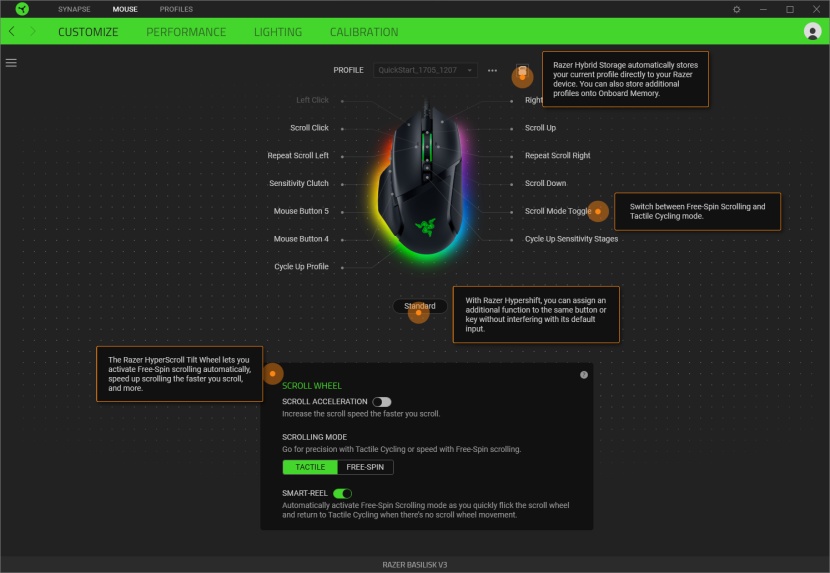If a gaming mouse feels like more than you need, and you'd rather have the freedom of wireless, take a look at our favorite wireless mice review. If you are looking for a matching keyboard, Razer also makes one of the best gaming keyboards. Check out how it compares to the competition in our gaming mouse review.
Editor's Note: This review was updated on February 3, 2025, to highlight the latest selections in the Basilisk series. Read on to discover Razer's newest release and why we think you should stick with our pick.Our Verdict
Compare to Similar Products
 This Product Razer Basilisk V3 | |||||
|---|---|---|---|---|---|
| Awards | Best Overall Gaming Mouse | Also Great | Best Bang for Your Buck | Best Budget Wireless Gaming Mouse | |
| Price | $70 List $39.99 at Amazon | $70 List $74.70 at Amazon | $40 List $25.00 at Amazon | $50 List $26.52 at Amazon | $60 List $39.20 at Amazon |
Overall Score  |
|||||
| Star Rating | |||||
| Bottom Line | This high-end, do-it-all mouse outperforms its rivals in a competitive class and is easy to set up, too | A well-rounded device with excellent performance and unique RGB lighting at a fair price for what's offered | This mouse offers great value and performance for most games, though it may not be ideal for the most demanding titles with intense mouse movements | This wireless gaming mouse is an exceptional value, but keep in mind that it relies on AAA battery power and is on the heavy side for a gaming mouse | This is a compact unit and tether-free performer at a reasonable price |
| Rating Categories | Razer Basilisk V3 | Roccat Kone XP | Logitech G203 Light... | SteelSeries Rival 3... | Logitech G305 |
| Performance (35%) | |||||
| Customization (35%) | |||||
| Ease of Use (15%) | |||||
| Scroll Wheel (15%) | |||||
| Specifications | Razer Basilisk V3 | Roccat Kone XP | Logitech G203 Light... | SteelSeries Rival 3... | Logitech G305 |
| Sensor/ Type/ Flawless | Focus+/ Optical/ Yes | Roccat Owl-Eye 19K (Based on PAW 3370)/ Optical/ Yes | 1855/ Optical/ No | SteelSeries TrueMove Air (Pixart 3335 variation)/ Optical/ Yes | Hero/ Optical/ Yes |
| Measured Weight | 101 g | 101 g | 84 g | 107 g | 95 g |
| Calculated Average CPI (Set at 400) | 439.70 | 405.46 | 403.20 | 429.79 | 404.77 |
| Calculated Average CPI (Set at 800) | 879.34 | 811.11 | 806.52 | 855.70 | 810.17 |
| Calculated Average CPI (Set at 1600) | 1,758.31 | 1,622.54 | 1,613.26 | 1,618.12 | 1,615.37 |
| Number of Buttons | 11 | 15 | 6 | 6 | 6 |
| 400 CPI SRAV% | -0.19% | -0.42% | 0.94% | -0.61% | 1.08% |
| 800 CPI SRAV% | 0.07% | -0.47% | 0.87% | -2.22% | 1.04% |
| 1600 CPI SRAV% | 0.01% | -0.55% | 1.23% | -3.53% | 0.68% |
| Worst % Deviation from Set CPI | 10.21% | 1.88% | 1.64% | 8.09% | 1.95% |
| Measured Wire/Charging Cable | 6 ft | 6 ft | 6 ft, 9 in | Wireless, replaceable battery | Wireless, replaceable battery |
| Highest Polling Rate Available | 1000 | 1000 | 1000 | 1000 | 1000 |
| Software | Yes | Yes | Yes | Yes | Yes |
| RGB Lighting | Yes | Yes | Yes | Yes | No |
| Measured Lift-off Distances | 0.8 mm (set at 1 mm) 1.0 mm (set at 2 mm) 1.4 mm (set at 3 mm) |
1.0 mm (set to very low) 1.0 mm (set to low) |
0.4 mm | 0.9 mm | 0.4 mm |
| Polling Rate Ranges | 125, 500, 1000 Hz | 125, 250, 500, 1000 Hz | 125, 250, 500, 1000 Hz | 125, 250, 500, 1000 Hz | 125, 250, 500, 1000 Hz |
| Lowest DPI/CPI | 100 | 50 | 200 | 100 | 200 |
| Manufacture Highest DPI/CPI | 26000 | 19000 | 8000 | 18000 | 12000 |
| CPI Steps | 50 | 50 | 50 | 100 | 50 |
| DPI/CPI Range | 100 - 26,000 (50) | 50 - 19,000 (50) | 200 - 8,000 (50) | 100 - 18,000 (100) | 200 - 12,000 (50) |
| Tracking Speed (IPS) | 650 | 400 | Not Specified | 400 | 400 |
| On-Board Memory | Yes | Yes | Yes | Yes | Yes |
| Number of Profiles | 5 | 5 | 1 | 1 | 1 |
| Switch Type (Manufacturer) | Optical (Razer) | Optical (Roccat) | Mechanical (Logitech) | Mechanical (SteelSeries) | Mechanical (Omron) |
| Handedness | Right | Right | Right | Right | Right |
| Approximate Size | Large | Large | Medium | Medium | Medium |
| Approximate Measured Length | 5.11" | 4.95" | 4.59" | 4.74" | 4.60" |
| Approximate Measured Shell Length | 6.00" | 6.00" | 5.13" | 4.74" | 5.20" |
| Approximate Measured Height | 1.68" | 1.57" | 1.47" | 1.48" | 1.51" |
| Approximate Measured Hump inset, back to hump | 2.10" | 2.00" | 1.68" | 1.38" | 2.00" |
| Approximate Measured Finger Width | 2.36" | 2.28" | 2.03" | 2.03" | 2.30" |
| Approximate Measured Waist | 2.40" | 2.42" | 2.46" | 2.39" | 2.46" |
| Approximate Measured Palm Width | 2.26" | 2.74" | 2.11" | 2.43" | 2.14" |
Our Analysis and Test Results
The Basilisk V3 is full of impressive features that make it a standout performer in this competitive category. The unit has a flawless optical sensor and switches that literally operate at the speed of light. It has a switch-actuated onboard memory that allows the user to shift button profiles and the proprietary Hypershift technology that allows the user to switch between these profiles with the push of a button. In a rare combination, this mouse is reliably lethal and reasonably affordable.
February 2025 Update
Razer is excited to present its latest optical sensor, citing the spec in the newly released Basilisk V3 35K. The 35K refers to its count per inch (DPI) that balloons the already high 26,000 from the previous version. Although this sounds like a major improvement, many if not all, will likely not feel the difference. As we break down the many specifications of gaming mice in our full review, we note what range you may look for depending on the online games you favor. Most gamers will never dare to cross 1,600 CPI, with only a handful even surmounting 3,200. You'll simply never use this feature. We suggest you stick with the original generation and hopefully, save yourself a few bucks as this 35K version rolls out.
Performance
In the mouse performance metric, we take stock of the unit's sensor, switches, weight (without cable), and glide. We will go into the details of all of these points as there is much to unpack. However, for those that don't care for detailed explanations, suffice it to say that the Razer Basilisk V3 hits all the marks constituting the highest quality and proficiency in a gaming mouse.
The Basilisk V3 enjoys a Focus+ optical sensor that has adjustable dots/counts per inch (DPI/CPI) ranging from 100 to 26,000 in steps of 50. The polling rate is adjustable, too, with the option of 125, 500, and 1,000. The unit boasts a ridiculous tracking speed of 650 inches per second (IPS). If you can get this mouse to spin out, you probably have the striking speed of a cobra and the reflexes of a cat. Additionally, the V3's switches employ Razer's battle-proven optical sensor which eliminates latency and the bounce issues that plague their mechanical switch counterparts with false signals.
At this point, you're likely thinking, wow, this mouse has it all. But the Basilisk V3 has even more to offer. The Focus+ sensors are flawless, too. This is a must-have feature on a true gaming mouse, however, it's worth mentioning because it means that the “corrective” firmware built into many mice is absent here, meaning that the on-screen movements are true to the user's hand movements. Last but not least, the V3 is on the heavier side at 101 grams, yet the mouse's skates have rounded corners, rendering a smooth glide that testers thought offset the weight.
Customization
Aside from the high-end components, the ability to customize the mouse — its buttons, scroll wheel, lights, and even its weight — is what makes it a competitive gaming device. The Basilisk V3 pulls out all the stops and allows users to personalize and iterate their gaming tactics. Critical to this end is the development of button profiles for different games and game genres with button binds being key components of each profile. Scroll wheel adjustments are also a valuable component of the customization process. While not mission-critical, the ability to personalize the lights on the unit is certainly cool. Thus, lighting adjustability is also included in the customization evaluation. Plainly put, the Basilisk V3 is highly adjustable both in ways common to most gaming mice but also in a few ways distinct to Razer products.
To begin with, we'll focus on the V3's button customization as well as its macros. As a practical matter, it's easier to list the limitations that the V3 places on users as those are far fewer. The mouse limits custom key binds to 20 with Hypershift (Razer's proprietary feature that allows the user to toggle between the different button profiles stored on the device). As for what the buttons can be changed to, it's essentially limitless. The buttons can be set to certain letters, and numbers, or to launch a website or program — you name, you can program it into this mouse.
The scroll wheel on the V3 is also highly adjustable. While I was impressed with the sophistication of this aspect of design, I acknowledge that others may think it to be over the top, annoying, or otherwise unneeded. That said, the ability to set the wheel to infinite (free spinning) or to have resistance with the push of a button earned this model some extra points. Razer didn't stop there, either. The V3 also has a “smart reel” which will activate the infinite scroll automatically when it detects fast movement. Also, the mouse has a scroll acceleration feature that ramps up the scroll speed the faster the wheel is spun. All of these features can be turned on or off.
Finally, the V3 has ultra customizable lighting in its 11 light zones, including the scroll wheel, logo, and underglow. There are numerous presets and, considering that Razer's Chroma RGB light array boasts a full spectrum of 16.8 million colors, there are almost infinite customization options. This mouse is so customizable that you can spend all your precious gaming time and more putting your personal touches on the device.
As a final note, the V3 has no weight adjustments and it is asymmetrical, fitting right-handers only.
Ease of Use
The ease of use metric looks at the aspects of the mouse that make its use more or less demanding. Specifically, we look at the cable, the accompanying software, and the difficulty in making on-the-fly adjustments to the mouse-like adding a bind or adjusting the DPI. While the V3 isn't the very best in the class, it is right up here near the top.
The V3's 6-foot braided “speed flex” cable is supple but offers some resistance as compared to other leading models. Conversely, Razer's software is a breeze to use, making it easy to customize lighting and buttons and adjust the DPI/CP. This may not seem like that exciting of a design feature, but it allows one to get to gaming much fast as opposed to futzing around trying to learn a new software package.
Scroll Wheel
You may be thinking to yourself: there's a scroll wheel metric, too? Haven't we talked about those already? In this case, we are analyzing the button and scroll wheel action alone and not the customization or hardware we have elsewhere. Fortunately, the results of our tests were short and sweet. The V3 has among the best scroll wheel and button action in the class.
What I like about the V3's buttons is that they have nice comfort grips, they are easy to reach and, best of all, they have just the right amount of resistance to be easy to actuate but not accidentally press. Finally, the side button is very easy and comfortable to reach. Similarly, the scroll wheel is easy to roll, has a pleasant tactile feeling, and the infinity spin is incredibly smooth.
Value
The Razer Basilisk V3 isn't an inexpensive gaming mouse. However, it is a supremely well-designed piece of hardware, giving users every possible advantage. As such, this mouse has one of the best cost-to-performance ratios in the class, thus providing a fantastic value to consumers.
Conclusion
This hands-on review details every detail of the Razer Basilisk V3. Namely, we looked at the unity's performance, ease of use, and customization options. The V3 racked up stellar marks on all accounts and in particular in where hardware and programming are concerned. All told, this is one of the best-performing, lowest cost gaming mice on the market.