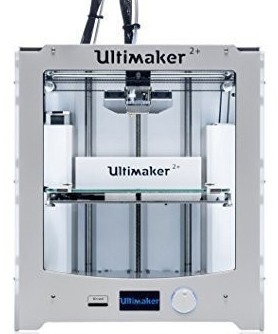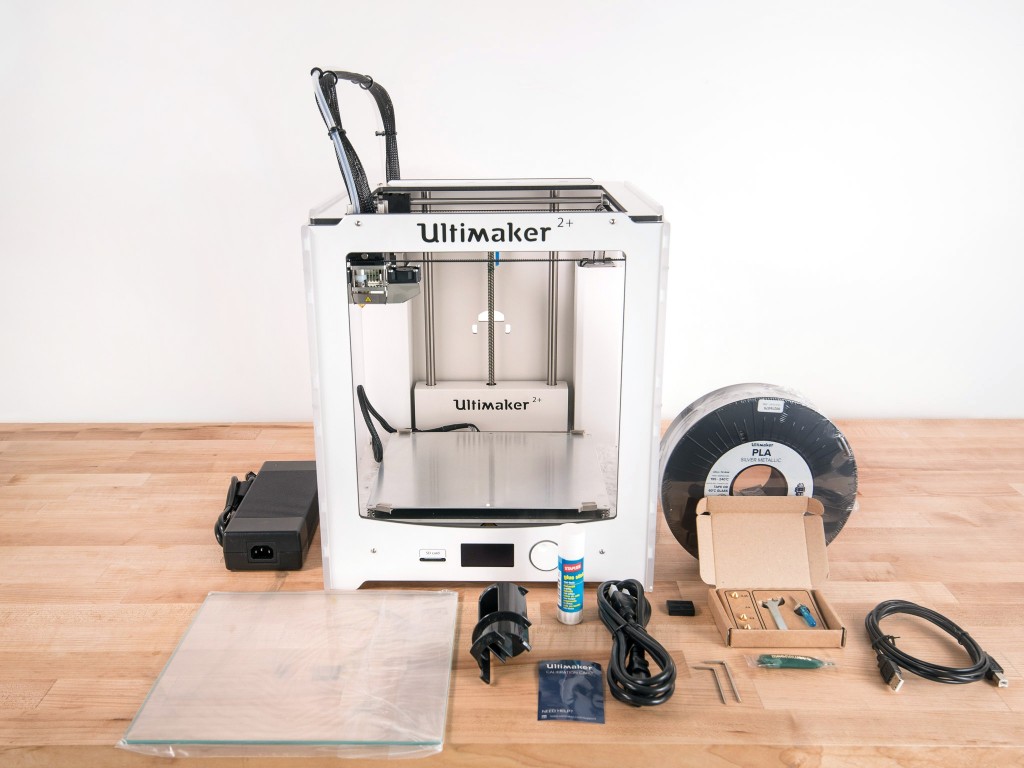Ultimaker 2+ Review
Our Verdict
Our Analysis and Test Results
The Ultimaker 2+ is a sleek and stylish model that stands out from the pack — in both appearance and performance. This model comes at a premium but doesn't disappoint, whether you are a complete novice or an experienced user.
Print Quality
The most important metric in our test, Print Quality accounted for 40% of the overall score. We printed a wide assortment of sample models, then had a panel evaluate them without knowing their printer of origin. The Ultimaker took home the top score of 8 out of 10.
We used the manufacturer's recommended settings for both PLA and ABS, only adjusting obvious fixes if the print completely failed, such as slowing down the initial layer if the plastic wouldn't stick to the build plate or adjusting the raft air gap if the raft was impossible to remove.
Overall, this model did very well in our retraction tests — surprising, for a Bowden tube style extruder — and did exceptionally well in creating a spiral vase and printing models that required supports. We did notice that the large ABS prints tended to have the usual bed adhesion problems, warping and popping off the bed.
The Ultimaker did above average at printing 3D Benchy (a small tugboat designed specifically as a torture test), only rivaled by the FlashForge in terms of quality. The ABS Benchy had visible sagging in 3 of the windows, while the PLA version didn't have as nice of a bottom layer.
This printer did average on our bridging test with PLA, only having some sagging sections. However, the ABS version of this print popped off the bed partway through printing and failed. The Ultimaker also created an average PLA Eiffel Tower but once again failed at the ABS version.
This printer did print a very nice articulated elephant in PLA and an exceptionally high-quality ABS version. The body was smooth, the legs and head moved freely, with only some of the overhanging areas showing deformities. This printer did do slightly below average in our nickel test, with both the ABS and PLA version being slightly larger than the nickel. However, this model did an absolutely fantastic job on our overhang test in both PLA and ABS, only showing any sign of a struggle on the steepest overhang.
The Ultimaker struggled a little with printing the platform jack, showing some Z-Axis wobble and a little bit of a shift but the PLA jack still worked fine, opening and closing without difficulties. The ABS jack failed partially through printing. However, the Ultimaker redeemed itself in our hollow cube test. The PLA version was essentially perfect, with no dropping on the bridged regions or extra plastic strings between columns. The ABS version was about average, with a little drooping and a poor surface finish on the unsupported underside.
The Ultimaker did an excellent job at printing our test set of low-poly figurines. The PLA versions were practically perfect, with only the smallest points of the models showing any imperfections. The ABS versions were almost as good, though there was a little layer separation on one print due to bed adhesion issues.
This printer made an excellent spiral vase — in both PLA and ABS — with only some barely noticeable imperfections in the lower layers. This model also did very well in our support test, with the sacrificial support matrix breaking away easily and cleanly in both the ABS and PLA version, leaving a smooth surface finish on the supported sections. This printer also took home top marks in our tall tower test, with smooth flat sides on both the ABS and PLA towers, with no detectable Z-Axis wobble.
Finally, the Ultimaker finished up our Print Quality metric with a strong showing in our final two tests: threaded jar and lid.
This model made an excellent jar with perfect threads. The threaded lid had great resolution on the diamond knurl pattern on the outside and smoothly threading in place on the jar.
Ease of Use
Ranking just behind Print Quality, Ease of Use made up 30% of the final score. We evaluated the ease at setting up the printer out of the box, swapping filaments, leveling the print bed, connecting to it from the computer, and if there was any sort of display on the printer. The Ultimaker 2+ once again did exceptionally well, earning a 7 out of 10.
This model is one of the easiest to set up, being essentially ready to go right out of the box. You only had to attach the spool holder in the back and it was ready to go. There was also an app to download to guide you through the process step-by-step.
It was also very easy to swap filaments using the semi-automatic method on this printer. After selecting the change filament button under settings, the nozzle will heat to the necessary temperature and reverses the filament out of the Bowden (guide) tube rapidly, faster than you could do it manually. You then insert the new filament until it catches and hit “Ready” and the Ultimaker does the rest.
It's relatively easy to level the build plate, with a guided series of prompts to walk you through the process. It's not automatic or semi-automatic but is probably the easiest of the manual printers to level. The Ultimaker has a built-in display that will show some basic data and the % completed.
The Ultimaker 2+ can be controlled directly from a computer via USB cable or files can be prepared with Cura and saved to a standard SD card for standalone printing.
Print Capabilities
The Ultimaker continued its stellar performance in our Print Capabilities metric, which accounts for 20% of the overall score. We compared the build volume and build plates of each printer, their filament capabilities, the amount of extruder cooling, as well as what level of software compatibility each one had. The Ultimaker tied for the top score of the group, earning a 7 out of 10 for its performance. The following chart shows how the rest of the printers stacked up against the Ultimaker
Ultimaker recommends using the standard edition of Cura as a slicer — the software program that prepares digital 3D files for the printer. This is a solid program that is free to download and is very easy to use after a short learning curve. This printer is also compatible with Simplify3D, a more sophisticated slicer that you can purchase to upgrade.
This printer had an above average build volume, able to print up to 223 x 223 x 205mm (8.8 x8.8 x 8.1 inches). The bed is made of glass, giving us minimal bed adhesion issues when prepared with gluestick or hairspray. The Ultimaker 2+ utilizes 2.85mm filament — a somewhat crucial distinction, as true 3.00mm filament can bind up in the guide tube. In addition, this model is compatible with generic brands of filament and is not restricted to the manufacturer's brand.
The extruder nozzle can reach temperatures of 260°C and has two layer cooling fans, making it compatible with a decent selection of filaments, such as PLA, ABS, Nylon, or Polycarbonate, just to name a few.
Support
Our final metric — Support — evaluated how easy it was to contact the customer support team, how helpful they were, whether or not there were any instructional videos, and how comprehensive the warranty included with the printer is. The Ultimaker 2+ scored well, earning a 7 out of 10 and tying for the runner-up position.
Ultimaker didn't have a ton of instructional videos on their site but it was packed with pictures that complemented their already extensive documentation. Their customer support can be contacted by email or phone and we found them to be very responsive and helpful. They answered our questions promptly and accurately and even checked in a few weeks later to see how we were going. There is also a 12-month warranty for the original purchaser.
Value
This isn't a great value choice, as it is the top performing printer at a premium price.
Conclusion
The Ultimaker 2+ is a top performing printer, coupling exceptional print quality with being extremely easy to use. This model is almost ready to go right out of the box and is a great choice for both new and experienced users.