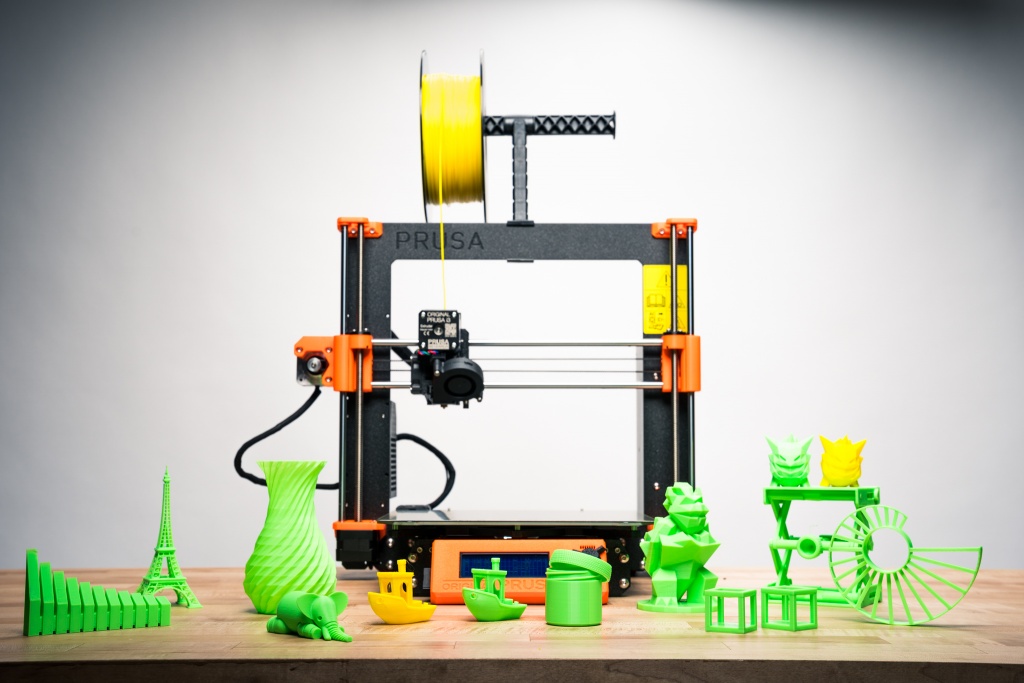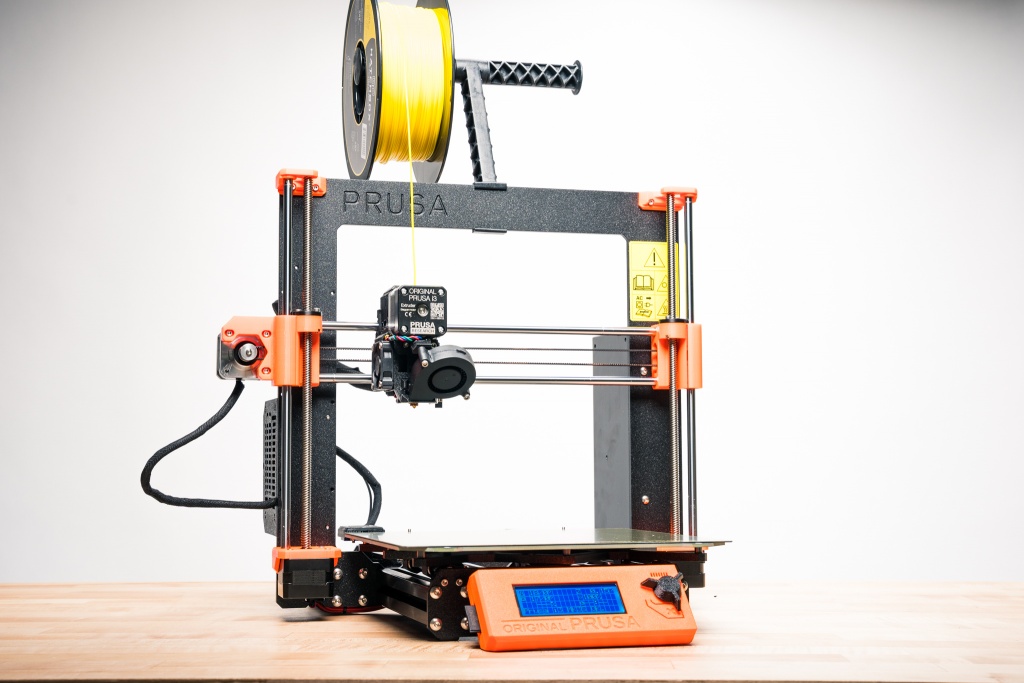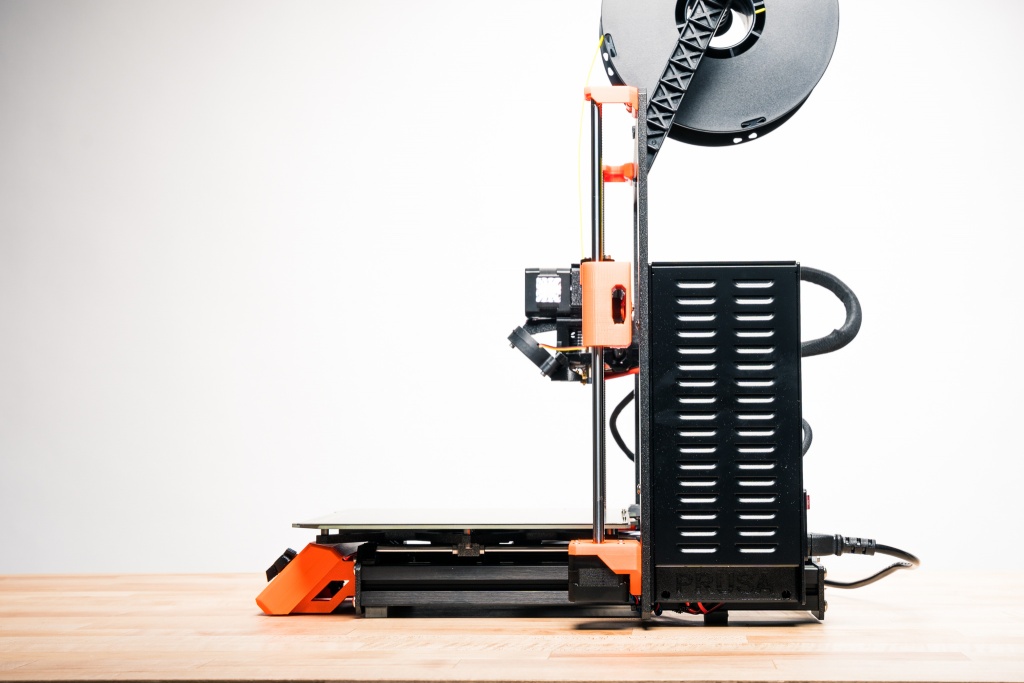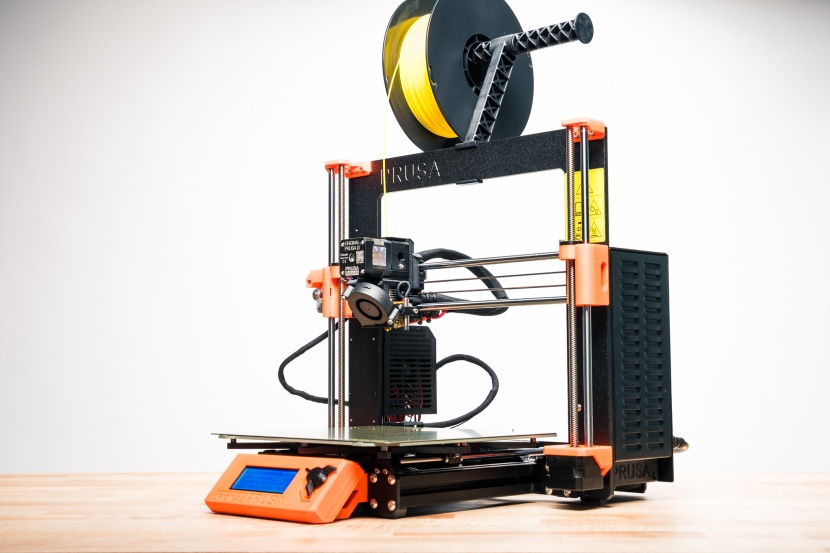Prusa i3 MK3S+ Review
Our Verdict
Our Analysis and Test Results
This printer is also available in a kit form for a significant reduction in price, making it a good option for someone who doesn't mind a project in order to save some cash.
Print Quality
First and foremost, we rated and scored the print quality of the i3 MK3S+ against the other 3D printers in the review. For this metric, we used the same series of test prints in both ABS and PLA plastic for each filament printer to compare the results side-by-side, evaluating specific geometry and overall appearance on each model. This printer did exceptionally well, earning one of the top scores of the entire group.
We started off our print quality metric by making a 3D benchy — a fairly ubiquitous printer calibration/torture test that takes the shape of a tiny tugboat. This printer did an excellent job with the PLA version of this print, with smooth surface finishes and clean overhanging geometry. The finer details are also very clear. The quality of some of the smaller details did degrade a bit with the ABS version and some of the overhangs had a slight sag but the overall print was still above average.
Our next test prints looked at how the i3 MK3S+ did with very fine details and unsupported geometry, using a series of progressively longer bridges and a model of the Eiffel Tower. The i3 MK3S+ did a very good job with the PLA version of the bridging test but kept failing on the ABS one, with the print separating from the raft prematurely. This printer also struggled quite a bit with the Eiffel Tower in both types of plastic, failing every time we tried it.
Next, we looked at an articulated, print-in-place elephant, a dimensional accuracy test, and an overhang test. The i3 MK3S+ did very well with the PLA elephant, with the legs moving freely and the surface finish coming out great. It did a little worse with the ABS elephant, displaying a small amount of layer separation but made a solid print besides that.
This printer didn't do the best with the dimensional accuracy test, as the opening was just a bit larger than a nickel, where the coin should have fit snugly. However, it rebounded with the overhang test, creating an essentially perfect print in PLA, with even the steepest overhangs having a smooth unsupported surface. However, the quality again did drop a bit with the ABS version, with the underside of the steeper overhangs looking a little rougher.
Our next pair of test prints are another articulated, print-in-place model, a platform jack, and wireframe cube. Again, the i3 MK3S+ did exceptionally well with the PLA versions of these prints but we struggled on their ABS counterparts. The platform jack kept failing and the wireframe cube warped a bit, with one side melting up and a small amount of sagging. However, it is worth keeping in mind that we used the default slicer and printer settings for these tests — performance could definitely be improved by tweaking and tuning the settings for your specific printer and each print.
This printer delivered some excellent results in our next sample prints, producing an excellent pair of low-poly figurines from popular video games, in both types of plastic. The overhangs were smooth and the lines were crisp, with just a tiny bit of layer separation in the ABS versions. It also did extremely well with the single-layer, spiral vase in both types of plastic, making an essentially flawless print.
The i3 MK3S+ also continued to improve with the supports test and the tall tower. There was minimal Z-axis wobble on the tower and the sacrificial support material removed cleanly from both the PLA and ABS versions of the test, leaving behind a clean supported face.
This 3D printer finished up with solid prints of the threaded jar and lid. The PLA version threaded together very cleanly, though there were a few strings and some under extrusion. The ABS version had these qualities exacerbated slightly but still could be considered a very successful print.
Ease of Use
For our ease of use metric, we looked at the difficulty of swapping filament, leveling the bed, setting up the printer, its interface, and display, as well as how you send files to the printer. The Prusa i3 MK3S+ again did exceptionally well, earning one of the better scores out of all the printers that we've tested to date.
This 3D printer has a practically completely automatic filament swapping system. The direct extruder makes it considerably easier, as you don't even need to feed the filament through a bowden tube. You just select the option on the menu, give time for the hotend to heat up, and then the extruder motor will just about do the rest. It will fully eject the old filament or grab the new filament with minimal help on your part — you just need to insert the end into the guide at the top of the extruder assembly and it will do the rest.
We also love the fact that the printer automatically probes the bed and compensates for any unevenness before every print, meaning that you don't have to work through the rather tedious bed leveling process common on most other printers.
This printer also arrives completely ready to go if you opt for the assembled version, requiring you to simply plug it in and snap on the spool holder and you are all set. It even guides you through the setup process for your first print, walking you through the removal of the shipping holders and the test print from the factory.
The display on this printer shows the time elapsed and files can be sent via USB cable directly connected to a computer or by an SD card for standalone printing.
Print Capabilities
Our next round of tests and assessments for the Prusa i3 MK3S+ focused on the versatility of this machine and the different capabilities it has. We scored performance based on the size of objects it could print, the different materials and software it's compatible with, and the material of the build plate. The MK3S+ continued its dominance, earning a top-tier score for its impressive printing capabilities.
This printer is compatible with a variety of different slicing software packages, including the free Cura program that we used for our tests, as well as the paid Simplify3D software. It has a moderately large build area of 250mm x 210mm x 210mm and we absolutely love the removable build surface. This smooth sheet tends to have excellent bed adhesion but is flexible enough to allow for easy removal of prints.
This printer has a pair of fans cooling prints and the extruder and is compatible with any 1.75mm filament that has a 300°C or lower melting temperature. This means that you can use a wide range of thermoplastics, including PLA, PETG, ASA, ABS, PC (Polycarbonate), CPE, PVA/BVOH, HIPS, PP (Polypropylene), Flex, nGen, nylon, carbon-filled, Woodfill and other filled materials. The bed can also reach a maximum temperature of 120°C to increase adhesion and minimize warps or layer splits.
Support
Our last set of tests looked at the customer service and support from the manufacturer of each printer. Scores are based on the quality of the video documentation we found on the manufacturer's website, as well as how helpful and prompt the responses to the technical questions that we sent in. The Prusa i3 MK3S+ finished out with a solid score right in the middle of the group.
Unfortunately, we didn't find any video documentation on the manufacturer's website but they do have plenty of detailed guides with photos. They have an email and a chat for reaching out to customer support if you have problems and seem decently helpful
Value
Unfortunately, the Prusa i3 MK3S+ is one of the more expensive machines that the typical person might be considering for personal use, so it probably isn't the best printer if you are shopping on a tight budget.
Conclusion
If you are searching for a top-tier 3D printer for home use, then we highly recommend the Prusa i3 MK3S+. It has excellent print quality and is very easy to use, with tons of convenience features. This printer has tons of guides to help you if you get stuck as well. All in all, this printer is one of our favorites and we definitely think it should be on your shortlist if you are searching for the best of the best.