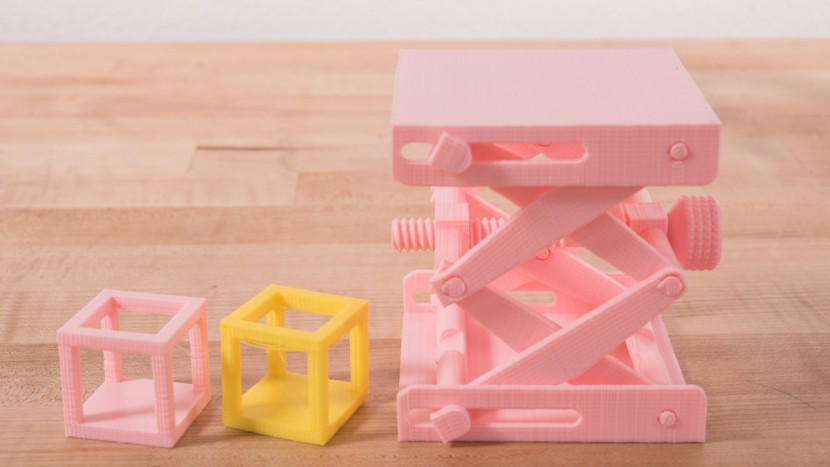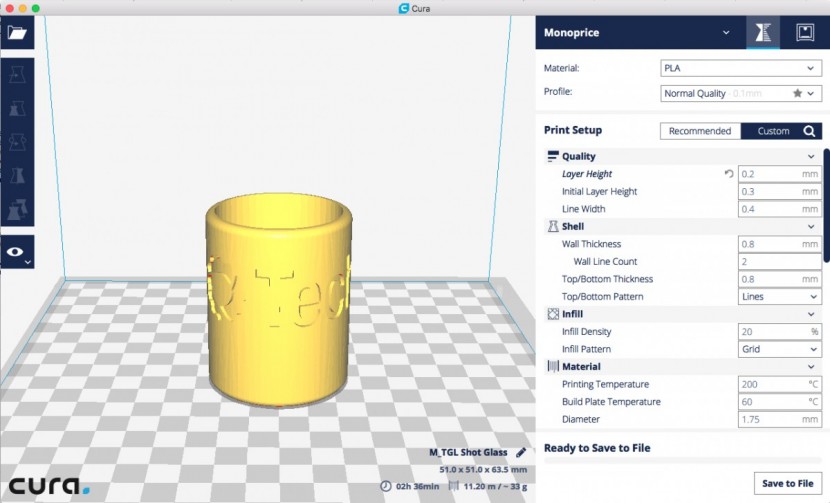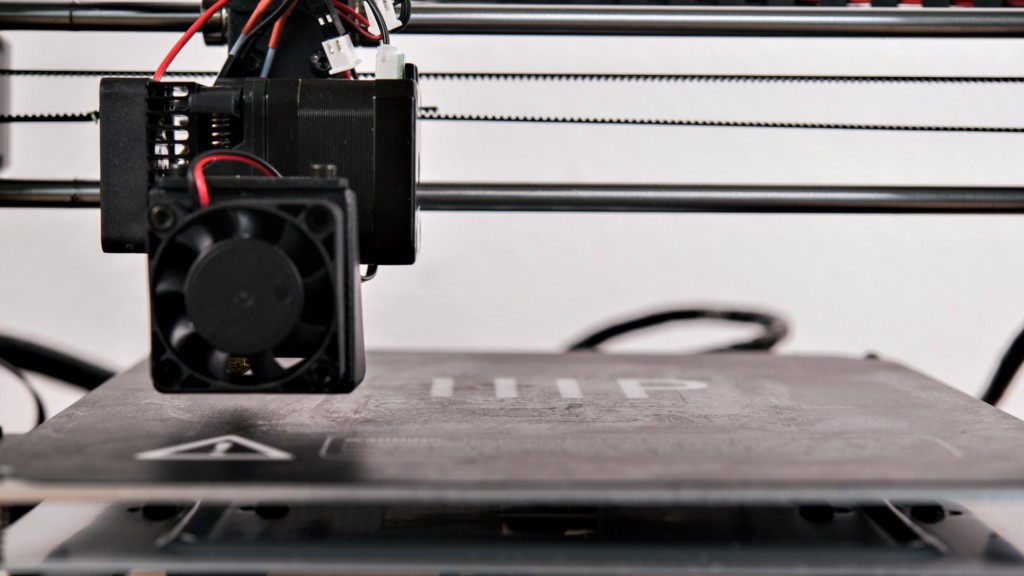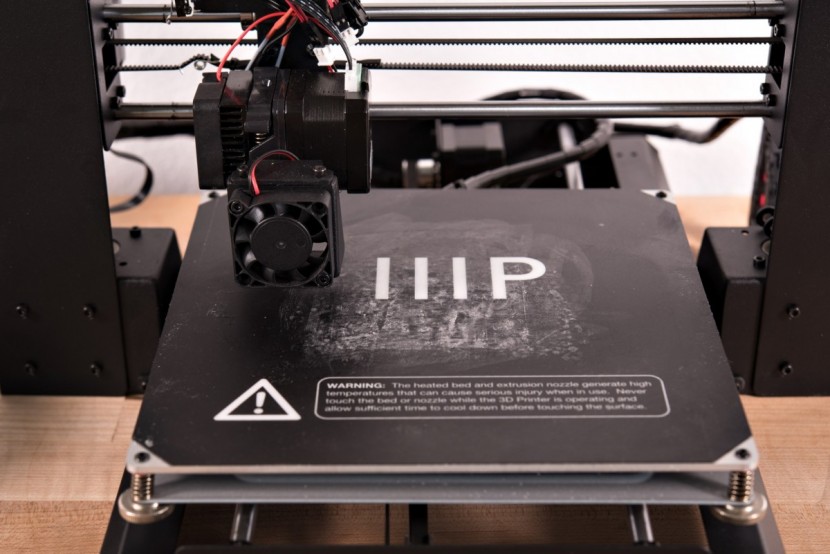Monoprice Maker Select V2 Review
Our Verdict
Our Analysis and Test Results
The Maker Select V2 by Monoprice is a bare-bones, simple printer that did average to slightly above average across the board. It would be a good entry point for someone who doesn't want to shell out a bunch of cash and isn't afraid to tinker or troubleshoot a bit.
Print Quality
This metric accounted for the largest portion of the final score, accounting for 40% of the total. We printed a set of test models, in both ABS and PLA, and had a panel of novice and experienced 3D printer users rate the appearance of the sample prints. The panel did not know which printer had produced each set of prints, eliminating any bias or preconceived notions. The Maker Select V2 did an acceptable job, meriting a 5 out of 10.
The Maker Select did a subpar job at our first test print, the 3D Benchy tugboat, in both PLA and ABS. The ABS version had layers separating and a poor surface finish. The PLA version was superior to the ABS but still had some noticeable wobble in the Z-Axis and the layers were less smooth.
This model also didn't excel at printing our bridging test or the Eiffel Tower. The Printer did about average in the PLA versions, with only some minimal sagging in the longest bridges and an alright Eiffel Tower. However, both ABS versions of this test print failed to complete.
Moving on to our next three test prints, the Monoprice Maker Select didn't too much in boosting its score. While it did do quite well on our overhang test, both in PLA and ABS, printing up to the 70° mark, the underside wasn't quite as smooth as the Lulzbot or the QIDI. The articulated elephant turned out terrible in ABS, with a ton of layer separation. The PLA version was acceptable, with joints that moved alright but having a body that overall looked a little rough. The nickel test turned out to be slightly oversized, with the nickel falling through easily and the ABS version warped slightly, costing it a few points.
The next two prints — the platform jack and the hollow cube — were two of the more difficult prints in our test. Once again, the Maker Select didn't impress, doing a relatively subpar job. The PLA platform jack was acceptable — opening and closing, but having plenty of Z-Axis wobble and shoddy bridging. The ABS version failed to print entirely. The ABS hollow cube had some layer separation, while the PLA version also had plenty of Z-Axis wobble.
The Monoprice did a mediocre job at our pair of low-poly figurines. One ABS version failed to print, while the successful prints had sloppy overhanging sections and some layer separation.
Continuing the trend, the Maker Select delivered a similar performance in our tall tower test and spiral vase but did surprise us slightly by its stellar performance in the support test — at least in PLA. Both ABS and PLA spiral vases had some thin spots and layer separation. The tall towers were both slightly subpar, with two sides exhibiting noticeable undulations. The PLA support test did score above average, with the sacrificial structure breaking away easily and leaving behind a clean surface. The ABS version failed to print.
The Maker Select delivered a reasonable showing in the last two tests, a threaded jar and lid.
The PLA version of the jar had alright threads and was reasonably smooth, though the ABS version failed to print. The lids were pretty good, though not as high resolution as the FlashForge and the ABS version had a little warping.
Ease of Use
The next metric in our review --Ease of Use — accounted for 30% of the total score. We compared the difficulty at initially setting up and unboxing the printer, changing filament, leveling the print bed, and connecting to the printer, as well as what sort of display the printer had. The Maker Select once again earned a 5 out of 10 for its overall average performance.
The initial setup was about average compared with other models. After unboxing, you only need to attach the base, connect the wires, and attach the spool holder. However, this was a little more difficult as the spool holder attached with fasteners, rather than snapping or sliding into place. We did find that the connector for the extruder cooling fan had worked loose in shipping, causing our first print to fail, but was easily remedied by re-attaching the connector.
We found the manual leveling system to be a pain and this was one of our least favorite machines to level. We also found it easy to inadvertently hit the thumbscrews and change the bed level accidentally.
It was about average to swap filaments and this printer used Cura as a slicer, which we found to be one of the better software programs.
This printer has an LCD display on it power supply box that shows current printing progress while it is operating.
This box also has a microSD card slot to allow for standalone printing and the USB connector for when the machine is tethered to a computer.
Print Capabilities
Boosting its overall score, the Monoprice Maker Select V2 performed above average in this metric, earning it a 6 out of 10. We compared the build volume and build plate, the filament capabilities, cooling setup, as well as the slicing software between models to determine scores.
The Monoprice uses Cura as a recommended slicer, with the option to upgrade to a more sophisticated program, such as Simplify3D.
This printer had a decently large build volume of 200 x 200 x 175mm, putting it in the middle of the pack. The print surface itself is slightly subpar, with a stick-on print bed attached to an aluminum plate. This print surface proved to be a little problematic, giving us a handful of bed adhesion issues.
The Maker Select is compatible with generic, 1.75mm filament. The extruder can hit a maximum temperature of 260°C. This wasn't exceptionally high but does allow this model to print ABS, PLA, PET, PVA, or HIPS — just none of the higher temperature filaments like Nylon. This model also has one layer cooling fan.
Support
Our fourth and final metric — Support — made up the residual 10% of the overall score. This was determined by the helpfulness of the customer support team and the ease at contacting them, as well as the quality of instructional videos on the manufacturer's site and the warranty included with the printer. The Monoprice Maker Select V2 did a good job, earning a 6 out of 10.
You can contact the support team via email, contact form, phone, or instant messenger. However, We didn't find the team to be that helpful, basically telling us that we needed to return the printer to fix what seemed to be a simple issue with print quality.
The printer does include a 1-year warranty — better than most. However, there wasn't a ton of helpful instructional videos on their website, losing it a few points.
Value
This printer is one of the most budget-friendly but it isn't necessarily a great value. Its low retail price is accompanied by an overall mediocre performance.
Conclusion
The Monoprice Maker Select V2 is a low-cost, budget-friendly model that had an impressively mediocre performance. This might be a good option for those diving into 3D printing and are unafraid of tinkering and troubleshooting, with a good probability of more difficult prints failing or requiring a few attempts to complete.