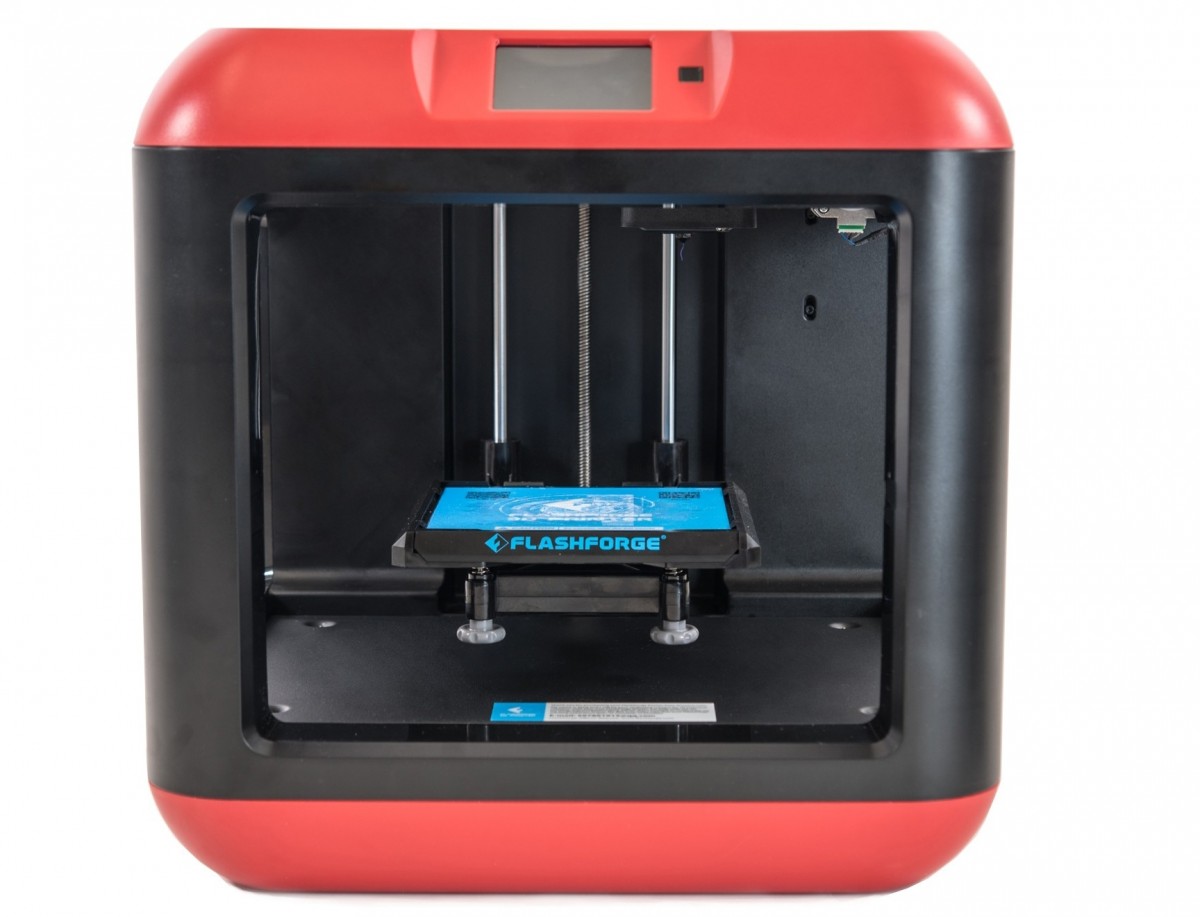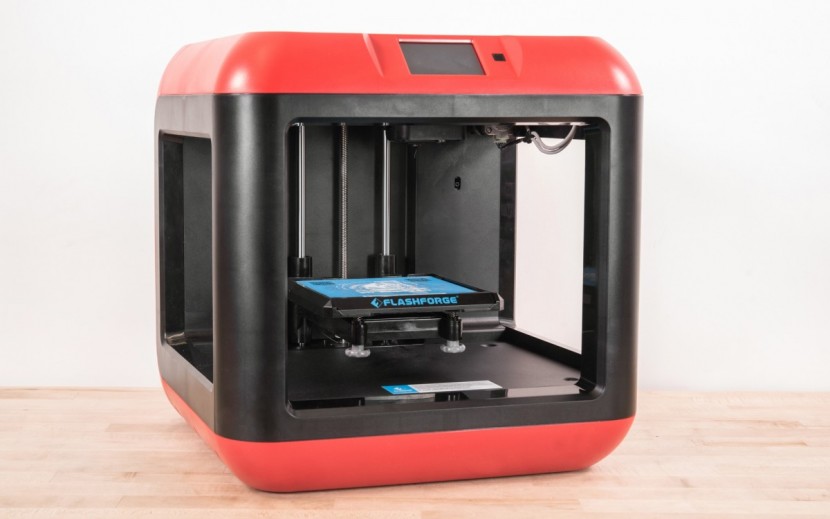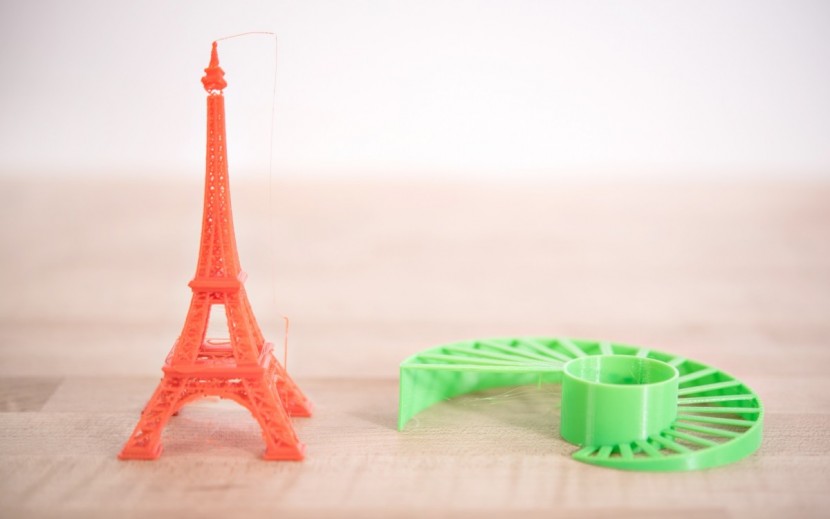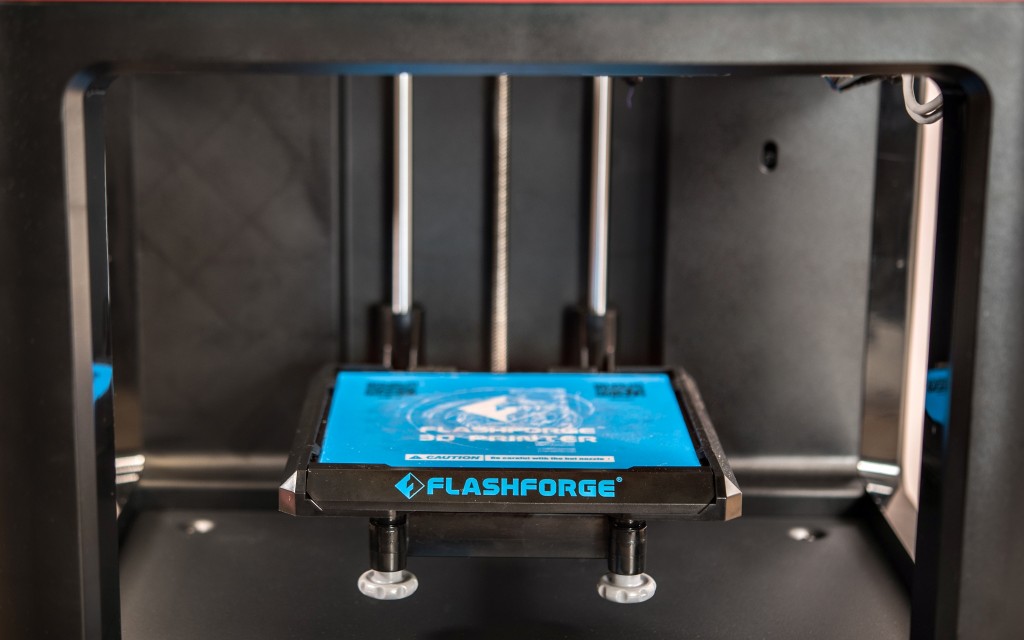FlashForge Finder Review
Our Verdict
Our Analysis and Test Results
The Flashforge Finder tied with the Anycubic Photon in terms of overall score, with both of these printers finishing just behind the Creality CR-10S. Both the Creality and the Anycubic cost about $500, while the Finder sell for quite a bit less than that — $300. The Creality does make slightly better prints and has a more expansive set of printing capabilities, but it is much harder to use than the Finder, with almost nonexistent customer support. It also will require a bit more assembly and tinkering than the Finder will. The Photon is a resin printer, so it has vastly superior print quality compared to both the Creality and the FlashForge, but it is also exponentially more difficult to use and more, making it a much less attractive beginner option.
Print Quality
Comprising the largest portion of the score at 40% for each product, how each 3D printer actually prints is the most important factor in determining the final score for each of these products. We used a set of test models selected to allow us to evaluate how each printer handled particularly problematic areas and had a panel of judges rate the quality of each print. For most of the printers, we printed two full sets of prints, one in PLA and one in ABS, but the Finder lacks a heated bed and the manufacturer states that it is only suitable for PLA, so we only created one set of evaluation prints. However, we did try out this printer with ABS, just to see how it did, though the score was based almost exclusively on the Finder's PLA performance. Overall, we found the prints produced by the Finder to be above average, earning it a 6 out of 10.
To start off, we printed a 3D benchy on the Finder. This little tugboat is a fairly common 3D printer torture test, having fine details, overhangs, bridges, and other features that really put these products to the test. This model is printed without support.
On the PLA model, the words on the bottom of the model were very clear and the surface finish came out great, but there were a few imperfections in the bridges and some slight retraction issues on the smokestack. The ABS model did about the same, but it did warp slightly due to some bed adhesion issues. To be honest, we were quite surprised that it even printed without a heated bed.
Next, we printed a bridging torture test and a model of the Eiffel Tower — some of the hardest and most likely to fail prints of the entire test. This printer struggled a little with the bridging test, but did surprisingly well with the Eiffel tower. Some of the bridges sagged and failed and there were plenty of retraction issues on the PLA version and the ABS version kept failing completely. The Eiffel Tower was a bit of a stringy mess, but some of the interior structure towards the top of the tower printed very nicely — much better than some of the premium printers — boosting the Finder's score considerably.
Next, we scored the Finder on how dimensionally accurate it is and how well it can print overhangs. First, we printed an articulated elephant model that prints entirely in one piece. This model did print successfully, but it was a bit harrowing breaking the back legs free and we were quite concerned that the entire model would break. There were also some slight deformations at the top of the ears and even a small amount of layer separation. Next, we printed a nickel test. This is to see how accurate it prints, as a nickel should fit perfectly in the printed hole. However, the Finder did quite poorly, printing a hole that was significantly larger than the coin. The Finder did redeem itself on the overhang test, creating an almost perfect print even on the steepest overhangs.
We printed another articulated model — a platform jack — and a hollow cube for our next pair of tests. The platform jack came out rather mediocre — it did articulate, but there were tons of problem areas and other aesthetic issues. The hollow cube was equally lackluster, with alright bridges but some minor Z-wobble and a handful of under-extruded areas.
We continued our print quality evaluations with a pair of low-poly figurines from popular video games. The Finder did a fantastic job on the larger figure, but struggled a bit with the smaller one. It had some retraction issues on the smaller details and had a few other blemishes across the part as well.
Both of the ABS versions of this print were below average in quality, suffering from some layer separation and the larger figure warped. The Finder did very well in our next two tests, a spiral vase and a tall tower. The spiral vase was printed impeccably well, though the tall tower did exhibit a decent amount of Z-wobble. We also had to scale it down, as the stock model was taller than the printable area of the Finder.
Next, we tested out how well the Finder handled a model printed with support and how well it could make a threaded jar with a lid.
The support test was so-so, with the underside of the supported area appearing a bit rough. The Finder's slicer defaults to tree supports, which definitely require pliers or some other tool to remove. The jar and lid also were about average, screwing together fine, but having plenty of imperfections and blemishes on both prints.
Ease of Use
Following our print quality round of test, our ease of use assessments are the next most important, accounting for 30% of the overall score. We compared how hard it is to set up the printer, change the filament, level the bed, and the quality of the user interface, as well as how easy it is to send files to the printer. The Finder did exceptionally, well, earning an 8 out of 10.
It is about average to change the filament on this printer. Using the change filament option on the menu, the nozzle will heat up and then the extruder motor will engage to load or unload the plastic. However, it is a bit of a pain when using the built-in filament holder for the smaller 0.5 kg rolls, as you don't easily know how much filament you have left. We use the larger rolls for our tests, so we printed an external spool holder that we downloaded from Thinigverse.com and used that instead.
The bed is fairly easy to level, using a semi-automatic process where the nozzle will move around and you need to tighten or loosen the screws as directed.
The screen on this printer shows basic stats while printing and is fairly user-friendly. You can also print wirelessly or via USB cable from your computer or from a USB flash drive for standalone printing.
This printer has almost no set up required, arriving almost completely assembled — we had it ready to go in 10 minutes or less.
Print Capabilities
Next, we ranked and scored the different printing capabilities of the Finder. We graded each printer on the different types of filament it can use, its build volume and build plate material, and its extruder and fan capabilities, as well as what slicing software it is compatible with. This product did fairly well, earning a 5 out of 10 for its average set of capabilities in this metric, which is worth 20% of the total score.
The default slicer — Flashprint — is fairly easy to use, but this printer is compatible with other slicers, like Simplify3D. It doesn't have the largest build volume, measuring in at 140mm x 140mm x 140mm (5.51"x5.51"x5.51"), but we found the build platform to be quite excellent. It even offered solid bed adhesion for ABS, all without being heated.
This printer has a layer cooling fan and the nozzle can heat up to 240°C. Additionally, this printer isn't restricted to a proprietary filament, though the manufacturer recommends that you only use PLA.
Support
For the last 10% of each printer's score, we compared the quality of the customer support we received and the included warranty with the printer. The Finder again did about average, meriting a 5 out of 10 for its performance.
There are a handful of helpful videos on the manufacturer's website to show you the basic operation of the printer and there was a sticker on the Finder that said to contact Tang if we had any issues via email. While we did get some prompt responses, they didn't totally solve all of our issues, forcing us to resolve a few temperature related ones on our own. This printer also only has a 3-month warranty — a bit on the low side for these products.
Value
The Finder is a solid value, offering good performance at a great price. It's not the cheapest printer around, but is a great option if you are shopping on a budget and are willing to pay just a bit more for a much easier to use machine.
Conclusion
All in all, we were pleasantly surprised with how the Finder did. It makes decent quality prints and is extremely easy to use, making it a great option for a beginner shopping on a budget and is definitely our favorite printer in its price range.