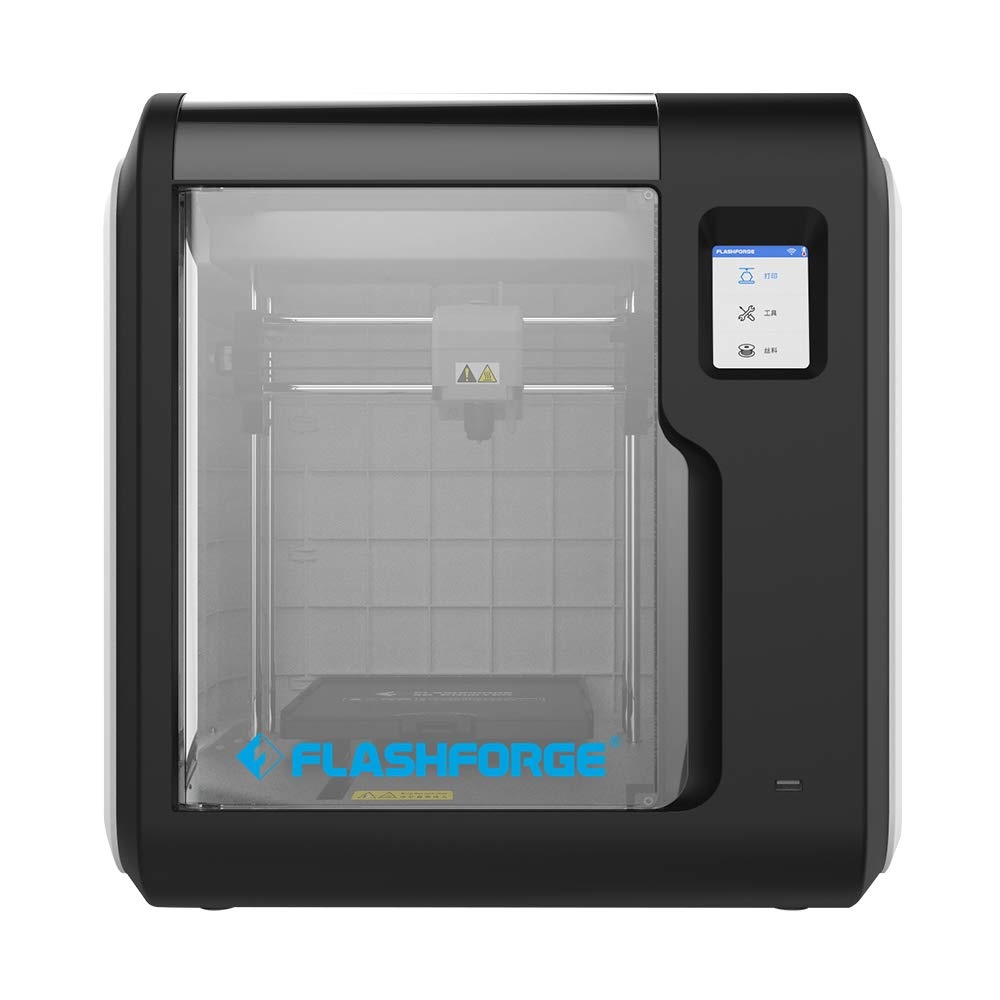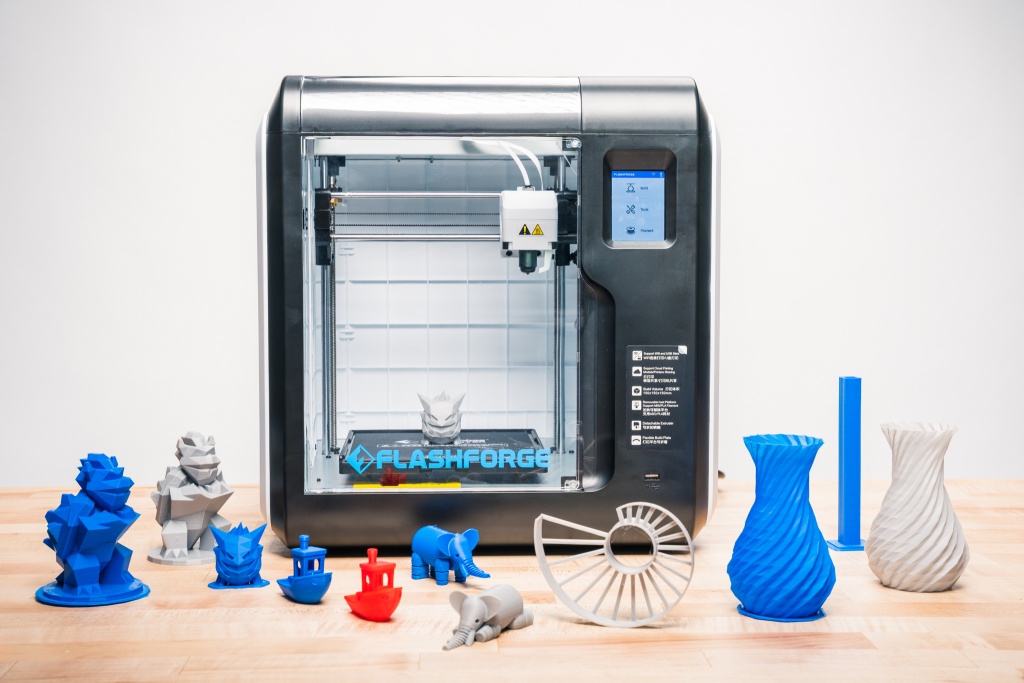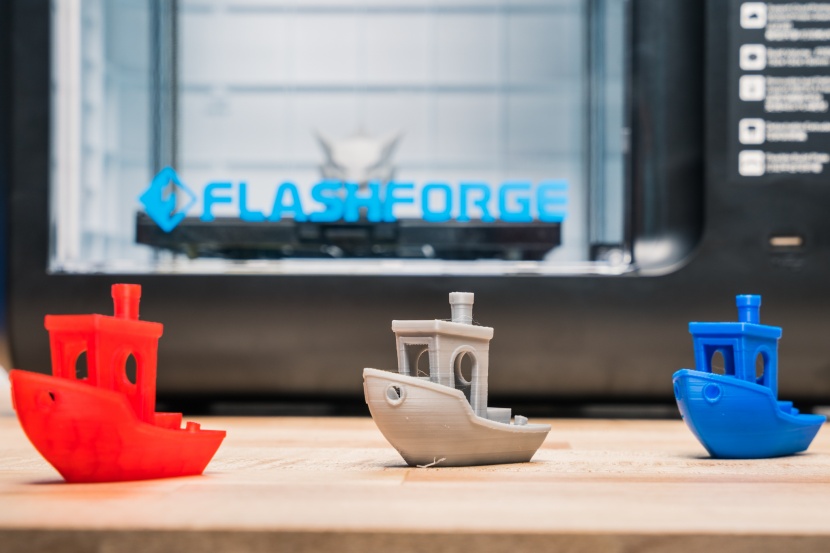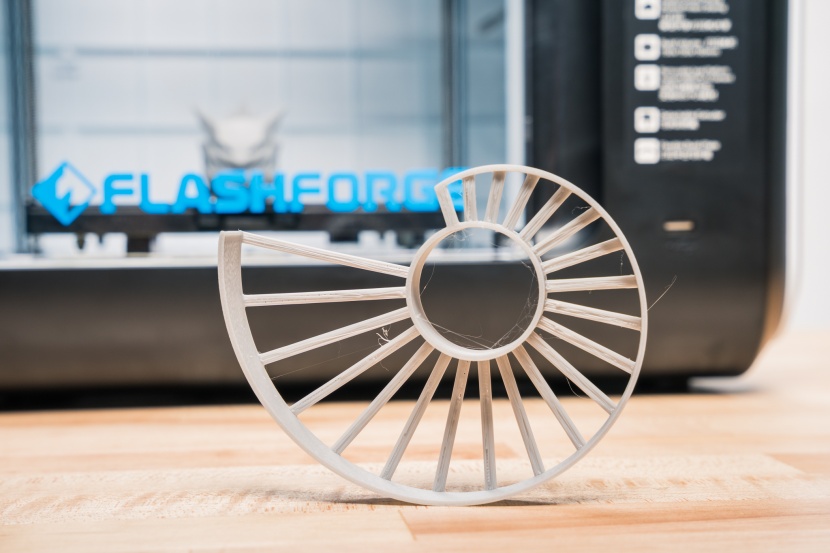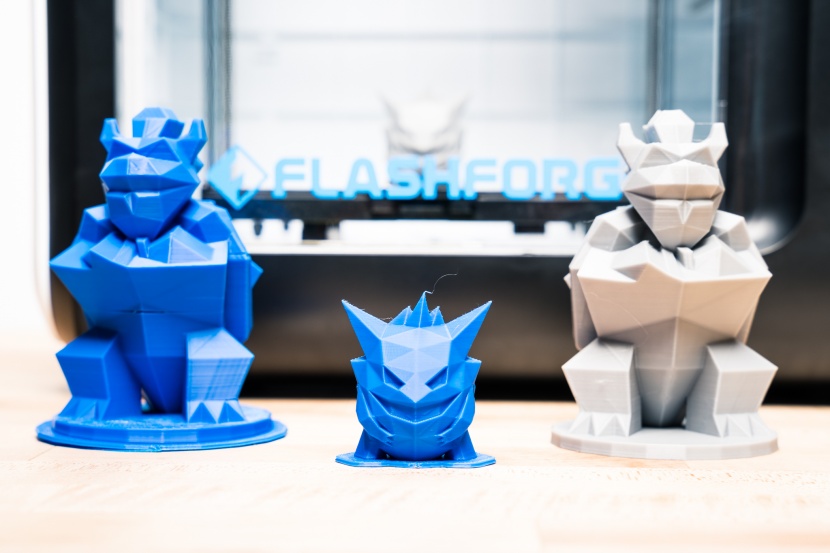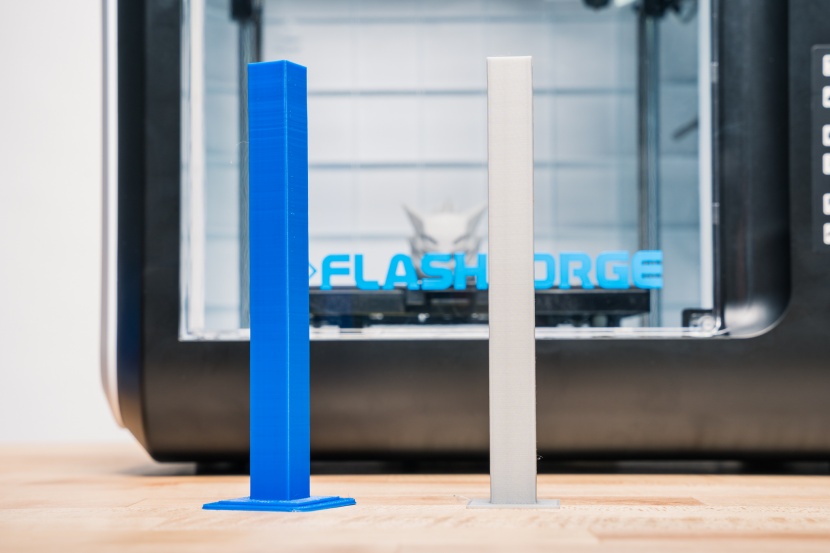FlashForge Adventurer 3 Review
Our Verdict
Our Analysis and Test Results
One unique feature that sets this printer apart is the integrated webcam for checking in on your prints while they are in progress, using the FlashCloud or PolarCloud app.
Print Quality
Our first round of assessments for these printers focused on the quality of the models produced. As the FlashForge Adventurer 3 is a filament-based printer, so we used both PLA and ABS for our tests. We used a series of different test models all designed to evaluate different types of geometries that filament printers can struggle with. The FlashForge Adventurer 3 delivered solid prints, earning it an above-average score.
We began by looking at a very common 3D printer torture test, the 3D Benchy. The PLA boat produced by the Adventurer 3 looks pretty good, but some of the overhangs drooped a bit and the text was harder to read. However, the ABS version did much better, with a smoother surface finish and better overhangs. However, the bottom is slightly warped.
Our next model focused on the bridging ability of each printer, or how they print in midair. The Adventurer 3 again did very well, even with the usually much harder to print ABS. The longer bridges did have just a small amount of sagging and a few strings but otherwise look great. The raft on the ABS version did have a small air gap, making it hard to remove.
Performance did drop a bit with the Eiffel Tower, with the ABS version failing completely. The top of the PLA version was so flimsy that it broke without very much force at all. The bottom supports look a little scraggly but did improve further up the tower. All in all, we were fairly impressed with this FDM printer's performance with this very difficult model — at least for PLA.
The next test print was an articulated, print-in-place elephant. In contrast to the Eiffel Tower, the PLA version did much worse than the ABS version in this test, exhibiting some messy layers and articulations that were almost completely fused. The ABS version moved very freely and looked much cleaner overall.
Our next two tests rated and ranked the Adventurer 3 when it came to dimensional accuracy and overhanging geometry. For dimensional accuracy, we printed out a model that a nickel should fit in perfectly. The PLA version is close, though the nickel will fall out if you shake the print. The ABS version has plenty of visible gaps but will just barely hold the coin in place when you pick it up. The overhanging test uses steeper and steeper overhangs, with the scores primarily being determined by the surface finish of the underside of each overhang. The Adventurer 3 impressed with the PLA version, with all but the steepest two overhangs coming out essentially perfect. However, the ABS version did have some warping and drooped on the steeper angles. There was also a considerably worse finish on the underside with this version.
Unfortunately, the performance of the FlashForge Adventurer 3 plummeted with the articulated platform jack. It once again completely failed with the ABS version of this model and never really successfully produced a PLA version. The print would complete but we never managed to break the moving parts free without the knurled knob breaking off.
This printer did do much better with the wireframe cube, with the bridges looking almost perfect in PLA and above average in ABS, though there was a bit of layer separation from warping.
The Adventurer 3 continued to do very well with the pair of low-poly figures, with the PLA models coming out practically perfect. The raft on the larger model in ABS stuck and there was a bit of layer separation but the overall look was quite good. The smaller figure in ABS also had a bit of the raft stick but looked even better.
We looked at vase mode next, with the Adventurer 3 producing a pair of excellent single-layer vases in both types of plastic. It also exhibited minimal Z-axis wobble in the tall tower test.
It did struggle a bit in the support test, with both ABS and PLA models necessitating the use of pliers to remove the sacrificial structure. Fortunately, it did finish out our test with a strong showing with the threaded jar and lid.
The threads worked smoothly but there is a bit of a seam visible from where each layer started and stopped.
Ease of Use
Our next round of tests looked at how convenient and user-friendly each of these printers are to operate, ranking and scoring things like the ease of loading or unloading material, leveling the bed, or sending files to the machines. This metric is where the Adventurer 3 truly shines, earning it one of the best overall scores of the entire group.
This printer got off to a great start by making it exceptionally easy to change filaments with the almost fully-automatic process. You just need to select the appropriate menu option, then give the hotend time to heat up. Once it is heated, you just push the filament in until the extruder grabs it, then stop the process once you see filament coming out the nozzle. The filament spool then fits in the integrated holder in the back with a cover that snaps into place.
This printer handles the bed leveling process on its own, though it does have a calibration button for the Z=0 height. We like that it arrives fully assembled and is essentially ready to print once you have removed the packing materials. Files can be sent via USB or SD card, and the screen on the printer shows the current status and time remaining.
This printer also has an integrated camera, allowing you to keep an eye on your print while in progress — an exceptionally handy feature in our minds.
Print Capabilities
Our next set of tests compared and scored the different capabilities each printer has, like the size of the build volume or the different materials that the hotend is compatible with. The Adventurer 3 did decently well, earning a solid score.
We used the default FlashPrint slicer for our tests, though some users have been able to configure Cura for use with the Adventurer 3 with a little bit of work. It has a moderately sized build platform of 250mm x 210mm x 210mm. We like the included build plate, which provides nice bed adhesion while also being flexible for easy print removal.
The hotend can reach up to 240°C, allowing compatibility with a wide variety of materials, especially when coupled with the heated bed that can reach up to 100°C. However, our biggest complaint with this printer is with the spool holder. While you can use third-party filament with this machine, it typically comes on a spool that is too large for the included holder, so you will have to use either their proprietary filament or come up with your own spool holding solution.
Support
Our last testing metric focused on the customer support available with each printer, with scores based on the responses to any technical inquiries we had and how helpful we found the included documentation to be. This is the only metric where the Adventurer 3 disappointed slightly, earning a score just below average.
This printer got off to a poor start, with the website including essentially no videos walking you through any troubleshooting processes. We also struggled to find any other way to contact the manufacturer than an email, which didn't yield the most prompt replies in our experience.
Value
If you are shopping for an easy-to-use printer on a limited budget, we would highly recommend the Adventurer 3.
Conclusion
If you are looking for a budget model that is easy to use above all else, then we think this is one of the best printers around. It doesn't have the best customer support but there are plenty of third-party resources out there if you get stuck. It delivers above-average prints for the most part and the enclosure makes it much safer for a classroom setting.