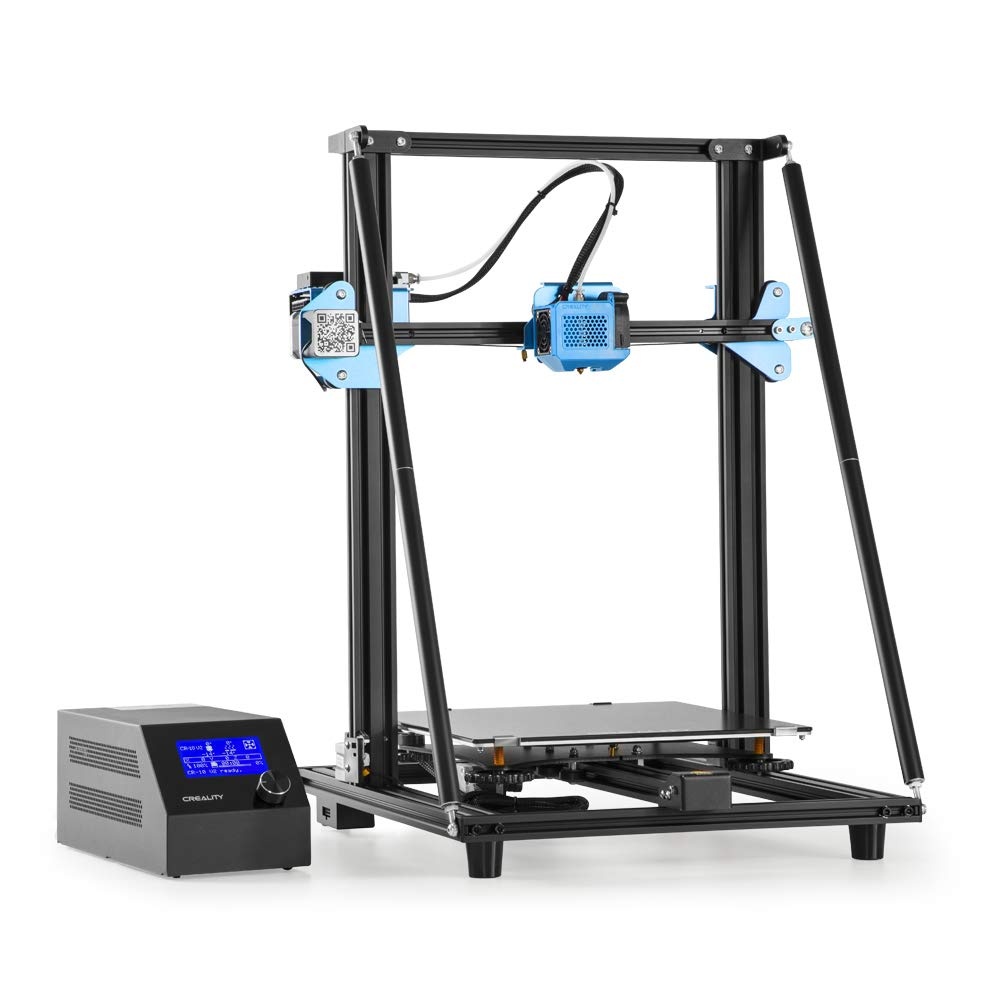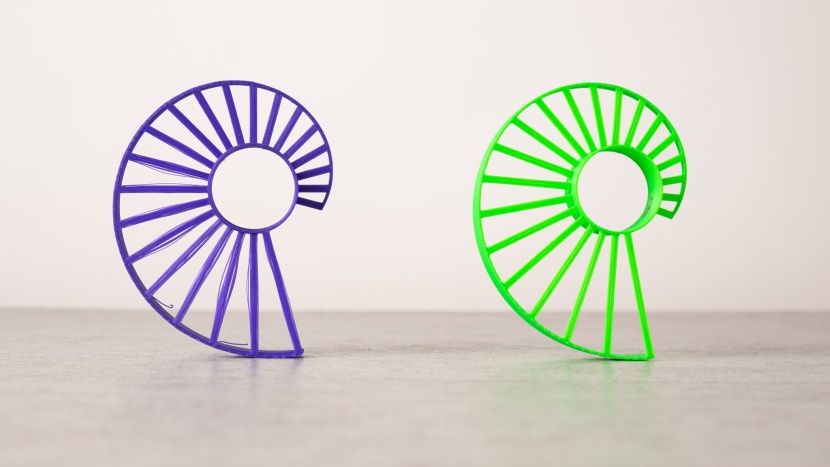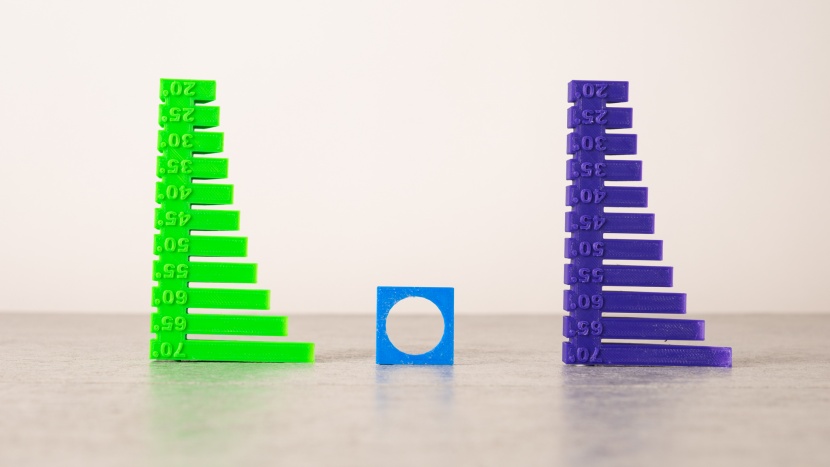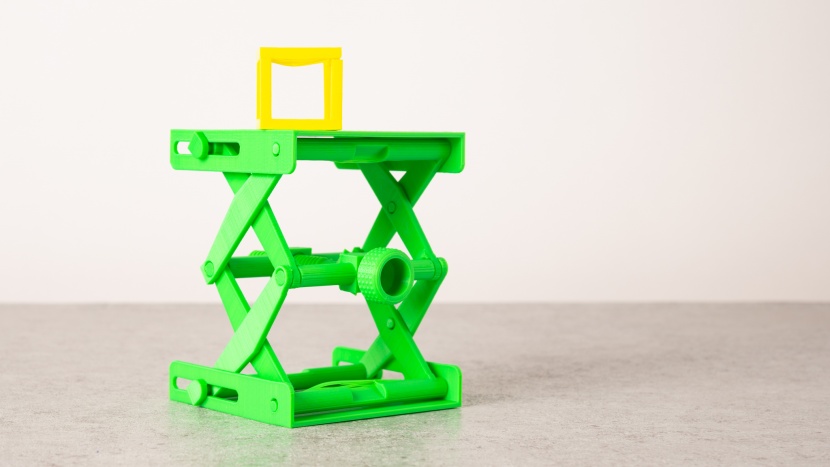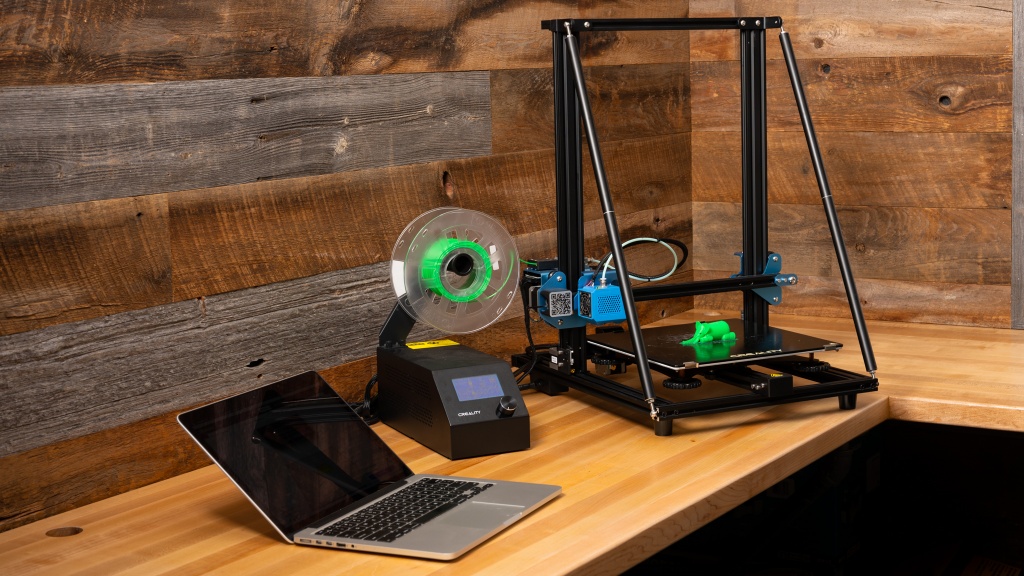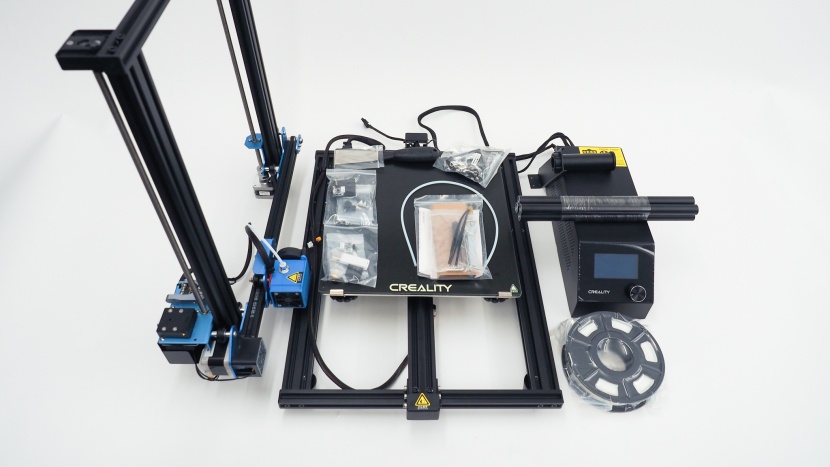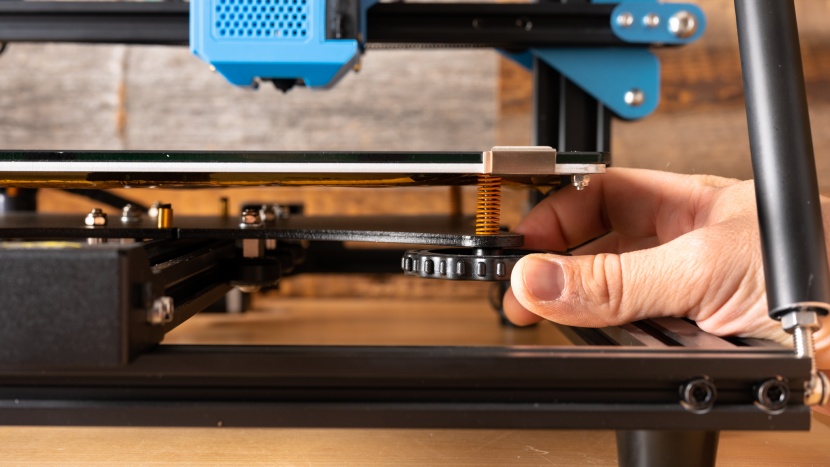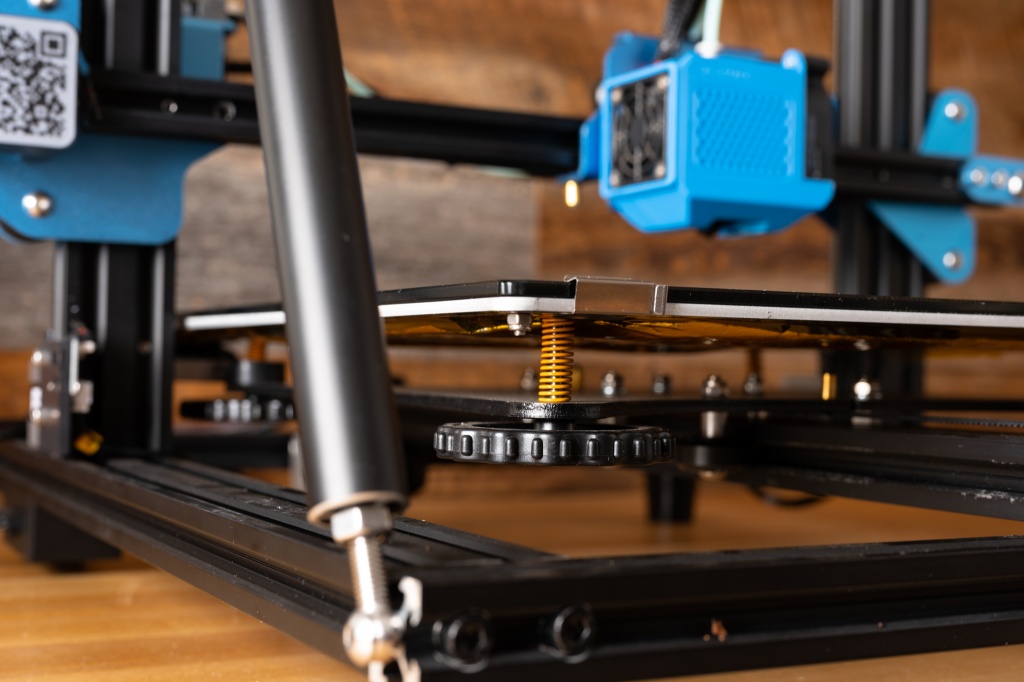Creality 3D CR-10 V2 Review
Our Verdict
Our Analysis and Test Results
While the Creality 3D CR-10 V2 is a great budget option, it can be a bit intimidating for beginners just getting started. There is a bit of assembly and we have had mixed feelings about their customer support. However, this shouldn't totally deter a novice who is ok with a bit of tinkering, as there are plenty of resources online and the learning curve isn't too steep.
Print Quality
Our first rating metric focused on the quality of the prints made by each machine, which is responsible for 40% of the final score for each machine. For the FDM/FFF printers, like the Creality 3D CR-10 V2, we made a series of test prints with each machine in both ABS and PLA and compared their quality side-by-side. The Creality 3D CR-10 V2 did quite well here.
Our first evaluation print is a small boat known as a “3D Benchy”, which is a common calibration and torture test for 3D printers. The Creality 3D CR-10 V2 did above average with the PLA version of this model but fell a little short when it came to ABS. The hull has a good surface finish but the first layer obscured the text on both and we saw some solid layer separations in the ABS version. However, the overhangs and bridges on both came out great.
Next, we used a model specifically designed to test the bridging abilities of the printer and a model of the Eiffel Tower to see how each machine handled fine details. This machine blew us away in the PLA bridging tests, easily covering the longest spans but the ABS version had plenty of strings dangling down and some warping. We struggled to get an ABS Eiffel Tower to print and the PLA version that did print was lackluster in terms of quality.
Our next test prints looked at the dimensional accuracy of this printer out of the box and how it handled overhanging geometry using a model with a series of progressively steeper overhangs, an articulated elephant, and a print that a nickel should fit precisely into. The ABS elephant was about average, with some layer separations and messy overhangs but the legs did break free without too much force.
Our next pair of evaluation prints — a fully articulated platform jack and a wireframe hollow cube — are some of the more difficult ones. The PLA platform jack did function properly but had some messy overhangs and a Z-shift at the top, while the ABS one failed to print. The hollow cubes didn't come out the best with either plastic type, with a noticeable amount of sagging and stringing. There were also some Z-shift and weak layers in the ABS version.
The Creality 3D CR-10 V2's performance did rebound with our low-poly figures — at least with PLA. Both models look great but the surface finish is a little rougher than we would have liked. The ABS models had the same issues along with plenty of layer separation.
The Creality 3D CR-10 V2 did a fantastic job with the single shell spiral vase, only showing a bit of the rougher surface finish from before. The tall tower test showed a bit of Z-axis wobble — especially in ABS — but the sides were still smooth enough. This printer also did well with supports in PLA, with the support matrix removing easily and leaving a clean underside of the supported area.
Finally, the Creality 3D CR-10 V2 delivered decent results in our remaining print evaluation test, making a decent threaded jar and lid. The threads worked fine but there were a handful of cosmetic blemishes in the PLA version.
The ABS version worked as well but had even more defects, earning it an overall below average score compared to the ABS jars and lids made by other products.
Ease of Use
After print quality, we moved on to ranking and rating the overall ease of use and user-friendliness of each 3D printer, which is responsible for 30% of the total score for each product.
The Creality 3D CR-10 V2 takes a little bit more work to assemble than some of the other models, as you need to mount the gantry and a handful of supporting parts, attach the filament holder, and then plug in all the wires. The included instructions are decent and the overall assembly process for Creality 3D printers has gotten easier in our opinion but it can still be a tiny bit intimidating if you are a total novice or aren't the most mechanically inclined.
The bed isn't too difficult to level, even though it is a completely manual process. You home the extruder, then disable the steppers and push it around to the four corners and set the height. We did like that the knobs make it easy to fine-tune the level.
It's easy enough to load filament but the filament detector can be a bit obnoxious to feed the plastic through, as it tends to get hung up. The screen shows time elapsed and a progress bar while printing and files can be sent to the Creality 3D CR-10 V2 via USB cable or an SD card.
Print Capabilities
Our next metric evaluated and compared the different capabilities each 3D printer has, covering things like the type of plastic each machine can print with, its build area, and the amount of cooling it has. These tests altogether account for 20% of each printer's final score.
The Creality 3D CR-10 V2 is compatible with a slicer made by Creality 3D, as well as a wide variety of other programs, such as Cura or Simplify 3D. This printer has one of the larger build volumes of the group, measuring in at 300mm X 300mm X 400mm. The stock build plate has tons of adhesion with most plastics, to the point where we had a hard time removing some ABS prints and can be heated up to 110°C. The extruder is compatible with third-party 1.75mm filament and has both an extruder and layer fan. It can reach a maximum temperature of 260°C, allowing you to print any plastic in that temperature range, like ABS, PLA, HIPS, or PETG to name a few.
Support
Our last rating metric compared the quality of the customer support and included documentation, which is responsible for the remaining 10% of the total score. The Creality 3D CR-10 V2 is about average.
There are some decently helpful instructions included and you can find a few videos online but we have had mixed experiences with the customer support offered by Creality 3D. They can be helpful when you do get in touch, even sending replacement parts for free, but aren't the easiest to get in touch with, only having an email, contact form, or Facebook Messenger. The Creality 3D CR-10 V2 does come with a 1-year warranty and a 30-day return period at the time of writing.
Value
If you are searching for a great value option to get into 3D printing, then the Creality 3D CR-10 V2 is a good option.
Conclusion
This printer has solid print quality and a giant build area, all in a package that costs significantly less than the premium models. It might take a bit more tinkering to get it set up and to troubleshoot any issues but it's well worth it if you are trying to save some cash. It didn't have the best prints we have seen out of the box but this could probably be improved with some tuning and effort on your part.