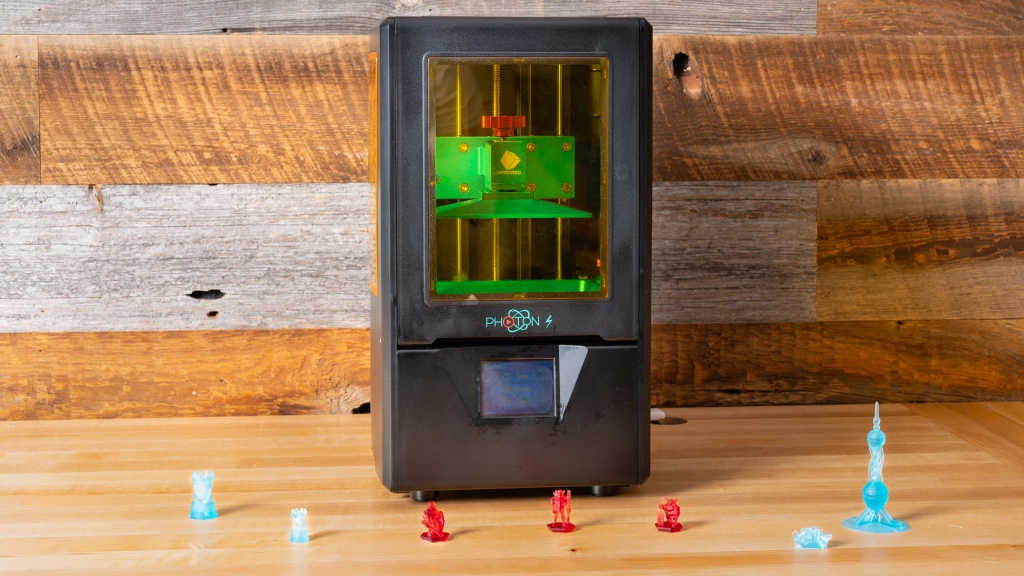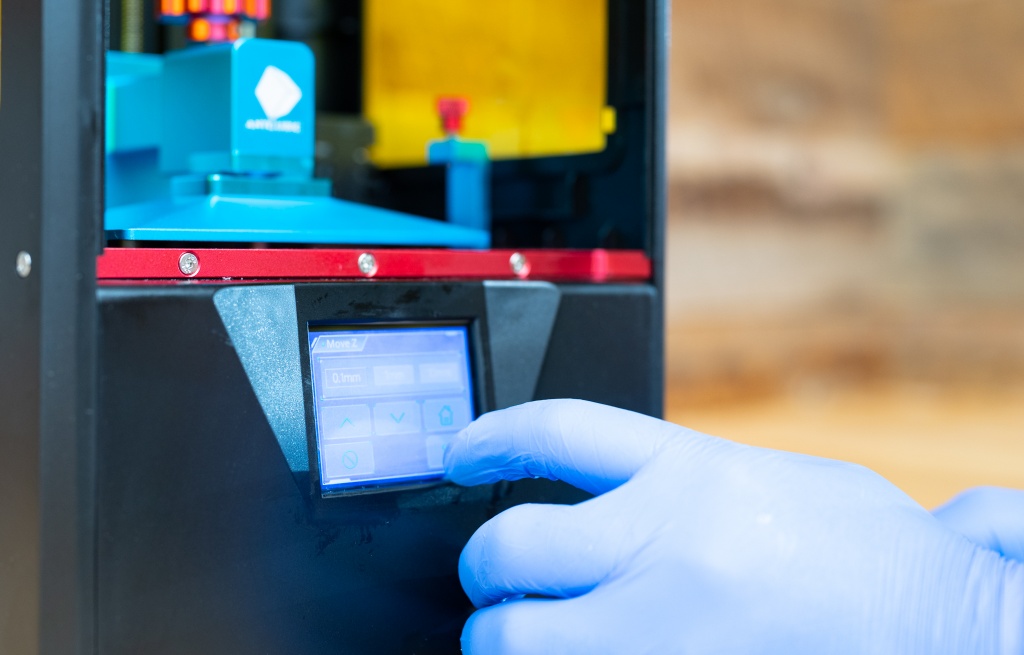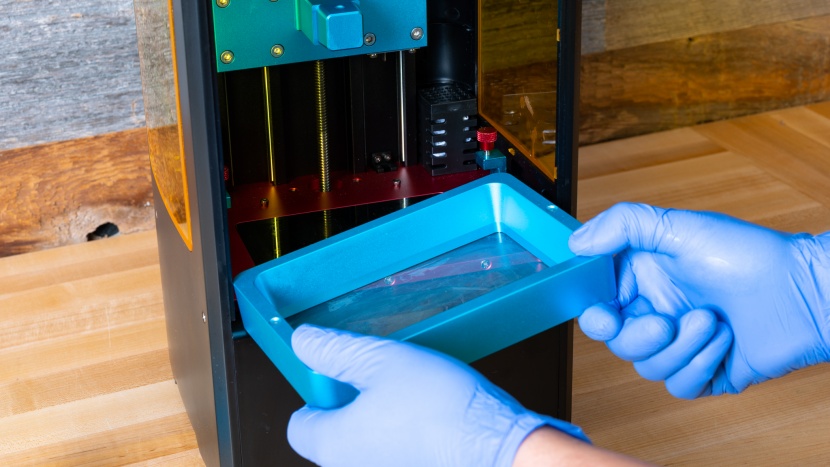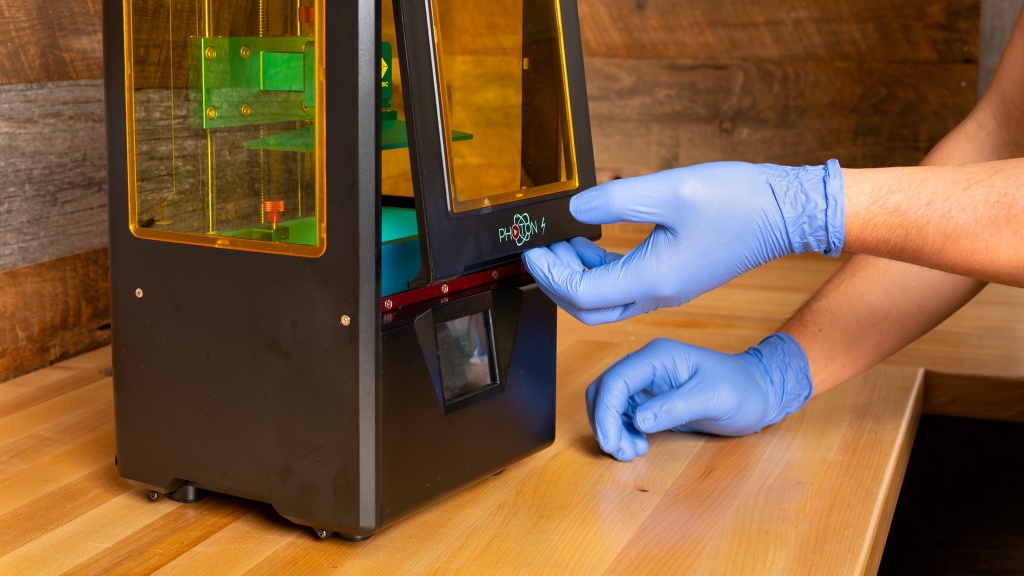Anycubic Photon S Review
Our Verdict
Our Analysis and Test Results
Unfortunately, the Anycubic Photon S hasn't been our favorite resin printer to date. We had a hard time distinguishing the majority of its prints from some of its less expensive counterparts and they gave us fewer failures of the print sticking to the FEP sheet instead of the build platform.
Print Quality
The Anycubic Photon S, like most resin printers, blew us away in terms of print quality. We used a different set of prints to compare print quality than with the FFF/FDM printers, but this metric still counts for 40% of the final score. The Anycubic Photon S did extremely well, meriting a 10 out of 10.
It can produce miniatures and fine details that would be almost impossible to create on a fused filament 3D printer. You can make extremely tiny and detailed models, though it can be a bit of a steep learning curve to figure out how to properly support and orient them for printing in resin.
You also need to spend a bit more time determining your exposure settings than calibrating the correct settings for melting plastic filament. Get used to printing plenty of exposure tests!.
However, it's hard to beat the Anycubic Photon S when it comes to creating high-quality, detailed parts once the settings are dialed in.
Ease of Use
Next, we moved on to looking at the overall difficulty to actually print with each 3D printer, which is responsible for 30% of the final score for each product. Unfortunately, the Anycubic Photon S fared quite poorly in this metric, meriting a 2 out of 10.
Resin printers are generally much messier and take considerably more effort both in getting ready and post-processing prints. This printer is essentially ready to go right out of the box, all you need to do is unpack it and then place the resin vat in the correct location.
However, you do need to set the correct Z height and level the bed before you do this or anytime that you drop the build plate or disturb it when removing a print. This is a fairly easy process overall, where you home the machine and then lower the plate with a loosened ball joint until it's evenly holding a piece of paper in place, then tighten the ball joint back up and set Z=0.
Files are sent to the Anycubic Photon S by a USB drive and the screen shows you the current layer number and image of the layer, as well as the print time and resin required.
Cleaning up or changing resin can get a bit messy, especially after a failed print. You need to strain the resin from the vat back into the bottle to catch any cured chunks floating around and clean up all the inevitably spilled resin. You also need to wash and cure your finished print once it's been removed from the plate, using isopropyl alcohol or similar cleaner and a UV light. You end up going through plenty of disposable gloves and paper towels in this process, as well as paper filters.
Learning how to place and remove supports from your print can also take some time and practice to get right.
Print Capabilities
Our next metric rated and ranked the Anycubic Photon S and the other printers on their overall capabilities, looking at things like the available materials, printable area, and software compatibility. The Anycubic Photon S did much better in this metric, which is worth 20% of its final score, earning a 5 out of 10.
The Anycubic Photon S is a little less versatile than some of the other products. It has a small build area of 115mm x 65mm x 165mm but we did like that it is compatible with any 405nm UV curing resin, regardless if it is manufactured by Anycubic or not.
Most traditional slicers won't work with resin printers but you do have a few options. You can either use the proprietary Anycubic Studio Slicer or go with a third-party model known as ChiTu Box — we thought they both were very similar.
Support
This last performance metric looks at the level and quality of customer support we received from Anycubic. This accounts for the remaining 10% of the total score, with the Anycubic Photon S meriting a 5 out of 10.
It's not the easiest to get in touch with Anycubic, since they only have a contact form and no phone number, but they do have a handful of helpful videos on their website and official YouTube channel. This printer also includes a 12-month warranty for everything besides the UV LED/2K LCD screen, which is limited to 3-months.
Value
We don't think the Anycubic Photon S is the best value, as we got similar results for the most part from other resin models that cost a bit less.
Conclusion
While the Anycubic Photon S does have some improvements over the original, we think the accompanying increase in price is a bit hard to justify. We found less expensive models did just about the same or better and generally would prefer those over the Anycubic Photon S.