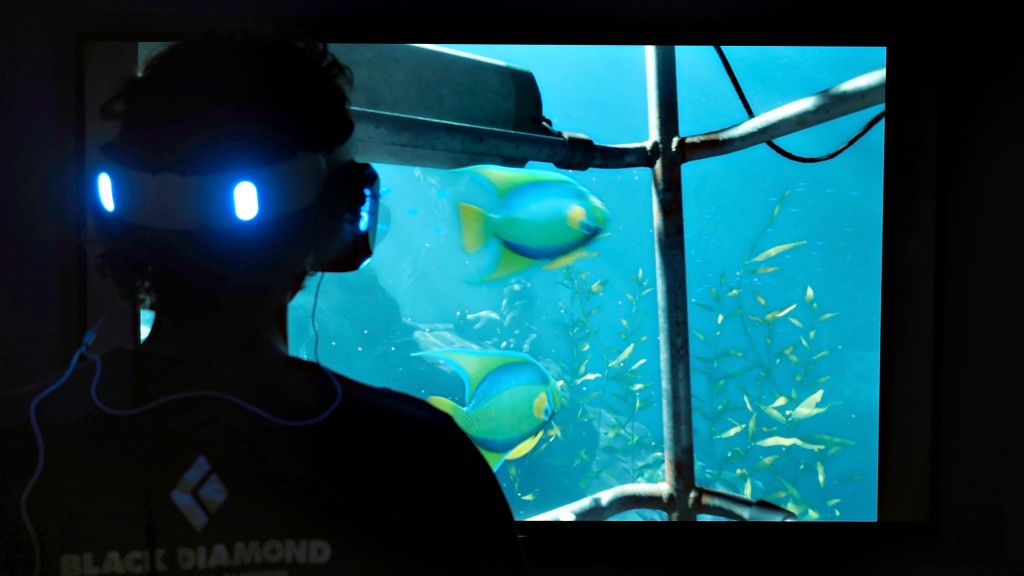PlayStation VR Review
Our Verdict
Our Analysis and Test Results
PlayStation released the PSVR2 in Spring 2023. The new kit utilizes PlayStation 5 hardware and has an increased resolution of 2000x2040 per eye. There are improvements to tracking and a slightly wider field of view (roughly 110 degrees). There are four built-in cameras, and the controllers have been updated to PlayStation's Sense controllers, designed specifically for VR. We're linking to the updated PSVR2 in our review, but since we haven't gotten our hands on a set yet, the remainder of this review tells our account of the original PSVR.
For those that want a premium VR experience without all of the hassles of running it through a gaming PC or for those that already have any of the PS4 or new family of gaming consoles, the Playstation VR is the product that we highly recommend.
Interactiveness
Interactiveness is our most important testing metric. The scores for this metric are based on how easy it is to interact with each headset, the accuracy of the motion tracking, and the amount of area covered by the external sensors. The PSVR did quite well in this test, comparing very favorably with the rest of the group.
There are no buttons on the headset itself, though it is decently easy to interact with the PSVR headset using the pair of PlayStation Move controllers or a normal PlayStation controller.
The PSVR used the PlayStation Camera to track your movement throughout the room, which we found to be a little limiting. The image would black out if we backed up too far from the sensor, which we found to be about 7' in our tests. The camera also failed to detect if we turned around completely when using the Move controllers. We also found the motion tracking of the controller to be a little finicky and unreliable — definitely the worst out of the tethered models. The controllers were unresponsive a handful of times and would drift off-center and just felt less accurate than the other handheld controller. However, it usually only caused minor annoyances, rather than persistent problems.
Visual Immersiveness
Ranking second in terms of importance, this metric is based on the resolution and sharpness of the image shown, overall image quality, the field of view, and if the headset adequately prevented ambient light from leaking in. The PSVR scored very well, earning an 8 out of 10 and tying for the top score.
The PSVR blocks out the majority of ambient light, though a little can leak in around the bridge of your nose, but not enough to be distracting. The displayed text is very crisp and sharp, even though the PSVR has slightly lower resolution than the HTC Vive or the Oculus Rift, 960x1080 compared to 1080x1200 per eye. The field of view for the PlayStation is claimed to be 100°, but we found we could see slightly more of our test image than the Rift or the Vive, making it an incredibly immersive experience. All in all, the viewing quality of the PSVR is simply superb and one of the best when it comes to providing a rich and visually immersive VR experience.
Comfort
Our Comfort metric consisted of evaluating how it felt to wear each headset for an extended period, whether or not there is sufficient room to comfortably wear glasses, and if the headset had enough ventilation to prevent your face from becoming sweaty and fogging the optics. The PlayStation scored decently well in this metric.
The PSVR felt great to wear for longer periods of time, feeling super comfortable on your face. We particularly liked that this headset doesn't feel front-heavy like many other models, with the weight more evenly distributed along the larger headband. There is enough room to wear glasses, though it is a little tight for some larger framed models. However, the headset does let in a decent amount of ambient light when used with glasses.
Unfortunately, the PlayStation has hardly any ventilation and covers a large part of your forehead, which can cause your face to get decently sweaty after extended gaming periods, bringing down the score of this headset.
User Friendliness
Our User Friendliness metric evaluates how much work it took to get each headset ready to go after the initial installation had been completed and if you were prone to hitting buttons accidentally, as well as how much work it was to get headphones set up. The PSVR scored very well.
It is extremely easy to get a set of headphones plugged into the PSVR, but they can occasionally be pulled out by the headset tether when moving around a ton. This headset is very easy to use after the initial setup, with it being all ready to go as soon as you don the headset in view of the camera. There also aren't any button on the headset, so no possible way to accidentally press one while putting it on or using the headset.
Ease of Setup
This metric evaluated the difficulty at setting up the hardware and installing the software for each headset, as well as the amount of prerequisite hardware to run the VR system. The PlayStation VR again delivered a solid performance.
The hardware setup for the PSVR is extremely quick and easy, by far the fastest out of the tethered headset. You just need to hook up the PS4 and point the camera in the correct direction and you are all set. The software setup is also very fast, with helpful prompts and tutorials to guide you through it. All told, we only spent about 15 minutes getting the entire VR system ready to go. This system does have limited compatibility, only working with the PS4 line of consoles.
Value
The PSVR can be a solid value option for a premium experience, provided you already have a PS4. If don't already have a Playstation, the value decreases.
Conclusion
The PlayStation VR provides an overall great VR experience that is interactive and immersive, though the lack of widespread compatibility is a bit disappointing. This product is for sure something to consider if you already have a PS4 and want to expand your gaming options.