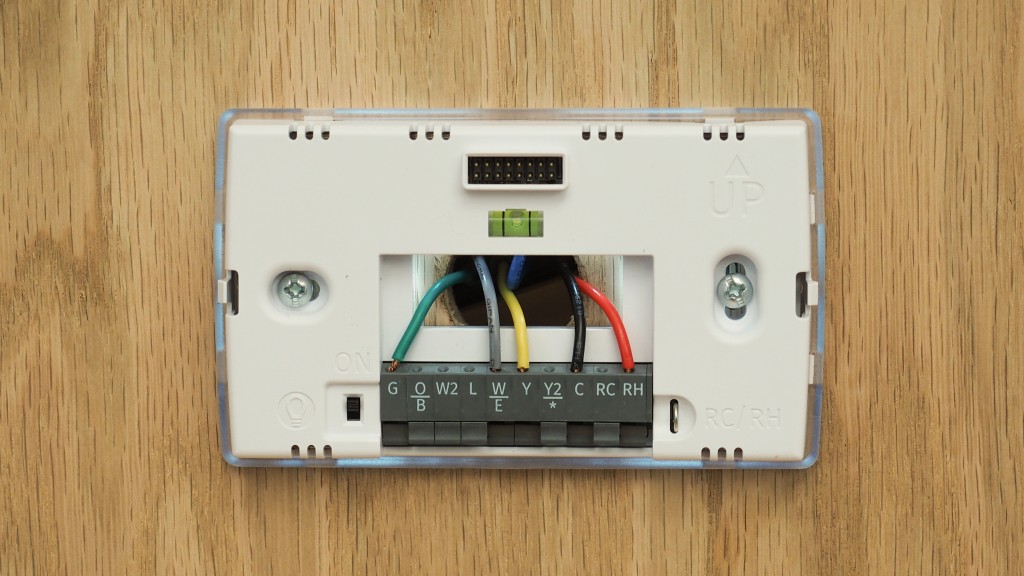Emerson has released a new color of the Sensi Touch, allowing you a bit more freedom to match the thermostat to the aesthetic of your home.
Sensi Touch WiFi Review
Our Verdict
Emerson has released a new color of the Sensi Touch, allowing you a bit more freedom to match the thermostat to the aesthetic of your home.
Our Analysis and Test Results
The Sensi Touch WiFi is a little bit easier to use on the device itself, but still, loads more functionality on the mobile app side. Other than that, it is essentially identical in performance aspects to the previous Sensi — a relatively small increase in performance for a significant increase in price.
Performance Comparison
To see which smart thermostat came out on top, we took the top models on the market today and put them through a series of rigorous side-by-side challenges. We scored each product from 0-100, based on its performance in our four weighted rating metrics: Ease of Use, Install & Support, Remote Access, and Accuracy. The following sections detail exactly how the Sensi Touch WiFi performed and why it received the score that it did.
Ease of Use
The most important metric of the group when it came to thermostats, our Ease of Use metric accounts for 40% of the total score. The score for this metric was based on the ease of initially setting up the product, altering advanced settings, changing the date and time, setting a schedule, adjusting and holding the current temperature, as well as the clarity and visibility of information. Overall, the Sensi Touch WiFi was about average in this metric, meriting a 5 out of 10 for its performance.
This model isn't the most helpful when it comes to initial setup, immediately turning on when hooked up to power, with no series of prompts to guide you through the setup. Instead, you have to refer to the direction in the app to configure the initial settings.
It also wasn't the best at setting up a schedule on the thermostat itself. It limits you to four changes — Wake, Work, Sleep, and Home — in manual mode, with a 7-Day schedule. It also carries over from its predecessor the odd idiosyncrasy of needing the WiFi turned off before the schedule can be set, but at least this model prompts you that this is necessary. It was about average to set the date and time, though again the WiFi needs to be turned off, and gives you access to a decent suite of advanced features to customize your use. However, these can only be accessed through the mobile app.
It is easy enough to adjust the temperature using the touchscreen and the Sensi will hold the adjusted temperature for a minimum of two hours or until the next change in the schedule, whichever is later. The information is clearly displayed, with more emphasis given on the current temperature than the set temperature.
We did wish that the brightness of the screen could be adjusted.
Install & Support
Ranking second to the Ease of Use metric, this metric is responsible for 30% of the total score. This Sensi scored identically to its predecessor, with both models earning a 7 out of 10 for this metric. This was based on the quality of the supplied documentation or digital guides for the installation process, the response from the customer support team to a sample query, and the actual difficulty of the installation process when we undertook it.
We sent a sample question to the support staff, stating that we had just moved into a new house and the thermostat had been ripped off the wall, only leaving bare wires behind. It took a few follow-up emails, but eventually, we got a helpful answer from Sensi, though it wasn't quite as elaborative as other manufacturers. All of the supplied documentation pointed you to download the mobile app, which contains a step-by-step guide to completing the installation.
Moving on to the actual install, it was decently easy to accomplish, aided by the built-in level. There were also helpful video tutorials if you got lost.
Remote Access
Next, the Remote Access metric accounts for the next largest chunk of the score — 20%. To assess this, we looked at the ease of using the app, setting up a schedule, and adjusting the temperature via a mobile device. Again, the Sensi Touch WiFi performed identically to the Sensi, both meriting a 7 out of 10 for their showing.
The layout of the app is intuitive and easy to use, with the bonus of changing the color of the background to match the thermostat's current activity, red for heating and blue for cooling. The app displays current weather and the low and high temperature of the day as well.
Scheduling on the app is exceptionally easy, offering the most customization out of all the brands. You can break down the schedule into 15-minute increments, up to 8 changes a day. It's also amazingly easy to adjust the temperature, with the app mirroring the main display and offering a fully-automatic mode, where the system will heat or cool your home to stay within a preset range.
Accuracy
For the remaining 10% of the total score, we compared the accuracy of each model. To do this, we compared the temperature shown on the thermostat with a lab-grade thermometer, taking multiple readings and averaging the results. The Sensi Touch WiFi did quite well, earning a 7 out of 10 for being about a degree off. However, you can set a temperature offset to account for this.
Value
The Sensi Touch WiFi is a decent option, but retails a little high to be a great value pick among the best thermostats.
Conclusion
While this model did improve on the performance of the other Sensi thermostat, it still wasn't enough to compete with other models. The Sensi Touch WiFi is a solid, middle-of-the-road product with no major drawbacks but isn't quite worthy of recognition.