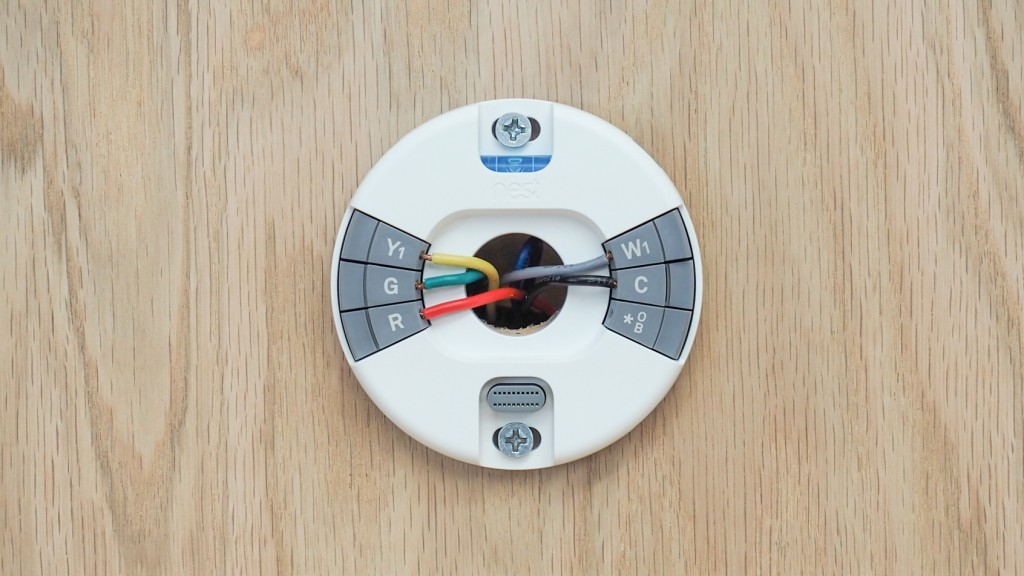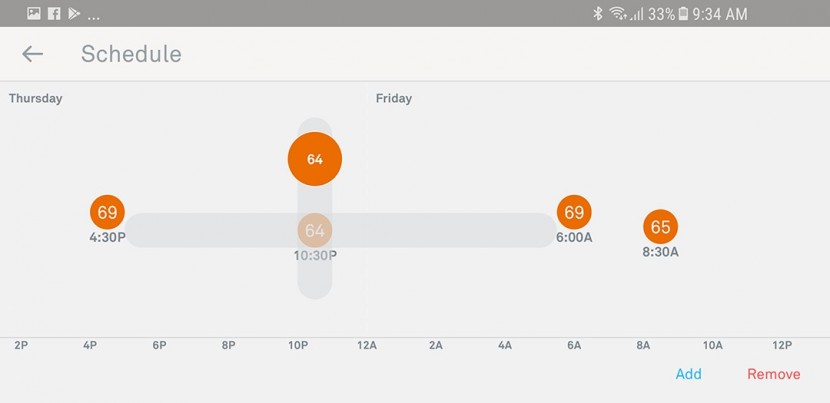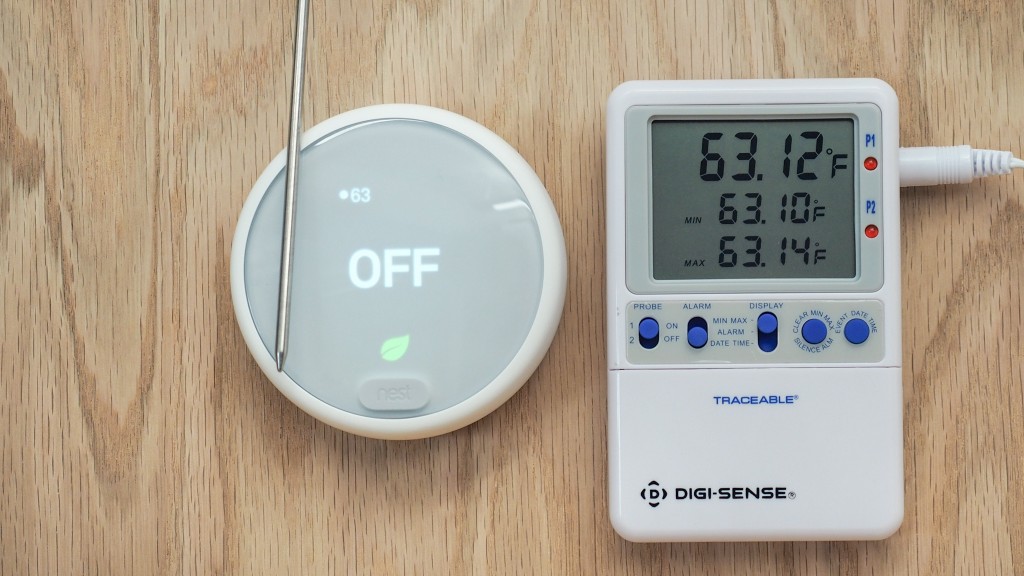Nest Thermostat E Review
Our Verdict
Our Analysis and Test Results
The Nest Thermostat E is eclipsed by its sibling, the Nest Learning Thermostat, for the top spot in this review. While these products performed astonishingly similar in most aspects, the Learning Thermostat is slightly easier to use, primarily due to its exceptionally high-visibility display. However, the Thermostat E has a much more visually appealing display than the Honeywell Smart, though the Smart does offer a wide variety of color choices to match your home, compared to the frosted white appearance of the Thermostat E.
Ease of Use
Accounting for a whopping 40% of the total score, our Ease of Use metric is by far the most important when it came to evaluating these products. We ranked and compared each thermostat on how easy it was to configure the initial settings and the time and date, set a schedule, adjust the advanced settings, and adjust or hold the current temperature, as well as the clarity and visibility of the information displayed on the screen. The Nest Thermostat E did relatively well, earning a 6 out of 10 for its performance.
It's super simple to set up the thermostat once it is mounted on the wall, with a helpful series of prompts to guide you through the process. You can set the initial time and date when completing the setup prompts, or they will adjust automatically when the thermostat is connected to WiFi. Setting a schedule is identical to the Nest Learning Thermostat — a process that can be a bit annoying with the rotating dial as the only interface method. However, you do have a very fine level of control, able to set the temperature of your home in 15-minute increments. We did find the lack of a back button to be another slight annoyance, but you can also set the schedule from the mobile app if you are frustrated by using the outer ring.
It's easy enough to scroll through and adjust the advanced settings using the menus on the device itself, but we did find it to be much easier to adjust them on the mobile app. It is exceptionally easy to adjust the current temperature, simply rotating the outer ring will manipulate the current temperature. It will then hold that temperature until you adjust it again or until the next spot in the schedule.
The display will show the current temperature and the set temperature, but we found the display of the Nest Thermostat E to be substantially inferior to the Nest Learning Thermostat.
The display is not high-definition and is much harder to read, especially when you are not viewing the thermostat head-on.
Install & Support
Ranking next in terms of importance, our Install & Support metric takes responsibility for 30% of the total score for each thermostat. Scores were based on the response by the customer support department to our technical inquiry, the quality of the supplied documentation, and the actual difficulty of the installation task itself. The Nest Thermostat E scored very well, earning one of the top scores with its 8 out of 10.
Nest isn't terribly helpful when it comes to installation question, instead referring you to a Nest Pro for installation help if you are struggling with a DIY install. However, they do respond very quickly. They were also exceptionally helpful when it comes to product malfunctions. We could not get the first Nest Thermostat E to connect to a network and Nest immediately agreed to express ship us a replacement that did work.
The included documentation is very thorough and easy to follow, with additional videos available online if you are having difficulties.
For the actual installation process, there is a built-in level on the backplate of the thermostat — a surprisingly handy feature. However, we were disappointed by the lack of an included screwdriver, like the Nest Learning Thermostat, but costs apparently had to be cut somewhere.
Remote Access
Comprising 20% of the final score, our Remote Access metric tested the features that set these products apart from conventional thermostats. We evaluated the ease at using the mobile app, as well as setting a schedule and adjusting the temperature remotely to determine scores, with the Nest Thermostat E delivering a decent showing, meriting another 6 out of 10 for its efforts. The following graphic shows how this stacked up against the rest of the thermostats in the pack.
It is very intuitive and easy to use the mobile app — even more so than using the thermostat. You can lock the base to prevent unauthorized access, as well as set a temperature range which the thermostat will automatically maintain. However, setting a schedule with the app is still quite frustrating and isn't particularly intuitive.
The Nest Thermostat E did redeem itself slightly in our final test for this metric, as it is one of the easiest models to remotely adjust the temperature. You can drag and drop to the desired temperature or use the up and down arrows on the screen. You also have access to the fan settings.
Accuracy
For the final 10% of the total score, we tested the accuracy of each product. We did this by comparing each thermostat to a lab-grade thermometer multiple times, then averaging the results. The Nest Thermostat E scored very well, tying for the top score of 9 out of 10.
Identical to the other Nest thermostat, the E was always within about 0.5°F of the control thermometer.
Value
The Nest Thermostat E is a solid value — enough to earn our Best Buy award. While this product isn't the best choice if you are shopping on a super tight budget, it offers a fantastic compromise of cost and performance for those that want a top-performing smart thermostat with all the expected features, but don't want to shell out over $200.
Conclusion
Performing very similarly to the Nest Learning Thermostat, the Nest Thermostat E is an all-around, awesome product at a great price. While it lacks the high-definition display and the variety of color options, it is highly accurate and very easy to install. It's a product definitely worth considering for those that want a smart home on a budget.