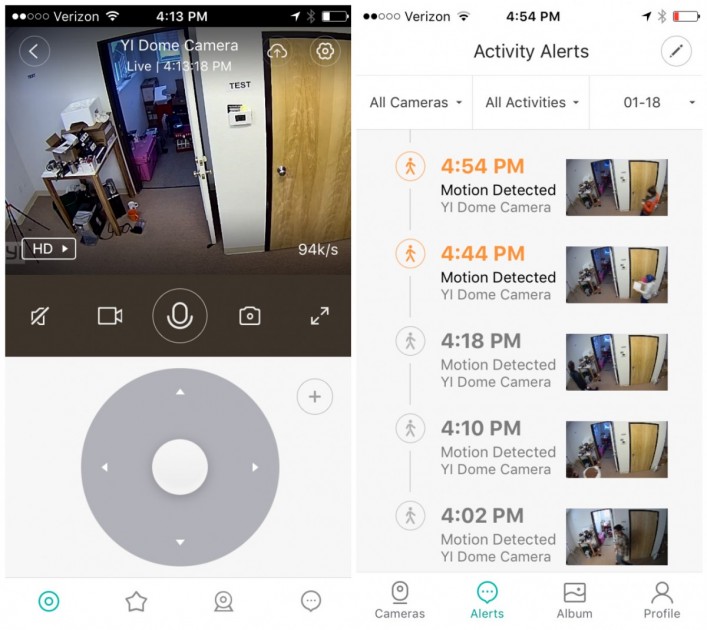YI Dome Camera Review
Our Verdict
Our Analysis and Test Results
Below we discuss the YI Dome's performance in four specific areas.
Monitoring Performance
The YI Dome Camera earned a relatively low score of 5 out of ten in this metric, where scores ranged from 4 to 8. This was largely due to the limited video clips it captures without a subscription.
Monitoring Services With/Without a Subscription
The YI Dome Camera's low score in this metric was mostly due to its limitations in recording video without a subscription. For a non-subscriber the Dome only captures 6-second long motion-activated video clips, meaning when it see motions it starts recording, and then stops after 6 seconds. We couldn't find any mention of how long the Dome needs to sit idle before it will perk up again and record another 6-second clip, but in our testing it was never quicker than 30 seconds. This means if there is continuous activity in front of the camera for an hour, best case scenario the camera records 10 minutes of video. If your goal is to see what happens at home when you're not around, this probably won't meet your needs.
The Dome does offer onboard SD card storage, allowing you to record as much video as you want. This is great if you want to capture video clips of pets or something else in the house, but a thief can easily take the camera, stealing any video footage along with it.
YI only recently began offering cloud services, and without a subscription you get access to a 7-day history of those 6-second clips listed above. This isn't too shabby, but slightly more expensive cameras like the NetGear Arlo Q also provide 7 days of activity history without a subscription, and the clips aren't limited to 6 seconds. A $10/ month subscription gets you 15 days of 24/7 video history for one camera, or 15 days of motion detected video for up to 5 cameras. Unfortunately, these descriptions don't add any features like motion zones that can fine-tune activity alerts, meaning no matter what you will probably get a number of irrelevant alerts on your phone.
Audio Quality
The YI Dome had the worst audio quality of any of the cameras we tested. In a small room conversations could be understood, but when we put the camera in a larger space echoes just destroyed the sound quality, turning it into a garbled mess. It also has 2-way audio, but its speaker is again low quality. People looking at the camera could usually understand the transmitted audio coming from it, but it took a little effort.
Video Quality
The YI Dome Camera's 720p resolution video is clearly less crisp than the 1080p models we tested but still provides a decent viewing experience. You'll still be able to clearly see what the pets have been up to, and will still be able to recognize someone's face if they stand still for a second in front of the camera. However, someone moving quickly past the camera is more likely to show up as a blur than in one of the higher definition modes, like the Nest Cam. The video quality does diminish quite a bit in night vision mode, with video becoming noticeably more grainy. Unfortunately, we did not find a good budget option for those whose top concern is night vision quality, but the Samsung SmartCam is slightly less expensive than other models and performs well in that regard.
The Dome's lens provides a relatively narrow 112˚ field of view, but this is compensated for by the Dome's motorized mount that can swivel 345˚ horizontally and 115˚ vertically. The Dome will even track motion, automatically swiveling to follow a moving object. We found this feature to work very well for slow-moving subjects, like someone pacing around a room. However, the Dome reacted too slowly when one of our testers walked briskly by, kind of like Wile E. Coyote trying to catch the roadrunner.
App Ease of Use
The Dome earned a score of 6 out of 10 in our app ease of use testing, putting it towards the bottom of a metric that saw scores ranging from 5 to 9.
This low score was mostly due to the simplicity of the app. It got the job done, but generally navigation and adjusting things like scheduling felt a bit clunkier and less streamlined than in other apps. The virtual joystick that can be used to move the camera around in real time works, but is a bit laggy, so it can be hard to get the camera where you want it. You can save camera positions so you can scroll through specific points of interest by pushing a button rather than fiddling with the joystick. However, it is still difficult to get the camera in the right position to set these points in the first place.
Real Time Viewing
The Dome's real-time viewing performance garnered it a 6 out of 10 in our testing. This was at the low end of a metric where scores fell from 5 to 8.
In our testing the dome did not have much latency, with a viewing lag of only 5 seconds. It lost points due to its picture quality. The video displayed in real time viewing sessions was often worse than the quality of videos it saved, with the video feed often becoming pixelated and grainy. The feed never hiccupped, so we didn't miss anything that happened, but the low quality was distracting at points.
Installation Notes
The YI Dome Camera can stand on any horizontal surface or be mounted to a wall or ceiling using a mounting plate that requires two screws to install.
Value
The YI Dome is certainly not a top-performing WiFi security camera. However, it gets you about 70% of the way to a top end camera. It does so at just about 35% of the price of a high-end model. However, the similarly priced YI Home gets yous 75% of the way there for about the same price, so we would point most bargain hunters in that direction.
Conclusion
The YI Dome Camera isn't flashy in any regard but provides good, dependable performance at a comparatively rock bottom price.