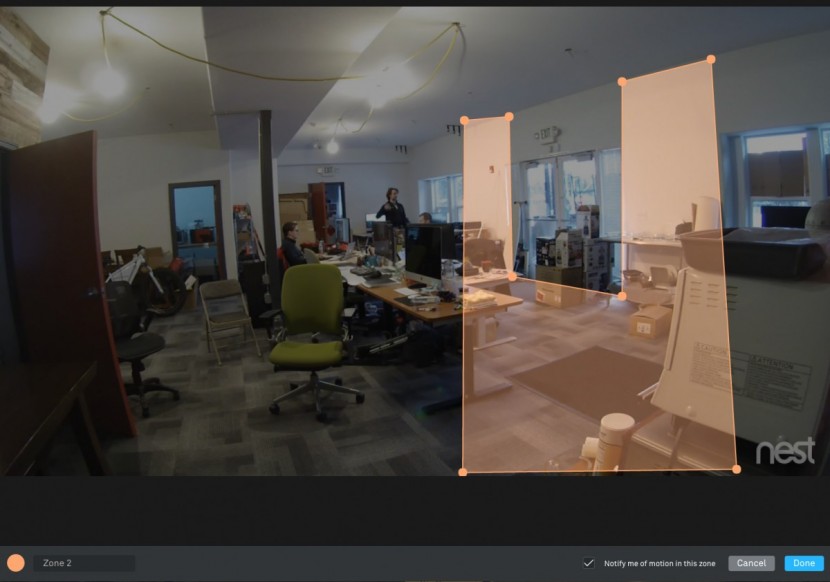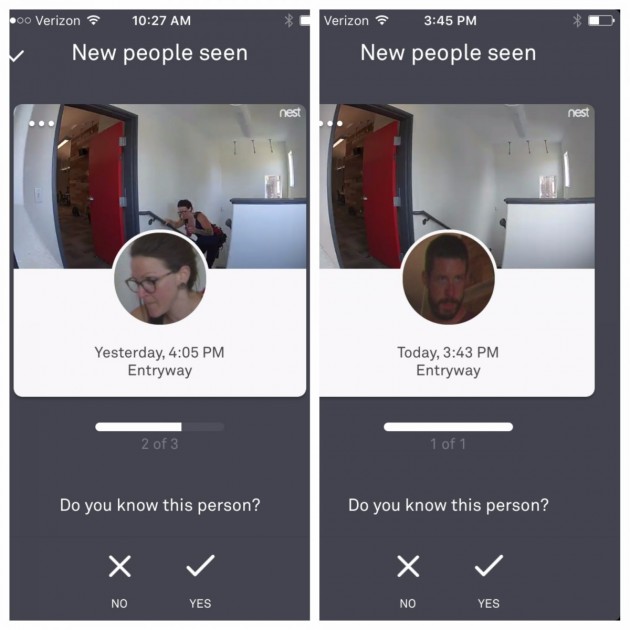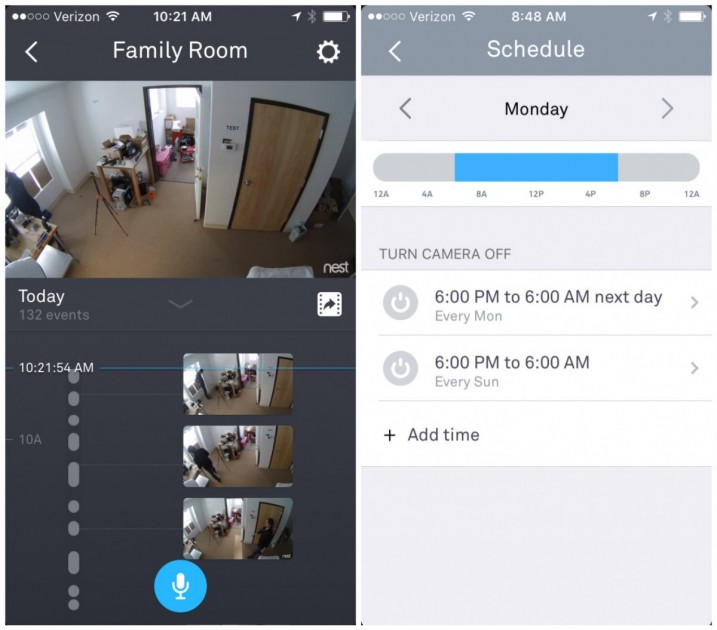Nest Cam IQ Review
Our Verdict
Our Analysis and Test Results
The Nest Cam IQ earned our Editors' Choice Award due to its high quality video and wide ranging features. Unfortunately the vast majority of those features are only available with a Nest Aware subscription, so we would only recommend this camera if you're willing to part with $10/month or $100 upfront for a year.
Performance comparison
The Nest Cam IQ came out on top in our testing. Below we discuss the finer point of the IQ's performance in all of the different tests we used to determine the best home security camera.
Monitoring Performance
The IQ's bevy of features earned it the top score of 8 out of 10 in our monitoring performance testing.
Monitoring Services With/Without a Subscription
Bottom line, the IQ offers the best monitoring services on the market. if those services were available without a subscription we would award the IQ a 10 out of 10 in this metric. However, since you get almost nothing without a Nest aware subscription (only a paltry 3 hours of video history, and you can't even download clips), we docked it a couple points. If you want something that offers more video history without a subscription Canary provides 24 hours of 10-second motion activated clips, and NetGear provides a full week of motion activated clips.
With a subscription you get 30 days of video history and the ability to save clips, activity zones, person alerts, and facial recognition (IL residents excluded). The activity zones help cut down on nuisance alerts by allowing you to select areas where the camera should and should not look for motion. Both the Samsung Smartcam and the Logitech Circle offer a similar feature, but Nest's are the most customizable and, in our experience, effective. The activity zones don't eliminate every meaningless alert, but they do a better job of it than the competitors.
The IQ is the only camera we tested that can recognize faces (the Logitech Circle can distinguish people from background motion, but can't identify individuals). This allows you to get a different alert when the kids walk in the door versus an unfamiliar person. It does this by using its 4K sensor to zoom in on each face it sees. When you open the app it shows you every new mugshot and asks you if you know the person. After a bit of user input it starts to learn the familiar faces. We found this feature incredibly useful, as you can quickly tell whether an alert is just your spouse getting home or a potential intruder.
Audio Quality
The IQ also has an improved microphone when compared to its predecessor. We were able to hear every conversation that occurred near this camera. The only other cameras in our tests that can claim that are the two Canary cameras and the Samsung SmartCam. The IQ also offers clear 2-way audio, so you can speak to anyone walking by the camera and be confident that they will understand you.
Video Quality
The IQ was the sole possessor of the top score of 9 out of 10 in our video quality testing While a number of cameras came close, the IQ was a step above the rest.
While this camera uses a 4K sensor, its videos are not true 4K. It mostly uses that extra resolution to zoom in on faces for its facial recognition feature. That being said, the video from this camera does look a bit crisper than the other 1080p cameras we tested. The colors are vibrant and only the very edges of the 130˚ field of view look a bit distorted. That quality transferred over to its night vision, which was the best of all the cameras we tested.
While the video quality of the IQ is clearly better than that of the original Nest Cam Indoor, we don't think that difference alone is large enough to consider upgrading. If you already have the Nest Cam Indoor we would only suggest upgrading if you want facial recognition capabilities.
App Ease of Use
Nest knows how to design an app. Accordingly, it earned the top score of 9 out of 10 in this metric.
Upon opening the app you either get a quick glance of what the camera is seeing and a scrollable video history timeline or if the camera has seen any new faces since you last opened the app, a few mugshots asking you whether or not you know the person. All of the menus felt intuitive and easy to navigate in our testing. Our only complaint is that you can't set activity zones within the app. To do that you'll have to log into your account on a PC. This isn't a frequent task so it's not a huge deal, but it would be nice if everything was contained in the app.
Real Time Viewing
Real time viewing requires a lower quality video stream, lest you risk lots of buffering breaks. Therefore the IQ doesn't use the full force of its 4K camera in live streams. This earned it the same score as its predecessor, a still impressive 8 out of 10.
the IQ delivered the lowest latency time of any of our cameras at just 2 seconds. This is as close to real time as you're going to get. The stream was also smooth, never jumpy, and was clear or clearer than all of the competitors. Just don't expect a big bump in real time viewing quality if you're upgrading to the IQ from the old Nest Cam.
Installation Notes
The IQ has a flat magnetic base that can stand on any flat surface or stick to a vertical magnetic surface. It also comes with a screw on mounting plate for non-magnetic vertical surfaces.
Value
The Nest Cam IQ is the most expensive camera we tested. If you're willing to pay for a subscription as well, it lives up to that price by offering a wider range of features than any other camera. However, if you just want something for live viewing you can save quite a bit by going with the original Nest Cam Indoor. Additionally, if you want to be able to access video histories without a subscription both Canary and NetGear offer much more attractive non-subscription services.
Conclusion
The Nest Cam IQ is the most advanced camera on the home security market. If you want something that can recognize faces this is the camera for you, just don't forget that you'll have to shell out for a Nest Aware subscription as well.