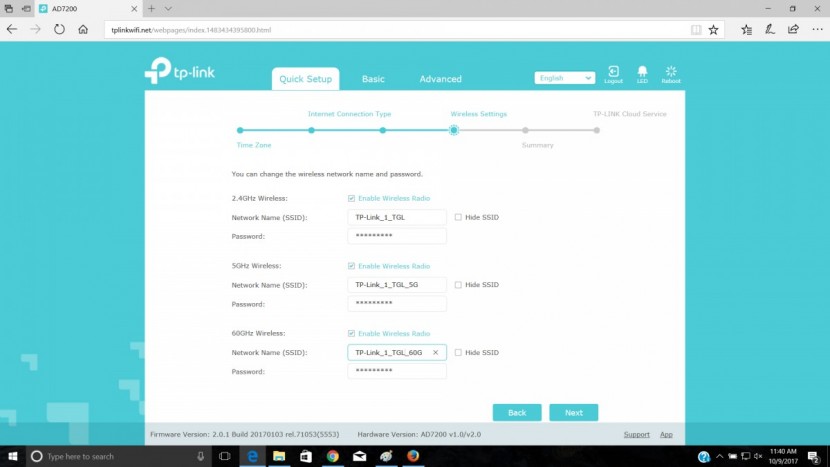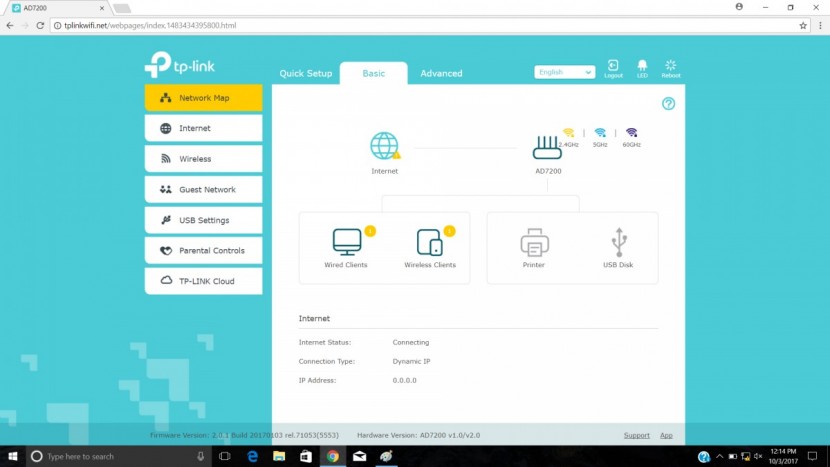TP-Link AD7200 (Talon AD7200) Review
Our Verdict
Our Analysis and Test Results
The Talon AD7200 finished right behind the Asus, our top-scoring router. Both of these models have a similar range, but the Asus is easier to use and has a larger suite of features. The Talon does have better throughput over 5 GHz. but is bested by the Asus over the 2.4 GHz. band. The Talon overall performed better than the NetGear Nighthawk X10, being easier to use, though the X10 does have more features.
To find out which wireless routers are truly worthy of an award, we purchased all the best and pitted them against each other in a series of head-to-head challenges to score performance. We based the scores for each router of its results in each of our five weighted rating metrics — Ease of Use, 2.4 GHz. Throughput, 5 GHz. Throughput, Range, and Features — with the performance of the Talon described below.
Features
Comprising the largest portion of the total score, our Features metric accounts for 25% of the total score. To evaluate performance for each router, we looked for a set of critical features on each product and awarded points for each one that is present. The Talon performed respectably here, earning a 7 out 10 for its practically complete set of features, only overshadowed by the Asus RT-AC88U and the Nighthawk X10.
First, we checked if the Talon supported MU-MIMO and beamforming. MU-MIMO stands for Multi-User, multiple-input, multiple-output and a router that has this will have an overall faster network with multiple devices than one that doesn't. Beamforming refers to the ability for the router to determine the approximate location of the computer and focus the WiFi signal strength in that direction, again allowing your network to be much faster. The Talon has both of these features, immediately giving it a good start in this metric.
Next, we looked at if the Talon has the ability to be wirelessly reset and if you can turn off or dim the indicator LEDs. Again, the Talon has both of these features, boosting its score. These features are both quite useful, especially if you want to hide the router in an out of the way location. This router also is wall mountable and supports IPv6.
This router has four Ethernet ports and two USB 3.0 ports.
This router can be managed through either a smartphone app or a browser interface while also supporting VPN and guest WiFi networks.
Ease of Use
Next, we evaluated how easy it is to use each wireless router, including how much work it took to set up and configure the network. This metric accounts for 20% of the overall score, with the Talon doing very well, meriting an 8 out of 10 — putting it close to the top of the pack.
The Talon is a breeze to set up, not even needing an update out of the box. This router uses a super simple wizard to guide you through the initial network configuration, though you can surf the web right from the start using the default network settings. This process was essentially problem free, though the wizard didn't start automatically in one instance.
We really liked the interface on the TP-Link routers, as the design is quite contemporary. This is a direct contrast to some of the other routers, which had user interfaces that don't look like they have been updated since the 1980's.
It is very easy to set up a guest network or to enable parental controls through this interface. The parental controls aren't quite as sophisticated as some of the other routers, but you can block off devices by time or by certain genres of content that you wish to restrict.
The Talon also has QoS, or Quality of Service. This allows you to prioritize certain devices or applications over others, so you can best allocate your bandwidth to match your needs. You can sort priority by device, port, or by application with this router. The default applications are a little out of date, but you can change them.
2.4 GHz. Throughput
For our next metric, we looked at how fast the Talon can transfer information to a computer over its 2.4 GHz. band. To do this, we conducted an iPerf3 test with five different configurations of distances and obstacles in between the router and the test computer. This test tells us the maximum speed, in Megabits/second, that the router exchanges information with the computer — commonly referred to as how fast each router is. These were a short distance (10') test that was a clear line of sight between router and laptop, a short distance obstructed test with a wall impeding the signal, a medium distance (35') unobstructed, a medium distance obstructed test, and a long distance (70') obstructed test. For each of these locations, we averaged the results of three trials to determine the scores. The Talon did alright, meriting a 4 out of 10 for its performance.
The Talon started off with a subpar performance in both of the short distance tests, having a slower than average throughput. This router only achieved an average of 37 Mbit/s in the unobstructed test — much less than the top models.
It did a little bit worse in the obstructed version, averaging about 33 Mbit/s. However, it did improve slightly when we moved on to the obstructed range test, with the Talon doing about average. This router surprisingly did better in the medium distance test, achieving an average speed of 49 Mbit/s in the line of sight test. For the obstructed test, the Talon hit a slightly slower speed of 41 Mbits/s, putting it in the middle of the pack, as shown below.
Finally, the Talon finished out this test with a rather poor performance in the long distance test, with an average speed of 10.5 Mbit/s.
5 GHz. Throughput
We conducted the identical test, though this time connecting the router to the computer over the 5 GHz. network. While this metric is essentially identical to the previous one, the Talon's performance was strikingly different, earning a 7 out of 10 for its performance.
This router took off with a strong start in our short distance test. While it did well in the obstructed version of the test, tying for the third place position with an average data transfer speed of 197 Mbits/s. However, it did very, very well in the unobstructed version of the test, hitting an average speed of 220 Mbits/s, putting it very close to the top of the pack, as shown in the following chart.
The Talon's relative performance dropped a little as we moved into the medium distance evaluations, but it was still above average overall. The Talon hit an average transfer speed of 209 Mbit/s in the line of sight test and 192 Mbits/s in the obstructed version. For the final long-distance test, the Talon delivered a strong showing, averaging 38 Mbits/s — the third fastest overall.
Range
The Talon merited a 5 out of 10 — a relatively average showing in our 5-minute YouTube video test where we set moved the video away from the router until it experienced an interuption.
The video only began to cut out with the Talon when we were about 152' away from it, about 50' closer than the top model.
Value
This router isn't a great value, as it has a relatively high list price for a second-rate performance.
Conclusion
All in all, it is hard to recommend the Talon. If you are going to spend this much on a router, you would be much better served by the Asus RT-AC88U which outperformed the Talon in almost every metric and costs less.