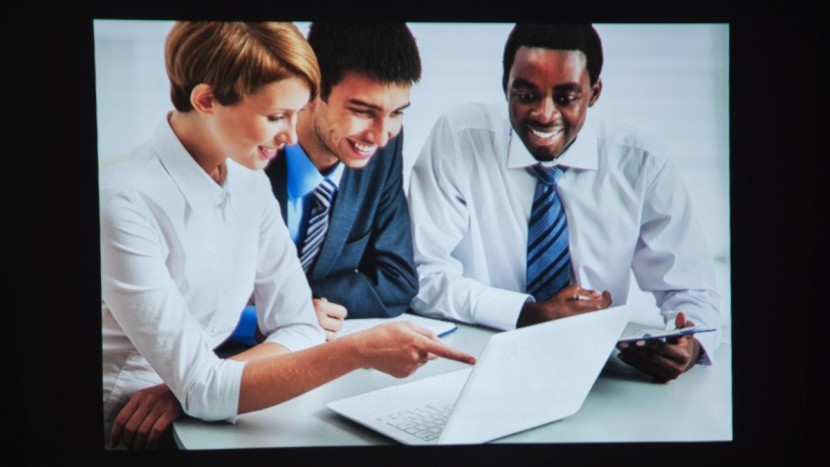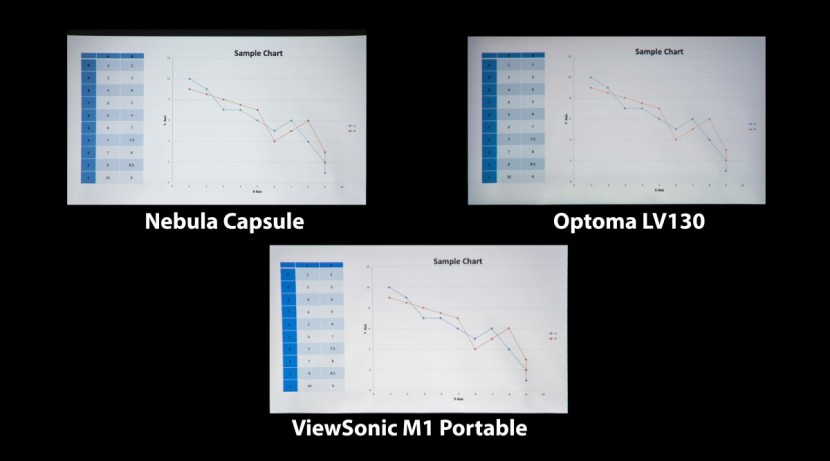ViewSonic M1 Portable Review
Our Verdict
Our Analysis and Test Results
Portable pico projectors have a particular niche and certainly aren't the projectors for everyone. Still, if your needs fall into that niche, we've found that the ViewSonic M1 Portable is a decent option to consider.
Image Quality
The ViewSonic M1 produces a good picture for a portable, pico projector, but it can't live up to the picture provided by even low-end, non-portable models. Our overall impression of the picture is that it's more than good enough for impromptu movie nights in the backyard or for projecting on the ceiling above your bed, but that it falls well short of the mark if you're looking to create a refined home-theater experience. This is mostly due to its resolution of 854 x 480, which looks quite good considering the projector's size. However, we live in a world where most people are accustomed to high-definition images, and that 854 x 480 resolution falls well short of the minimum 1280 x 720 resolution needed to qualify as high definition.
Outside of resolution, the M1 does quite well when it comes to color accuracy and vibrancy. Like all portable projectors, it suffers from a lack of brightness, but it can still get white areas of an image looking quite clear. Colors, in general, also look quite accurate, if just slightly more dull than what you'd see from a fully-fledged home cinema projector. In this capacity, it is better than most other pico models, whose lack of brightness tends to make colors look more subdued. Its major flaw is making skin tones look overly red in low-light scenes, but this generally isn't too distracting.
In general, text looks fairly blurry when projected with the M1, which is the case for most portable pico projectors. However, we found the text to be legible down to size 14 font when projecting an 80" image.
Ease of Use
The M1 Portable really separates itself from its pico brethren when it comes to the user experience. It offers a few key features that many other models lack. Perhaps the biggest convenience offered by the is its automatic vertical keystone correction. Most small pico projectors forgo large dials and control panels to minimize size and weight. Adjusting keystoning with tiny buttons can be a bit frustrating, so the fact that the M1 offers this is a huge plus.
The M1 also has 16GB of internal memory, a USB Type-C port, and a standard USB port that accepts thumb drives. Many pico projectors only have HDMI inputs, which usually forces you to buy some sort of converter if you want to play media from any sort of mobile device. The M1 allows for easy playback from any USB-C compatible device and makes it simple to play any media you can load onto a flash drive.
The stand on this makes it much more user-friendly than other top projectors. Not only does it double as a streamlined lens cover, but the hinged stand also lets you point the projector straight up at the ceiling. Using a projector in non-traditional settings like this is one of the main draws of a pico projector. However, projecting on the ceiling is something many competing models make needlessly difficult. The one slight annoyance with the stand is that it tends to sag a little bit, often making the picture ever so slightly tilted. It's not enough to be annoying, but if you're the kind of person that can't help but zero in on minor imperfections, it could drive you crazy. If that's the case, the projector can be mounted on a tripod.
Really our biggest qualm with the user-friendliness of the M1 is its remote. While well designed and intuitive, we found that it only really works when you're directly in line with the projector. When we sat even a bit off to the side, it was 50/50 as to whether the projector would actually yield to the remote's demands. While annoying, we definitely wouldn't call this a dealbreaker.
The other downside is that it cannot download and run streaming apps like Hulu and Netflix on its own. However, while this ability is a nice feature of some other models, you can easily add the same functionality to the M1 by plugging in a Fire Stick or Roku.
One other huge leg up this projector has over its competitors is its audio quality. The built-in Harmon Kardon speaker sounds akin to a top-rated Bluetooth speaker and is more than up to the task of providing audio worthy of the accompanying picture.
Brightness
Like all pico projectors we've tested, the M1 Portable has a fairly dim lamp that really can't compete with ambient light. This projector's use is limited to nighttime use outdoors or dark rooms. The M1 advertises a brightness of 250 lumens, but we measured its brightness at just 124 lumens. We found this kind of exaggeration and overall brightness level common amongst pico projectors.
The most important thing to note is that most office conference rooms, even with the lights off, are going to be too light for this projector (and any pico projector for that matter). Therefore we would not recommend it for business presentations.
Fan Noise
The fan on the M1 is noticeable but not annoying. We never felt distracted by it during movie watching, and the white noise easily slid into the background as we became absorbed in whatever film we were watching. However, it was noticeable if we brought ourselves out of that stupor and thought about the fan.
Should You Buy the ViewSonic M1 Portable?
The ViewSonic M1 Portable balances its attributes well and is one of the better portable, pico-style projectors that we've tested. The M1 Portable lands in a pretty typical price range for pico projectors. There are better-performing models, but they can jump up in price. For the performance that the M1 offers, we think it offers a pretty good value.
What Other Projectors Should You Consider?
If you need a small and easy-to-transport projector, the M1 is a good choice. However, it can't compare to the larger, more expensive projectors better suited for home theater or office presentations. The image quality and brightness are not great compared to the competition, and if you can afford it, we think you'll experience less frustration than you will with the M1. While less portable, the ViewSonic PA503W is a better choice for tight budgets with better test results in our image quality and brightness metrics. If you need something small and portable, but if the price is less of a concern, the Anker Nebula Capsule II is an easy-to-use option with better images than the M1 and some of the lowest fan noise around.