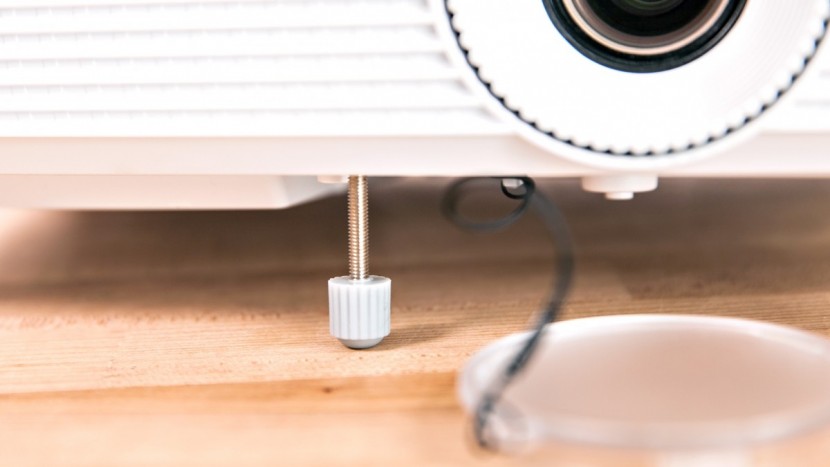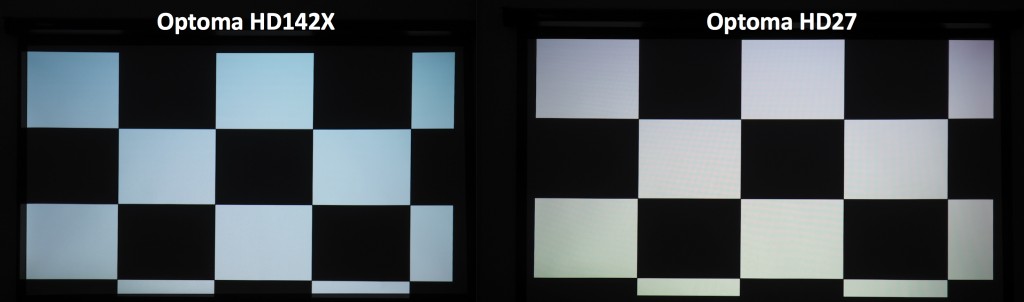Optoma HD27 Review
Our Verdict
Our Analysis and Test Results
The Optoma HD27 did well in our image quality testing and has a fairly quiet fan. Though it can't quite match the top models we tested, it would please most looking to amass all the trappings of a home cinema.
Image Quality
The HD27 earned an image quality score of 7 out of 10 in our testing. This made it the best of the rest, falling just behind the top scorers that received 8's, but well ahead of the low score of 3. In our testing the black levels of the HD27 proved to be quite good. This made scenes of all brightness levels have good depth and vibrancy. The HD27 lost points due to its issues with the color red. It tended to imbue many scenes with a slight red tint. This made the colors in some scenes look odd, and made faces look flushed. After watching this for a while your brain tends to adjust and correct for the oversaturation of red. However, that tint was always clear and present in our side by side comparisons. This is what excluded the HD27 from the top rung of scores. The 1080p resolution made everything sharp and crisp, and easily produced high quality text and graphics.
Ease of Use
The HD27 received an average score of 6 on our ease of use testing, a metric that saw tightly packed scores ranging only from 5 to 7. At 5.2 pounds the HD27 can be carried around, and it has a fairly sleek design, but it's not the most portable of models. The HD27 has three legs that are all adjustable via a screw mechanism. The threads on the screws are relatively small, so you need to do a lot of turning to get the legs to extend at all. The focus and zoom knobs aren't the most durable feeling, but they have a smooth action and can easily be adjusted in small increments. The focus and zoom knobs are both easily accessible and feel well built, an improvement over Optoma's older models. The zoom is somewhat lackluster at 1.1X, which lends less flexibility than many other models.
The HD27's remote is well designed and easy to use. A dedicated keystone correction button makes it easy to adjust the vertical keystone setting. Dedicated buttons for each input also make it easy to switch between your Blu-ray and gaming console. The buttons on the remote are all backlit with a bright blue light. We found the light to be a bit harsh for a dark home theater. Though this probably isn't an issue as you'll mostly be using your Blu-ray remote rather than the projector remote during movie marathons.
Brightness
We measured the HD27's brightness at 1102 lumens. This was well short of the manufacturer's claim of 3200 lumens. In case you're keeping score, that is the biggest disparity we encountered between the manufacturer's claim and our own measurement. This earned the HD27 the lowest score of 4 out of 10 in our brightness test (to be fair, it shared that score with three other models). This brightness made the HD27 the worst model to use in a brightly lit room. White areas in text pages looked slightly blue when projected in a bright room, and the colors in graphs looked slightly faded.
Fan Noise
The HD27 received a 6 out of 10 in our fan noise testing. This made it the median in a metric that had scores between 2 and 9. The fan is noticeable when it accelerates, but is not terribly annoying. Most people probably wouldn't notice it, but if you're especially sensitive to sound you'll want to upgrade to a model with a quieter fan.
Value
The HD27 lists for $600. At this price the HD27 is a decent value considering its 1080p resolution and respectable image quality. To get better image quality you'll have to spend at least a bit more.
Conclusion
The HD27 offers good image quality and high definition resolution at a fairly reasonable price. It will likely please most looking to build a home theater without breaking the bank.