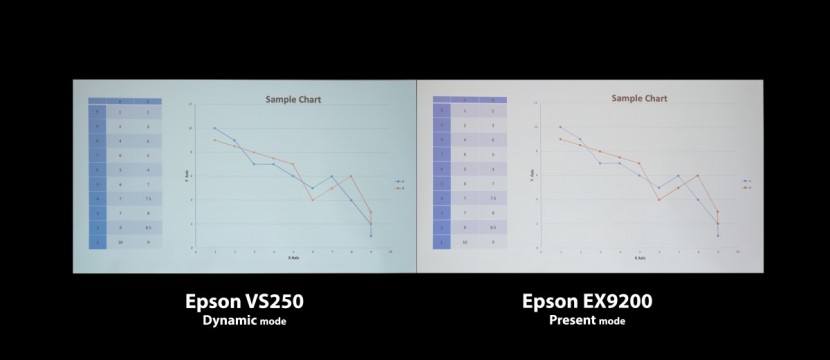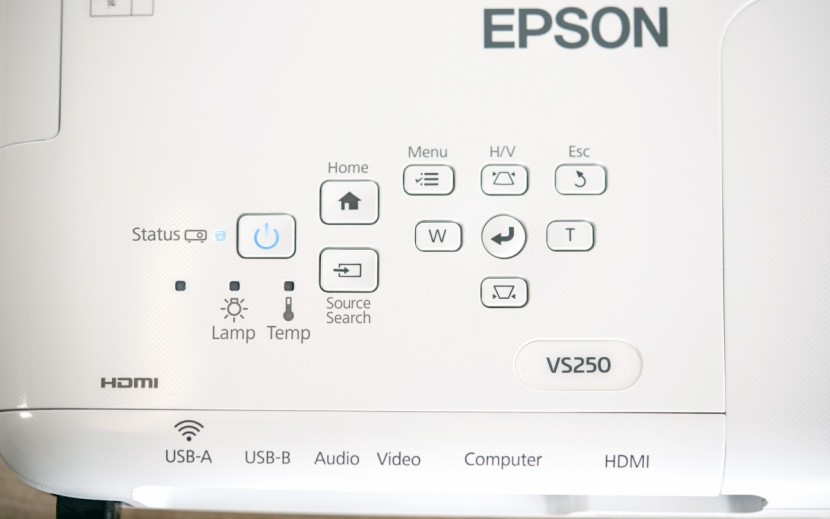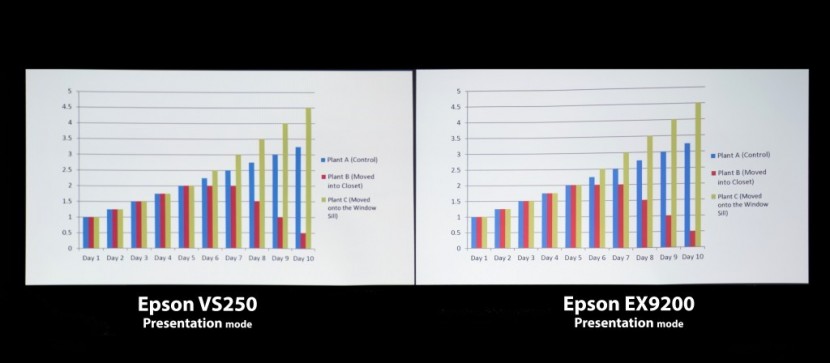Epson VS250 Review
Our Verdict
Our Analysis and Test Results
The Epson VS250 is quite inexpensive and excels at projecting basic slideshow presentations. It isn't high definition, so small text and movies both look slightly grainy, but for backing up your office presentation with large text and graphics, it works perfectly.
Image Quality
The relatively low SVGA resolution (800 x 600) of the VS250 lost it a lot of points in our image quality testing. However, we still feel this projector is quite useful in certain applications. Its bread and butter are slideshow presentations, and that is the one area where it excelled in our testing. This is largely because of its superior brightness, which lets it produce a bright image, even in a room with a lot of ambient light (more about that in the brightness section below). However, due to the low resolution, it struggles to make small text look clear. Therefore The VS250 is best for basic presentations with large text and graphics.
When used in a home theater setting, the VS250 is somewhat lackluster. Its lower resolution is very apparent when compared to high-definition models. The color accuracy also leaves a lot to be desired, with most things taking on an overly blue-ish tint. Finally, the 4:3 aspect ratio means you have an area above and below the image that is slightly lit up when watching 16:9 widescreen movies. This isn't a huge deal but can be a bit distracting. Bottom line, the VS250 costs about the same as a 40" 4K TV. We think the 4K TV will provide a much better movie-watching experience.
Ease of Use
The VS250 was an around average performer in our user friendliness testing compared to other top-ranked projectors. It makes adjusting an image easy, though the remote could be better. With automatic vertical keystone adjustment and a slider for quick horizontal keystone adjustment, you can easily get your image nice and square in a matter of seconds. It also has a wide 1-1.35 zoom range, so you can get the picture the appropriate size even if the projector isn't an ideal distance from the screen. This zoom is digital, so it adjusts using buttons instead of a zoom ring. This is a little less convenient, but not too bad. We also didn't notice any significant reduction in image quality when using digital zoom.
One key aspect of the VS250 that we really like is its leg. To adjust the height of the leg (and thus your placement of the image), you just press and hold a button, pull the leg to the height you want, and then release the button. Seeing as the VS250 would often be used on tabletops and be moved around, having this adjustment be quick and painless was a huge plus.
Where the VS250 lost some points was with its remote. Its buttons are small and crowded together and not in a particularly intuitive layout. It's not too big a deal as the controls on the projector itself are more user-friendly, but if you mount the projector out of reach, it would certainly be a pain.
Brightness
This is a strong point for the VS250. In our testing, it produced 2847 lumens, more than any other model we tested. This extra brightness allows it to handle ambient light with aplomb. It kept all images looking bright and full, even with the overhead fluorescents glaring in our conference room. This makes it perfect for those who do many presentions in rooms that may or may not have projector-friendly lighting. The only downside is that its resolution is slightly lacking, so small text will look fuzzy. You can fix that by upgrading, but it will cost you more.
Fan Noise
We would classify the fan on the VS250 as noticeable but not annoying. During our testing, we noticed a low buzz that slowly got higher in pitch as the lamp heated up. However, it never got loud enough to be annoying and certainly wasn't loud enough to interfere with a presentation given at a conversational volume. If we had a movie playing, we only noticed the fan at the quietest of moments, and even then, it didn't take us out of the movie.
Should You Buy the Epson VS250?
The Epson VS250 is a great projector for those that want to take their slideshow presentations on the go. However, if you want to watch movies or need to project lots of lines of small text, you'd do better spending a bit more on a model with higher resolution. This is a steal if you're looking for a portable presentation machine. However, if you're looking to build a home theater, you're going to either want to spend more on your purchase or get the biggest HD television you can for the price.
What Other Projectors Should You Consider?
This price is appealing for those on a budget, but it isn't the best at much. If you can stretch your budget a little, the ViewSonic PA503W is a better choice with better image quality than the VS250. We think those looking for budget office or home theater projection will be happy they spent the extra money for better visuals.