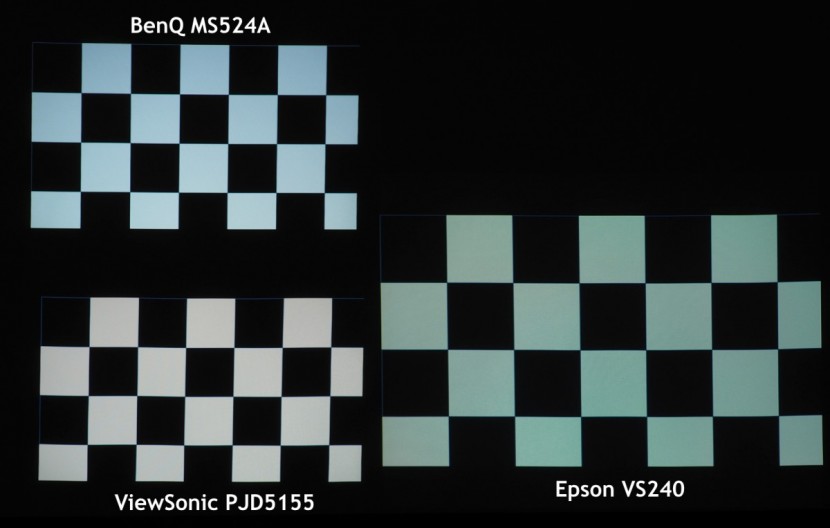Epson VS240 Review
Our Verdict
Our Analysis and Test Results
Below we further discuss the VS240's performance in each of our individual testing metrics.
Image Quality
The VS240 earned the worst score of 3 in our image quality test, putting it leaps and bounds behind the top score of 8. Its relatively low SVGA resolution precluded it from getting a high score, and made text and graphs look a little fuzzy when projected at larger sizes. For some reason, text seemed fuzzier on the VS240 than on the other SVGA models we tested. Dark scenes tended to look grainy as it struggled to render true, dark blacks. It also lent a blue tint to bright scenes, which our testers found very distracting. This was particularly true with white backgrounds, which were given an odd bluish green tint. It was able to render skin tones relatively well, but if a scene was particularly dark or bright they got lost in the shuffle as well. Overall we would not consider this a home theater machine. You would be much happier spending $300 on a 32 inch HD television than watching the subpar images the VS240 creates on a 100 inch screen.
Ease of Use
The VS240 scored a 6 in our ease of use testing. This put it in the middle of the metric, which had only a small range of scores falling between 5 and 7. At 5.3 pounds the VS240 is not the lightest projector we tested, but it does have one of the most packable shapes. It would be able to fit into most laptop bags and backpacks. The focus knob feels sturdy and can easily be adjusted in small increments. It includes horizontal keystone correction, an uncommon feature, that is controlled by a slider just behind the focus knob. The more commonly used vertical keystone adjustment is automatic, and can be fine tuned by dedicated buttons on the body of the projector if the automatic setting isn't perfect. The zoom is also controlled by buttons on the body of the projector. This is only a digital zoom, however, not an optical one. So even if you zoom the image in there is still light being projected around the outside of it. This means you can't use the zoom to get the light out of someone's face. The throw ratio is much better than the other SVGA models in our test, and is on par with the more expensive 1080p models. This means you get a much bigger image when the VS240 is placed the same distance from the screen as other SVGA models. The rear legs adjust via screws and the front leg adjust via a button mechanism. Depressing the button allows the leg to move freely up and down and releasing the button locks the leg in place. This makes adjusting the angle of the projector quick and easy. This adjustment is not continuous like a screw, but it can be adjusted in such small increments that it does not matter.
The Epson remote control was our testers' least favorite. It is very thick and feels somewhat awkward in your hand. The button layout is not intuitive, and the buttons themselves are small and hard to press.
Brightness
The VS240 was one of the brighter models we tested. Our measurement put it at 2581 lumens, not far from the manufacturers claim of 3000 lumens. This earned it an 8 on our brightness test, just off the top score of 9 and well above the low score of 4. Despite its brightness, we still wouldn't recommend the VS240 as a presentation machine, as it tends to render fuzzy text and add an odd greenish tint to white backgrounds. Both of these things would be distracting in a presentation, and there are other models in this price range that do not have these issues.
Fan Noise
The VS240's fan is somewhat annoying, earning it a 4 on our fan noise test. This puts it towards the lower end of a metric that saw scores from 2 to 9. It cranks up to high speed fairly often, and is noticeable when it does so. Most people will probably be able to ignore this, but if you're one who is easily distracted you may want a quieter model.
Value
The VS240 is inexpensive with a list price of $360, and at the time of this writing can be found for slightly less online. However, it has some serious flaws in image quality and resolution. Our Best Buy Award winner, the BenQ MS524A, offers significantly better performance at the same price.
Conclusion
The VS240 is cheap and relatively packable,but its low price directly reflects its quality. For those on a budget there are better options out there.
Other Versions
The Epson EX9200 is a similarly bright and compact machine, but has the increased resolution of full 1080p high definition. This is a great choice if your presentations require projecting the tiny text of websites and spreadsheets onto a large screen without inducing any fuzziness, but it does come with a sharp price increase.