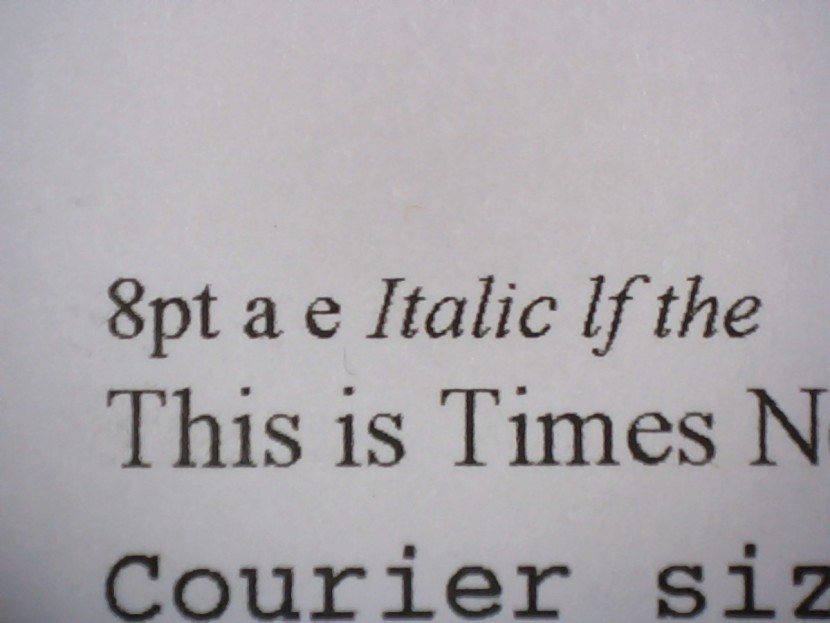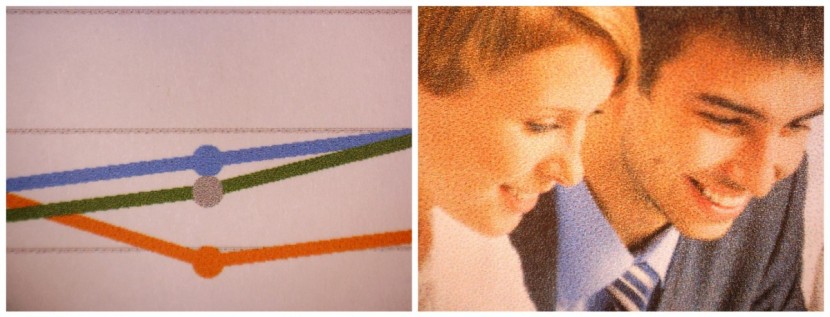The HP Officejet Pro 8720 is an all-in-one color inkjet printer, scanner, fax machine, and copier whose large size unabashedly dominates any desk it sits upon. It performs well in most areas, and its large touchscreen control panel was a favorite amongst our testers. In particular, it is able to produce high quality graphics, and does so with the lowest color printing costs we encountered. If you're mostly printing color graphs or infographics, the Officejet Pro 8720 will serve you well. Its one big downside is its text quality. While the text it spits out is not terrible, the quality is uncommonly low with readily noticeable inconsistencies.
HP Officejet Pro 8720 Review
Our Verdict
The HP Officejet Pro 8720 is an all-in-one color inkjet printer, scanner, fax machine, and copier whose large size unabashedly dominates any desk it sits upon. It performs well in most areas, and its large touchscreen control panel was a favorite amongst our testers. In particular, it is able to produce high quality graphics, and does so with the lowest color printing costs we encountered. If you're mostly printing color graphs or infographics, the Officejet Pro 8720 will serve you well. Its one big downside is its text quality. While the text it spits out is not terrible, the quality is uncommonly low with readily noticeable inconsistencies.
Our Analysis and Test Results
Criteria for Evaluation
Below we further discuss the Officejet Pro 8720's performances in each of our individual tests.
Text Quality
Text quality is the Officejet Pro 8720's weak point. It scored a 3 in our text quality test, just 1 up from the low score of 2 and well behind the top score of 9. Text came out dark and full-bodied, but the edges were rarely clean. More often than not edges looked jagged or blotchy. Italics looked particularly bad, coming out pixelated and wavy. The text wasn't absolutely atrocious, but certainly not what you would expect from a printer of this caliber.
Cost
The Officejet Pro 8720 scored a 6 in our cost testing, putting it just off the top score of 7 and well better than the low score of 2. It prints black and white at a reasonable $0.03 per page or $15 per ream of paper. It was the most economical printer we tested when printing in color, doing so for just $0.07 per page or $34.29 per ream of paper. We calculated its estimated lifetime cost at $515, making it almost the exact median of those figures. The Officejet Pro 8720 certainly isn't a budget printer, but it won't break the bank either, and could be a particularly good choice if you print lots of color pages.
Ease of Use
The Officejet Pro 8720 shined in our ease of use testing, earning a score of 8 out of 10, just behind the top score of 9 and well distancing itself from the worst performer, which scored a 4. It has the largest touchscreen control of any of the models we tested. This screen makes toggling through its various functions and HP's web connected printer apps easy as pie, and it guides users through the initial setup steps automatically. It includes an automatic document feeder, but oddly does not have a bypass tray. Some users that often print on envelopes or odd paper may miss this, but it won't be an issue for most users. The only real issue our testers ran into, apart from the standard wireless printer connectivity problems, was the flash drive USB port. It often had trouble connecting. Also, the Officejet Pro 8720 is, in a word, beastly. It is the largest printer we tested and tends to print so vigorously that it shakes whatever platform it's sitting on. So you may want to avoid this model unless you have a large, sturdy desk.
Graphics/Photos
The Officejet Pro 8720 shared the top score of 7 out of 10 in our graphic and photo quality test. This was well ahead of the low score of 2. It did produce excellent simple graphics that were full bodied and had rich colors and crisp edges. Graphs printed by the Officejet Pro 8720 really popped. It lost points in photo quality. While photos looked high quality, they had very noticeable vertical print lines that broke up the image and were quite distracting. If you're looking for a business graphics machine the Officejet Pro 8720 is a great choice, but look elsewhere if your documents often feature many photos.
Printing Speed
The Officejet Pro 8720 scored a 5 in our printing speed testing, putting it in the middle of a metric that saw scores ranging from 2 to 9. In the standard single sided text document test for printing speed it produced pages at the rate of 11 per minute. This is quite a slow speed, as the slowest model we tested crawled along at 6 pages per minute. The Officejet Pro 8720 made up some points in printing double sided documents, where it barely slowed down at all clocking a speed of 10 pages per minute. It printed a full page high resolution photo in 62 seconds, which was about average for that test. The Officejet Pro 8720 certainly isn't a speed demon, but it gallops along at a respectable pace when printing double sided.
Value
The Officejet Pro 8720 lists for $300, and at the time of this writing could easily be found online for a decent bit less. Due to its high quality graphics and low color printing costs this works out to a great value if you often print in color. Otherwise, the Officejet Pro 8720 is a reasonable, but not incredible value.
Conclusion
The Officejet Pro 8720 is a great choice for someone that needs the full functionality of an all-in-one, often prints color graphics, and has a good amount of desk space to spare. However, if any one of these descriptors doesn't apply to you there are better choices out there.