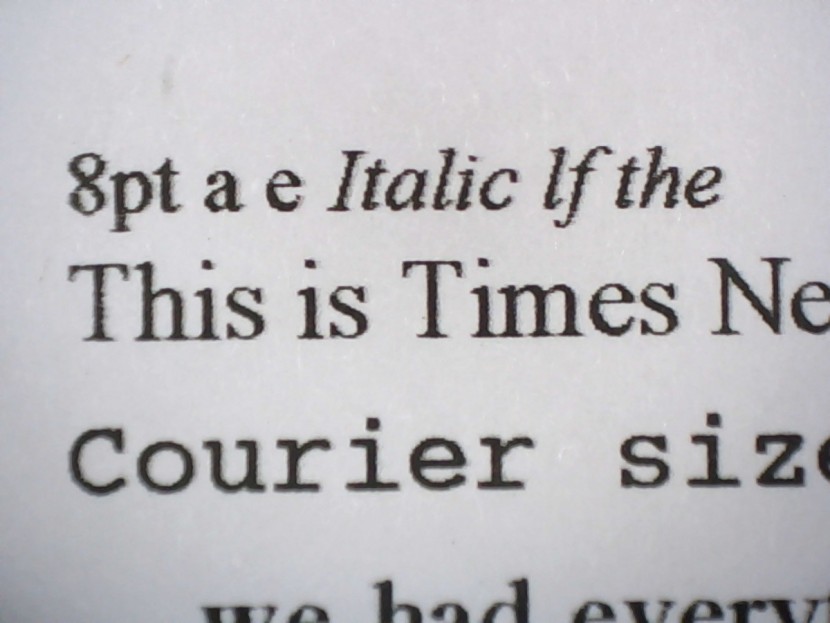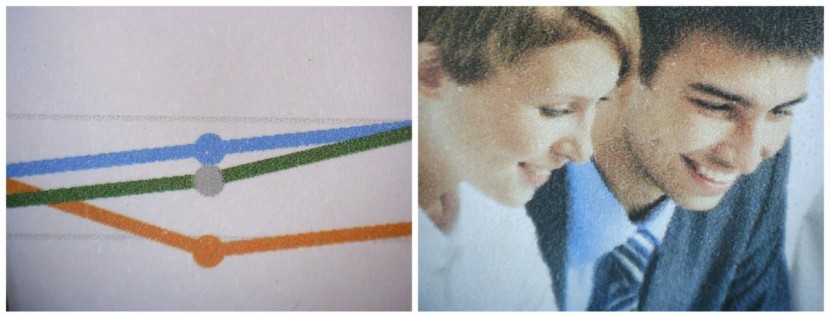The HP Envy 4520 is an all-in-one color inkjet printer that packs printing, scanning, and copying functionality into a relatively small, surprisingly inexpensive package. Its highlights are bold, high quality graphics and a nice touchscreen display that clearly walks you through initial set up. On the other side of the coin, it produced some of the worst text in our testing, and eats through expensive ink cartridges at a rate that quickly negates its cheap list price. If you're not fussy about text quality, this is a very inexpensive way to get a home printer and scanner. However, if you print more than a couple of times a month you'll save money on a more expensive model that uses ink more efficiently.
HP Envy 4520 Review
Our Verdict
The HP Envy 4520 is an all-in-one color inkjet printer that packs printing, scanning, and copying functionality into a relatively small, surprisingly inexpensive package. Its highlights are bold, high quality graphics and a nice touchscreen display that clearly walks you through initial set up. On the other side of the coin, it produced some of the worst text in our testing, and eats through expensive ink cartridges at a rate that quickly negates its cheap list price. If you're not fussy about text quality, this is a very inexpensive way to get a home printer and scanner. However, if you print more than a couple of times a month you'll save money on a more expensive model that uses ink more efficiently.
Our Analysis and Test Results
With so many features in such an inexpensive package the HP Envy 4250 is a good option for those who don't mind paying a lot for ink.
Text Quality
The Envy was one of the worst models for text quality that we tested. It shared the bottom score of 3 with two other printers, sitting well behind the top score of 9. It seems the Envy's inkjets were optimized for slathering ink onto photo prints, as they piled ink onto text with reckless abandon. The characters ended up looking very full-bodied and dark, but the edges were messy with blotches of excess ink escaping in various spots. This problem was especially noticeable at smaller font sizes, which ended up looking quite wavy and blotchy. The Envy's text was still legible, but we certainly wouldn't want to use it to print anything that was meant to look impressive, like a resume.
Operating Cost
Operating cost is the one thing that would cause all of our testers to steer clear of the Envy. It earned the lowest score of 2 in our cost testing. This was far off from the top score of 7. Despite having a fairly low price of entry the Envy's black and white printing costs are borderline astronomical at about $0.08 per page or $39.47 per ream of paper. This was double the average cost and, if you factor in the cost of paper, this is nearly as expensive as printing at a print center. Color printing was also expensive at about $0.11 per page or $54.55 per ream of paper, which was the second most expensive color printing cost we observed. Despite its relatively low retail price these high ink costs left the Envy with the highest estimated lifetime cost that we calculated, a whopping $713. This is certainly not a model for those looking to print on a budget.
Ease of Use
The Envy picked up a high score of 8 in our ease of use testing, charming our testers much more than the lowest scoring models, which all received a 4. It was also just a point off the top score of 9. This was mostly due to the Envy's initial setup. The moderately sized touchscreen display guides you through printer setup, making it quick and easy. We were printing both from computers and mobile phones almost right out of the box. That same touchscreen is very responsive and makes it easy to navigate the Envy's scanning and copying functions, and to troubleshoot. It also lets you access HP's bevy of online content that can be accessed directly from some of its printers. You can even schedule a daily dinner recipe to automatically print right before you get home each day. One downside is that the Envy's small body requires a long, retractable arm to be extended when printing to keep sheets from flowing onto the floor. This arm extends automatically when it starts a job, but it is so skinny that printing more than a few pages sends sheets floating to the floor anyway. The small body also means no flash drive USB port or bypass tray. Apart from this and the wireless connectivity issues present in every wireless printer, The Envy was easy and intuitive.
Graphics/Photos
Graphics and photo quality was one area where the Envy's overly liberal application of ink was an asset. It shared the top score of 7 with one another printer in our graphics and photo quality testing, putting it head and shoulders above the worst scoring models, all of which received a 2. The Envy produced graphics with bold, vibrant colors that showed little to no pixelation. Photos had great resolution and looked crisp. Even under our microscope there was only a tiny amount of pixelation noticeable. The color rendered by the Envy was the most accurate of all the models we tested. While its photo quality cannot rival that of a dedicated photo printer the Envy printed far and away the best photos in our test. The one thing that kept it from a better score in the graphics and photos metric was, ironically, its text printing quality. Its text printing woes seemed to get worse when doing so in juxtaposition to a graphic. This meant that the text in things like graph legends ended up looking really bad, lowering the impact and quality of the graph as a whole.
Printing Speed
The Envy was middle of the pack in our print speed test, scoring a 4 out of 10. It pumped out pages at a rate of 8 per minute when printing single-sided. This isn't abysmally slow, but it's close, and was well behind the fastest model that hummed along at 25 pages per minute. It slowed down a bit when printing double-sided, clocking in at 5 pages per minute. It was able to print a full page, high-resolution photo reasonably fast, doing so in 54 seconds. The Envy's slow speed won't be prohibitive for most, but if you're looking for something that will spit fire and blaze through text pages, you might want to check out the HP LaserJet Pro M402n.
Value
The Envy lures potential buyers with its low retail price of $100, the lowest of all of our printers. At the time of this writing, the Envy was even available online for even less. The benefits of this low initial price quickly dissipate if you print at any appreciable volume, as the Envy chugs ink like a person who has finally found a spring after days in the desert. Because of this the Envy had the highest estimated lifetime cost of any model we tested. Considering these ink costs the Envy is a poor value, and unless you only plan on printing a few pages here and there you would be better served elsewhere.
Conclusion
The Envy prints great photos and is easy to use, but struggles to produce high-quality text. Its propensity to quickly burn through expensive ink cartridges means it would be an uneconomical choice in the long run for most users.