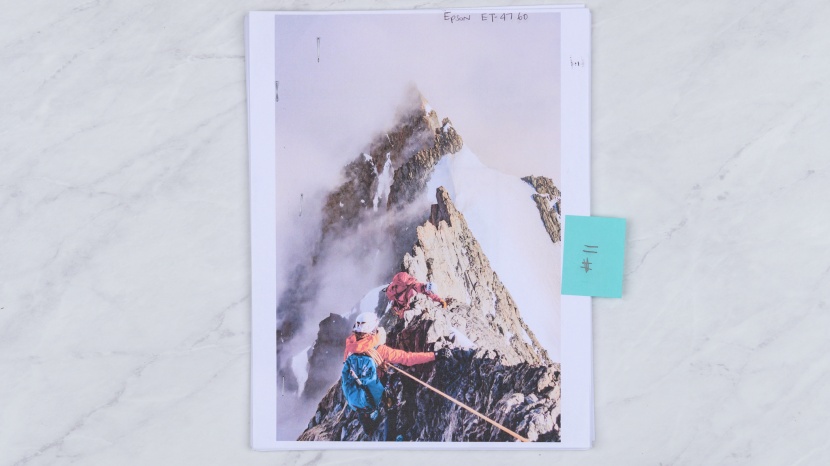Epson EcoTank ET-4760 Review
Our Verdict
Our Analysis and Test Results
The Epson EcoTank ET-4760 stands out as one of the least expensive printers to operate. It performs well enough across the board, making it unique in that it's both affordable and functional. Other printers might have much lower initial purchase prices, but their lifetime costs are very high over time. That's what makes the ET-4760 so special.
Text Quality
The Epson EcoTank ET-4760 had okay text quality for its price point. While the black and white text was generally decent, the grayscale is notably blue-toned, with lighter shades appearing extra-light. During our test printing phase, we also noticed an occasional lack of crispness. The resolution was decent, aside from occasional faintness when printing thinner fonts. The ET-4760 performed well enough for those consumers where prints don't need to be perfect and whose printer priority is affordability.
Operating Cost
While the ET-4760's purchase price is rather high, it is one of the least expensive printers to own and maintain in our lineup. You can print up to 7,500 pages before needing to replace your black and white ink, and when it's time to do so, it will only set you back about $20. Likewise, you can get 7,500 color prints before needing ink at only $12.99 to replace. Put another way, the ET-4760's cost per black and white ream is only $1.33, and the color ream cost is only $0.87. Those numbers are insane when you consider that the next most affordable printer to operate that we tested costs $5.50 per monochrome ream and $7.83 per color ream, and it still got a great score based on our testing parameters. The ET-4760's operating cost savings are literally off the charts.
This is where the ET-4760 redeems itself when considering its whole package. It does cost quite a bit to purchase compared to the other printers on the market; however, even if you own it and use it for three years, you likely still won't have to replace any ink (assuming you print about 2,500 pages a year). Even when you do eventually, years down the line, have to replace the ink, it doesn't cost much.
Ease of Use
The ET-4760 struggled a bit in this metric. This is the only option we tested that doesn't have ink cartridges or toners. Instead, the ET-4760 has replacement ink bottles that you pour into the printer's onboard tanks. The process isn't messy, but it is a bit of a chore. It then takes the printer 10 minutes to confirm that ink has been replaced. This isn't a huge detractor when you consider that you should only have to do this once every three years, but it is worth noting.
We also experienced a jam on our first test print, which also docked its initial setup score. To initially align the printer, you have to go through a process of printing multiple test pages and choosing the best one, which also eats up some setup time. The ET-4760's WiFi setup is uncomplicated, involving downloading software from Epson's website, but it is a bit time-consuming relative to the other printers that we tested. The interface of the ET-4760 is easy to use; however, the printer jams quite easily. Clearing jams isn't terribly hard, but their frequency makes them quite a nuisance and detracts from its overall score in this category.
Graphics/Photos
The ET-4760 does just okay at printing images. While photos have a good range of color and decent clarity, we did notice the occasional striping, and overall, images appear lighter than their original. There were instances where printed images didn't look like their original, despite the decent print quality. For business graphics, colors appeared slightly fainter than their on-screen counterparts, and text is legible albeit a little fuzzy. The overall resolution was sharp, but it lost some clarity for lighter colors. Finally, the color quality was decent but inconsistent, with notable, faint pink striping in the upper half of some images.
Ultimately, while the ET-4760 can print color images, it doesn't excel at producing them. If photo prints are not a high priority for you, this printer still makes a great buy for its low operating costs over time.
Printing Speed
The ET-4760's speed for various print jobs was inconsistent. Our 9-page mixed document test printed in about 3 minutes; however, there were strange formatting errors halfway through the print, essentially wasting the middle pages. High-resolution photos print in about 19 seconds, which is pretty fast. Again, however, we experienced a jam during this test as well. The rest of the speed testing went fine, with the ET-4760 producing 10-page duplex documents in about 3 minutes and simplex in about 1 minute and 28 seconds. Overall, the speeds were average and above, but you should consider the jams as they ultimately slow down print jobs when they occur.
Should You Buy the Epson EcoTank ET-4760?
If you don't need a printer that excels at photo or text quality, and your priority is affordability over time, then the ET-4760 is a smart buy. It's worthwhile to consider its drawbacks, like its proclivity to jam and its lack of ability to scan. But even with these shortcomings, we think small home offices that buy a printer once in half a decade can get a lot of value from this machine.
What Other Printers Should You Consider?
The Epson EcoTank ET-4760 is a smart buy for some consumers, but its high initial purchase price may offset those savings. It's worth considering an economic model like the Epson Workforce Pro WF-4820, which has a similar estimated lifetime cost but a much lower price tag. But if you're looking for affordability on all accounts, the Brother MFC-J4335DW is a great price-point printer.