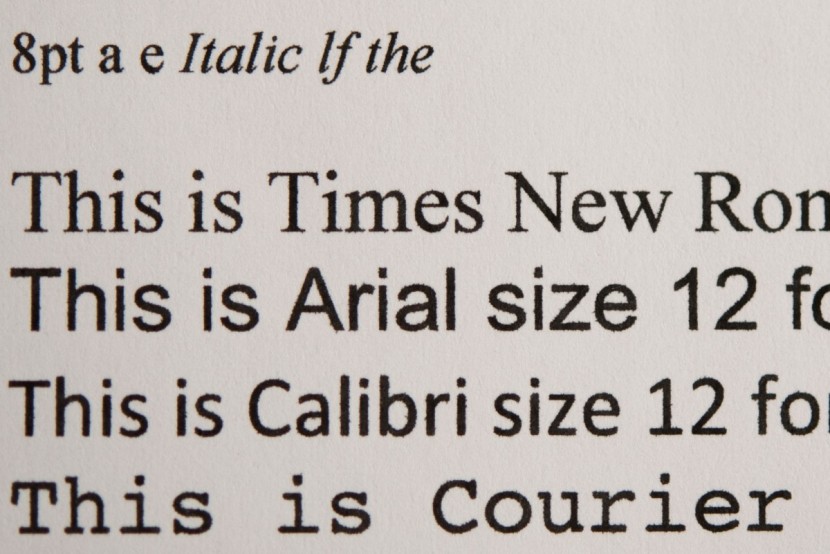Canon TS9120 Review
Our Verdict
Our Analysis and Test Results
The Canon TS9120 is the best option we've found for people that want to print both photos and text, without making sacrifices in either category.
The Canon TS9120 offered great performance in our testing, but was dragged down a bit by relatively high printing costs, specifically when printing things other than photos in color. This earned it a fairly average overall score. In the sections that follow we break down its relative performance in specific categories.
Text Quality
When it comes to text quality the Canon TS9120 was one of the best performing inkjets that we tested, but it fell short of some of the high-performing lasers.
The Canon TS9120's text is very dark and bold with absolutely no fading within the characters. This makes it quite easy to read, even in low light. The only place where we saw flaws was at the edges of the characters. The TS9120 tends to drop a bit more ink than is necessary for each charter, resulting in some minor blotching around the edges. This blotching is by no means significant enough to blur the characters at all, even when printing in fonts smaller than 10 point we had absolutely no trouble reading this text, it just lacked some of the (excuse the pun) laser-like precision of top performing laser models like the HP Color LaserJet Pro M254dw or the HP Color LaserJet Pro MFP M281fdw. We wouldn't let those minor relative shortcomings sway your decision at all, however. Overall the TS9120 produces great, if not perfect, text.
Operating Cost
Operating costs is the one area where the TS9120 gets a bit bogged down, earning it one of the lowest scores in this metric. However, that doesn't mean it's a bad deal all around.
Black and White Printing Costs
For black and white printing the TS9120 is not cheap, but it certainly isn't expensive either. Clocking in at $28.33 per ream, or $0.06 per page, the TS9120 is slightly above the average rate of $0.04 a page, but not terribly so. If you're printing hundreds of text pages a month those extra costs would add up, but if you're planning on doing that we would suggest getting a high-capacity laser like the HP Laserjet Pro M252dw instead. For those that want to print photos while still being able to print some text pages, this feels like a reasonable rate.
Color Printing Costs
Since the TS9120 prints photos as well, it's worth defining what 'color printing' actually means. In this context we've defined it as printing things like color graphs, charts, and images on normal 8x11 paper stock.
This is the genre that really inflates the TS9120's costs. In our tests it ended up costing us $101.92 per ream, or $0.20 per page, to print a mix of color graphs and images with the TS9120. In comparison, the next most costly model in our tests printed for $0.15 a page (or $75 a ream). This cost is clearly astronomical, and is likely because the photo pedigree of the TS9120 causes it to use much more ink than necessary for color graphics. However, this is only an issue if you plan on printing a lot of color graphs, charts, and things of that nature.
Photo Printing Costs
It's hard to nail down the exact costs of photo printing because it largely depends on and the composition of the photo and the corresponding ink requirements. However, after printing dozens of photos we averaged a cost of about $0.33 per 5x7 photo with theTS9120 ($5 for 20 blank sheets of photo paper, plus ink costs). This is slightly cheaper than most online photo printing services, which are $0.40 for a 5x7. So if you tend to print a lot of photos, this could end up saving you a bit in the long run.
Ease of Use
As far as printers go, we found the TS9120 to be relatively user-friendly, but like all printers, it has some annoyances.
The biggest hurdle we faced with the TS9120 was in connecting to it over a WiFi network, which is something we've run into with almost every printer we tested. However, after about 10 minutes of troubleshooting and some Googling we had the wireless connection working and the rest of the user experience was great. Connecting to Google Drive was easy and allowed us to print things directly from the drive, and to scan documents directly to the drive as well. The large touchscreen provides a good and intuitive platform from which to scroll through the printer's various functions, and there is even an SD card slot to streamline the photo printing process.
The only complaint we really have about the interface came up when printing photos. If you're printing from an SD card or Google Drive folder that has a lot of photos, scrolling through all of the thumbnails on the display can be a bit slow and time-consuming. You might want to create a 'To Print' folder before you actually start printing your photos to avoid this.
Graphics and Photos
The graphics we printed on the TS9120 were good, comparable with those of other inkjet models, but it really separated itself when it came to photo printing.
Photo Quality
We were incredibly impressed with the quality of photos produced by the TS9120, especially considering that it isn't a dedicated photo printer. We found the colors to be bright and vivid without losing any details. When we compared photos printed with the TS9120 to those printed at CVS, we noticed that the TS9120 was able to retain much more detail in bright areas, whereas the CVS photos tended to make the same areas look washed out. Overall we feel the TS9120 is a slight step up in quality from most photo printing services.
Graphics Qaulity
When it came to things like graphs, charts, and images printed on normal paper stock, we found the TS9120 to be about in line with the quality of other comparable inkjet printers. It produces good detail and color accuracy, but can often make darker areas a little grainy. This quality would be more than passable for any printed reports you may need, but if you print a lot of color graphs you might want to upgrade to a good color laser like the HP Color LaserJet Pro MFP M281fdw instead.
Printing Speed
The TS9120 is a relatively slow printer. However, for those looking for a printer that can handle both text and photos, that sacrifice in speed probably won't mean much.
In our testing the TS9120 produced about 12 pages per minute when printing single-sided, black and white text pages. This pales in comparison to superfast laser like the HP LaserJet Pro M402n, which can spit out 25 pages a minute. However, unless you're constantly printing 20+ page documents, we doubt you'll find this speed limiting.
Value
The Canon TS9120 is a great value for those that want to be able to print good photos and high-quality text from the same device. If you print a lot of non-photo color pages (like graphs and charts), the TS9120's ink costs may be a dealbreaker, but for more photo-focused printers we think it is a great value.
Conclusion
The Canon TS9120 offers both good text and frame-worthy photo prints in an inexpensive, and user-friendly package.